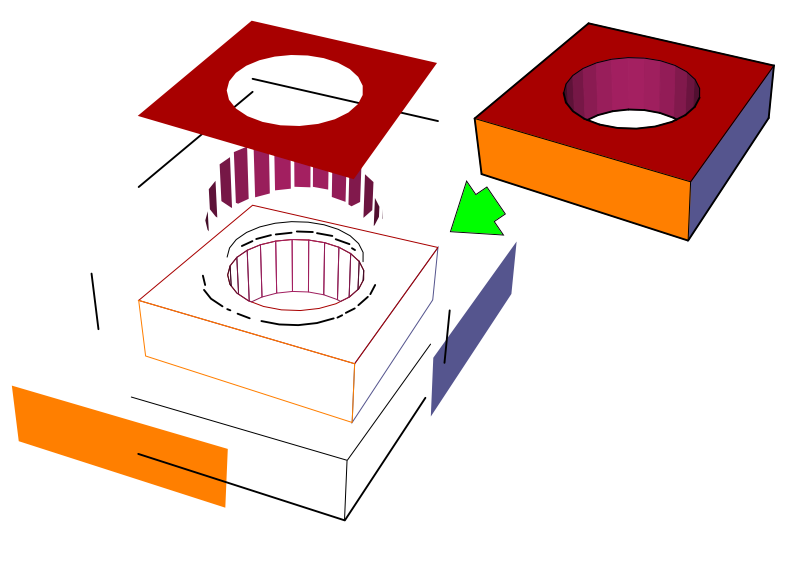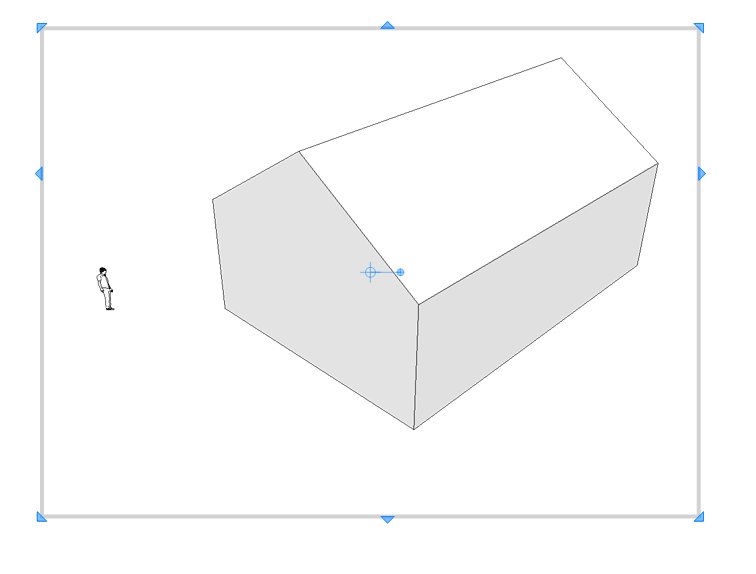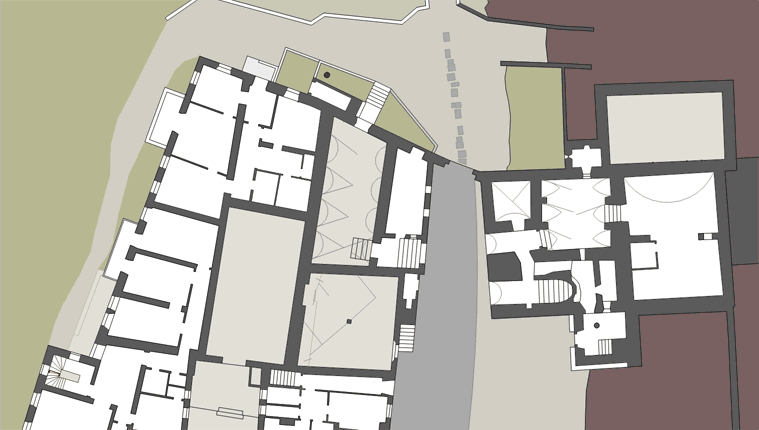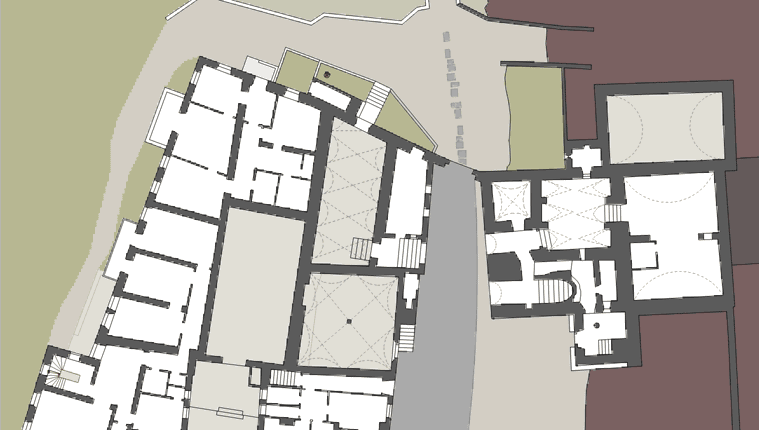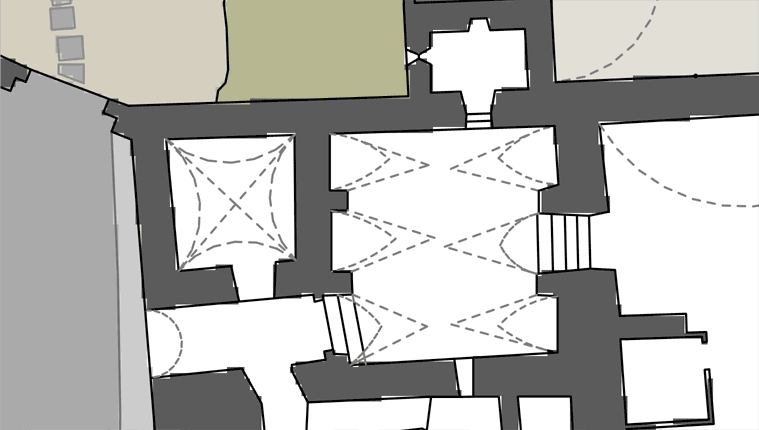If the problem is on a specific page, try this:
-
copy the content of that page and paste it to a blank page in a new document, then save it.
-
delete that page from you original document, and remake it again - importing (copy&paste) the saved data.
This might fix it. Sometimes it worked for me.
If, as I think, your problem is that the memory gets full, you may split your document in two or more parts. 25 pages are a lot for Layout.
Have you tried it on another computer?
Let me know.
matteo