Yep, that's it!
Thank you Ken 
I'll use the as_pluginloader.rb to recall set.rb and svg.rb when I need to import some svg files.
Yep, that's it!
Thank you Ken 
I'll use the as_pluginloader.rb to recall set.rb and svg.rb when I need to import some svg files.
nice try Kwist!
In effect the castle looks much better when animated than in a static scene.
Like of MrWip, I've not had a happy reaction to LighUp: the possibility to apply such kind of lights and shadows inside sketchupit is great, but I cant't live without displaying edges and profiles. 
Then I abandoned LighUp, but you made me feel like doing some animations with this model. 
I've noticed that the sandbox tools don't work anymore; can it be an interference with some ruby plugin installed?
Have you encountered the some problem? If yes, please give me some hint before I check all hundred (less or more) rubies I've installed.
Thank you in advance.
/matteo
If you've read the topic about this castle...
( http://forums.sketchucation.com/viewtopic.php?f=81&t=16771&p=132735&hilit=belasi#p132735 )
...well, here is the model.
( http://sites.google.com/site/matteobignozzi/do/belasi_untextured.skp?attredirects=0 )
This is an untextured version, because the full model is about 40 mb large.
The geometry is quite 'compressed', so that it will not kill your GPU; you can compare it to a jpg image: a balanced mix between detail and size. In other words, it's not ready to be used for the next fantasy movie of Peter Jackson, while it's too heavy for Google Earth's average standard.
I'll be glad, if you play a bit with it and post some rendering here. I'd like to set up a gallery with your entries later.
Challenge rules
**You may
You may not
Well, what can I say more? just explore the castle and have fun!
Some more informations are available in italian at my blog, desertB: just click on my signature below.
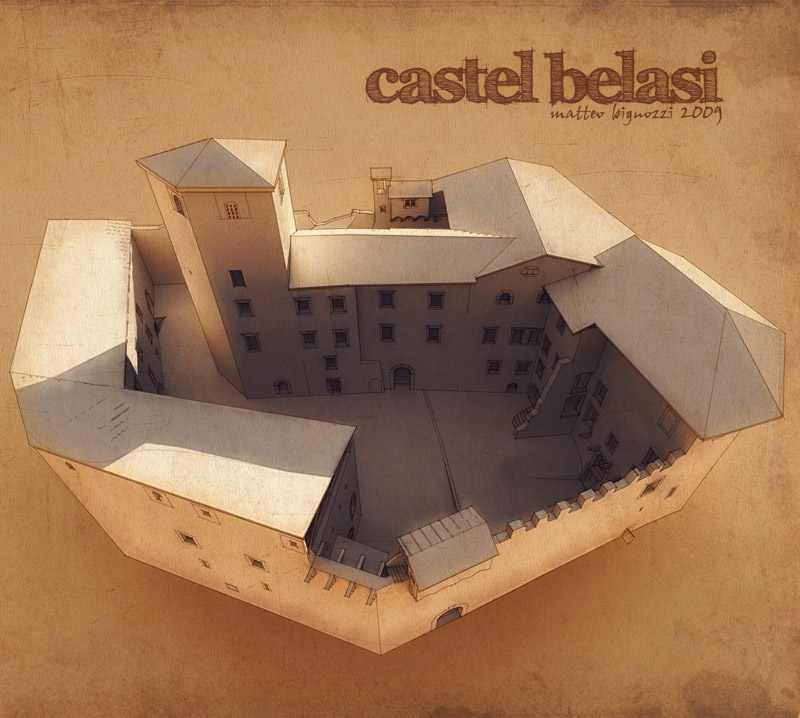
LOL
Sketchup is practically the door to Podium!
and, wow! - there's no scent of Poser or Daz Studio here.
Great work! 

Thank you for the link. I gave a look to Spirit.
My personal opinion, really woth 2 cents, is that Spirit is a program like Archicad, with some different features.
It looks that you have a lot to learn, before you can achieve some good results. It's not a simple extension of Sketchup. It's your choose if it is good for your work to invest some time on it.
I've learned Archicad, just to discover that it is not good for me: although some functions are reallt pretty, and the wall drawing system is gorgeous, it doesn't let me be free to draw what I want. You can draw almost everything with it, but you have to use many workarounds and be ready to spend a lot of time.
That's why you can recognize easily the projects drawn with Archicad: the program influences somehow your way of drawing, because if you want a smooth workflow, you have to stay on its path.
The some priciple is true for every program, Sktechup too: you have only to decide which one suits better your needs.
I'm curious to give a look to this combo, but could you please provide a link for the Spirit application: i don't know it and my attempts to find it through google weren't succesful - I tried a bunch of many strings like "spirit application", "spirit 3d" or "spirit renderer", "spirit architectural", but these are too vague. I found a lot of spiritual and philosophical web pages, but the program you mentioned.
hi remus,
I could notice some reliable improvements (reliable in the sense that I could see correctly some scenes that before were clipped) when I changed my old geforce 5xxx se(can't remember exactly, but it was one of the 5000 serie) with a new geforce 6200 se.
My experience is little so far: I don't know if an ati gpu, or else, with analogue properties, would do the work better. I gave a look to the hardware recommendations thread, but it is not an actual benchmark.
What I learned is that I must model smart low poly objects by default - that's the best tool I have to avoid clipping keep my workflow smooth 
When I upgrade my current gpu, I'll let you know which emprovements I'll notice.
I've also run into this problem many time before. My experience so far is that this is not properly a problem related to the dimension of your model, but more a problem of 'density': you can draw a single evil cube with a side of 100 km, and you will not have clipping problems. But when you start adding details, soon or later you will end with a clipped view. It means that you have reached the phisical limits of your pc: you have no more resources to handle it.
Let's say that when you draw a detailed building and you add a lot of detailed furniture full of small parts like tea spoons, screws and so on, it is quite sure that you will not be able to zoom so close to edit these small parts.
Moreover, the more nested components and groups you have, the more this problem will occour.
Solutions and workarounds:
easy, but not very powerful: try to freeas much ram as you can, save your model, shut down sketchup and reload your scene.
not so easy, but more powerful: explode or bomb as much as you can (when not all) your groups and components.
2a) open another instance of sketchp and edit apart, as single piece your group or component, then copy and paste it to it's original position.
Thank you very much for this essential tool.
Oh! another S.P.E.C.T.R.E. headquarter, mr. Solo 
On a serious way, the Vue render rocks.
mirjman,
I did it several times by hand, it's a kind of reverse engineering exercise: first set up the scene in vue with your imported SU model (as .3ds, of course), then let vue make a simple rendering - even an opengl output is good. Now save the rendering as jpg image and use the match photo tool of sketchup to align your model to the rendered image. With some practice in panning and zooming it is not difficult as it seems.
But  some days ago, thomas thomassen wrote the camera2vue ruby plugin: it helps you to export the camera position and fov to vue. If you are not so luky to own a copy of vue infinite, like me, in the some thread you can read the workaround I've found.
some days ago, thomas thomassen wrote the camera2vue ruby plugin: it helps you to export the camera position and fov to vue. If you are not so luky to own a copy of vue infinite, like me, in the some thread you can read the workaround I've found.
here the link:
hi pilou!
do you mean like this one?
it was my first attempt and i don't like it very much. maybe i'm not in the mood for darkness  : i let you decide.
: i let you decide.
i don't know if androids dream of electric sheeps, glory to philip dick, but i'm quite sure that bender dreams of beer.
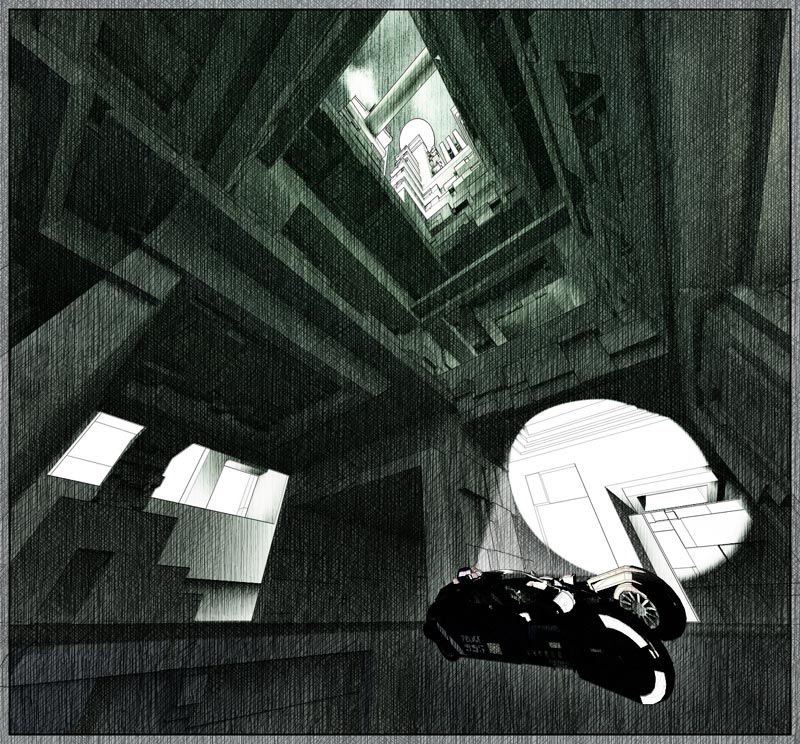
modelling
urban structure: sketchup + protrude plugin by jim foltz and random push pull plugin by tig
cop car: sketchup (from the 3dwh, by katase)
rendering
vue d'esprit + sketchup for the edges
postprocessing
photoshop (color correction, edge overlay, and background texture) + sketcher plugin (by little ink pot) pen & ink crosshatch.
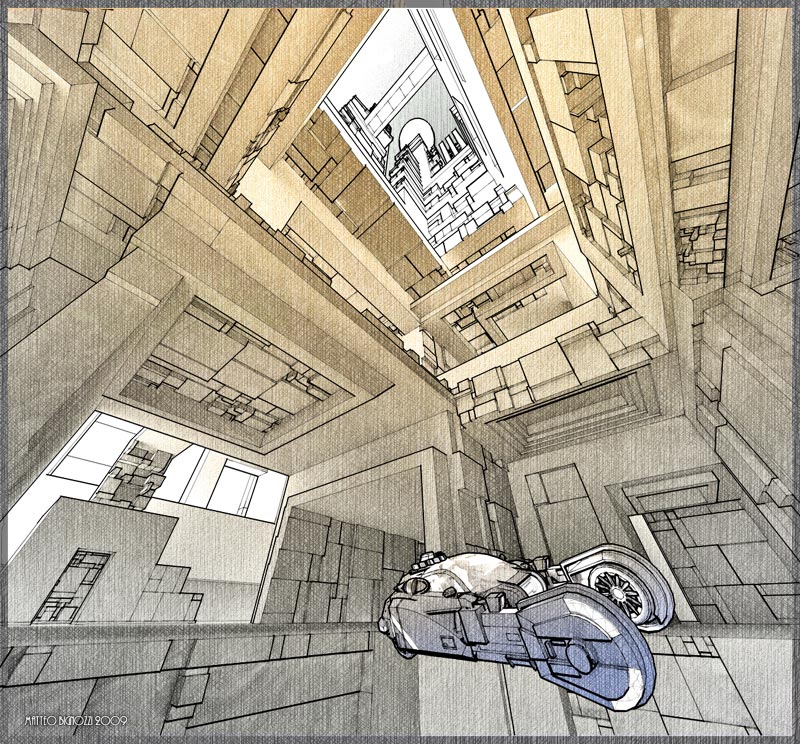
In this thread http://forums.sketchucation.com/viewtopic.php?f=180&t=19262&st=0&sk=t&sd=a&start=20 Alex noticed a strange conversion scale (3.937) between Vue and Collada. That's because these programs use a different standard unit.
Yesterday I installed Daz Studio and I was pleased to find a conversion table in the obj export options.
Here it is: it migh be useful when you export a SU model to one of the listed programs.
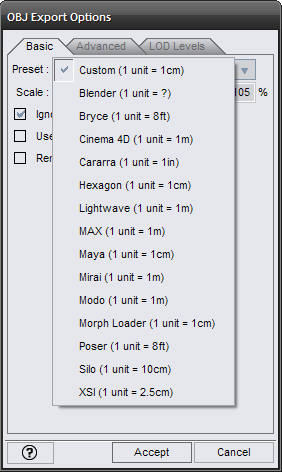
hi Max,
great tutorial 
thank you.
the fov of a real camera is a function of the film frame dimensions. It is commonly related to a standard film with frames of 3624 mm - a 50 mm lens over a 3624 mm film frame is not the some of a 50 mm lens over a 60*60 mm film frame.
i know, it's a bit confusing. all the new digital cameras have show an equivalent fov: that's because it would be too tricky to figure out the real angle of view, since there are somany formats. for more informations give a look to this on wikipedia: http://en.wikipedia.org/wiki/Image_sensor_format
talking about the aov, it is not so difficult to find the horizontal angle when you have the vertical angle values and the aspect ratio.
if you look at the first image, I extract half horizontal aov (1/2 Haov by now) + half vertical aov (1/2 Vaov by now) and unfold them.
we have now quite a simple trigonometric problem. both triangles, blue and yellow, share the some radius: then 1/2 Haov tangent is equal to half screen length - and 1/2 Vaov is equal to 1/2 screen heigth. see figure two.
now the formula is quite simple to obtain
1/2 Haov = arctan [tan(1/2 Vaov)*(length/heigth)]
let's suppose that you have a Vaov of 60° and a screen aspect ratio of 3/2, the Haov is equal to:
Haov = 2* arctan [tan(60°/2)(3/2)] = 2 arctan [tan(30)1,5] = 2 arctan (0,577351,5) = 2 arctan (0,866025) = 2* 40,89339° =
81,786789°
i hope this can help you thom
note: all angles are measured in degrees and not radiants or else.
/matteo bignozzi
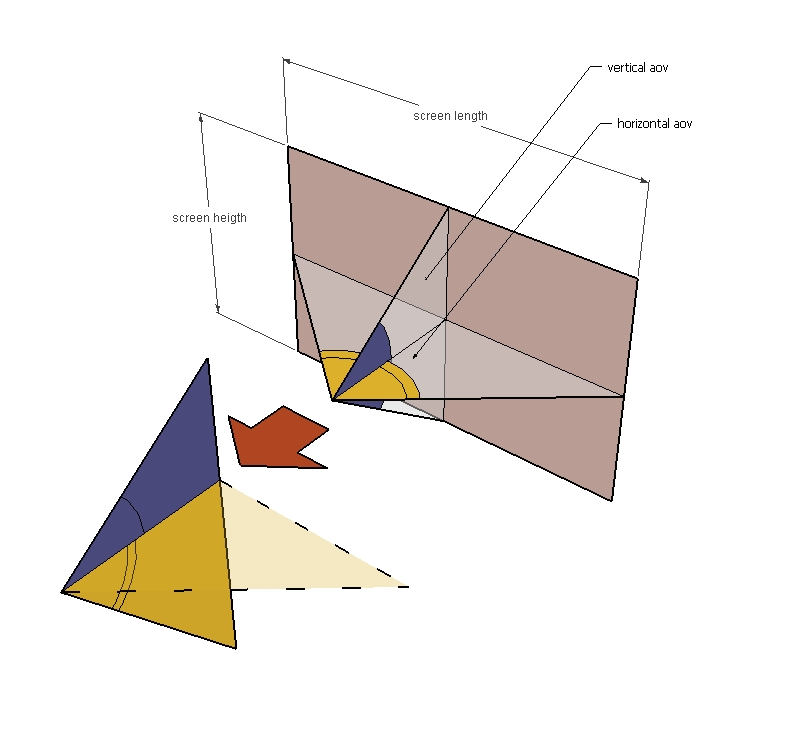
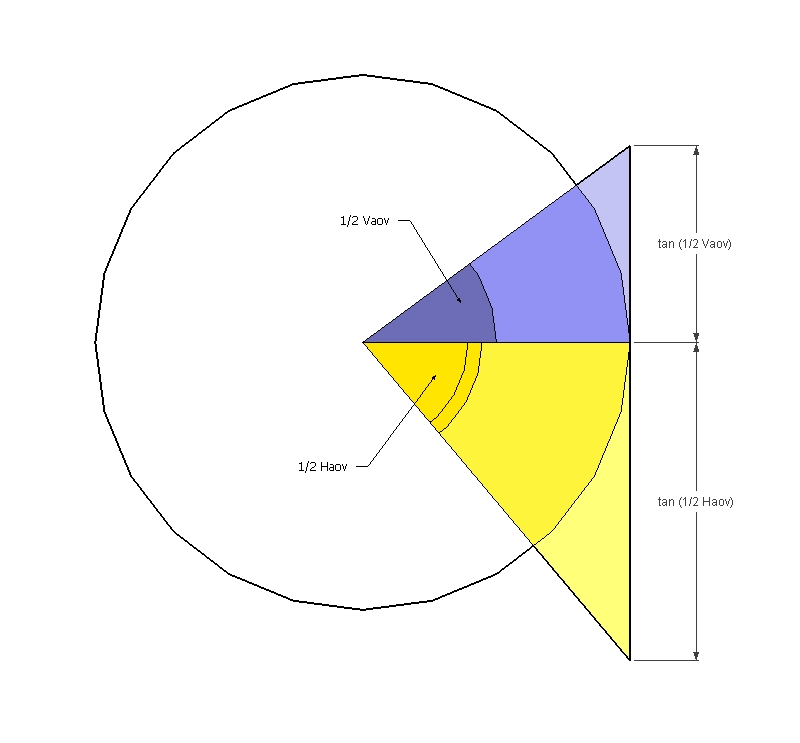
The funny standard measure unit of Vue, 10,00cm, divided by one inch (2,54cm) equals 3,93700787
But don't ask me why this is needed 