Cheers for clearing that up, I thought it was an error originally. Guess will have to take that extra step.
Is there an alternative that divides components into separate components after cutting?
Cheers for clearing that up, I thought it was an error originally. Guess will have to take that extra step.
Is there an alternative that divides components into separate components after cutting?
@dave r said:
@masterpaul said:
Hi,
This plugin doesn't cut objects into separate components? It just slices through the model?Right. It just does what it says in the first post of the thread.
"- Cutting through nested components results in creation of many unique components"
Yeah it says it creates new components in nested components, but it doesn't create new components on my PC. That's why I asked.
SU 2014, windows 7.
Hi,
This plugin doesn't cut objects into separate components? It just slices through the model?
I have an issue with polish fonts, special characters like "ł" or "ó" don't display in layout, is there a fix for this?
Thanks in advance.
I meant like basic material editing; I doubt the render would know that this texture is wood floor, and should have a form of reflection.
@tig said:
Look at http://sketchucation.com/pluginstore?pln=SectionCutFace
Not really what I was looking for; however your flatten plane is; I will experiment 
I mean: http://sketchucation.com/forums/download/file.php?id=57217%26amp;t=1
Its exactly what I was looking for. Ill try running it.
Edit:
Well it seems nearly perfect; I'll take it as it is; its faster to erase unneeded ages then to draw your building again by hand.
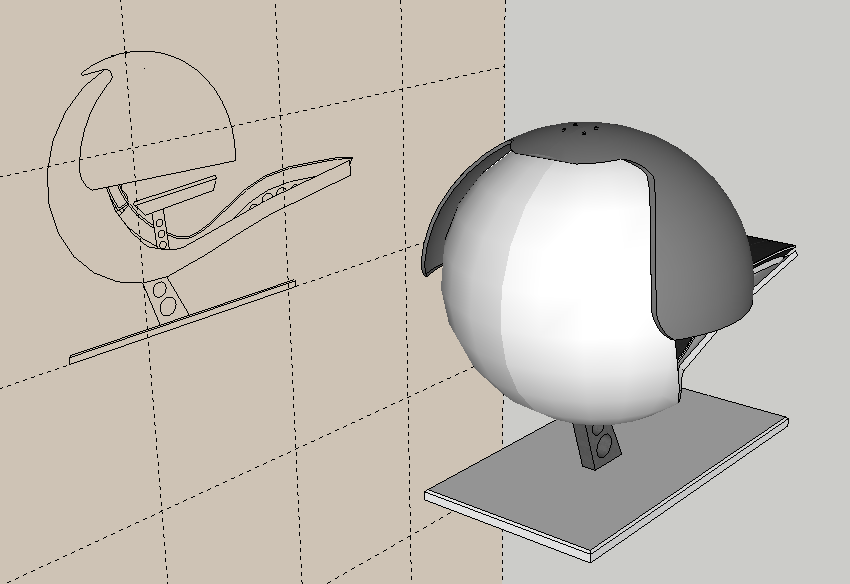
Its seems to also flatten smoothed/soft edges. So when you smoothed/softened a lot of faces; you sure get a lot of line deleting.
It also traces geometry that is hidden behind a face closer to the plane; however I can live with this, its not a big issue (it only takes a few secs. to delete).
Reflections are in the pipeline?
@kaas said:
@masterpaul said:
...However that would only intersect one plane. It would not the rest...
I think if you're using SketcHup Pro you could export the section view as flat 2d lines (dxf/dwg) and import those dxf lines into the backrgound of the section.
Yeah. don't have pro unfortunately right now. What about something that works similarly to make2D in rhino but on a plane? http://sketchucation.com/forums/viewtopic.php?t=31895
If one was to create a 2D section in sketchup (using lines), one would intersect a face with the model. However that would only intersect one plane. It would not the rest. The rest has to be done by hand (as shown the image bellow, the red parts where interescted, the rest was drawn). Is there something that does this automatically?
I might be missing something simple and the method Im using is taking up too much time.
Solved Solution: http://sketchucation.com/forums/viewtopic.php?t=31895
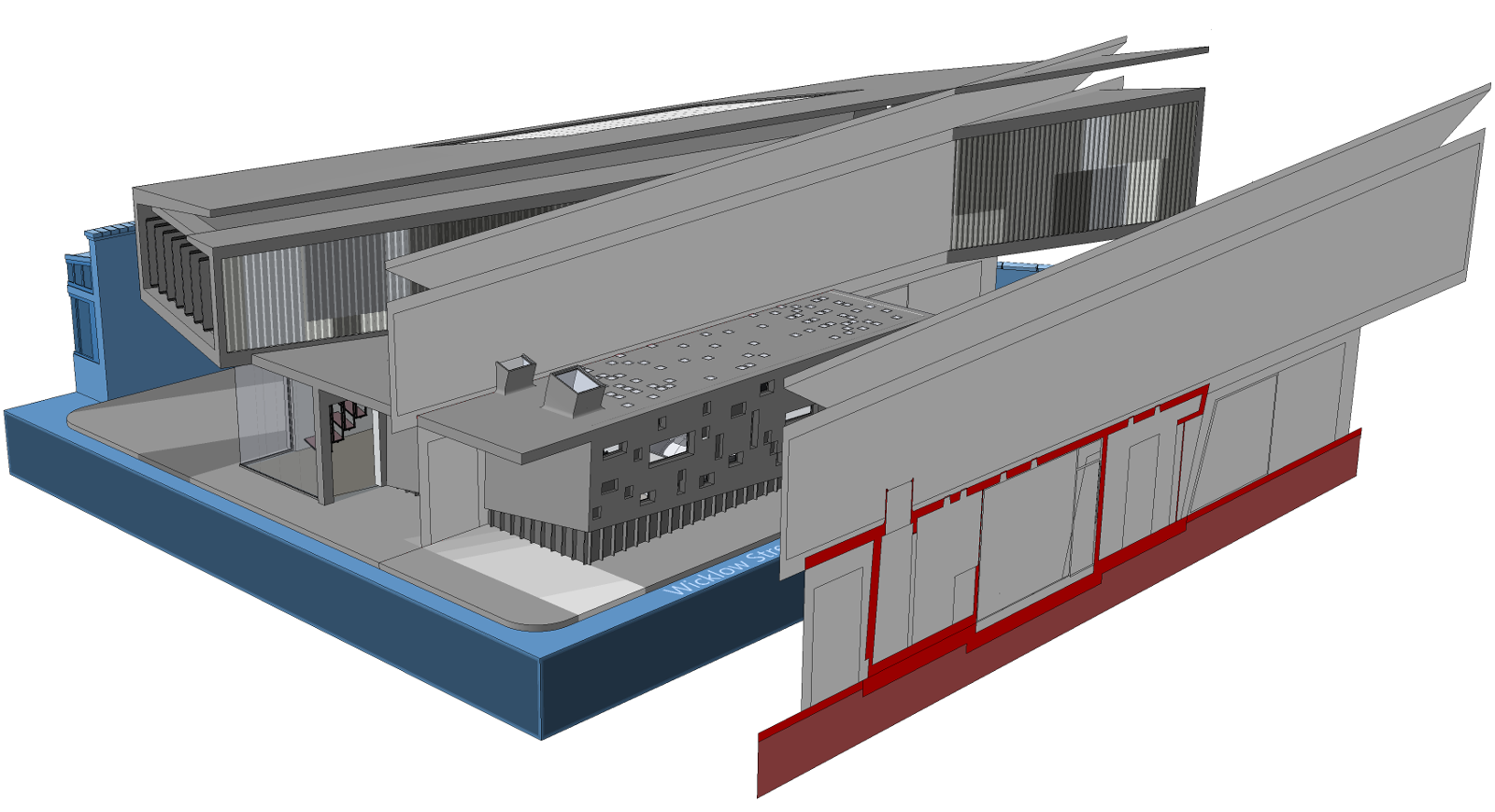
It does not seem to work; its a shame. I have the files. Its seems compatibility might had been broken. Also the website has a broken download link (and generally it seems broken and possibly abandoned). I have some old files from 2013 (unpacked); if someone would want to try and fix the issues I would be grateful.
@mac1 said:
masterpaul;
I did not do a very good job with alternate approach. Attached is top level concept. I removed some geo to give better view. https://www.dropbox.com/s/hk4wjofwv3fzuzk/Backup_1.skb
Don't worry this.. this method would had also worked. However I ended up doing it all by scratch.
@dave r said:
Why in the world do you need a plugin when the Paint Bucket tool would handle it?
In more complex model, the wireframe also selects faces. Also it gets more complicated with subcomponents. Lets say you want this component with many lines to be red (its complex and has many subcomponents). There isnt really a way to colour all the lines without opening each individual component and selected the line?
@mac1 said:
masterpaul;
Having problem with soap skin and bubble not running, don't know what issue is.
Anyway, intermixing membrane types I've concluded will not give a very aesthetically looking model ,so have an alternate though for you with two choices. Use what you have and just scale slightly in width and run the full stand width either by lengthening the front wall you have or extend past the wall and have the termination point at column support point again with copies the full length , but of course there are many variations one could do. There will still be a number of other model issues to correct
Just some thoughts??
Yeah, I just gave up at some point, and decided to recreate it from scratch, these membranes. Time is short, so I just did probably the best choice right now.
Omg that s4u_components is amazing, it probably could do the job as well.
Is there a plugin that could turn all selected components and there edges to black? Wireframe doesnt do the job. And when you have many components and sub components things get messy.
@mac1 said:
@masterpaul said:
Ive been trying for a few hours, however every single time using fredoscale (box tapering) It curves like a banana, instead of aligning with the wires (the missing one in the model in the link)

3D Warehouse
3D Warehouse is a website of searchable, pre-made 3D models that works seamlessly with SketchUp.

(3dwarehouse.sketchup.com)
Any help would be very welcome. Also if someone could explain what Im doing wrong. Thanks in advance.
The additional membranes you are adding are non -symmetrical and the same approach as used for existing ones in the model will probably not work. A plugin like soap skin and bubble could form the tensile membrane but I did not find it in the extension ware house. Will check some more. In the mean time the question is can you change your model to make use of the present approach. I can not follow the elevated roof at end and the apparent " sliver " attached. Can you explain a little more??
Hmm? Say again? Didn't understand you.
Well soap_skin is another solution I guess. Creating them from scratch, rather then modifying the editing one (although its going take more time).
Ive been trying for a few hours, however every single time using fredoscale (box tapering) It curves like a banana, instead of aligning with the wires (the missing one in the model in the link)

3D Warehouse is a website of searchable, pre-made 3D models that works seamlessly with SketchUp.
(3dwarehouse.sketchup.com)
Any help would be very welcome. Also if someone could explain what Im doing wrong. Thanks in advance.
I cant find this plugin on the SketchUcation Plugin Store.
@aerilius said:
So you want to paint on the current view (ie. paint the object as you see it, rather than in unwrapped mode).
Unwrapped meshes have often an unnatural shape, and what looks like a straight line on the model is not always a straight line in the uv map. That makes working with many uv-mapping tools challenging and requires to think in "uv space".Once I felt this would more fit the intuitive "SketchUp way". I have some experiments with how painting directly on the model would work. However it's rather a hackish solution and there are latency/precision problems and limitations of SketchUp's API.
The procedure of editing screenshots of the current view works for faces that are faced to the viewer, but not for orthogonal faces (the texture on them would be stretched and low-resolution). I'm sure your workflow is easier to implement in an semi-automated plugin.
This is also pretty cool, with different brushes and airbrushing this could be pretty powerful. Yeah some issues do arise with extreme angles, but this could be fixed by selectively choosing faces to paint on etc or by having some fading options (textures fade out on extreme angles/mix with existing ones)
I unfortunately don't have the ability to create plugins etc but maybe one day... maybe.
I guess this is fine, in a small simple scene, but imagine doing this do a model with many different knacks, crannies and nooks.
I guess at the end day this plugin, would only be a neat little feature or a different way to texture things to most and would more likely benefit people with graphic tablets more.
@jql said:
Aerilius,
Can you elaborate on that a bit? I'm unaware of what Gimp can do with a 3d model...
Masterpaul,
I bet you have tried to make unique texture. If you haven't. make it for a surface and you can then export to gimp/ps and paint it. There is a plugin for making that without texture size limitation (make unique texture++)
I did try it however, It doesn't really work like drawing; lets say if you want to have a specific mood to be set up, specific details, hand-drawn looks. You would want to edit the whole 2d scene and then reapply the texture from that image.
Ofcourse this could be done by export image, editing it and then projecting the image on photomatch. However it not effective, as you may want to edit only a single part after and then you want to select the geomerty and edit only that in the 2D export.
What you mentioned edits and individual object, however image wanting to texture by hand a whole scene with thousands of unique textures.. etc. It would be faster just to export 2D and replay it with photo-match.
However that is not sufficient