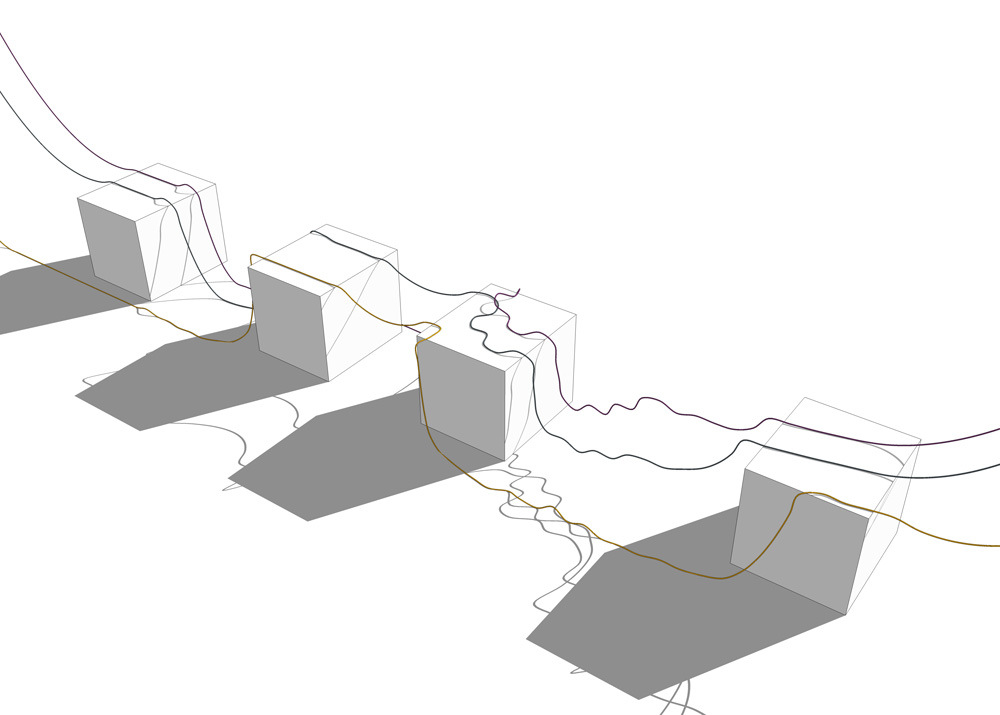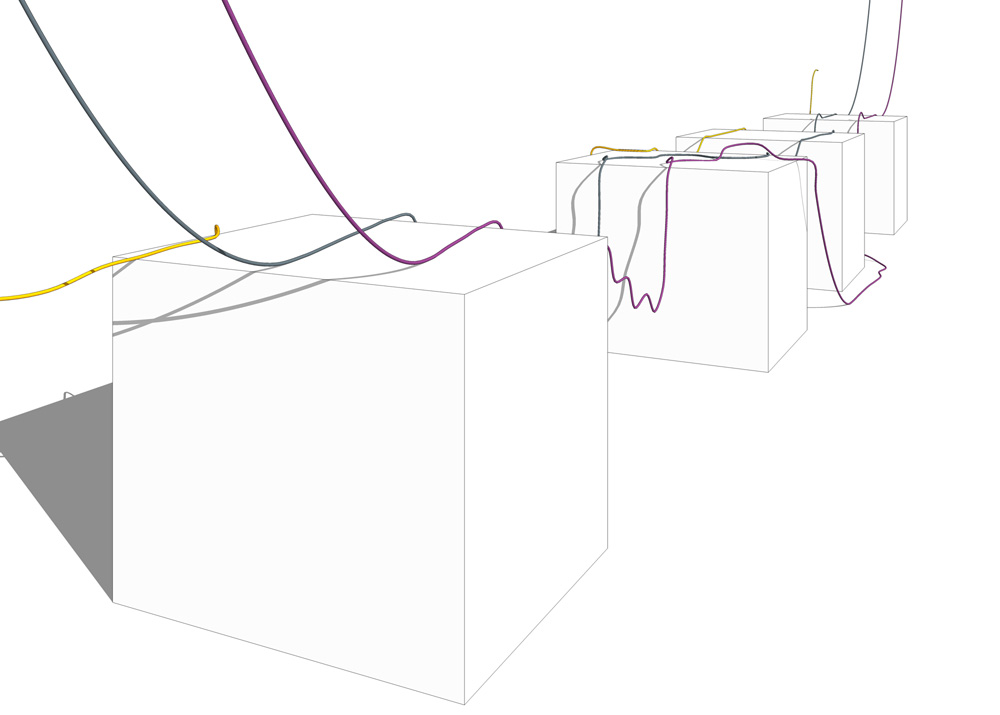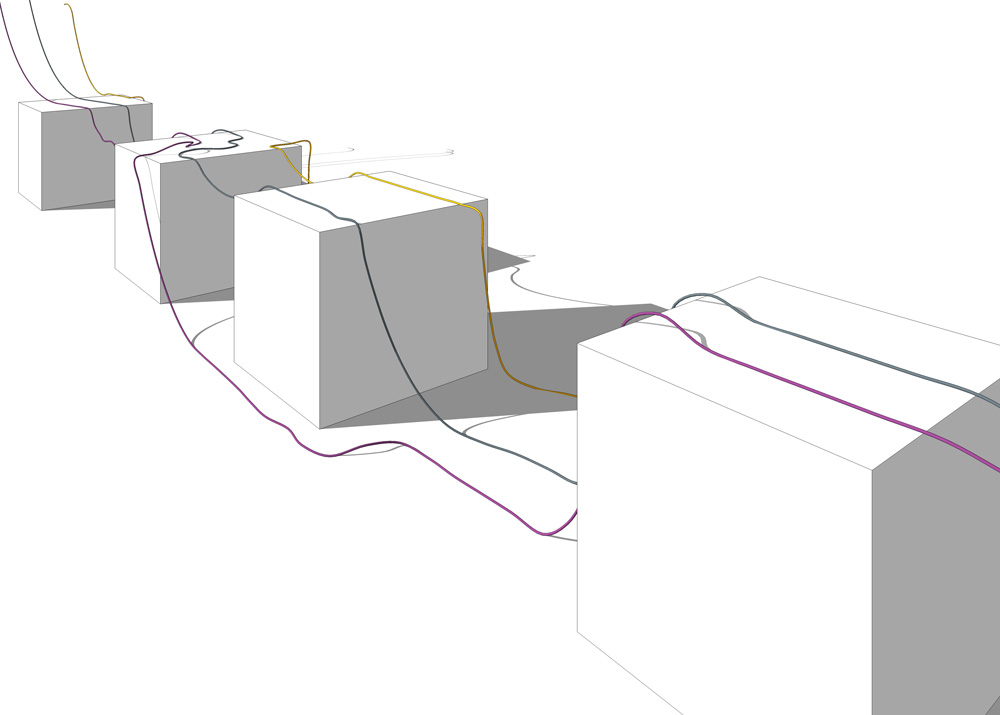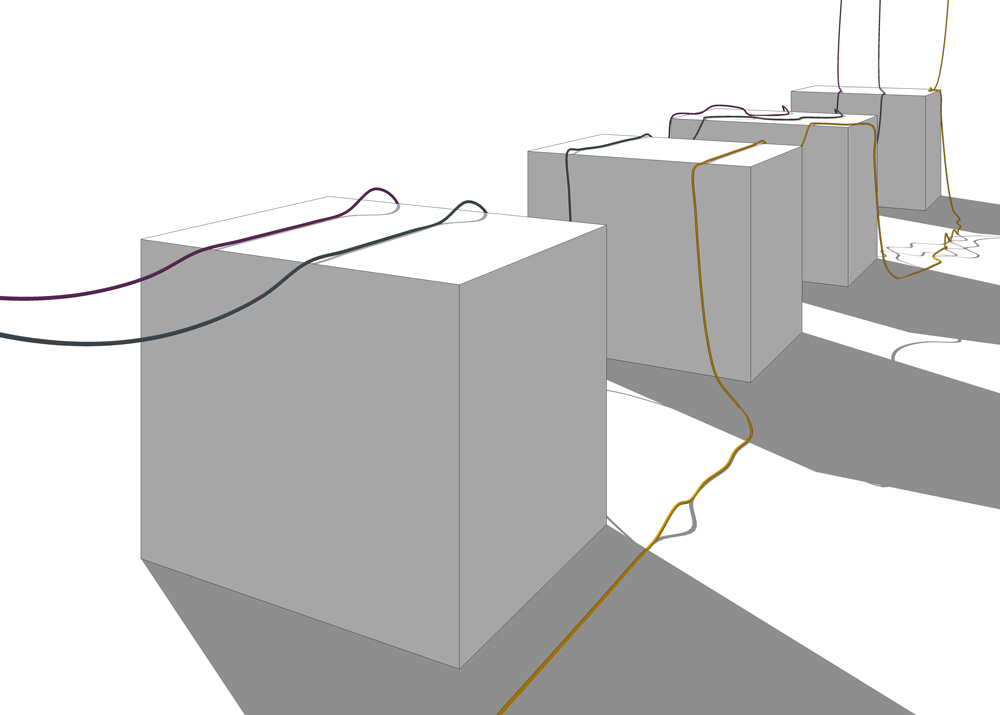Lovely little guys and great photo! 
Posts
-
RE: Advanced, Intermediate or the other one?
-
RE: Advanced, Intermediate or the other one?
@tuna1957 said:
baz, Like your list. Would possibly ad one more rank though. How about after "expert" you have "master" for those few who have reach the top of SU's Mt. Olympus.
On top add one more rank please, for Rich only: the "irish guru".
-
RE: Purge unused materials
@cotty said:
...you have to delete Lisanne in the model space AND the component window...
Hmm, if with "component window" you mean the picture below...
...then there is no need to delete anything with the method I suggested as everything will be deleted.
So I assume you meant by using the "purge unused" feature via the material panel method.
-
RE: Purge unused materials
Window-->Model info-->Statistics-->Purge unused.
If you want TIG has a nice plugin, called "purge all", for that and more of course. -
RE: Things past revisited
Yep, it's simply a cube intersecting the corridor with a medium material applied on it. As you can see from the SS the camera is placed outside the cube.
-
RE: Things past revisited
Thank you very much HornOxx.

@unknownuser said:
Why bump and not normal?
I don't know. I use both of them. Perhaps with B&W images you can easily tune them or even tonemapping them directly in Thea in order to have other useful maps.
@unknownuser said:
How layered is the paint material?
Well it is a material with a basic layer with a plain color in the diffuse slot and a bump, no reflectance, and a coating layer on top with reflectance, roughness and bump map.
-
RE: Things past revisited
Thank you all for the very kind words guys.

@Box Well...I don't think I deserve such a beautiful post.

@pbacot the first image had displacement, but for this one I used only bumps. It's a layered material (a layered base + a coating), but I've used only one map tonemapped (changing gamma, contrast, brightness etc.) directly in Thea for the different slots.
Btw here is the map if someone is interested.

-
Things past revisited
I worked again on an old scene trying to achieve something a bit more dramatic. Here is the original thread.
Rebuilt almost from scratch all the materials. Also added a couple of things: micro roughness for the walls and volumetric light effect directly in Thea.
Sketchup+Thea as usual.
A bit of post pro in Magic Bullet Photolooks.

-
RE: Crazy plant stand
@rich o brien said:
looks like a perfect beer holding table as you progress through the night...standing...leaning...sitting....lying

-
RE: Industrial Metal pack conflict with Twilight
I don't have that pack, but most probably Twilight has problems with some maps because were saved in "indexed color" mode. You just have to convert them to "RGB color" mode.
-
RE: Ropefall released - draw ropes, wires, cables quickly
Downloaded the plugin again but the .rb file named "ropesketch_ropefall" seems missed.

-
RE: Ropefall released - draw ropes, wires, cables quickly
@torel said:
Ahoi!
v1.0.1 out:
- perpetual lic
- possible to draw only midline without the tube around
- corrected front/back side of tube (when drawn)
many thanks for your comments so far!!

Enjoy!
http://www.sketchrope.com
I'll buy a license in the coming days. -
RE: Ropefall released - draw ropes, wires, cables quickly
No worries. No need to give away anything, at least to me. Just put a fair price (not that subscription system) for the plugin and I will be glad to buy it, like many others here I believe.

-
RE: Ropefall released - draw ropes, wires, cables quickly
Nope for what I've tried. Anyway you can, by pressing "Esc", control the adherence to the edges you have drawn. Also you can use "0" thickness, manipulate the line and then do the cable using some other tool.
-
RE: Ropefall released - draw ropes, wires, cables quickly
Well tried it and I have to say that it is pretty cool.

Some first thoughts:
-perhaps you can do it interacting only with objects that are placed in a "context" (I mean a group for example) because now it is almost unusable with high poly models. I assume because it tries to find a possible collision with every face in the model;
-I would like to have smoother curves where the cable is bent;
-now the generated cable has reversed faces;
-perhaps you can add different kind of cables-ropes;
-finally, I don't like that licensing system at all.@Pete: It seems to work already with "0" thickness btw.