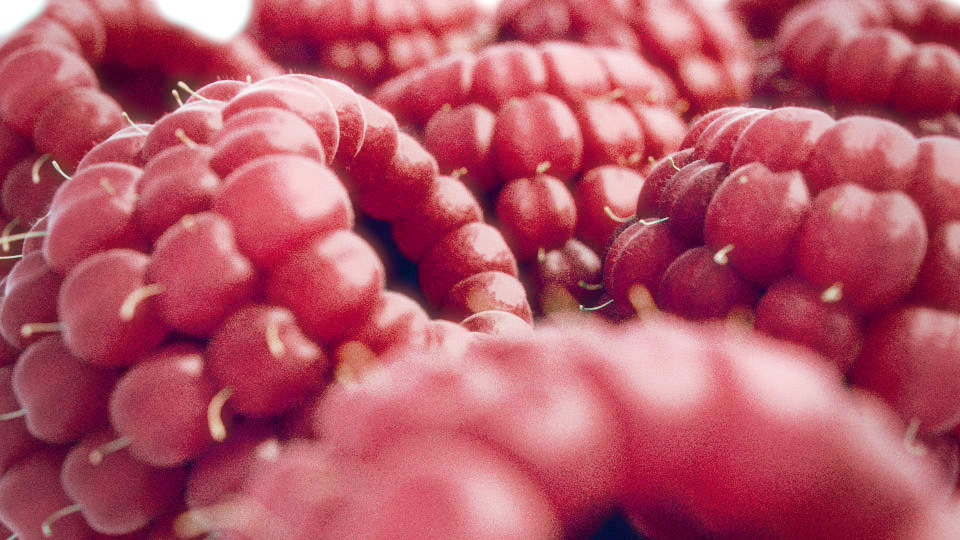@rich o brien said:
If you gaze long into an abyss, the abyss also gazes into you.
Well said FriedRICH. 
Ok, thanks, I will definitely give a closer look to it. 
Ciao. Thanks for the infos. 
@unknownuser said:
Given that you're referring to an intimidating UI, I'm assuming you're talking about Substance Designer
Yeah probably. Sorry, never really looked at them. I meant something like this  :
:
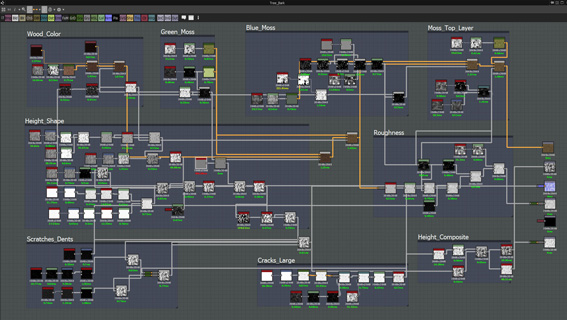
@unknownuser said:
Felt, eh? Dammit.
Hmmm, perhaps more something like a worn felt to my eyes. Very good work though. 
I especially like the "no idea of what this is" material.
How is your experience with that Substance thing btw? The interface looks really intimidating and most of the mats I've seen around have, IMO, a bit a C-Games taste.
Oh, I guess you've already seen these: https://www.arroway-textures.ch/en/products/designcraft-2.
Hi, I know these two plugins for that:
http://www.smustard.com/script/MakeFaces
https://sketchucation.com/pluginstore?pln=ithil_facefinde_reverseface
Of course, if lines are coplanar, you can simply try to draw a big rectangular surface which intersects with the cad-lines.
Well thanks for the very kind words guys.
@david_h said:
...trying to model and rendering a light bulb like that? Share the recipe?
The original model of the bulb is on warehouse if I recall well, but I've made some tweaks like, for example, giving thickness to the filament. As you can see also the bulb has thickness.
Here you have some ss of the model and the material applied to the filament.
The bulb has a standard thin film glass material on it.
Of course there is a bit of radial glare in the final image (something like weight = 30% and radius = 4%) coming directly from Thea's darkroom.
Hope this helps a bit. 
Thanks.
@lavanta said:
Was it difficult for you to do this? It looks really time-consuming.
No, neither difficult nor time consuming. As I said it was a quick set-up. 
Thanks guys. 
@cotty said:
The background is an EXR or modeled too? Nice texturing!
The background is simply a HDRI. You can find it in the sIBL archive, it's called "van Kleef 3".
This has been in my computer for quite a long time now. It was modeled starting from the real thing. I decided to try a couple of shots after a pretty quick set-up.
Sketchup + Thea + a slight touch of pp with Arionfx.



Well done Rich. 
However the levels are a bit off.
Hope you don't mind, just cleaned up from the dust...