Haha, I did wonder! Had to double check my profile info to see if it had somehow been put there lol
Posts
-
RE: Tight deadline [Update Page 2]
-
RE: Tight deadline [Update Page 2]
Cheers guys, will post another submission with a crazy deadline that I worked on a week later.
-
RE: Biagio lamp
I think the design of the lamp is particularly ugly (personal taste), however the material setup and modelling is quite excellent. Well done.
-
RE: Tight deadline [Update Page 2]
Just thought I'd provide a quick update; we won the competition. Our biggest education project to-date (£12.5 million). Very, very happy

-
RE: Render package options?
I'd go for a minimum of 8GB ram, which should provide a stable and relatively futureproof platform on which to work. Processor I suppose depends on whether or not you're overclocking - but when it comes to rendering, it's all about brute force number crunching so the more powerful, the better.
-
RE: Render package options?
It depends if you want to keep within sketchup or export/file link into another render application. For example VRay for sketchup works within sketchup which means updating models and such is quite easy, however sketchup does struggle with heavy geometry such as high resolution trees and cars.
The alternative would be to export to something such as Thea render for example. This has a standalone "studio" application that works outside of Sketchup, which in turn will be able to handle far more complex scenes.
If your budget is large enough however, I'd go for 3ds max and VRay. I build all of my building models in Sketchup and take them into max for rendering - and there are a huge number of advantages in doing so, such as the number of free models available for max, the modelling tools within it and the number of tutorials/support groups for it. This however is by far the most expensive option, plus there would be a steep learning curve for users; but it's worth considering in the long term.
-
RE: Food texture maps.
Ahh, someone got there before me.
On an interesting side note; http://renderman.pixar.com/products/whats_renderman/showcase_ratatouille.html
-
RE: House
Okay, the best part of this image by a long way is the displaced brickwork - well done on that. However;
-
The grass around the building looks out of scale, and the building doesn't appear to be sitting on it, a combination of a lack of shadows/feathering caused by the grass masking the blockwork causes it to look thoroughly unrealistic.
-
The large tree in the background draws my attention far too much, and doesn't matchj the scene lighting at all and is far less sharp/crisp than other elements in your scene.
-
The flock of birds are too "in your face" in the foreground, they should be added in such a way that my eye only notices them once i'm finished with looking at the house and am surveying the image in more detail.
-
The treeline on the left starts almost instantaneously and ends just as quickly, rather than trailing off up the mountain.
-
That lens flare! Just no.
-
Image composition. That gable end takes up almost all of the shot and I know very little else about the house... is the front door up the steps to the left, or around the corner of the porch on the right? The image needs room to breathe in the foreground, and I feel I need to see more sky above the house.
-
The interior/glass material. If you've not modelled the inside, then there's no harm in having your glass a high gloss black (just take a look at almost any building during a sunny day and the chances are you won't be able to see in, and will just see your reflection) just make sure there's something to reflect in them. If you have modelled the inside; where is it?
-
The plants/weeds(?) in the stone planter, change them for something else.
-
The lighting of the house is fine, however none of the parts composited in post seem to match in any way what-so-ever, the tree is dull and very much like a sillhouette, the grass is lit by an overcast/diffuse light and the mountains are in striking bright sunlight that is in a different direction to the sun hitting your house.
Sorry if it sounds super harsh, and I fear it is; but improve on these and the image will be pretty much without fault.
-
-
RE: House
Didn't look hard enough for the bullet points, but I've just spotted them now. My mistake, however I can't see how the icons would detract from the critique, actually.
-
RE: Dornier do-x
The model looks excellent, though not too keen on the yellow/green cast on some of the renders.
-
RE: Villa Skanör, Sweden
The dusk shot is easily the best. I can't help but feel that despite obviously being a new building, adding some very slight weathering/imperfections to materials will make it infinitely more believable, perhaps even just the doge/burn tool in photoshop. I think the trick would be to do it, but so subtly that only people who know its there will spot it.
-
RE: Tight deadline [Update Page 2]
@cotty said:
Nice! Does your day have much more than 24 hours?
hah, I wish. Would also be nice to be able to clone myself sometimes too.
@chedda said:
Super job, i like all the images. I am interested in the trees & grass any tips ?
Well whilst the building was modelled (very roughly & quickly) in sketchup, the landscape was done in 3ds max, though I did attempt to do it in Sketchup first it just felt like I was pulling teeth. The idea was to lay the 3ds max renders over some sketchup exports and possibly use fotosketcher to soften the feel of the images, but when the architect/directors saw the renders they decided against it.
Max does have the pen & ink function, but I just think for the amount of time you have to invest into getting decent results from it; you could've done it 10 times over in sketchup.
The trees and grass were from rendering.ru (itrees/igrass) and scattered with a max plugin called multiscatter which can handle millions of proxy objects - something that sketchup would struggle massively with. I suspect you could easily achieve the same with a render engine such as thea or maxwell.
I suppose it's all about playing to the softwares various strengths. Sketchup for speed design & modelling, max for high poly counts/playing god with renders.
-
RE: Tight deadline [Update Page 2]
Thanks for the feedback guys. Yesterday had a "oh, can we produce a flythrough... and maybe a night shot... for tomorrow?"
I wont post the flythrough due to file size limitations, and it's pretty average. The night shot came together surprisingly quickly though;

-
RE: Codec incompatible with video size selected? ERROR
Not sure how old this thread is but I've just encountered the exact same problem on a brand new (clean install) windows 8 machine.
Should also note that the problem is specific to that computer, it renders fine on others.
-
Tight deadline [Update Page 2]
Started out yesterday morning with very in the way of little design and no 3D at all, completed in a day (albeit a very long one) for a competition bid, along with lots of other exploded views of floor plans, etc.
Hope you like.
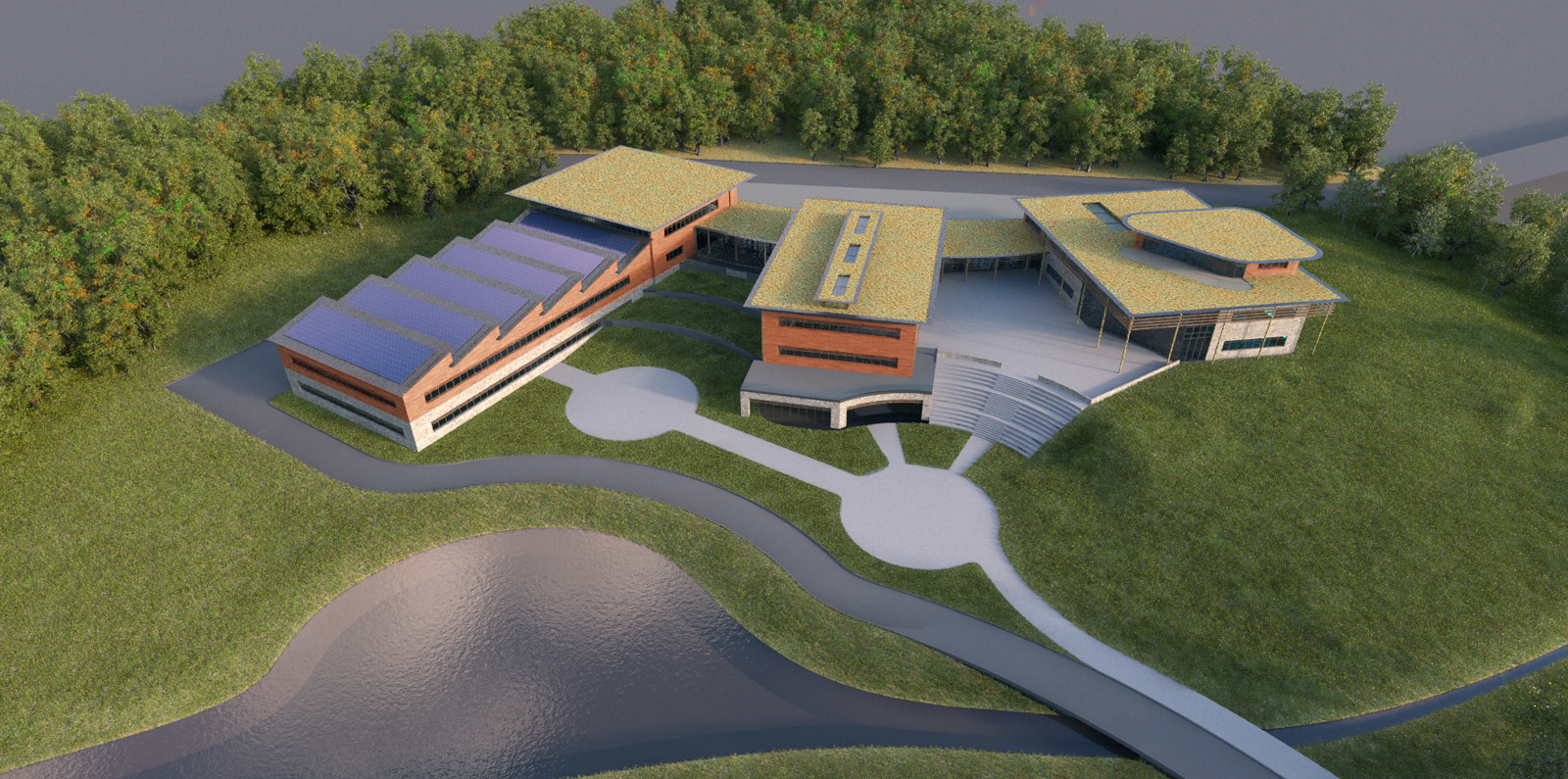

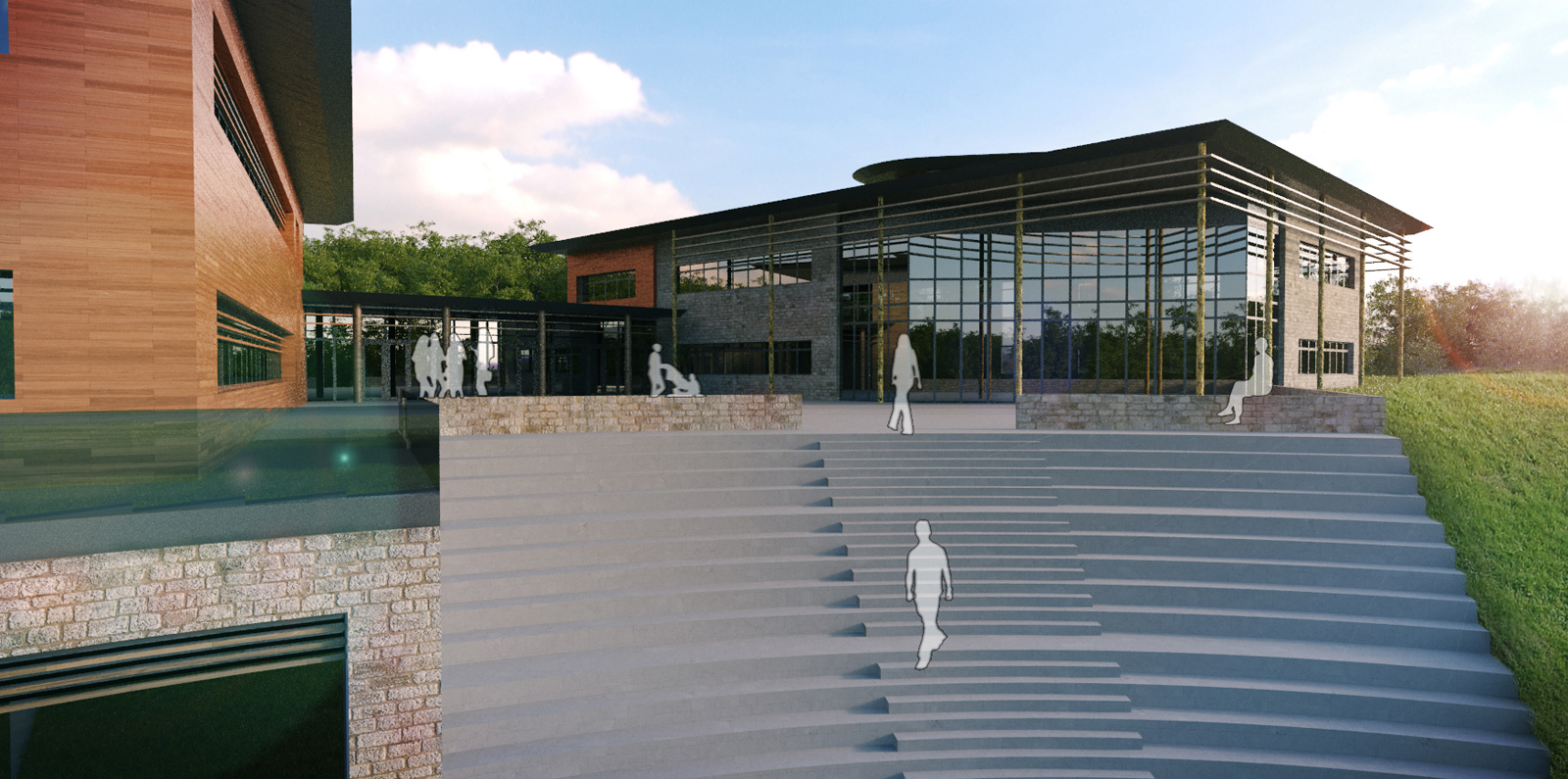

-
RE: Trimble Version
So... What's new in the latest release? I can't find any release notes, or perhaps I'm just being particularly dense.
-
Camera views 3DS Max to SU?
Hey guys & girls,
I've been bringing Sketchup into 3DS max for quite a while now and am fairly well versed in it; however I'm working on a set of images that are going to be mostly sketchup, with some lighting thrown in from 3DS Max, just to add a bit of sparkle to the final image...
The issue I'm having is getting camera views to match up correctly - I use the "generate camera from views" option in the .3ds export, which gets pretty close - but it isn't exact. The camera is in the correct position but the field of view is out, leaving me to guess at it which works to some extent but isn't perfect.
I remember Kerkythea used to match views perfectly from Sketchup, but I'm not using that any more. I'm just wondering if any of you have had any luck matching views, or whether I should just continue as I am and accept that it'll always be a little bit out.