Is anyone else finding Sketchup 2013 particularly slow at specific functions.
Copying things (even small amounts) to the clipboard seems to me to be very, very slow. Just wondering if I'm the only person to be experiencing it?
Is anyone else finding Sketchup 2013 particularly slow at specific functions.
Copying things (even small amounts) to the clipboard seems to me to be very, very slow. Just wondering if I'm the only person to be experiencing it?
Never mind, I found a work-around.
To stop the crashes I have to work within the group I'm trying to scale, and select all of the items within the group (provided there are no other sub-groups, otherwise it will crash).
This then stops the snaps working properly; it wont let me snap (correctly) to things outside of the group that I am working in - so I have to draw a line within the group to create a snap point, then delete it once I am done.
Whilst I am almost certain this issue has been raised in this thread, I can't go through 27 pages of reading right now.
Does anyone else have sketchup crash completely when using the scale/stretch tool on groups that contain groups? I always use extensive grouping so that I can take my models into 3ds max, and this tool would undoubtedly speed up my workflow - but keeps crashing sketchup.
Also, the snaps don't seem to work properly all of the time?
Anybody else, or am I doing it wrong?
So they have an extension warehouse. .. but nothing much else?
Dodge & burn is the way forward. I use it on every sketchup image I do, just to add a little "je ne sais quoi".
A few sections I've done this week of a school project we're working on. Hope you like!


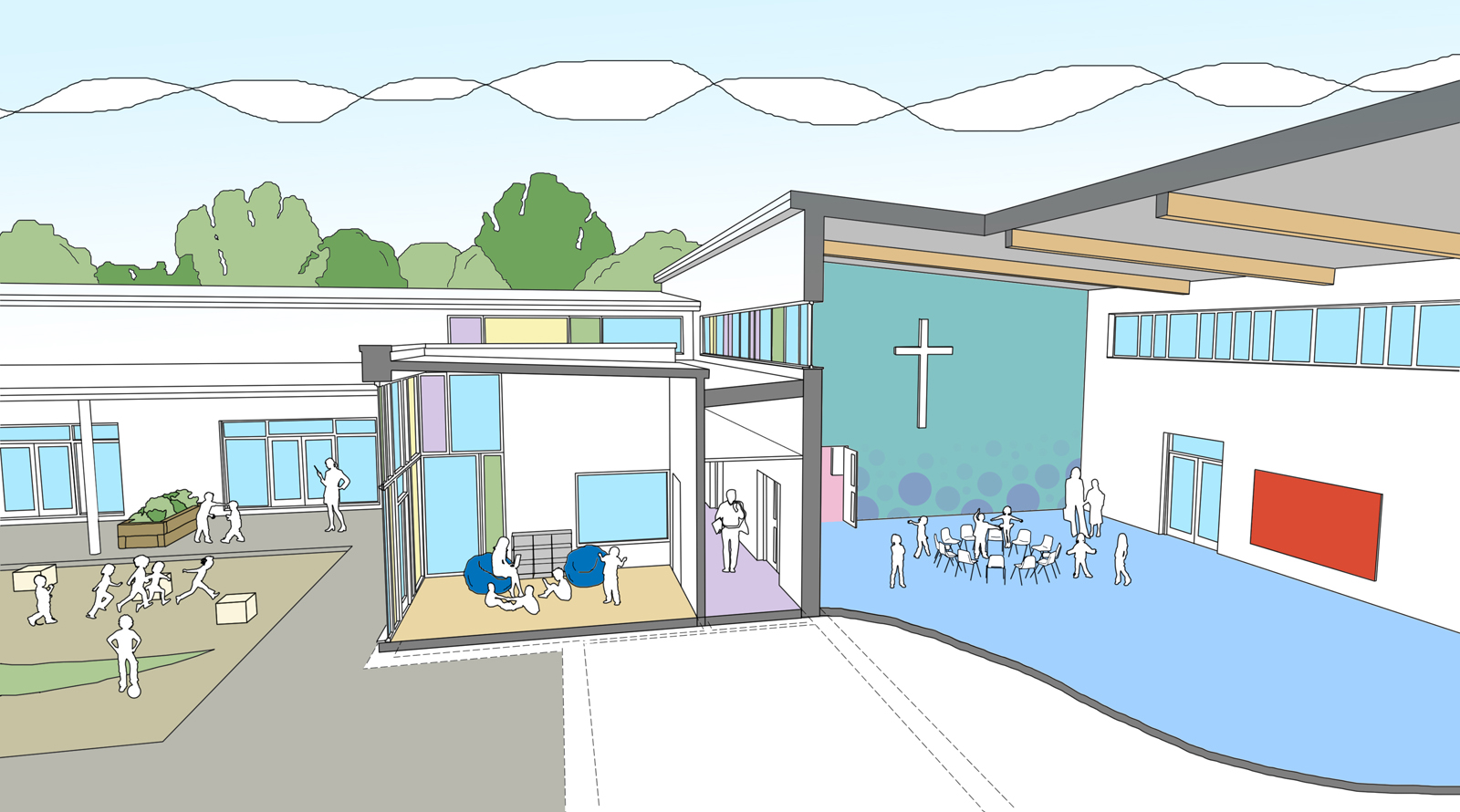

Nice modelling, though I thoroughly dislike the design.
These are nothing short of absolutely stunning. Keep up the good work!
Thanks for all the feedback guys. I suppose seeing as I couldn't really offer anything in the way of fotosketcher settings, here's what the image looked like with all the photoshop post production just before I ran it through fotosketcher...

And for comparison, the original sketchup export;

Should probably mention that all these images are 3500px wide, I've had to scale them down because the forum was rejecting them.
Nice plans & sections, though I can't help but feel the proportions externally don't look right.
@solo said:
Brilliant,clean and uncluttered, I wish I had clients like this that did not insist on adding people and cars to all scenes.
edit, I expanded the night image, there are lots of 'fireflies'.
Yeah, it's something of a rarity to have a client/architect that doesn't mind me not filling the scene with "life" as they so often call it. I know a lot of people feel quite strongly about showing buildings with people in, because that's why they are designed in the first place; but I think a building should be able to stand alone and look great.
Yeah, those fireflies were really annoying which I shall explain in a second...
@unknownuser said:
I like 'em.
However, they're a tad too noisy, and your AA isn't great.
I know, and this is the same reason the fireflies are in the dusk image; time. I had to reduce the render settings due to the fact the images weren't rendering fast enough - they were needed for the next day so I simply couldn't take any chances.
In hindsight I've learnt so much since I did this project that I'd love to be able to go back and apply to it, but I just don't have the time.
Beautiful atmosphere & colour tones.
I'm going to go out on a limb here and say out loud; I never liked falling water, or any of Frank Lloyd Wrights designs. I'm all about mies & ando!
@pedrinalex said:
Do you want to sharing the settings of photosketcher?
I would, but there's nothing special about my settings; I use a combination of the Oil Pastel preset, and the Watercolour preset blended together in photoshop. One (hopefully) last image to add;

Can finally upload these now (had to wait until they had planning permission).
Building done in Sketchup, site done in max. Rendered in VRay, post production in photoshop.
C&C welcome 




Yeah it's all photoshop & fotosketcher, I've attached the original export. Though to achieve the effect I do export a few other passes such as one for sketchy lines, one for material ID's in photoshop and so on.

The thinking behind doing it this way rather than in 3DS max & VRay is that it feels more "loose" and not necessarily fully designed which can often be to your favour when presenting to a planning committee, or a client. It gives the impression that things are still subject to change and that nothing is fixed; turning up to a meeting with full on photoreal images can sometimes work against you in that the client could end up thinking "oh sh*t, that's not what I wanted at all!". 
I'd say get as much right as you (reasonably) can within the render engine; the better the render looks the less you'll have to do in photoshop. I would definitely say that even a little bit of photoshop work can make an image really come to life.
If you haven't got the budget for photoshop, check out GIMP, it's free and is quite good - though it has been some years since I last tried it.

GIMP - The GNU Image Manipulation Program: The Free and Open Source Image Editor

GIMP (www.gimp.org)
The way I see it there are 3 ways;
Use the HDRI as a background; depends on the quality of the HDRI and whether or not it displays the kind of background you actually want. Probably a poor choice.
Photoshop a background into the windows; easily done if you can render out a material or object ID pass, and a little bit more time consuming if you can't - but still very much do-able. The trick to getting this to look right is to get the perspective and exposure of the backplate just right.
Create a 3D exterior. Almost certainly the most time consuming, but again it depends on what you want to see out of the window. It will look perfect, if you put enough time and effort in.
@krisidious said:
Is this what they call a scheme in the UK?
I would call it a scheme, yes. But I suppose it depends on whether or not we have different ideas as to what a scheme is. To me if someone says housing "scheme" it simply means "plan", and doesn't carry any other meanings such as "it's affordable" or "it's large", etc.