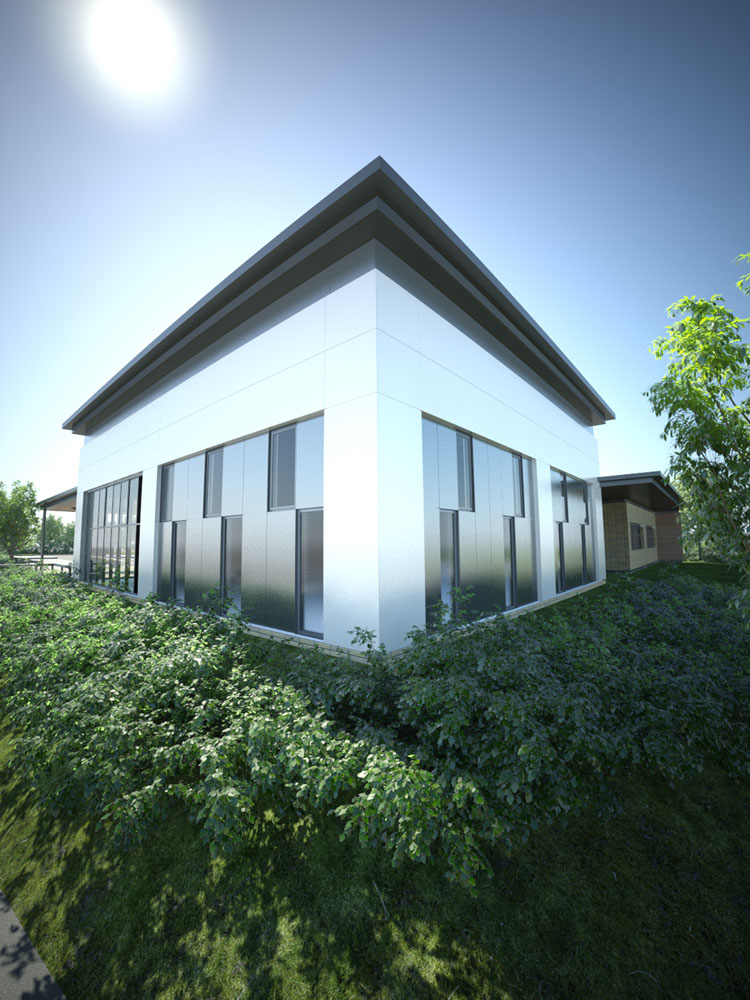It's a tricky one to explain in terms of layout unless you know what i'm talking about, also it depends on the level of detail you want to go into.
Basically a mixing desk is split into "channels", each channel has a seperate audio input and the audio "route" through the channel will start at the top and travel through the following sections;
-Gain/trim
-filters
-dynamics
-eq
-auxilliary sends
-mute/solo
-main fader
So for each channel strip you'll need those sections (i'll post up some links to various documents/photo's showing what they look like). I'd definately model each channel as a component because in reality that's what they'd be as they're almost always fully replaceable.
You could go for an SSL Duality (much easier to find reference images of):
http://www.solid-state-logic.com/music/duality/images/Duality_SE_Angle_large.jpg
http://www.solid-state-logic.com/resources/gallery/Duality/Duality_SE_Overhead_Xlarge.jpg
Also, their brochure contains images of the channel strip buttons (page 7): http://www.solid-state-logic.com/docs/Duality_SE_Brochure.pdf
Ahhhh, just found another one for the SSL that shows exactly what's on the main section of the channel strip: http://www.solid-state-logic.com/docs/Duality_Drawings.pdf
What you've got looks good but isn't necessarily "technically" correct - but most people probably wouldn't care about that though, I guess i'm just a stickler for accuracy haha.
[edit: removed the Neve mixing desk as there's not really enough reference material to model from - definately go for the SSL!]