Alphabetical order
-
As you can see, I have my share of plugins, but why are they not listed in alphabetical order when you hit the "plugins" tab? I would sure make it easier to scroll down to find one if they were.
My Thanks to all you guys that come up with all these plugins. Wish I could do that.
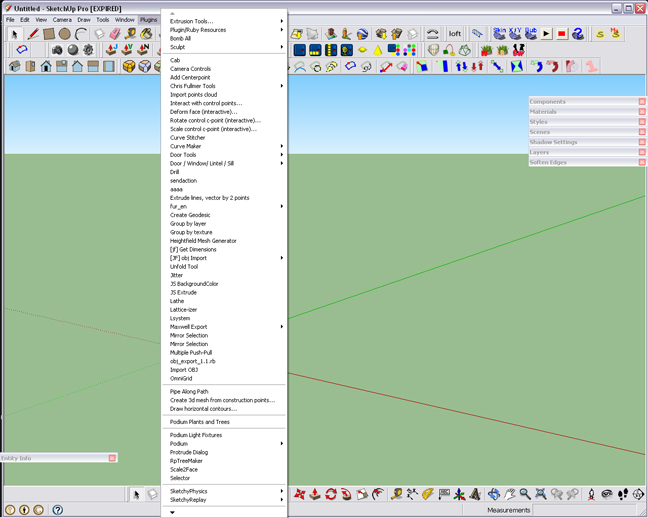
-
They are in the order that they are loaded by SketchUp, and sketchup loads the files alphabetically. But the file name and the title the plugin adds to the menu system don't always coincide.
Chris
-
Thanks Chris, there has to be a more efficient way to list plugins, ...maybe a new plugin, LOL

-
@unknownuser said:
Thanks Chris, there has to be a more efficient way to list plugins, ...maybe a new plugin, LOL

Kind of working on something there. A window where you have a quick filter box to narrow down the list of all available commands. And where you could save worksets you can brig up for your various tasks.
(nothing in the immediate timeframe. Early experimentation.) -
Although it won't work in all cases (depends on how the plugin is written), you can experiment with adding a prefix to the plugin file names, of the out of sequence menu names, to order them in a more favorable way. Do this one at a time, because some may not work. Document all changes with a text file of the same altered name, so that you can tell just by looking in the folder. Big draw back is if the plugin gets updated, it will not over write.
Myself, I only do this with a few selected plugins.
-
(on the Mac)
I just tested if you can use a Toolbar behavior protocol of appending the file names withA)z..filename.rb,
B)y..filename.rb,
C)x..filename.rband it works, to a degree...
for ruby's and most loaders in the plugin folder,
sketchup uses the name on the ruby for list order, and uses the name in the ruby for menu item display,
behavior of the ruby is unchangedfor Ruby's in sub-folders any require (loader).rd statement would need the name appended to match as well...
I'll play some more, an applescript could sort out the details...
john
-
@thomthom said:
@unknownuser said:
Thanks Chris, there has to be a more efficient way to list plugins, ...maybe a new plugin, LOL

Kind of working on something there. A window where you have a quick filter box to narrow down the list of all available commands. And where you could save worksets you can brig up for your various tasks.
(nothing in the immediate timeframe. Early experimentation.)Good to hear you say that thomthom.



-
Any further development on this?
Advertisement







