Oh it's a good thing... You're doing just fine. add all you want. It's not my thread... It's community property. I'm loving that you're testing.
Posts made by Krisidious
-
RE: Project Video Scannerposted in Freeware
-
RE: Performance Degradationposted in SketchUp Discussions
you just updated to windows 10 and you're still experiencing the problem the same as you did on Win 8?
When you upgraded did you have to reinstall all your software or did it just upgrade?
If you were having the issue on win 7/8 and now the same on 10 and you only did an upgrade, then you very well may still have whatever processes installed. Windows only really needs a few of those processes to run and the fewer running the better it does.
Most software installed these days thinks very highly of itself and wants to install multiple processes and some will run all the time, like java updater and adobe arm, nvidia has like 7. The large companies do it a lot, but the small companies do it poorly, they will install resource hawgs behind your back and you'll never know. Many times even after uninstalling, registry items and services continue to run.
The point I'm getting at is that when a computer is acting sluggish, when it had not before, then it can only be a few things.
The common culprits.
- critical mass hit on running processes and services.
- software conflict or bad driver.
- poorly optimized hardware and or os/software.
- hardware out of date for subjected use.
- bottle neck, something is holding everything else back. for instance if you had a Intel Core i7-920 Bloomfield and you had 32gb of ram and a Titan video card, it would be a good guess that the i7 was too slow for the rig or the jobs it's doing.
And then there is this... The reason I have an i5 is because I work on SU, an older single core program. So it doesn't matter how many cores I have, it matters how fast each of them are. I run an i5 2500k overclocked to 5ghz. So I get the most bang for buck on SU speed.
Because seeing things like this just make you sad...
- So you already answered the is your system fast enough, it was... so it should still 2. be. is there a conflict? new OS so prolly not if it was happening before.
- that leaves the conflicts, the processes and services or your system needs to be optimized.
-
RE: SketchUp using all cores off the processor!!!posted in SketchUp Feature Requests
So this older program I have uses this command called +fullproc. It's supposed to make the program use all cores or threads. I wonder...
-
RE: Performance Degradationposted in SketchUp Discussions
Well, I can only think it's system related...
You can see what's running and cross check the processes and services.
This will get you started with some usual suspects...
http://process.iamnotageek.com/file_info.php
Check here for windows processes and then cross check anything that is not on these lists.
http://features.en.softonic.com/20-windows-processes-you-can-kill
-
RE: Performance Degradationposted in SketchUp Discussions
And you confirm this is with different files, not just one in particular.
If you were of the mind and you had the resources... I would install a new windows installation on a new disk or freshly formatted disk, then install SU2015 on it alone and see how to does.
-
RE: Join Pipes Smoothly?posted in Plugins
a roll bar is one solid piece and the less pieces the better on the system.
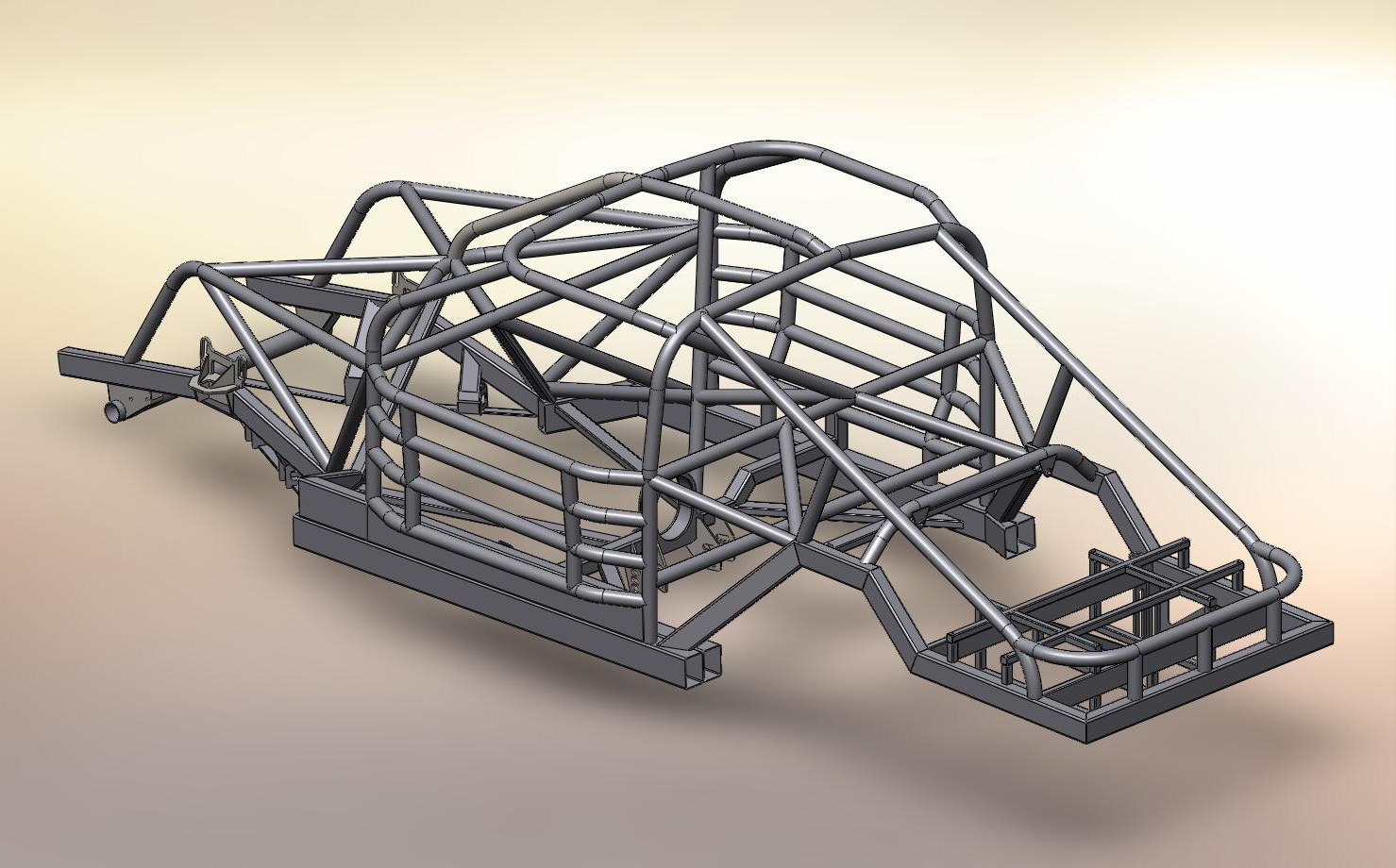
-
Profile Builder 2 Problemposted in Plugins
Installed... Pretty damn kool!
Made this great assembly that make a safer barrier around a race track.
So far two issues... How do I make profiles follow and keep there relative rotation to the face? This one is leaving the bottom face flat. and not rotating the wall assembly to the face to keep 90 degrees. Any ideas?
and when I save an assembly, SU crashes... but prolly a conflict so no biggie.
-
RE: Join Pipes Smoothly?posted in Plugins
Fredo Lines2Tubes
I guess it will do... I wish it were welded though.
Took longer here wrting and answering... But, I'd still rather have a pipe plugin that saw this geometry and knew I wanted 3" pipe in that general shape and welded.
Or am I back to the new Profile Builder?
-
RE: Join Pipes Smoothly?posted in Plugins
That sounds like the labor I had envisioned Tig. I was really hoping for a clickable cure.
Andybot, that did work, but each vert had to be welding 1 at a time. again pretty time consuming.
And all of these work-arounds seem like more work that just rebuilding the roll bars.
I guess that will have to do.Thanks for all the suggestions.
-
RE: Join Pipes Smoothly?posted in Plugins
I thought I had been pretty specific. I need to recreate roll bars with connect geometry. from the simplistic and disconnected ones I have or get.
-
RE: Join Pipes Smoothly?posted in Plugins
The bodies I can bring straight over and or easily rebuilt their topography. The roll bars are in the right place, but need to be rebuilt.
-
RE: Join Pipes Smoothly?posted in Plugins
Center of the pipes by building a line that could then be used to rebuild the pipe.
thanks for Perpendicular Face Tools though. gonna need that.
-
RE: Join Pipes Smoothly?posted in Plugins
Yeah, I know I can do it manually... I was wanting to attack the problem, as it is common in converting low poly cars to high poly.
here ya go... don't waste too much time on it. It's not a job or anything.
-
RE: Join Pipes Smoothly?posted in Plugins
Yes, the line and follow me with profile builder is how this was built, but that's not the goal, to be able to build it. It's to be able to convert it in to a connected shape when it's not currently.
These are low poly existing models. They need to be converted to higher poly models.
Now, if you could make a plugin that found the centers of each bar... that would be just as good if not better.
-
RE: 30 x 42 paper sizeposted in LayOut Discussions
@cursor said:
I can actually supply a photograph of me working at such a manual workstation (in 1975). Warning ... my hairline has receded some. I guess that doesn't matter since you don't have a clue what I look like now! LOL
Kind Regards
[ c ]
if there's an air plane on that table I'd love to see...
-
RE: Dimensions: custom arrows & turn off extension linesposted in LayOut Feature Requests
you keep double clicking on the extension line until it is highlighted. then you set the number on the corresponding tick editor to .o2.
-
RE: Dimensions: custom arrows & turn off extension linesposted in LayOut Feature Requests
Layout is woefully lacking in a great many things. It's great, it's cool... But, somethings just have not been done. Pretty sure it has something to do with SU and Layout being of different coding wise. Though I'm not sure. I know we've asked for somethings for years and not gotten them. We just got vector hatch in the last build I think? Anyway... Add it to the 2016 Wish list and cross your fingers. I've asked our coders in the plugin room to provide a construction document solution in SU. To bypass Layout... For now, that's not going to happen. So we're left with this or? Some other program for documentation.
-
RE: Graphic Performanceposted in SketchUp Discussions
But do you get the lag in a small simple su file?