As far as apples and oranges... I don't see where this doesn't go the full distance to the market and fill your basket with fruit.
Posts made by Krisidious
-
RE: Substance and Sketchup Workflowposted in SketchUp Discussions
-
RE: Substance and Sketchup Workflowposted in SketchUp Discussions
I am definitely a CG Baby... I thought you guys knew this. I am not a professional renderer by any definition of the word. I have never sold a render, I sell house plans, but I really enjoy rendering things, I do not go to anywhere near the length that people like those in this thread.
Now JQL, as for Awesome Bump, Thea and "SD/SP-Converter" and then separately, the SD/SP suites. Let me clarify.
Awesome Bump - AB cannot do procedurals in as much as I can tell, by what I have described as thinking procedural is. And that being a continued randomness in application of effects on a material. Yes, it can create AO's/Bumps/Normals etc... But not the moss, dirt, grass randomness of spacing and look that does not repeat in some form or fashion noticeably. Perhaps I'm wrong? But I believe that it cannot. Perhaps I'm wrong?
Substance Designer - True procedural materials, node based creation, map generation, baking etc. Everything in the candy store you ever wanted.
Substance Painter - application of SD materials on your mesh with editing of those materials live, on the fly and an incredible degree of control over materials, with effects, particles, raw paint... etc. BUT... SD creates those procedural materials.
Substance Converter for Thea - allows simple editing of SD materials. and it allows import of the separate importing of maps from your own library. things from Awesome Bump, like normals, bump, AO, roughness, basecolor, metallic, height map, glossiness, specular, emitter, alpha or displacement.
not all can be used at once, but no more than these can be use. AND... Most Importantly. You CANNOT EDIT your personal library materials in the Substance Converter for anything but size. NO SNOW, NO ICE, , NO DIRT, NO GRUNGE, NO SEEDS... NO PROCEDURAL EFFECTS Editing is allowed on your personal materials imported into Substance "CONVERTER". All it does with your materials that you made some where else or bought is combine and import all your maps simultaneously. And while bringing all my maps in at one time is nice, it does not offer me any expanded features that I do not already have in Thea.
Thea Material Editor - Allows me to add any thing that is made in Awesome Bump, Has layer, effects, emitters, scattering, procedural effects albeit somewhat limited... Just not to the extent that Substance Designer/Painter does.
In my opinion, the Substance Converter does not add any extended usability to Thea without Substance Designer. However, if you have Substance Designer or the subscribe to the rather massive Substance Library Database? You can use procedural effects like Moss, Grunge, Dirt, Aging, edit stone/mortar patterns on the fly. etc... To your hearts content and render it right in SketchUp.
And the "Indie" pricing options that allegorithmic.com offers with greatly reduced price and payment plans for small businesses like mine... It's a great deal.
Now, as I said when I began... I have no idea what I'm talking about, so if I misunderstand any of this, please let me know.
-
RE: Substance and Sketchup Workflowposted in SketchUp Discussions
Wrong about it? I I said it can do that... I said it can't do procedural.
-
RE: Graphic Performanceposted in SketchUp Discussions
You're on windows 8? Are you sure you tried to restore and not tried to repair?
-
RE: Substance and Sketchup Workflowposted in SketchUp Discussions
Are you only creating materials with Substance, then converting to Thea and then applying them inside SU?
***So far I've edited samples from them. And saved them as Thea Mats. Then added them to my model.
I've also added some of my own and edited them through the standard side. you can't edit the kool settings like for the Substance Designer materials, you can only add the all the multi layered effects maps if you have made them already or you own them from somewhere else...(this is a drawback because this is where the procedural taxturing is.)***
or are you importing the house model to Substance designer, applying the textures there and then somehow bring everything back to Sketchup? You only use your mesh inside Project Designer/Painter in order to see what you're doing and to provide a mapping environment for the procedure. You don't have to re-import your model back to sketchup, you just have to use the SD texture on that mesh and it will recognize it. Both make maps and so does the converter. You never even have to make the map from what I can tell. it creates it on the fly.
Did you unwrap that house? No, I did not... It's just a live procedural stone texture and concrete below.
If you have your house model inside Substance Designer, could you try the edge procedural?
I didn't bring my mesh in... I'll be testing with that kind of thing later.
I would like to add that if you were unable to pay the Substance Designer or Painter programs for the $20 a month for 6 months, you could always use Awesome Bump. https://github.com/kmkolasinski/AwesomeBump it's free and will make the files to use the Substance Converter needs. But, you will not get procedural textures out of it. In fact, it would seem to me that the current texture tools we have inside Thea Material Editor surpass that. I think the main value if you didn't own the Substance products would be importing all your maps at one time and prepping them a bit on size before you bring them into Thea Material Editor.
-
RE: Substance and Sketchup Workflowposted in SketchUp Discussions
with the Designer, or with the Painter or with just our converter and the library of materials on their site I thing the procedural will work fine. And as you and Jason said or suggested. you can output at low quality each texture to lighten load which is not even a big load for nice cards.
-
RE: Substance and Sketchup Workflowposted in SketchUp Discussions
Ok I just got the trial of these programs because they are so cool that not only do they offer the Thea thing for free and not only is it a great program but it's priced to fit small business budget. Kudos allegorithmic.com
So Now I'm trying the procedurals.
-
RE: Graphic Performanceposted in SketchUp Discussions
yes, a system restore. it should not effect files. but restore back to a point before this happened?
-
RE: Project Video Scannerposted in Freeware
You'll work in sections to either rebuild using it as a base or if you have the right tools to perhaps reduce and rebuild the mesh automatically. I would be happy just to get the rough model.
-
RE: Substance and Sketchup Workflowposted in SketchUp Discussions
without the real substance studio I think you will have to use maps and you will not get any of the options to affect the map procedurally.
-
RE: Substance and Sketchup Workflowposted in SketchUp Discussions
4096 is as high as the maps go.
they do already have procedural choices like tile size and dirt and aging. you can apply it in the converter then apply the texture to the model.
But it doesn't seem to map correctly on it's own.
He's doing that because the car is to scale and the image is pixels. the larger the mode detail of course and the uvw unwrap doesn't actually have to touch all over.
-
RE: Substance and Sketchup Workflowposted in SketchUp Discussions
watch this tut starting at the time set.
-
RE: Substance and Sketchup Workflowposted in SketchUp Discussions
there are two or three plugins for AC3D that make the job a bit easier than that...
-
RE: Substance and Sketchup Workflowposted in SketchUp Discussions
You don't map stuff until you're done with an object or you remap it after you modify it. a pipe is not really something that takes any time to unwrap. you just select the faces and hit the button then save the image map. same with a box or any standard shapes. it's cars and what not that get harder.
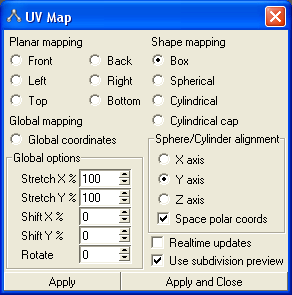
You can map multiple things to one map or each to their own. but to me, procedural means it doesn't need a map, it maps on the fly as it covers a surface. so as to not repeat an to flow or seem more realistic. it would use an algorithm to show a natural surface.
-
RE: Substance and Sketchup Workflowposted in SketchUp Discussions
just part of the uvunwrapped textures on that car. and it rendered very fast. that top texture map
is 1000x1000?