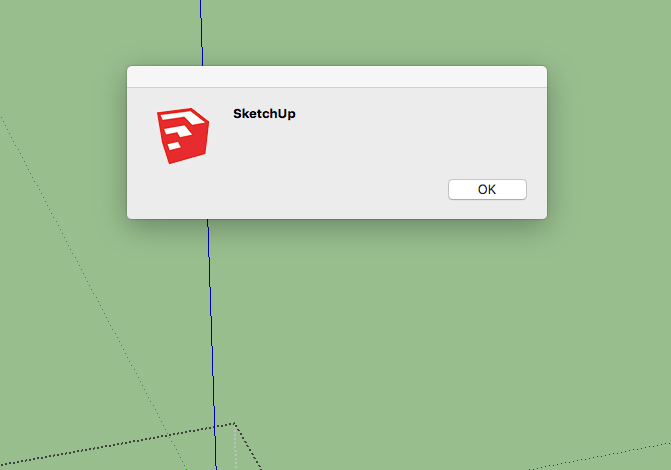Looks like that upgrade of LibFredo has done it. The tool palette reappeared and then when I went to use it I was able to reactivate my license.
Many thanks for your help y'all.
Posts
-
RE: Fredo Scale Gone
-
RE: Fredo Scale Gone
@tig said:
The Sketch Extension Manager will not update extensions obtained from SketchUcation.
However, if you download an Extension's RBZ from our PluginStore you can use the SketchUp Extension Manager's dialog button [bottom-right] to install it - find the RBZ and it is installed.Alternatively if you have the SketchUcation Toolset installed - which you do, because it also provides the licensing setup for Fredo's extensions - the ExtensionStore³ dialog lets you auto-install extensions, sidestepping the RBZ download altogether, and later on it will remind you that updates of your files are available too...
For many of Fredo's extensions you need the latest version installed, and a recent LibFredo, and the SketchUcation Toolset [for the licensing setup...
Great! Got there.
Here's the copy:
Fredo6 Plugins Information on 2023-11-03 13:56:25 +0000
- Platform: x86_64-darwin21 - Ruby: 2.7.7
- Sketchup: 23.1.341
- LibFredo6: v14.2a
- LibFredo6 Binary loaded
- Sketchucation ExtensionStore: 4.3.1
- SCFLicense: v6.1a - 72
- Fredo6 Plugins
FredoScale v3.5a
FredoTools v3.2d
ToolsOnSurface v2.4a
TopoShaper v2.3b - SCFLicense directory present
Signature File: absent
-
RE: Fredo Scale Gone
Hi TIG, thanks for the info. I may be missing something here,but once I've downloaded the RBZ for that version of LibFredo I can't seem to install it. Not from SU Extension Manager or SketchUcation Extension Manager or even by double clicking it. In SU extension manager the option to update is greyed out.
-
RE: Fredo Scale Gone
Thanks for the reply. When I go to the location you show my screen is slightly different (I'm on iMac. I think it's in my profile???) I'll upload a screen grab. When I select the option I have I get taken to a SketchUcation web page for LibFredo
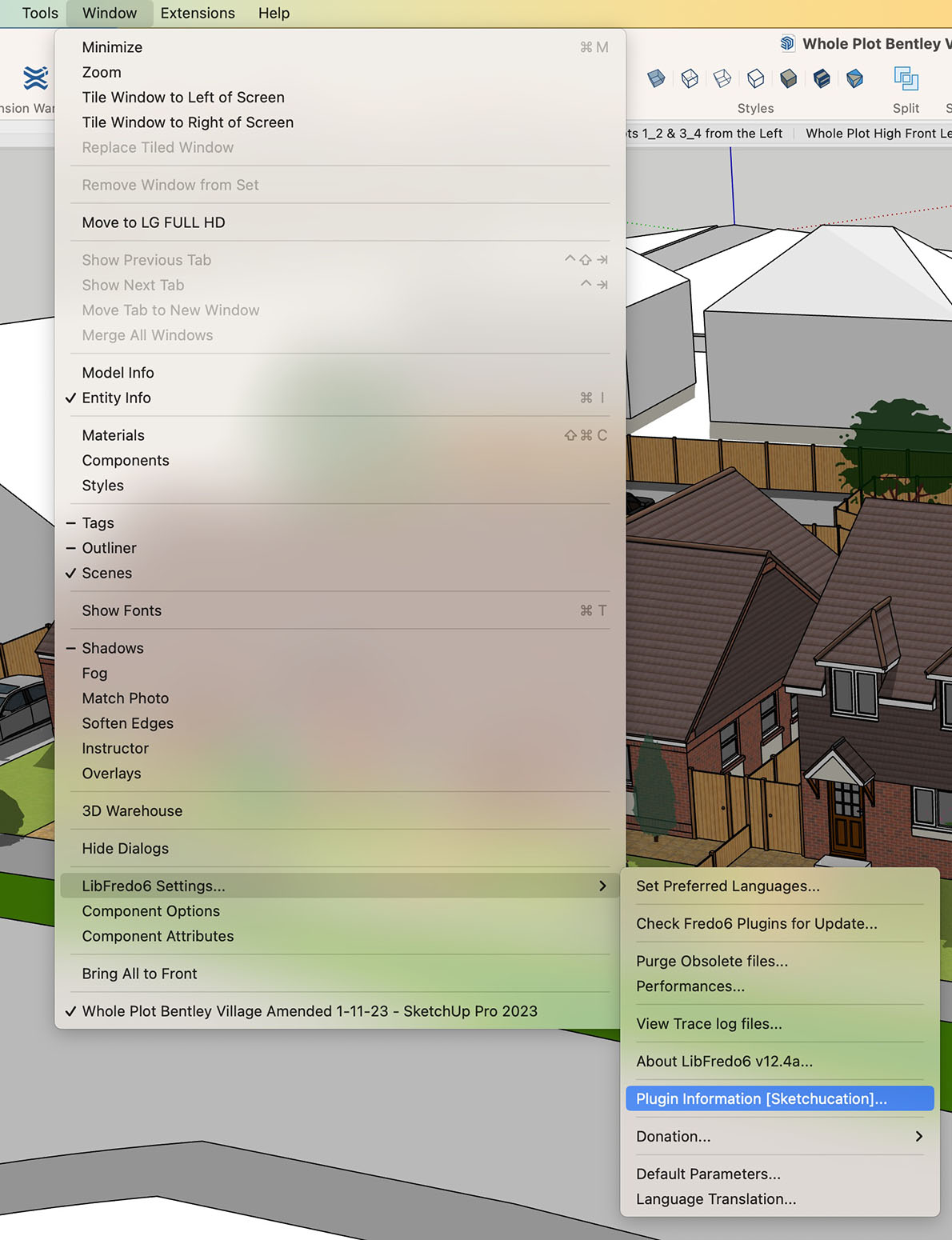
-
RE: Fredo Scale Gone
@rich o brien said:
Do you have Libfredo installed?
If you go to Window > Libfredo Settings > Fredo6 Plugins Information for Sketchucation Support menu in SketchUp can you copy/paste text into your reply?
Sorry I don't fully understand what you are asking? If I do as you say I end up at a webpage on SketchUcation for LibFredo.
I believe I have LibFredo installed. Here is a screen grab:
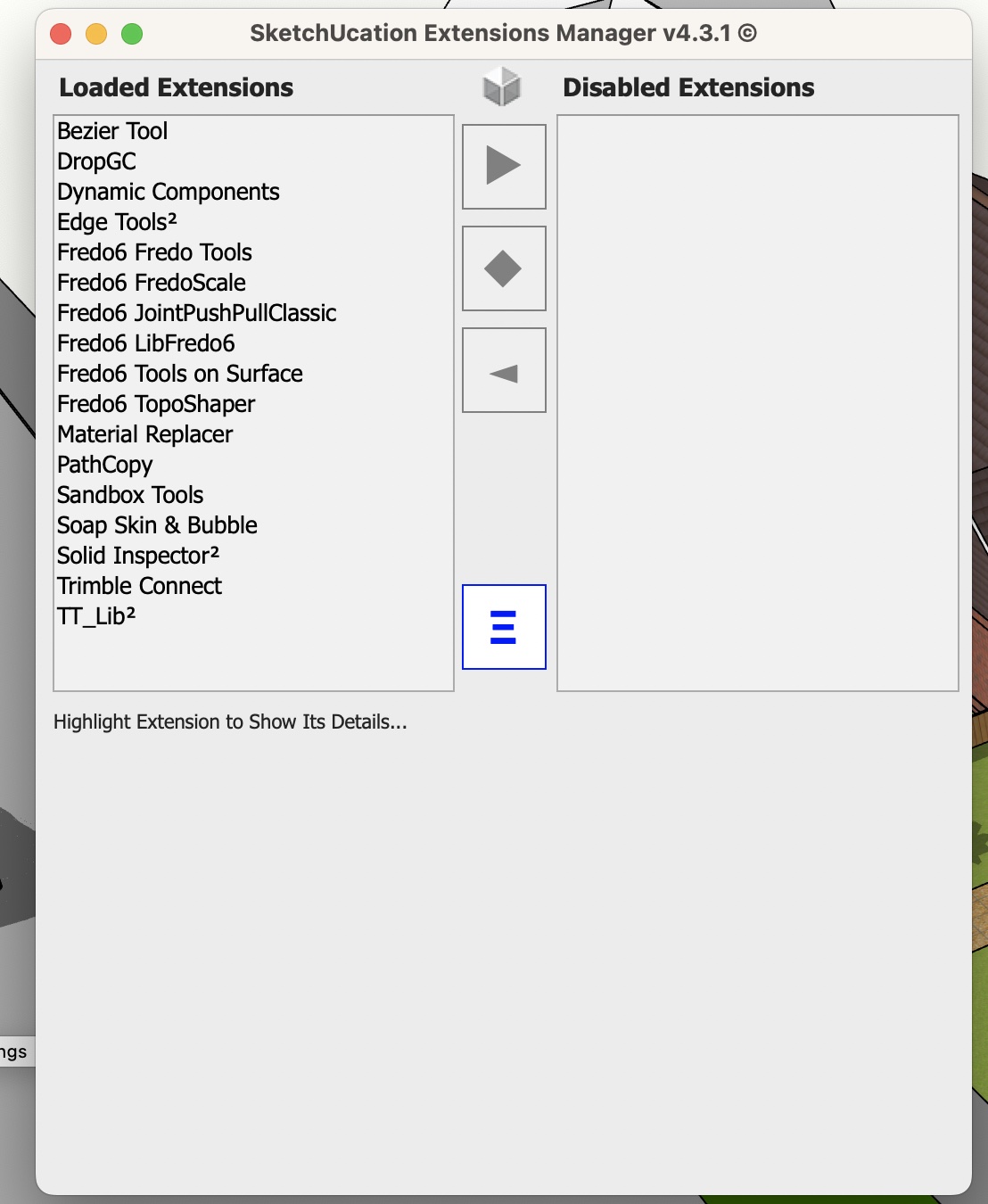
-
Fredo Scale Gone
Hi All, Having an issue with Fredo Scale. I upgraded my Pro install to 2023, don't know if it's related.
When using FredoScale for the first time since I get a message saying my license has expired. When I go to manage my license I get another message saying I have to have Extension Store 3.1 In Extension Manager in SU it says I have 4.3.1? I tried reinstalling this but nothing seemed to happen except now I don't even have a menu for FredoScale and I can't find it anywhere. Extension Manager says I have Fredo Scale installed so it looks like there is an issue with the license. How do I reactivate my license??????? -
RE: Play Button not Working
Hi Fredo,
I reinstalled Libfredo and Animator and it seems to be working fine now.
Thanks for your help and thanks SO much for all the great extensions you produce for SU. Wouldn't be the same without you !!!!! Cheers
-
RE: Play Button not Working
@fredo6 said:
Very strange. Although Monterey is not officially supported for SU2018, it seems to work on my Mac.
There is a problem with the installation and runtime of LibFredo6 (hence the error).
Could you upgrade to the latest version and reinstall.
Fredo
SU itself has been working just fine. I upgraded my libfredo6 before installing Animator but I'll reinstall and see if there's any difference. Thanks for your help
-
RE: Play Button not Working
@fredo6 said:
Could you tell me which systems your run and which version of Sketchup.
I'm using an iMac running Monterey, 3.1GHz Intel i5 Processor and using Pro 2018
-
RE: Play Button not Working
@fredo6 said:
Could you leave the Ruby Console opened when in Animator. This may show if there are script errors.
Hi Fredo, thanks for the response. I can see this error in Ruby Console
Error: #<NameError: uninitialized constant G6::G6B>
-
Play Button not Working
Hi All
I’ve just recently installed Fredo Animator and been watching all the tuts etc but I cannot get the “Play” button to work. I have tried everything. I am new to this extension so am keeping it really simple, just a box along a path. I add the transition and it will play if I “scrub” the timeline but pressing the play button does nothing. I have followed all the tutorials I can find but I’ve no clue why it’s not working. Probably something obvious but I can’t figure it out. As ever, any help gratefully appreciated.
I’m using Pro 2018 on Mac, in case that’s relevant. Cheers -
RE: Adjusting Terrain in the Real World
Hi Again and thanks for the reply.
Thanks for taking the trouble to actually model a solution. You certainly have got a lot closer than I did. I have tried to recreate what you have done but I'm not getting the same results. I must admit I don't really use Intersect Faces preferring instead to use the subtract, trim etc tools to cut and add to shapes. I suppose that is part of my problem, as the terrain does not act as a solid?
From what I understand of your explanation you've created a box and then intersected it with the terrain. Did you then manipulate the lines of that box afterwards to make the shape you have?
Unfortunately I can't open the file that you have created as I use SU18 and your file is 19, so I can't take a closer look at what you've done.
-
RE: Adjusting Terrain in the Real World
Hi PB,
Thanks for the reply. I can't begin to claim I understand all that you've said there though. Certainly I can relate to modelling in simple shapes as much as possible and have tried that. However, I very quickly get to the point where the shapes required become too complex. I have never attempted any organic shape modelling at all.
You've certainly mentioned some extensions that I was not aware of so I will be taking a look at those, thanks.
Sorry, UK terminology there. A dropped kerb is where the pavement (sidewalk) has a slope created from road level up to the driveway of a property to allow vehicles to drive on to without have to 'bump' up the kerb. I guess in the US you'd just call it part of the drive. Creating that slope as a new feature from the slab to join with the existing road, which is also sloping away in another direction, has proved to be particularly tricky
-
Adjusting Terrain in the Real World
Hi All,
Got a query that's been driving me nuts! This is the second time I've done a model like this and I need to get a better understanding or technique on how to achieve what I'm after.
In summary I am taking terrain information from Geo-location and then placing a model of a new building in to it. In addition I add existing details such as roads, pavements, and some existing houses/buildings. My issue is in trying to alter the existing terrain to incorporate the required alterations to accommodate the new build. Things such as a flat pad, dropped kerbs or paths or, like in my latest model, a new garden area that follows the slope of the existing terrain but is flattened out. I have tried the stamp tool which is ok for creating a flat pad for the building to sit on but I've yet to find a way to use it that lets me apply sloping paths etc. Also, I have found this technique to be a bit limiting as later adjustments to the terrain created, can alter the flat pad, as they are all connected. Adjustment, as far as I can see is either by use of a circular tool, not always ideal, or moving parts of a triangle. All very imprecise. My latest attempt has seen me not using the stamp tool but instead creating a solid of the plot, including the sloping garden, and then inserting this 'through' the terrain. However, I still get the issue of trying to adjust the terrain to the positions I require. The adjustment tools just don't seem to have the control needed. I suppose in a way I need to be able to add in flat or shaped geometry to the terrain but don't know how to do it.
I would add, I have tried using Vali Architects tools for these operations and whilst they are some good scripts, they don't appear to me to be controllable enough. They're fine if you're modelling a new American style huge house in a wide open space, and you work to American building techniques such as grading etc, but if you're doing a small new build placed in to an existing congested urban environment, I for one can't seem to get the results I'm after.
I have also found it difficult to sculpt the terrain as it is clearly made up off lots of curved surfaces. So the usual push pull and using shapes to 'cut out' doesn't work. I have tried using JointPushPull but with mixed results.
I do concede that my woes may well be down to a lack of understanding on how some of this works, but I am open to guidance and would very much welcome peoples comments or experiences.
I will endeavour to upload a couple of models to hopefully help show what I'm on about. Regards.
-
RE: [Plugin][$] TopoShaper - v2.7b - 30 Jan 26
Hi, Finally got this working on my mac after I realised that it worked on a group rather than selecting points (contrary to some vids I've watched) However, now I've got it working the results I've got are not using all the cloud points in the group. Therefore the result is very "pointy" Any help appreciated
-
RE: [Plugin][$] TopoShaper - v2.7b - 30 Jan 26
Hi, Can't get this to work on my Mac. Using the supplied 'test' SKP file I either get a full on program bug splat! a non contoured output, just the shape of the face or the attached useless error message:
Any help appreciated