which have you tried?
Posts
-
RE: Bill of materials extension for landscapersposted in SketchUp Discussions
-
RE: Export Scene with Scene Title?posted in Extensions & Applications Discussions
@monsterzero said:
Hi Everyone!
I searched for something like this but failed to find it in Trimble/SUcation extension managers.What I'm looking for is a way to export all my "included in animation" scenes as images and name each image with the name I've given it in the scene settings. I don't need an animation/transition between scenes, I just need single images.
This seems like an extension that someone would have made already. It would be incredibly helpful, especially with a file with a lot of scenes.
Thanks for everyone's help!
:: OFF TOPIC ::
@monsterzero!! It's good to see you're still around man.
-
RE: Help with Curviloft Skinningposted in SketchUp Discussions
@pilou said:
Alas this true gem don't work with the ultra new versions of SU!
 (for me)
(for me)
It's very more speedy for all if the help's asker save directly in low version!
And I can't put all versions i use in the info!
It's so easy to save in V6 like that i can reload with 2015, 2016 2017 and even previous with any problem because i have not the same sets of plugins inside!
Why do you don't like the golden age ?
And I believe that you can even save in previous the V6!
I realize this is a go-to request of yours and one of the things I know you for, it has become almost like a trademark of Pilou, if someone asked to down-save to V6 it must have been Pilou...
In previous years (up to say SU2012) I could understand the logic to have someone down-save so that they could get help. Not so more any longer, especially if you yourself run SU2017, whilst there is a free extension to enable you (or users of SU2014 or newer) to open newer files; and SU2017 would open older version files. It's a preposterous request these days.
Maybe take a look at your computer if the extension isn't working for you, it seems to be working perfectly for other users.
-
RE: Help with Curviloft Skinningposted in SketchUp Discussions
@pilou said:
Sorry you must save your file as V6 for an easy reload with previous SU versions!

Else I can't help you!
Please do not lie.
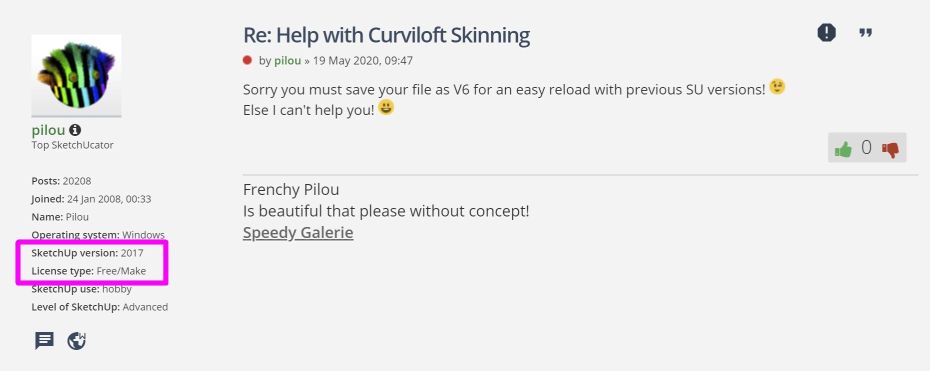
Here's a little gem for you if you cannot open newer versions in SU2017. -
RE: Extinction of geometryposted in SketchUp Discussions
This is a clipping thing with SketchUp. Has been there since forever without a fix in sight by the SketchUp devs.
There is an extension that has a workaround (only for Windows machines, if I recall correctly), http://www.clippingplane.com - note that it is not free, but works well.
There are a few other things you can do to minimize the chances of it occurring, it's been covered quite a bit so perhaps do a search for "clipping" or "clipping plane".
-
RE: Medeek Wall Pluginposted in Plugins
@medeek said:
My intent is to have the blocking tool place the blocks within the wall panel assembly/group. However would there be a case where the user would want to create the blocks as stand alone entities outside of any wall, roof or floor assembly?
Probably only if you're adding an additional low level wall with some ledge or similar, which wouldn't normally form part of the usual wall.
-
RE: [Tutorial] Animator Quick Startposted in Animator Beta
@saumil12345 said:
Greetings,
Thank you for a quick reply.Check out this turn table animation I created using animator , v-ray for rendering and some post production.

Saumil Upadhyay on Instagram: "Ten X (Part 1) - Dynamic Sports Centre. It has moving components that adjust according to situation & adapts to the function. #architecture #sportscentre #turntable #model #physical #digitalart #aftereffects #premierepro #disintegration #thanos #snap #shatter #art #artistsoninstagram #quarantinecontent #vfx #vray #lumion #animation #woodworking"
167 likes, 17 comments - saumil.1 on May 5, 2020: "Ten X (Part 1) - Dynamic Sports Centre. It has moving components that adjust according to situation & adapts to the function. #architecture #sportscentre #turntable #model #physical #digitalart #aftereffects #premierepro #disintegration #thanos #snap #shatter #art #artistsoninstagram #quarantinecontent #vfx #vray #lumion #animation #woodworking".

Instagram (www.instagram.com)
OR
Page Not Found
Web word processing, presentations and spreadsheets
(drive.google.com)
nice one, loved the finger snap with accompanying disintegration at the end
-
RE: Slow Image Exportposted in SketchUp Discussions
@joe wood said:
Yeah I have 8 gigs ram, I don't know why they installed the 32 bit win 10. All my programs seem to work fine esp SUp. I'd take it back and have them redo it with the 64 bit but need my computer these days, can't wait a week to get it back.
So is that why exports are so slow Juju?
that could very likely be yes, even more so depending on how many apps / tasks the OS has running simultaneously
good thing you're still running SU2015 as from SU2017 it was 64-bit only IIRC
-
RE: Slow Image Exportposted in SketchUp Discussions
@joe wood said:
Is the reason it's taking so long because when a Tech recently installed win 10 on my win 7 machine they installed Win 10 32 bit on my 64 bit system? This means I only use 1/2 of the ram?
I had win 7 32 bit before, I think, and didn't take this long to export.
how much RAM do you have on your machine? If it's more than 4GB (including GFX card RAM) then you'd be better off running Windows 10 64-bit (TBH I didn't even know there were still 32-bit versions available); 32-bit software can't address more than 4 GB RAM (actually a little less, but there used to be a registry hack to help you up to 4GB)
Remember that 64-bit systems can run most 32-bit software, it's very very very seldom you'll come across one that can't run on a 64-bit system.
-
RE: Animator and Rendering Software (for developers)posted in Animator Beta
@paddyclown said:
yes, that's what I downloaded, the demo version of SketchFX EX & it's that the doesn't seem to be compatible with animator... the real bummer is I can't seem to send a message to the people that do that software... some kind of javascript error on their "contact" page

apologies for not being clearer, that's what I was getting at; if you use SketchFX, if you want some kind of animation with their rendering, you'll need to use their ecosystem of tools for rendering animations
having said that, they do not have a tool comparable to Animator
take a look a their forums, maybe try getting some answers there?
-
RE: 3D Truss Modelsposted in Plugins
@medeek said:
Version 2.7.6 - 05.11.2020
- Added the Skylights toolbar.
- Enabled skylights for all truss, rafter and complex roofs.
- Enabled skylights for generic roofs.

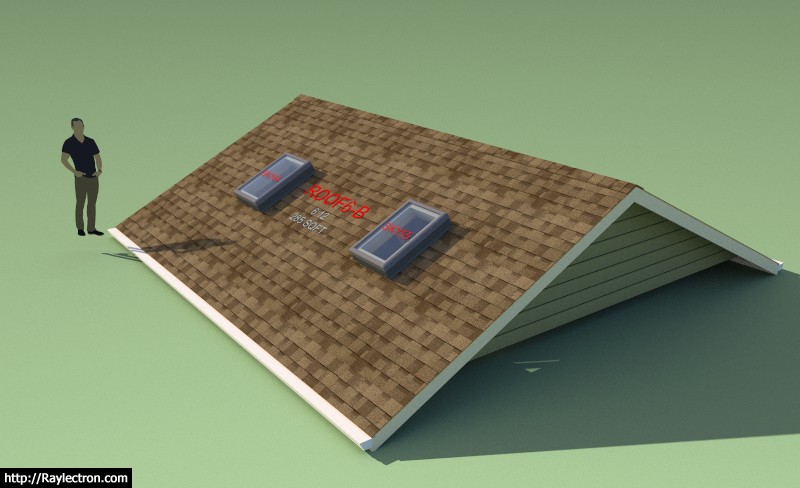
I also added an additional tool for "regenerating" the skylights, this comes in handy after modifying the location of a skylight or if a Medeek roof gets regenerated and the holes in the sheathing and cladding need to be re-cut.
There are few new global settings I still need to add to fully complete this new module but overall it seems to be working quite nicely.
thanks
since we're expanding with more buttons, how's the work on reducing the amount of buttons on the taskbar coming along?
-
RE: Bella Renderposted in Extensions & Applications Discussions
@jenujacob said:
Paul Russam's famous church model rendered in Bella....
[attachment=0:1ab9zu6z]<!-- ia0 -->PaulRussamChurch_BR.jpg<!-- ia0 -->[/attachment:1ab9zu6z]
one word : Bellisima!I tried looking for the model at the link provided, but it seems to have been removed?
-
RE: 20 Reasons for SketchUp artists to consider Blenderposted in Corner Bar
@chippwalters said:
There are currently some pretty good drawing tools and 2.90 version brings an even better version of push/pull than SU s shown below. Plus there's going to be a while new set of CAD like snapping tools as well in 2.9
What about Construction Documents (CD's) from the models, has anybody figured out how do those with Blender yet?
-
RE: JF Custom toolbars?posted in SketchUp Discussions
@zooen said:
"I don't follow"
Custom Toolbars is a plugin created by Jim Foltz.
The link leads to his blog which is no longer active since 2014.
I am not referring to an extension of Fredo6 but to a Jim Foltz plugin, you are afraid that the link will take you to hell. Jim Foltz develop plugins (thanks to him) and made them available on the Sketchucation site.I give you a link that will not lead you to hell:
https://sketchucation.com/forums/viewtopic.php?f=323&t=10041&start=120
I'm familiar with Jim's extension. What I'm referring to is your statement as quoted below:
@zooen said:
Hello, I use this plugin since 2013 (I think!) I copy and paste from one version to another without problem, I use the Pro 2020 version. I have translated the tooltips into French and maybe do some modifications in the .rb, but I don't remember.
Finally it can work with different versions of SU.
Note that Fredo6 has just created a similar plugin which is very good and which will be enriched with many features, a good solution for those who do not wish to hack in .rb at the risk of crashing the plugin or SU (see PluginStore).
Have a nice day, ZooenI think it is settled though that there isn't an extension that Fredo6 is developing for creating custom toolbars (I wish he would though, his stuff is top notch).
-
RE: JF Custom toolbars?posted in SketchUp Discussions
@zooen said:
@juju said:
@cadmebeli said:

MrHide - The Lost Toolbar | SketchUcation
3D SketchUp Community for Design and Engineering Professionals.
(sketchucation.com)
Very useful extension yes, but sadly not a custom toolbar creator.
Ici tu peux télécharger le plugin "originel" et créer tes barres d'outils personnalisées :

SketchUp Custom Toolbars
2010-09 * Updated for small bug in placement in SketchUp 8. toolbars-2010-09.zip This is an update to Custom Toolbars plugin with t...
(sketchuptips.blogspot.com)
I don't follow, what is the Fredo6 extension you refer to that creates custom toolbars? A link perhaps?
-
RE: Flowify problemsposted in Extensions & Applications Discussions
@pilou said:
Better to cover the maximum range!

It's the same time to make (1 second)
Yeah, but if you ask something that seems outrageous then people will be less likely to follow the advise.
-
RE: Layout 2020 view display issuesposted in LayOut Bug Reporting
@robburton_uk said:
Hi everyone.
Ever since I upgraded to SketchUp Pro 2020, my Layout screen view does not display new objects or highlight selected items until I zoom in/out. This odd behaviour sometimes corrects itself after reopening file, but soon after becomes an issue again. Makes Layout almost impossible to use.
I'm running 20.0.362 Pro on Mac OS 10.15.3. Never had anything like this before.
Looks like a bug to me??? Anyone else experience such a glitch?
Update to SU2020.1 (version 20.1.228, Mac 64-bit) and see if the problem persists.
-
RE: Flowify problemsposted in Extensions & Applications Discussions
@pilou said:
Can you post your skp file in "save as" V6 for more compatibilities with previous version for have some help!

I'm not sure how useful this would be these days, the earliest version I've seen people working on (recently) is version 8, rather ask people to post in SU 2017 version / format. Plus you're already on SU 2017 Make...
-
RE: Animator and Rendering Software (for developers)posted in Animator Beta
@paddyclown said:
Hello, I've downloaded the trial version of SketchFX & it looks great plus from it's own interface I can export a video using the classic sketchup scenes..
The glitch for me is that when I set up an animation using your fabulous Animator, from there I cannot get it to export a video correctly rendered by SkFX... & yet an unrendered video is possible from Animator ?
BTW I have checked, I have the latest versions of Animator & the ffmpeg.exe
Is this because I have the demo version of SkFX, or what might be going on here please ?
Very frustrating as both Animator & SkFX are great, but I really would like for them to work together as I thought that i was possible...Thanks in advance,
PTto use SketchFX for animations you will need SketchFX Ex