I'm on the latest updates of Sketchup, the SU plugin for maxwell and Maxwell itself.
I'm having trouble assigning MXMs to objects. In the past I've clicked on the icon with the folder (6th icon along), which opens MXED. I then locate the MXM I want to use, click on it and so long as the surface is still selected in SU model, that MXM gets assigned to that surface.
But now, I get the spinning ball. It freezes SU. Anyone know why this is happening?
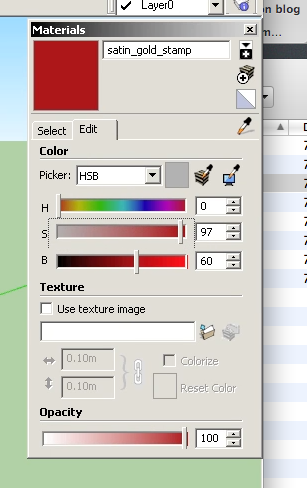 I'm following Jason Maranto's videos on Sketchup to Maxwell workflow. His version of Sketchup has a plus symbol top right of the panel. It probably doesn't matter for what I want to do, which is to use the Scene manager in Maxwell plugin in MXM mode.
I'm following Jason Maranto's videos on Sketchup to Maxwell workflow. His version of Sketchup has a plus symbol top right of the panel. It probably doesn't matter for what I want to do, which is to use the Scene manager in Maxwell plugin in MXM mode.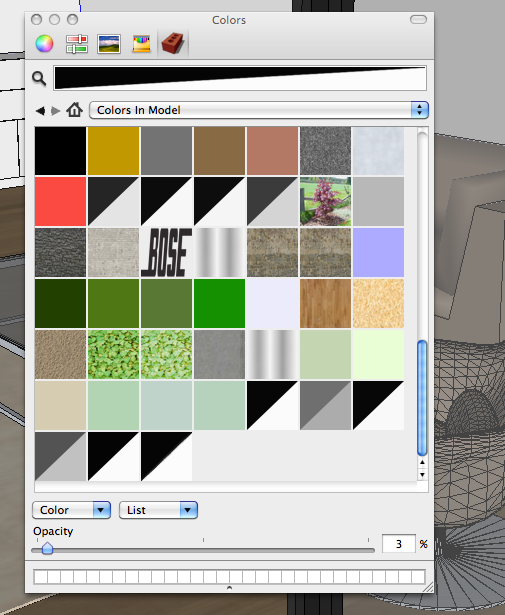 I'm attaching a screenshot of the materials window. The only way I seem to be able to make a new material from the window is via "New Texture".
I'm attaching a screenshot of the materials window. The only way I seem to be able to make a new material from the window is via "New Texture".