Oops, your profile's looking a bit empty! To help us tailor your experience, please fill in key details like your SketchUp version, skill level, operating system, and more. Update and save your info on your profile page today!
🔌 Smart Spline | Fluid way to handle splines for furniture design and complex structures. Download
Vraytoon - Unable to get lines at inclined edge
-
I'm rendering a model using vray toon material. Unfortunately, no line show up at one place. Creating a new toon material also doesn't help.
What should I do to resolve this issue?
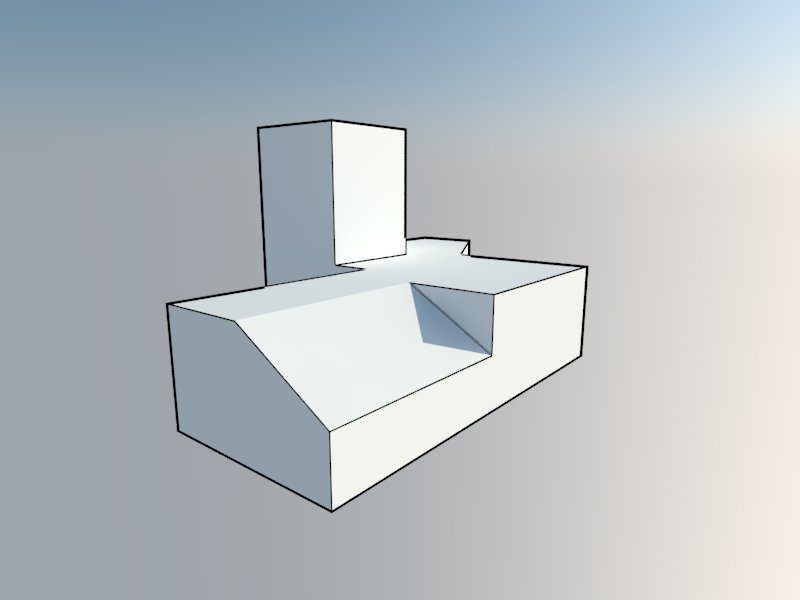
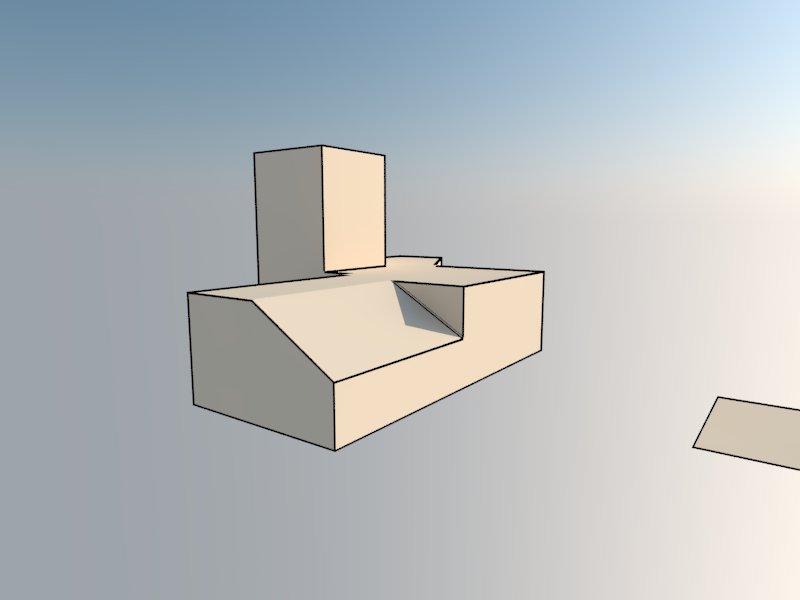
-
Try increasing the "Normal Threshold" in the toon material.
-
I've never found a way to make vray toon very controllable. It's pretty simplistic honestly. I think you're better off exporting your geometry as scaled PDF, generating faces with appropriate stroke thickness in adobe illustrator, and then overlaying your shadow and AO pass, setting your blend mode to multiply.
-
@rspierenburg said:
Try increasing the "Normal Threshold" in the toon material.
That made it! Thanks a lot. I set it to 0.99
Advertisement







