White blazing
-
Create a material with a color of 230,230,230. Pure white doesn't render well.
-
@pilou said:
Why not use the free Visualizer?

[attachment=0:3sknwb6q]<!-- ia0 -->why_no1t.jpg<!-- ia0 -->[/attachment:3sknwb6q]
I'm no more experimenting with new software. I stopped installing new plugins/software since I got my hands dirty with Rhino and Grasshopper couple of years ago.
I've been a v-ray novice for more than 8 years. I find it comfortable to handle and take help from people.
-
Sure but VRay is a "Pro" render, Visualizer is just one Button Pressed!

-
@pilou said:
Sure but VRay is a "Pro" render, Visualizer is just one Button Pressed!

But this is a Vray forum, so I suspect that the OP is looking for help with Vray, not a new rendering engine.
Rob
-
I did some renders again. This time I increased the parameters for ambient occlusion. However, the blazing is still there
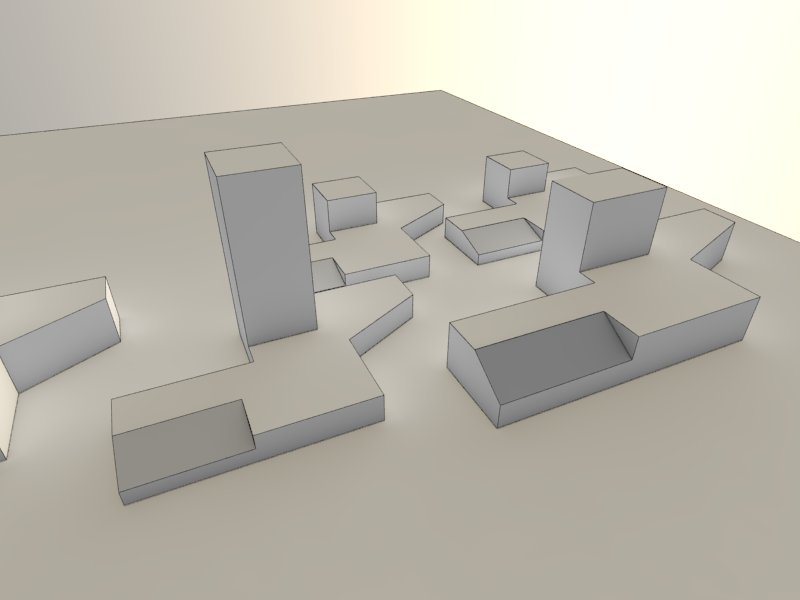

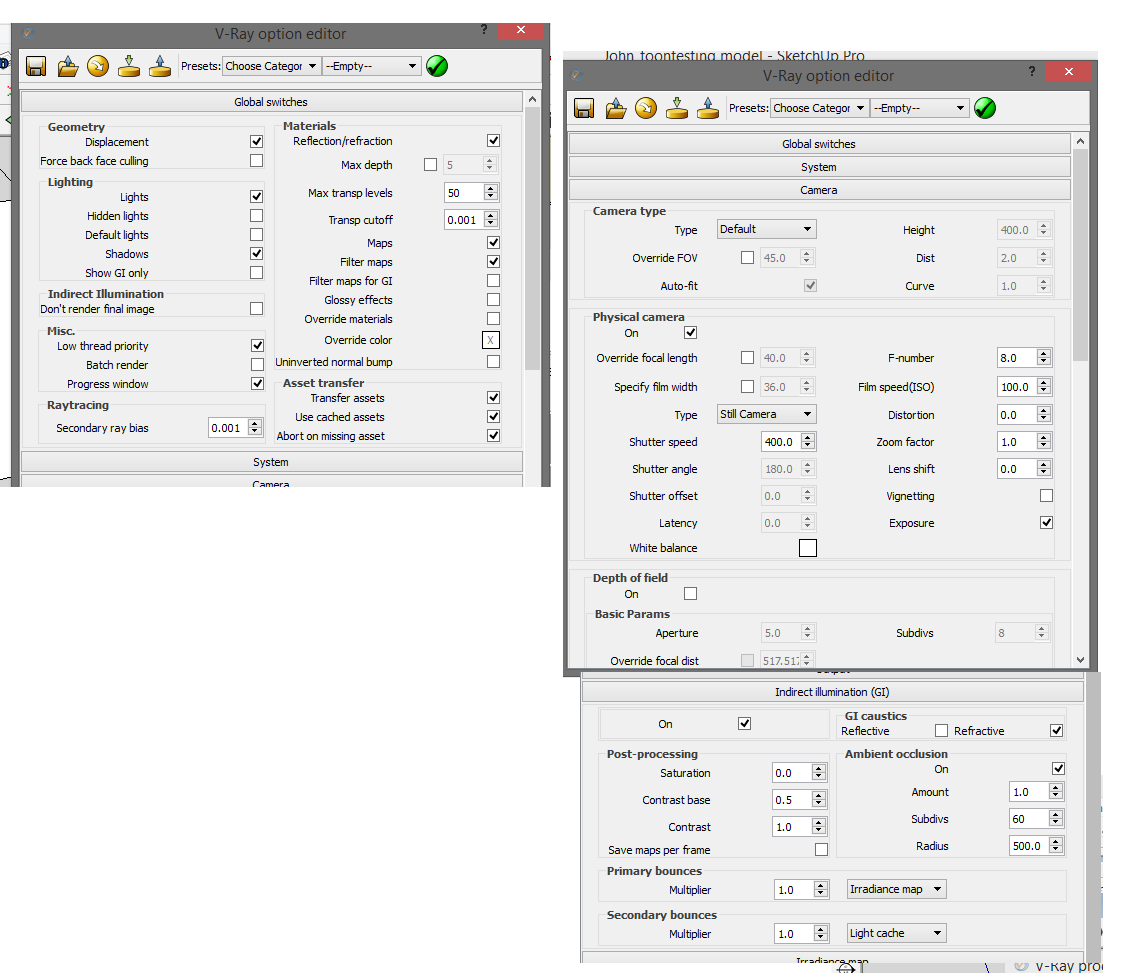
-
From looking around it seems that it might be a case of the Irradiance Map settings being too low. Try setting the Min/Max to -3/0 or -4/-1.
Rob
-
What are you using to light the scene? Is it a dome light with a white color? Did you also try to render with a near white material?
Best,
-
@peerman said:
What are you using to light the scene? Is it a dome light with a white color? Did you also try to render with a near white material?
Best,
Yes, I tried with near white material. I am using TexSky which is accessed by pressing the environment "M" button.
@rspierenburg said:
From looking around it seems that it might be a case of the Irradiance Map settings being too low. Try setting the Min/Max to -3/0 or -4/-1.
Rob
I tried this option. Still gives the white blazing.
-
So you also have the sun on? I don't see any shadows? The lighting seems a bit strange. Have you tried an HDRI with a white color? Or a studioenvironment?
-
@peerman said:
So you also have the sun on? I don't see any shadows? The lighting seems a bit strange.
In one image, I switched off the shadows. In another image, I increased the sun size to 200. I don't remember the date and time in any of the renders.
@peerman said:
Have you tried an HDRI with a white color? Or a studioenvironment?
No. Should I make a white plain blank rectangle sheet and save it as HDRI?
@peerman said:
Or a studioenvironment?
Where can I get options for studio environment in vray?
-
For a studio environment you can use an HDRI with a studio image. There is also the vray express installer which has studio environments for Sketchup. It gives you components with standard light setups and studiomodels. You can find it in the download section on the chaosgroup website (you have to log in). For some free HDRIs you can google. I have found this one.. http://zbyg.deviantart.com/art/HDRi-Pack-2-103458406 Maybe there's something for you in it.
Best
-
@peerman said:
For a studio environment you can use an HDRI with a studio image. There is also the vray express installer which has studio environments for Sketchup. It gives you components with standard light setups and studiomodels. You can find it in the download section on the chaosgroup website (you have to log in). For some free HDRIs you can google. I have found this one.. http://zbyg.deviantart.com/art/HDRi-Pack-2-103458406 Maybe there's something for you in it.
Best
Thanks a ton for enlightening me about something sooooooooo amazing that I never knew! I was blown away by such HDRI envrinments! Seriously WOWWWWW!
I'll surely try them out and post the renders here. I don't have have appropriate words to express my excitement and gratitude for this link. Thank you so much.














Advertisement







