@Rich-O-Brien Thanks for the suggestion, but that's my other issue. V-Ray 7 isn't launching if LOTT is installed. At least, not in SU2024.
Posts
-
RE: Aerilius Toolbar Editor
-
Fredo LOTT/V-Ray 7
Anyone heard if there's any updates on V-Ray 7 not launching if Fredo - Lord of the Toolbars is installed? Only post I could find post about it is almost a month old at this point. Just wondering if it's being looked at by Fredo6. Tried installing Aerilius Toolbar Editor, but it isn't working in SU2024.
-
Aerilius Toolbar Editor
I'm assuming this plugin is dead. It will not load in SU2024. I have read other posts about it, but there has been no movement on it. Does anyone have a work around?
-
RE: LordOfTheToolbar version 2.8a is not compatible with latest Vray 6.99 beta version
Has there been any movement on this topic? I am also seeing this issue. I would rather not have to uninstall LOTT. Thanks.
-
RE: [Plugin][$] ThruPaint - v2.8d - 13 May 25
It was just a typo. All's good. Thanks!
-
RE: [Plugin][$] ThruPaint - v2.8d - 13 May 25
@fredo6
The license purchase page for Thrupaint says it's for Visuhole. Is this just a typo? I already own Visuhole.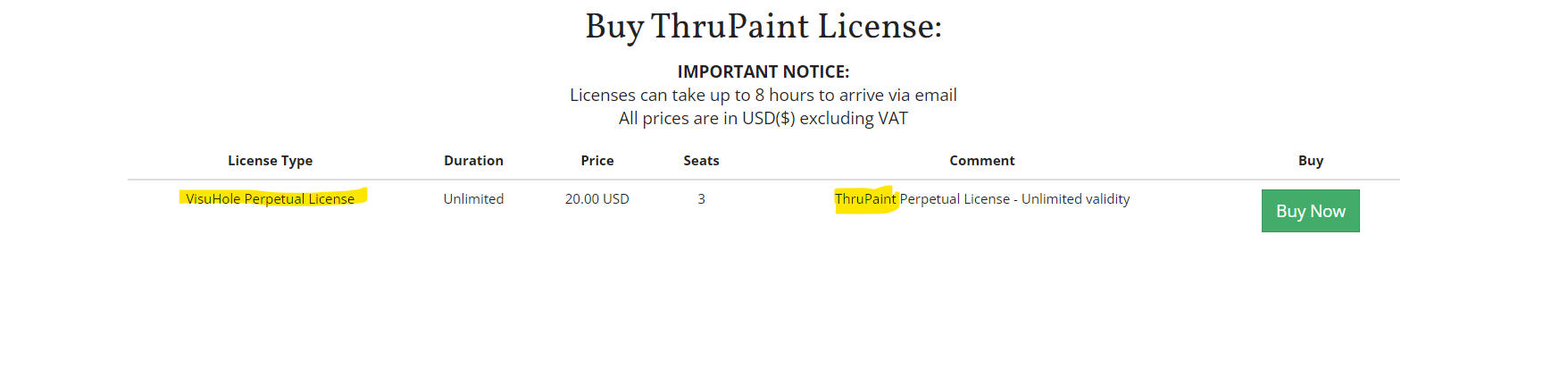
-
RE: [code] extract png thumbnail image from .skp file
I know this post is like a thousand years old, but I was using the "extract_png.rb" from "Jim". It doesn't seem to work in SU2023. I need this to compile a catalogue of all of my components. Is there an updated version out there somewhere? I really need this. Thanks in advance!
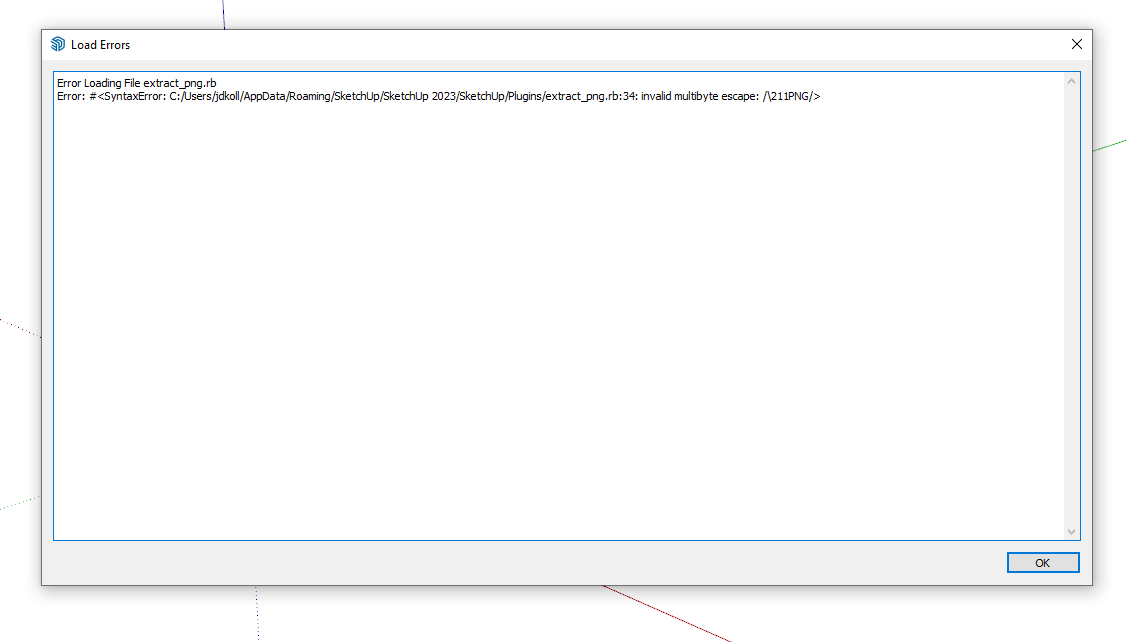
-
RE: [Plugin] Hole Punching Tool
I'm just now discovering your plugin, Tig. I'm having an issue when copying a component that is "punched" through a wall. It deletes the faces that it's punching through. I don't know if it's the component or if HPT isn't compatible with SU2023. I've attached a video and the model. Also, I noticed that I can't undo after punching. Is that intended? Thanks in advance for taking a look at it.
-
Path floating in space and objects rotating
Hello, I've been trying to learn how to animate my model using your Animator plugin. I'm experiencing and issue when animating along a path. I choose the object and then choose the path as instructed. When I choose the path, Animator puts it out in space and then rotates the object I'm trying to move along it. I'm also, seeing that after I get a few animations saved, objects that I've already animated don't move back to their original positions after I click the "back to start" icon. Lastly, are you still actively developing Animator? I see great potential for this. Thanks in advance for your help.
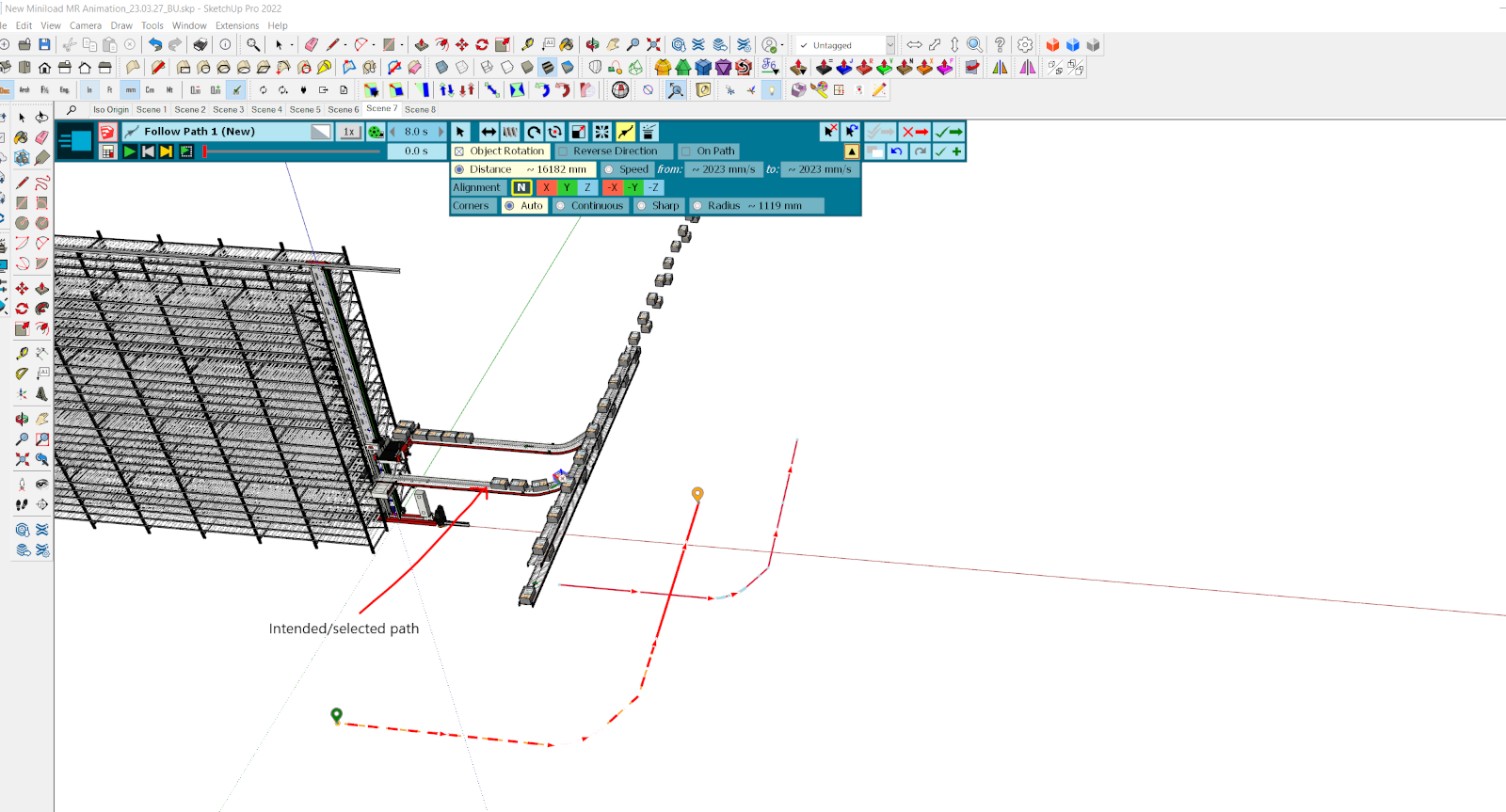
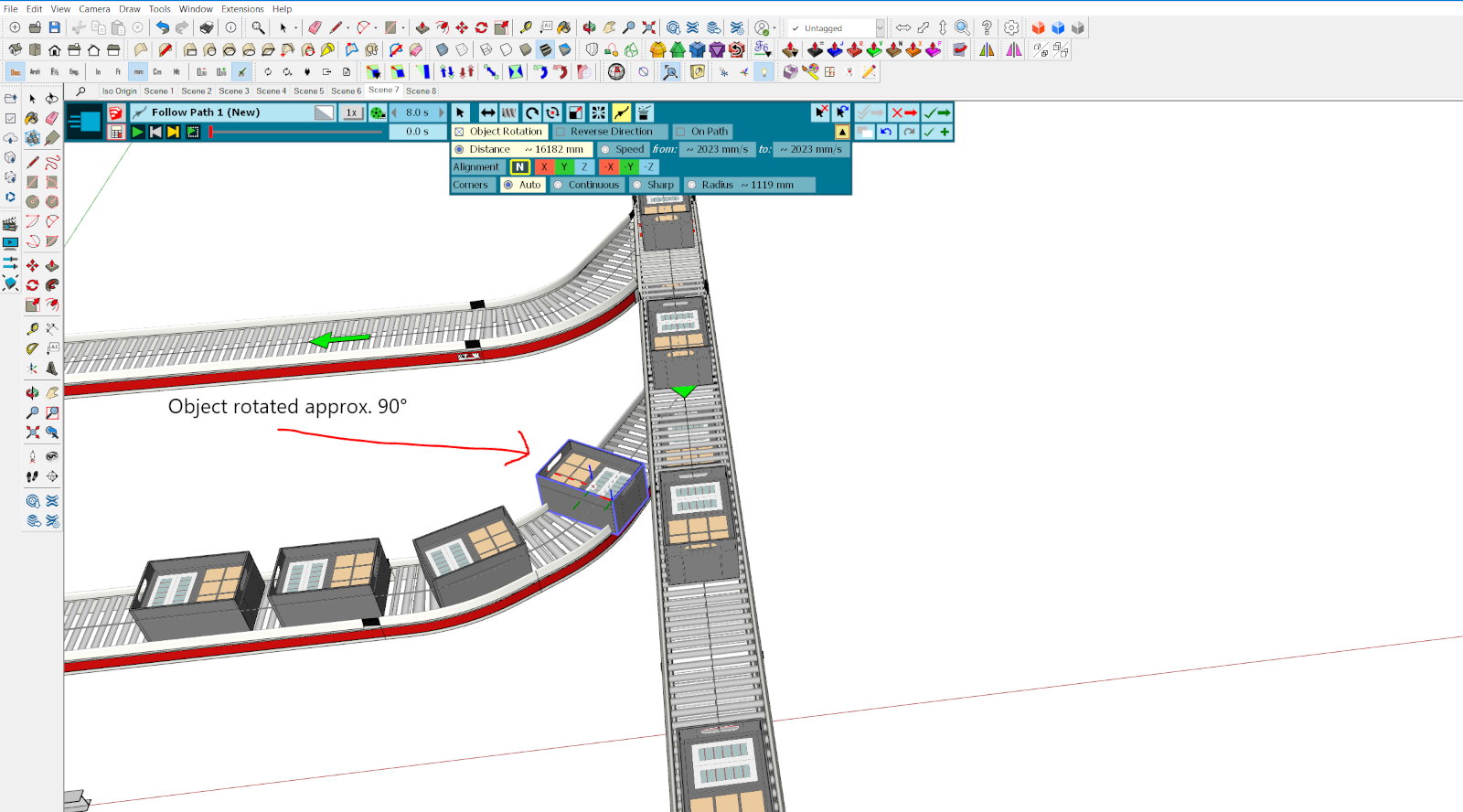
-
RE: [Plugin][$] ThruPaint - v2.8d - 13 May 25
I'm having an issue where the Paint Face toolbar won't load. I've attached a screenshot and the console log. Thanks in advance for any help.
-
Sketchup Crashing
Hi. Sketchup is intermittently crashing when I add/overwrite components to ComponentFinder. I'm also getting the Bugsplat when I close Sketchup. I reinstalled both Sketchup and ComponentFinder, but the issue persists. Thanks for any assistance.
Windows 10
Sketchup Pro 2022
ComponentFinder 1.6.0 -
Plugin Store Favorites
Can not add plugins to favorites by clicking on heart icon in Plugin Store 4.1.
-
RE: [Plugin] Parametric Modeling - v0.0.7 - 03 June 2021
I see huge potential in this plugin. What would make it infinitely more useful is the ability to expose variables to a user. Through a dialog box or something. Do you see that coming in the future? Thanks in advance.
-
RE: [Plugin] CleanUp
Unchecking "Validate Results" and "Erase Duplicate Faces" in the settings menu speeds things up immensely on larger models. If I want to erase duplicate faces later, I usually set it to go at the end of the day.
@pbacot said:
Hasn't anyone else had problems with this tool in v. 2019? It has slowed considerably as to be mostly useless (i.e. you can do the cleanup faster yourself). It seems to be related to file size though you are only working on a selection. The larger the file, the slower it is.
It's too bad. It was one of the greatest tools!
-
Change order of attributes drop-down list
Hey all, I have a DC that incorporates a drop-down list. I had to add a row to it and now I can't figure out how to change the order easily. Is there a way to change the order without deleting everything and starting over? I've attached a screenshot to help clarify. The example is pretty simple to fix, but what if I had to move it to the top? Then it becomes an issue. Thanks.
-
RE: Indexing Shelf Copies
Been busy and just saw your reply. Thanks for the help pcmoor!
-
RE: Indexing Shelf Copies
pcmoor, Thanks again for the model. I was able to figure out how to add more shelves. I was wondering if you have the time if could you walk me through the DC and how you made it. I'm trying to move beyond the easy stuff. Some of Sketchup's explanations of DC functions are confusing at best. Thanks in advance.
-
RE: Indexing Shelf Copies
Just saw this. Had forgotten about it. Thanks very much!
-
Indexing Shelf Copies
Hi All, I've created a rack unit with a number of shelves. I need to be able to control the individual shelf heights. In other words, I want to index the copied shelves and let the user determine what height each shelf is. I know this can be done I just don't know how. Can't find a simple example to follow. I've attached the model. Would appreciate some help. Thanks!
Jeff