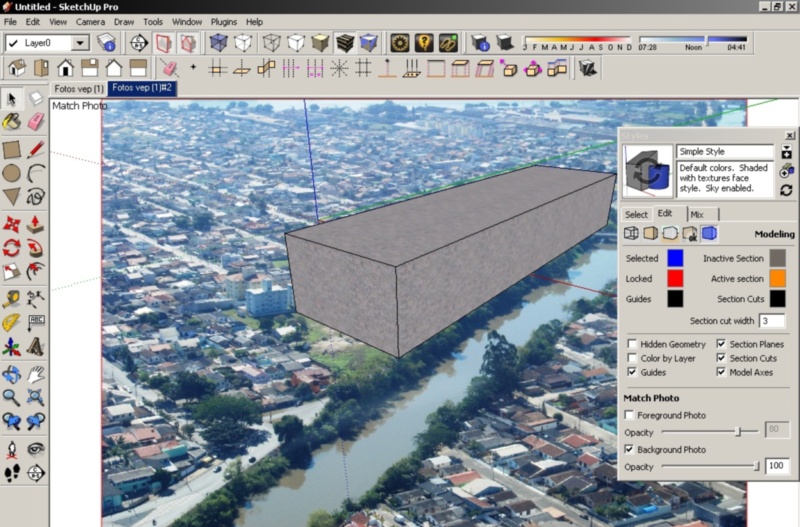With ruby, it is possible to make a Continuous Orbit command? Like holding the mouse button, and have the effect of the mouse wrap around screen edges to orbit the model continuously, without having to click again with the mouse button. And can the same be done with zoom an pan?
I tried to make a autohotkey script but as soon as the mouse cursor wrap arround one screen edge to another the mouse position change and the orbit jumps to the initial angle.
Posts
-
Question - Continuous Orbit, Pan and Zoom.
-
RE: Material Editor is a nightmare!
I´ve found problematic that the material window take the focus from the sketchup main window making any sketchup shortcut not work, it´s really anoying to have to click back at the main window just to make the keyboard shortcuts work again. I really miss the old inteface...
My sugestion its to snap the floating window inside the main window when you want. Like the propieties window of Autocad or Layout. -
RE: I navigate sketchup like a videogame around WASD shortcuts:)
I use the same, FDSA = Orbit, Pan, Zoom, Select None.
I never thought that the middle mouse button was very ergonomic, too small and had to make more pressure that the others to be pressed, as soon I start to feel some pain in my index and middle finger I change my hotkeys and never use it again. -
RE: Mac version
Had some experiences with the Mac version, to my acknowledge the more drastic change was the material window, It was very hard to manage some models with lots of materials. Not very practical for me, take a look http://www.youtube.com/watch?v=dqBkPzn2e6I
-
RE: Match camera problem
I can´t find any options inside window/styles. The problem happends as soon as I start Match New Photo.
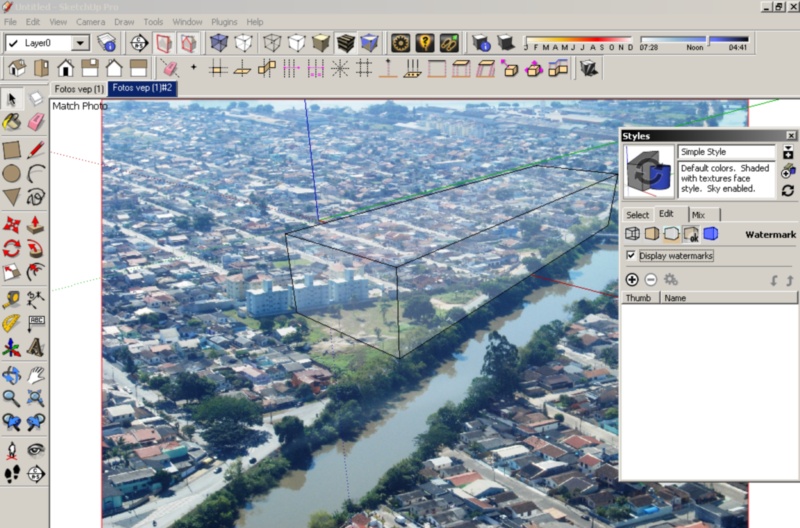
-
RE: SKB icons (Windows XP)
Run Regedit
Find
HKEY_LOCAL_MACHINE\SOFTWARE\Classes.skb
and delete this entry, this don´t interfere with the .skp thumbs, so if you rename the .skb to .skp the thumbnail will appear normally. -
Match camera problem
Hi, I´m having trouble in using the Match New Photo feature, it starts after the update do sketchup 8, The matched photo seems to apear in front of the model, and only transparent materials seems to appear. I´ll attach some images to show the problem. Initialy I was thinking of a video card problem, but it only happend with sketchup8, my video card is a geforce 8400gs.
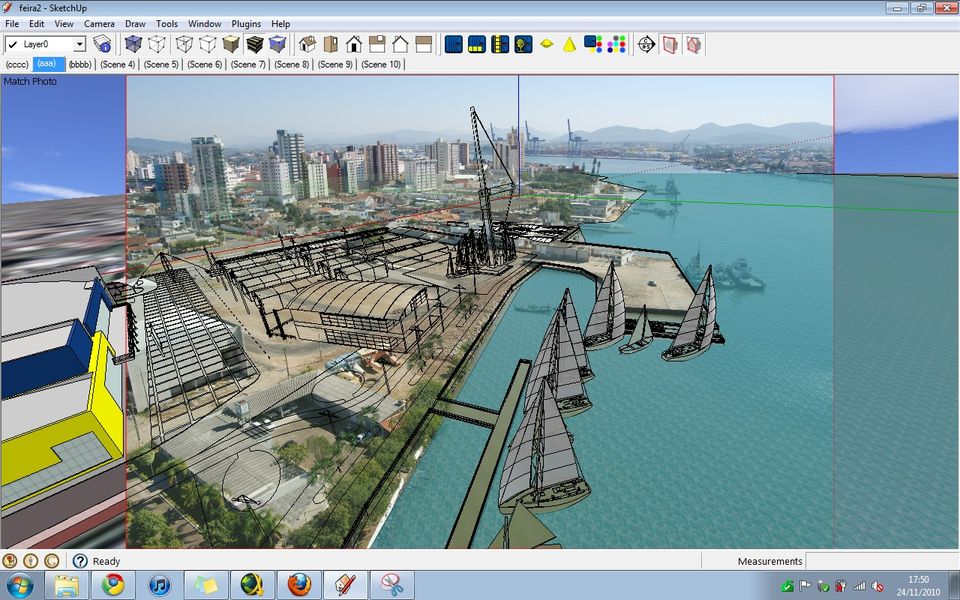
-
RE: Keyboard Shortcuts
I´ve made some shortcuts like Blender. Most shortcuts are positioned for stationary left hand in the keyboard.

g = Move
v = Line
x = Delete
z = Section Plane
t = X-Ray
u = Unhide selected
h = Hide
f = Orbit
d = Pan
s = Zoom
a = Select none
r = Rotate
e = Eraser
w = Reverse face
q = Rectangle
Shift+F = Push-Pull
Shift+D = Tape measure Tool
Shift+A = Arc
Shift+E = Zoom extend
Shift+R = Zoom window
Shift+T = Fade rest of the model
Shift+Y = Fade similar components
Shift+W = Look arround
Ctrl+F = Folow me
Ctrl+R = Offset
Ctrl+D = Scale -
HP Slate 500
Does anyone have any experience with the Broadcom Crystal HD video card, I see it is coming in the HP Slate 500 and some other atom netbooks like Mini 1011, as much as it can´t support large sketchup models it´s kind of hard to imagine anything worse than the Intel and Sis video cards. Also I´d love to show some live sketchup on the go. Until there isn´t a real sketchup viewer for the IPAD.
-
Draft Sight avaliable on OSX
: ) a very good autocad alternative, also on OSX now.
http://www.3ds.com/products/draftsight/draftsight-overview/
Edit: forgot to mention, free. -
RE: End of Sketchup development?
Among other things is the ability to make faces with more than 4 vertices (NGONS), like we have in sketchup. It could make the 3d modeling workflow a little more like sketchup for architectural models.
-
RE: End of Sketchup development?
I´m looking foward to blender bmesh integration that will be implemented in the next version, with blender 2.5 enhanced UI customization, I don´t think is necessary sketchup to go open source.
http://bmeshblender.wordpress.com/ -
RE: [Plugin] Make Fur v.2.1.0(20140323)
Thanks for the fast response, changing the values return another error:
Error: #<TypeError: no implicit conversion to float from nil>
C:/Program Files/Google/Google SketchUp 7/Plugins/fur_en.rb:852:ininitialize' C:/Program Files/Google/Google SketchUp 7/Plugins/fur_en.rb:852:innew'
C:/Program Files/Google/Google SketchUp 7/Plugins/fur_en.rb:852:inshow_webdialog' C:/Program Files/Google/Google SketchUp 7/Plugins/fur_en.rb:792:incall' -
RE: [Plugin] Make Fur v.2.1.0(20140323)
Nothing happend when i click make fur, the ruby console show this:
Error: #<TypeError: no implicit conversion to float from nil>
C:/Program Files/Google/Google SketchUp 7/Plugins/fur_en.rb:541:ininitialize' C:/Program Files/Google/Google SketchUp 7/Plugins/fur_en.rb:541:innew'
C:/Program Files/Google/Google SketchUp 7/Plugins/fur_en.rb:541:infur_inputbox' C:/Program Files/Google/Google SketchUp 7/Plugins/fur_en.rb:1561 C:/Program Files/Google/Google SketchUp 7/Plugins/fur_en.rb:1561:incall'Does anyone know what can be done to adress this error?
-
RE: Increase cursor size inside sketchup?
Thanks for the explanation, true the windows cursor scheme don´t affect the sketchup cursor. By the way I´m under windows and I find some intersting shortcut with windows 7, the windows logo key and +, zoom the entire screen, like in OSX.
-
RE: Increase cursor size inside sketchup?
Well, I turn my screen resolution to 800x600 and it´s ok with sketchup, the mouse cursor become larger and I use only keyboard shortcuts so turn off all toolbars, but the problem is that when I switch to another program there are some that require a minimum screen resolution of 1024x768.
I think my only option is to go with two monitors, that way I can keep one with 800x600 and the other for every other programs 1024x768, still, just hope there was a option inside sketchup. -
Increase cursor size inside sketchup?
Hi, there is a way of increase the cursor size inside sketchup, in windows i just choose a bigger cursor scheme but sketchup have it´s own cursors. Anyone know if google are planning this as a assessibility option? Like the big buttons in toolbars.
-
Autodesk MAX Tutorial, Import and add lights and materials
A Max video tutorial by autodesk, shows how to import from skp and add lights and materials to render with mental ray.
-
RE: Registry Hack for Locking su toolbars
Works ok, I´ve been doing this since V5 as I work across multiple machines at work and home.