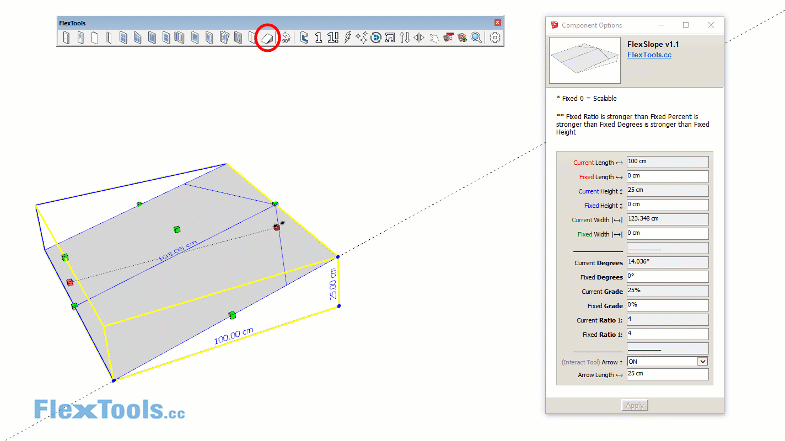
FlexSlope
New FlexSlope Component easily calculates ramps, car parks, roofs etc.
The original, simpler beta version is available for free download at the FlexLabs.
See more details at the FlexBlog.
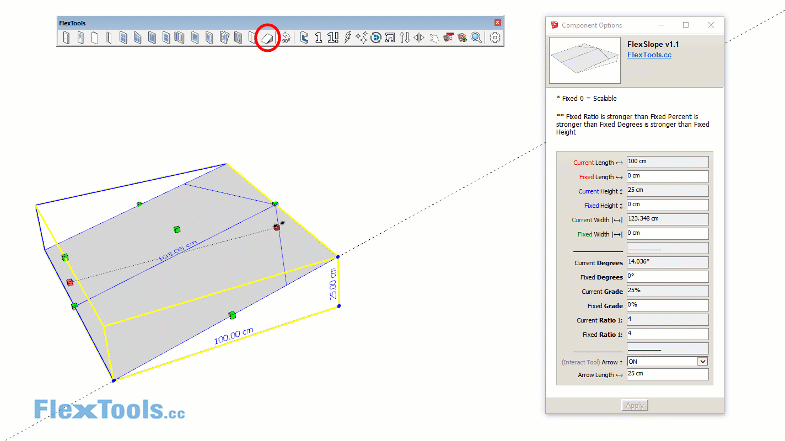
FlexSlope
New FlexSlope Component easily calculates ramps, car parks, roofs etc.
The original, simpler beta version is available for free download at the FlexLabs.
See more details at the FlexBlog.
@epix3d said:
Where can I find wooden double doors like in gif?
Hi Epix,
The components in that animation were all components I created with the Flex components as a base.
Pull in a FlexDoor component.
Change the door to a double door in the component options window - double click into the component and then select it to reach the correct options window and change number of doors to 2.
Change the handles with handles from the 3DWarehouse and then recalibrate their location with the interact tool.
Add which ever wood material to the sub-components you want.
@epix3d said:
Also in my(Activated)ComponentFinder text is red when searching and doesn´t work.?
The red text appears if nothing comes up when searching. Since it appears you have no folders open it won't find anything for sure. Add a few folders and then search through them and it should work as expected.
Please let me know how it works out.
@epix3d said:
I have another question..
Is it possible to adjust lenght/widh of sill beyond the interactive click length?
Yes, of course!
Look for the setting: "(Interact Tool) Protrusions 0 Or"
This will extend the sill to the sides. If it doesn't extend to the new length, use the interact tool once or twice to get it to extend again.
You can change how the sill extends outward or inward with the "Out" and "In" settings - Note that for the sill to be correctly positioned so that it is flush with the wall when In and Out are set to 0, you must set the "Wall - Thickness" so it matches the wall you are placing the window on.
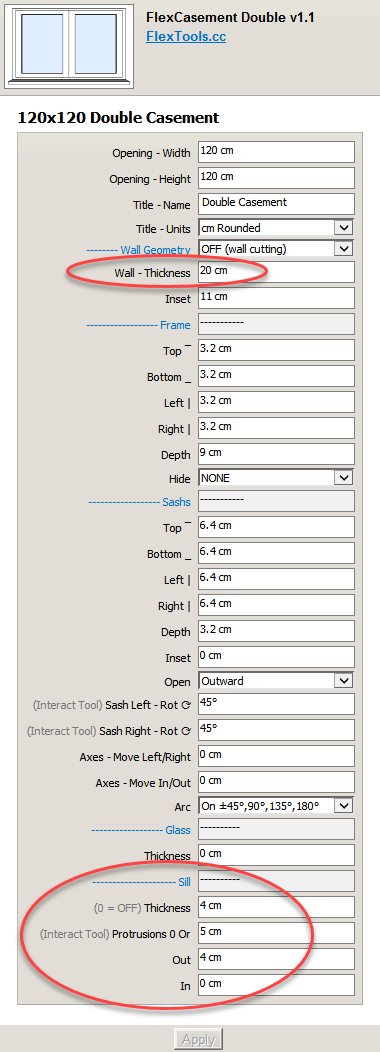
Hey Epix,
It's not a total super convenient solution yet, but you can combine windows like in the following video:
We started working on FlexStairs!
Here is a work-in-progress video:
To be continued... 
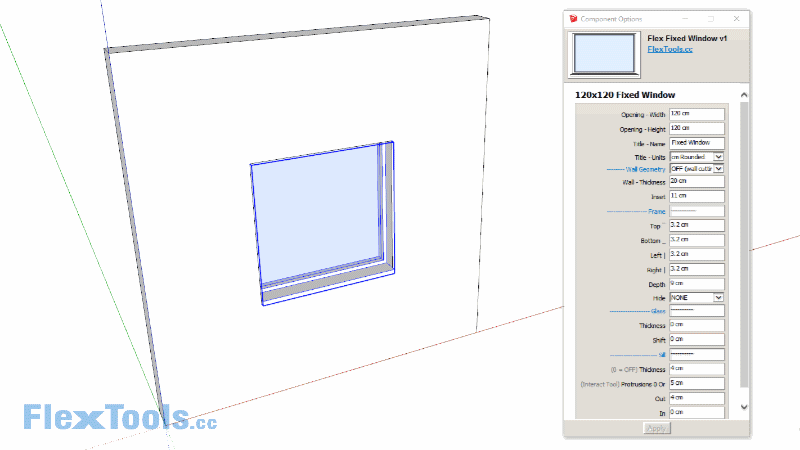
A Fixed Flex Window
It's similar to the original FlexWindow, but it is a lot simpler.
Read more details in the FlexBlog: https://flextools.cc/blog/3-new-flex-windows/
@pbacot said:
Looks great. Are you sure about the handle placement for hoppers and awnings? Can the handle be omitted?
Hi pbacot,
The handle in the hoppers and awnings (and in the casements too) are placed by default like in a tilt and turn window, but they aren't tilt AND turns, rather just tilt, OR Turn... So you have a good point! 
I'll add an option to center the handle on the lower rail for it to suit tilt OR turn windows!
The handle's placement, visibility and rotation can be easily changed. Double click into the component and select it:
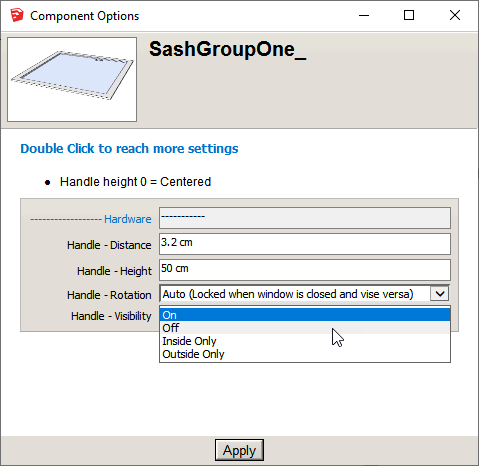
You can choose to hide it completely.
You can have it visible on one side of the window or the other.
(It may sound weird to have the handle on the outside, but it makes sense when you start flipping the window in and out and if you happen to like placing windows from the interior rather than from the exterior, or if you'd like to use the casement windows as doors...)
You can also delete the handle all together if it bothers you - no harm will be done, everything else will continue working.
You can also swap the handle with others or customize the handle manually to any handle you choose following the instructions here: https://flextools.cc/learn/flexdoor/hardware/
It may look daunting, but once you get the hang of it, making your own dynamic handle is a matter of minutes.
I hope that all makes sense.
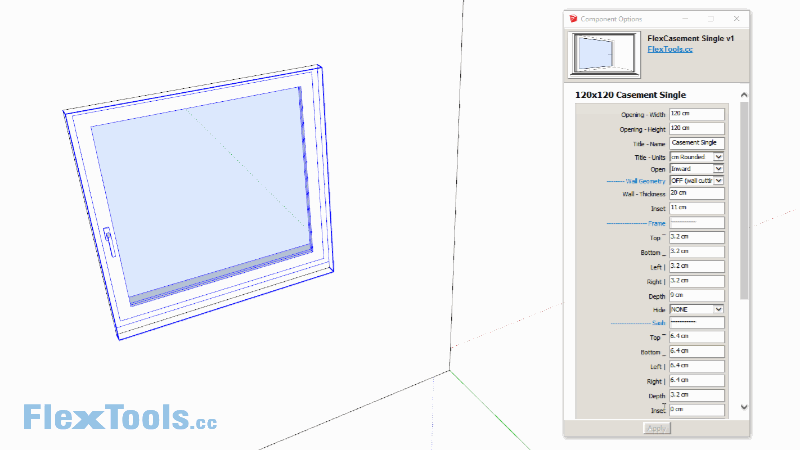
Casement-Single Flex Window
It’s just like the recently released Casement-Double, but single! 
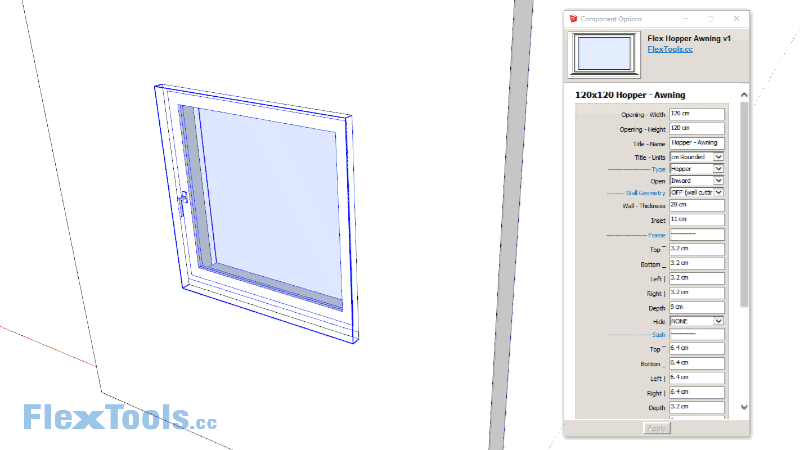
With this new Flex Window, you can create a simple Hopper.
Change one setting and it's an Awning!
Change another setting and it's flipped inside out!
Double Click into it and you have the same 20 presets and full customization like with the previously released Casement-Double.
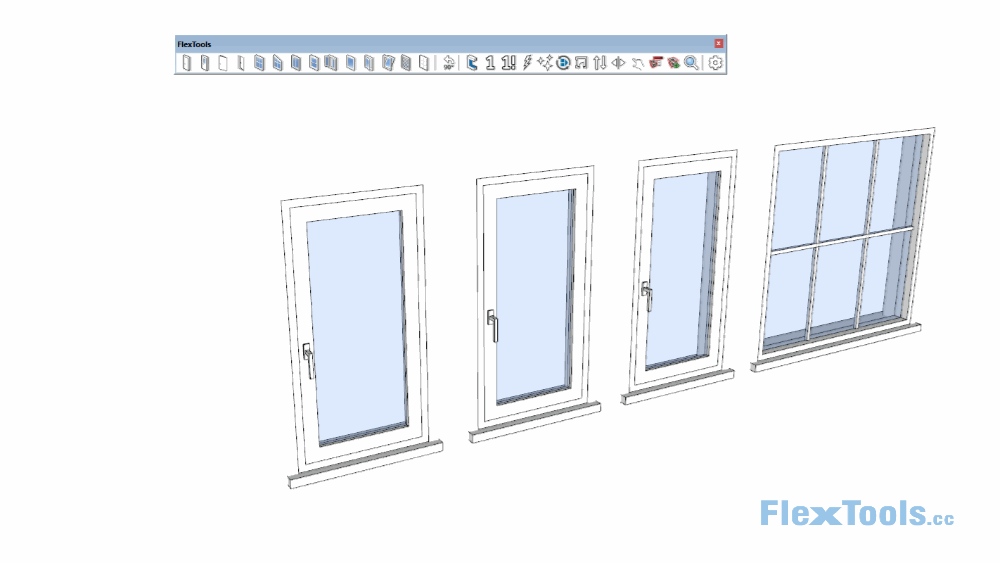
3 New Flex Windows released!
Dynamic Hopper-Awning, Casement Single and a Fixed Window are now available.
They can also be combined into new types of windows!
Learn more in the FlexBlog.
A new video by Justin from The Sketchup Essentials shows how to build a house in no time using FlexTools and Tig Roof.
Welcome aboard holmes! 
Sorry for taking long to reply. Very good points!
We're currently working on separate components for an awning window and for a hopper. We plan to release them in the next couple of updates.
A 3 panel window with fixed casements on each side. I understand the great need for that. It's on the list!
We just opened (haven't publicized yet) a new feature on the site for posting ideas and suggestions. Feel free to add these ideas there (too).
https://flextools.cc/idea-push/
Hope that helps,
New Flex Casement Double Window with 20 window style presets is released! 


See more details in the FlexBlog: https://flextools.cc/blog/flex-casement-double-window/
Sorry of the late reply Epix.
In Sketchup's Component Browser, in the In Model view, you can right click on a chosen component and 'Replace Selected'. I don't think it would maintain the scale of the components though, only the placement point.
You would also have to select all the relevant components in the model first. You might find this (ancient) selection plugin useful:
http://sketchucation.com/forums/viewtopic.php?p=62531#p62531
We've had some thoughts of adding a mass replacement feature into Component Finder like you need, which would also maintain the scale of the components... have to get to it.
There is the FlexSlider component.
There are other sliding door typologies we haven't gotten to yet. If you have one you'd like to see Flexed, send it by email. It would be very helpful.
@juju said:
Man, you guys must be real busy...

See your BlogPost & mail comms of 01 February 2019.
Hah 
Well... we are crazy busy, that's true!
I thought you were referring to a different (complete) door component that I haven't seen in the 3D warehouse, and not to the dynamic panel.
The blog post/video basically show how to insert the door panel into FlexDoor, and you can always save it aside with Component Finder for later use.
We could theoretically incorporate it into one of our components by default... but should we?
It's a cool panel, though the workflow with it - the need to use the 'make totally unique' tool, isn't a straight forward process. I think it would confuse and frustrate sketchuppers who first install flextools. They would copy the door around and then find that things are acting really weird with components flying around, and they wouldn't know why. It's also a bit heavy/slow in larger models. I think it would be problematic.
We’ve had a chance to visit a manufacturer of beautiful high quality hidden doors called Minimal Doors.
Now we’re happy to share with you their elegant, hidden, very minimal (now flex) doors, and a new WallCutter feature ‘Hide Cut Edges’.
Learn more about how to hide frames in this FlexBlog post.
@juju said:
Yoni, can you look into incorporating the PCMoor DC door as well?
Hey Juju,
I'm unaware of this DC door. Can you send a link?
When you say to incorporate, do you mean to get it to work as a wall cutting component?
@pibuz said:
Hi Halroach! Thank you for your wonderful plugin!!! It's extremely useful!!
I have a small issue though: sometimes the "loading you library" phase doesn't stop, so basically I can't use the plugin. If I restart the pc, everything works fine.I'm rurring on a SU2018...
Hi Pibuz,
Are you able to pinpoint in what situations this happens? Does it happen if specific folders were open in a previous session? Does the loading phase happen in the middle when you're working or only when Sketchup starts?
@porschegt2 said:
Hi all,
Iam using the flextools pro but i cant Access to parameters from Windows and doors… anyone can help me out solve this issue?
thanks a lot
carlos
Hi Carlos,
I just replied to your email about this issue. If you still can't get to the parameters, please post a screenshot/video.
*** Edit for reference:**
The issue had to do with a crazy DC plugin bug - '/u' was appearing in the folder path where the SKP file was being saved to which would then cause the DC plugin to fail with errors.
More about this issue at: https://forums.sketchup.com/t/error-on-component-options-window-when-downloading-in-window/19991/21
You can now produce 45(+) different Dynamic Doors, thanks to Mr. pcmoor and his extremely useful Multi Dynamic Door Panel.
How? By combining it with FlexDoor 
We've known about this multi door panel component for quite some time now, but it had a catch. The minute you made a copy of it, and altered one of the copies, both DCs would jumble up with sub-components flying all around your model. The only solution was to delve deep into each component and make all of it's sub-components unique - A very time intensive process. So... we decided to develop a tool just for this called 'Make Totally Unique'. After applying this tool to your new door variations, the door and all of it's sub-components will instantly become unique and they will all behave just right.
See more details in this FlexBlog post.