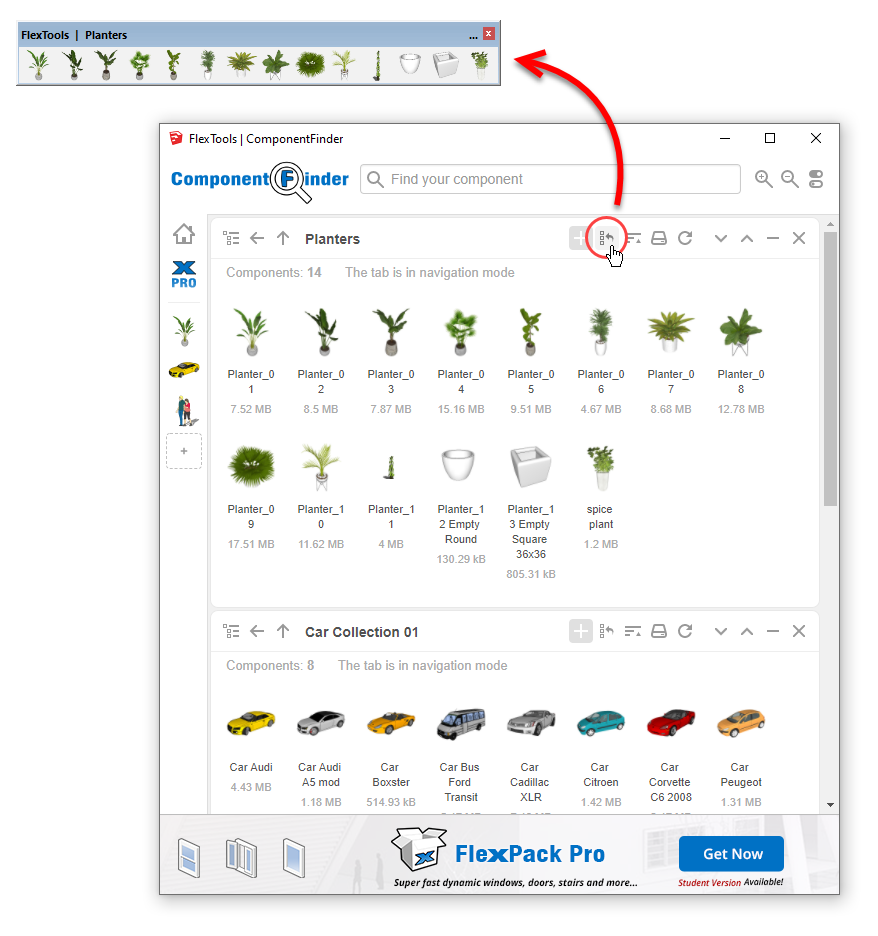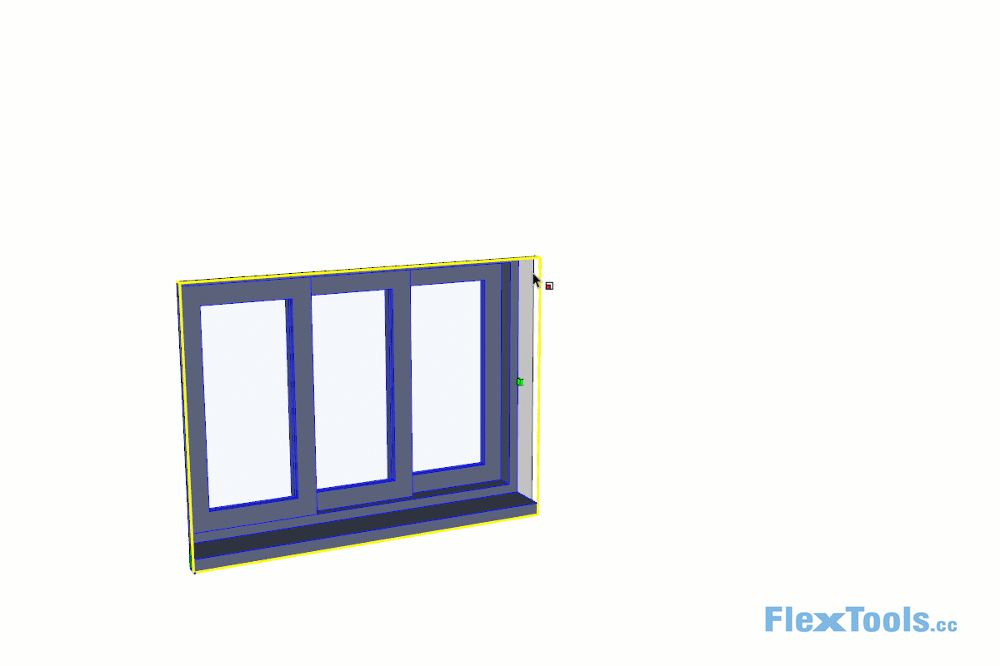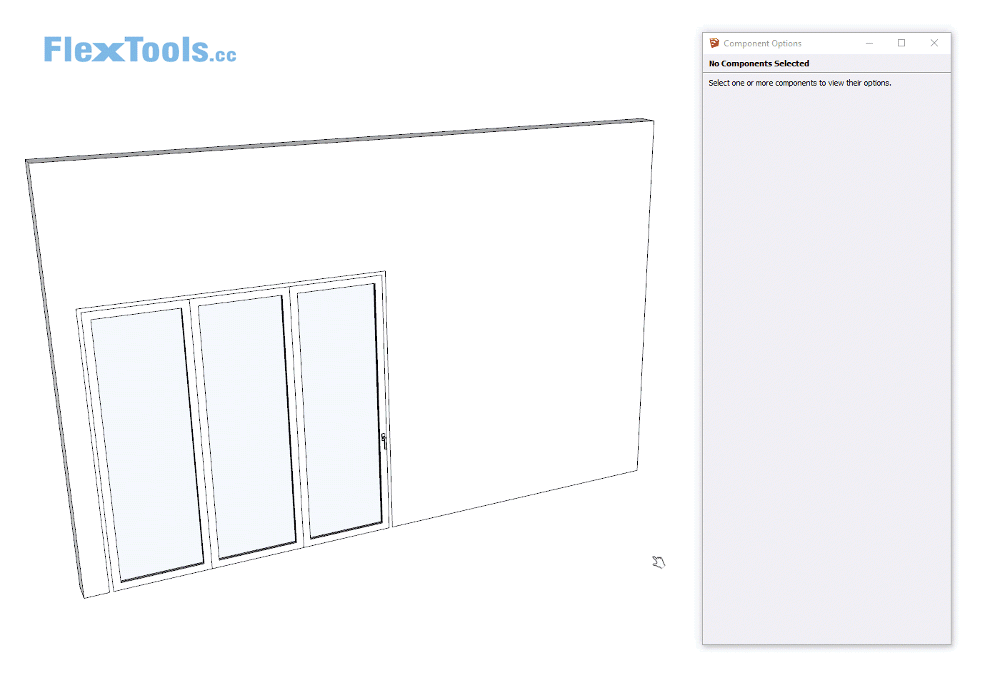We haven't done any promotions for a whole year, but hey, today is Black Friday! 
Posts
-
RE: FlexTools Updates
-
RE: FlexTools Updates
New Flex Multi Slider released!

With any number of leaves you wish, 3 configurations, glass or solid panels - It will cover most of the sliding doors and windows you use day-to-day.
Check it out: https://flextools.cc/blog/new-flex-multi-slider/
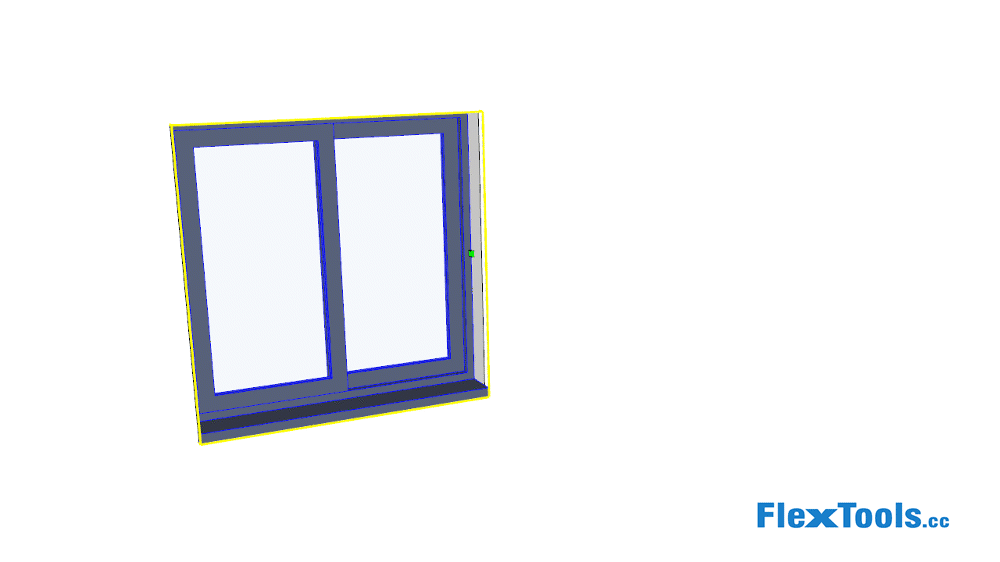
-
RE: FlexTools Updates
New update for ComponentFinder!

A new navigation sidebar, custom component toolbars, a better user interface and a lot more improvements!
More info at the blog: https://flextools.cc/blog/new-componentfinder-navigation-bar-and-toolbars/
If you find this update useful (or not!?) we want to hear you!
-
RE: FlexTools Updates
We'd like to thank Alex Oliver from SketchUp School for including FlexTools in the list of 10 extension every architect should know.
Check out all 10 extensions in the video: https://youtu.be/mtpEmbteWW8
-
RE: Folders issue
@pibuz said:
AHAHAHAHAH
Thanks guys for the credits about my constant ranting ahahahahah
I know I can be a pian in the *ss.You're great.
Thanks for the release!!! Works great!Hahahaha!
 Thank YOU Filippo! You are not a pain in the... You might be surprised, but your last message got us to push this last update a little bit faster!
Thank YOU Filippo! You are not a pain in the... You might be surprised, but your last message got us to push this last update a little bit faster!I hope everything is working fine now and that you find the new features helpful as well.
-
RE: FlexTools Updates
Hello everyone, we're glad to introduce a new 3 Sash FlexSlider.
A Multi Sash FlexSlider is also in development, but till it's ready, if you need a quick 3 sash sliding window/door this component will do the work. It works just like the original 2 sash FlexSlider.
-
RE: Folders issue
Really sorry we haven't fixed it yet. We're working on a big update to CF now. We'll do our best to fix the issue with the folders and the sorting issue as well.
About the sorting issue, I've seen this in so many apps that I personally got into the habit of adding a 0 so it would be 01 02 03 11 12 13... etc. I sometimes use batch renaming apps if the files need a quick name fix.
Here's a free (and ancient!) renaming app I used to use:
https://www.1-4a.com/rename/In any case we'll be fixing both of these, hopefully really soon.
-
RE: FlexTools Updates
-
RE: FlexTools Updates
Maybe this will work.
I took two arch components, and placed one in the other.
The outer is a wallcutter. The inner is marked with 'Exclude' in the wallcutter options window so it won't interfere with cutting an opening.
For the outer arch I deleted the glass, and did un-hide for the lines to get the stone appearance. A shortcut for doing this is to un-hide only for the left most 'stone'. Delete all the other stones and refresh. Then the left most stone copies it self all around.
The inner window is a regular arch window scaled to the right position.
The whole component as a whole won't scale together but you can always re-scale the inner component so it fits again.
You will then need to add the horizontal lines on the sides...
It's a quick solution for now. We'll see if we can make something like this in future updates...
Please add/vote for this idea at https://flextools.cc/idea-push - There is a similar idea there which actually sparked the creation of the arch window!

[updated skp to 2017]
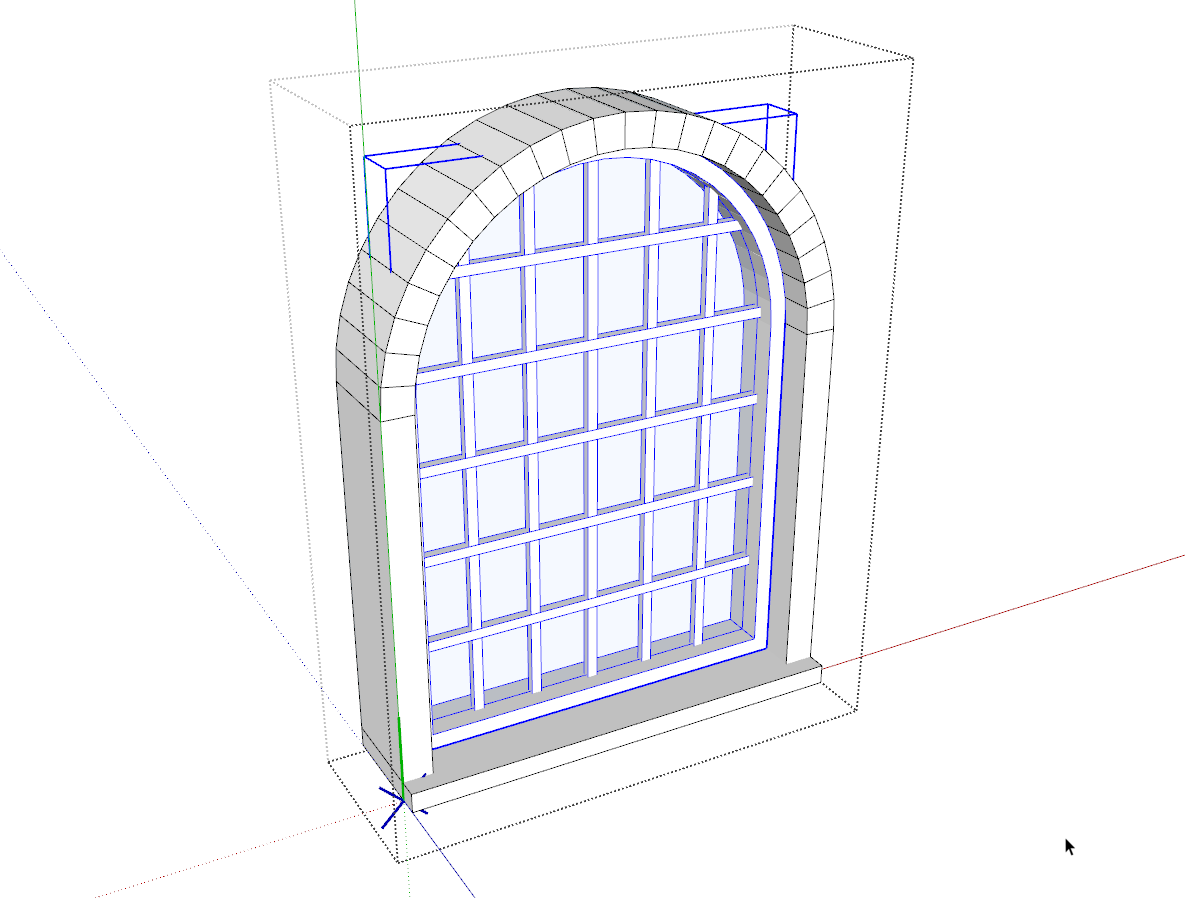
-
RE: FlexTools Updates
@mogren said:
What I would like

You should be able to get that with the following settings.
'Inset' to move the window in/out in relation to the wall.
'Frame - Depth' to get it as deep as you need.Play with the 'Frame - Width' setting to change what you wrote as Height in your picture.
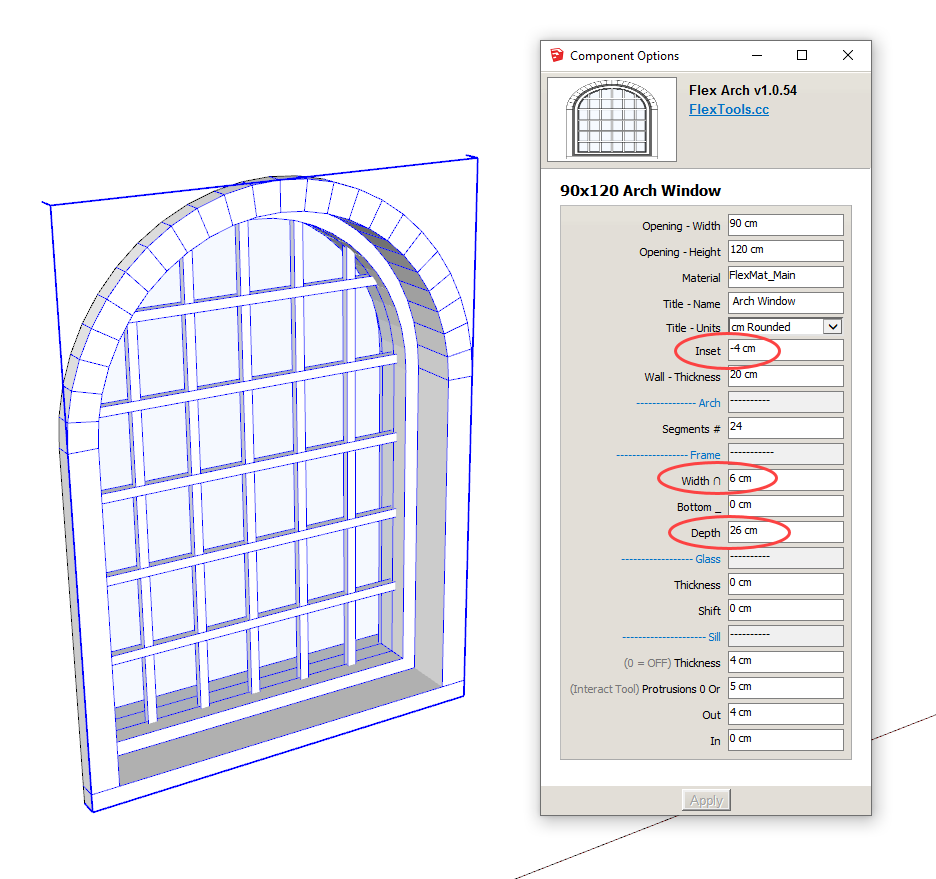
-
RE: FlexTools Updates
Many thanks to Justin from 'The SketchUp Essentials' for a great FlexDoor Glass review!
-
RE: FlexTools Updates
Check out the updated FlexDoor & FlexDoor Glass - Learn Page.
Find out what you can do with these flex components, including how to change the glass distributions, assign materials, make a glass pivot door, and more.
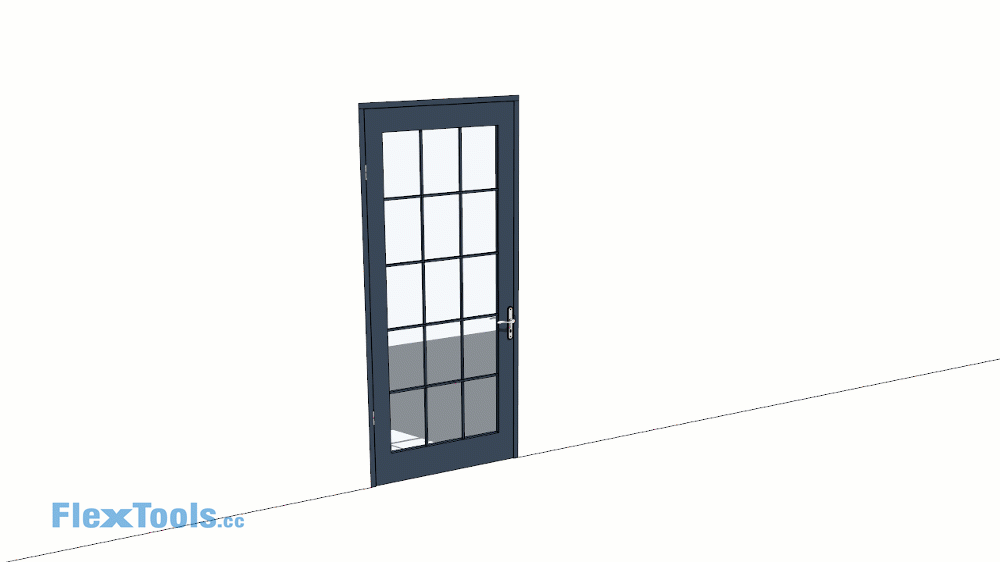
-
RE: FlexTools Updates
@pibuz said:
So cool! Thanks!
...did you guys had a look to the bug that I reported some time ago, about componentfinder including objects in folders different from the selected?
https://sketchucation.com/forums/viewtopic.php?f=403&t=71638
Yes, we'll try to have this fixed in the next ComponentFinder update.
-
RE: FlexTools Updates
Meet the new FlexDoor Glass component!
Now you can easily create different dynamic glass doors with additional panels and multiple muntin distributions. The detailed documentation is in the works.
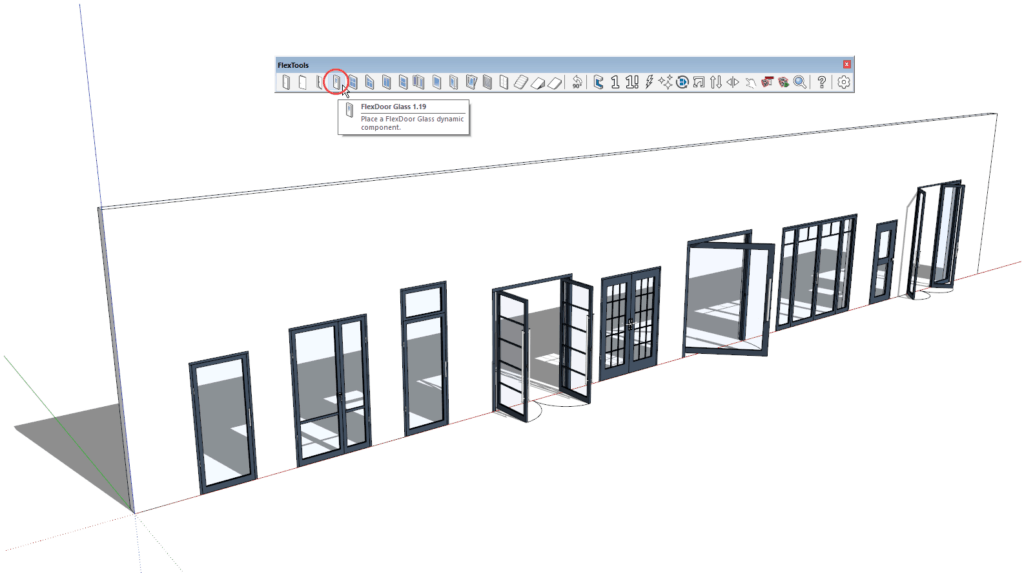
See more at https://flextools.cc/blog/new-flexdoor-glass/ -
RE: FlexTools Updates
Introducing a new flex component - FlexRamp.
From now on you’ll be able to create sloped walkways & parking lot ramps in seconds!Learn more in the blog: https://flextools.cc/blog/flexramp
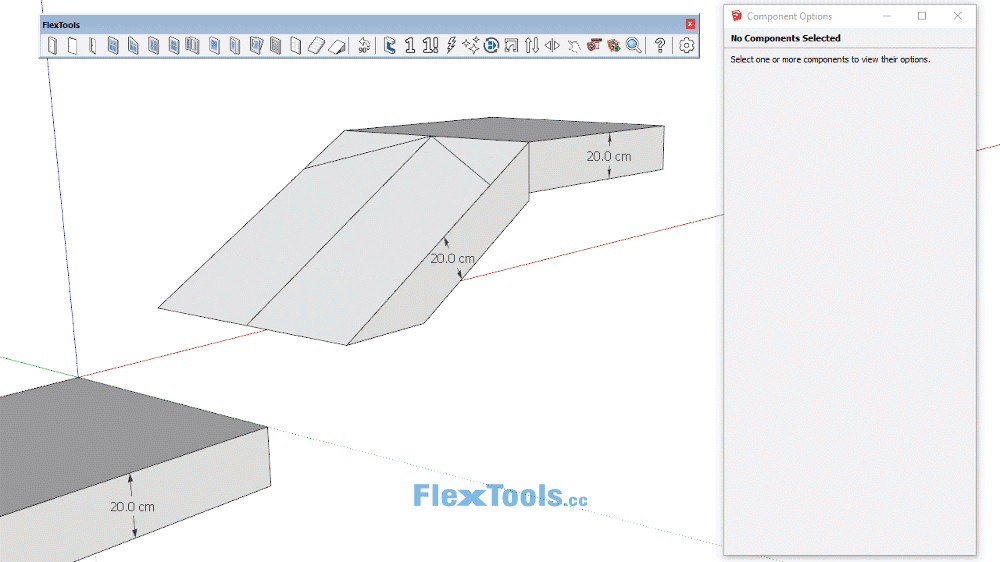
-
RE: Folders issue
@pibuz said:
hi Hal! Thanks for your answer, will try that and see if it fixes something.
...I have a strange issue when trying to install today's update. I successfully install the plugin (I see the new cursors to see/hide filesize and/or name) but still the installer warns me there's an update available...
Hi Pibuz,
Thanks for notifying me about this. Oops! It seems we had a little error on the server. Please restart Sketchup and see if the update notification still comes up.
-
RE: Folders issue
With regard to ComponentFinder losing folders.
Try deleting:
C:\Users\USER NAME\AppData\Local\F3d_FlexTools\component_finder.json
C:\Users\USER NAME\AppData\Local\F3d_FlexTools\component_finder_thumbnailsThis will completely reset ComponentFinderso any folders you have open there will be closed, and thumbnails will have to be regenerated. This might help for future folders and icons to load properly and not disappear any more. If they do disappear again, let us know.
Any errors you get, please send us the full error messages so we can look into those more closely. Sometimes you will find the full errors in:
Window > Ruby Console.Screenshots can be helpful too.
-
RE: Folders issue
Hey Pibuz,
Sorry, we haven't gotten around to fixing the folder issue yet.
Regarding Sketchup crashing on exit, we've seen it before, and I think it was a Sketchup bug that would happen intermittently when an htmldialog window was open (ComponentFinder uses that and other plugins as well). I think the bug was fixed some time or other, though I also still get these crashes sometimes (not often though).
Check if there is no crash when the ComponentFinder window is closed.
What version of Sketchup are you on?