This video is part of Justin's recent series 'SketchUp Extensions for Architecture'.
FlexTools is in the top 20 favorites! Yoo-hoo! 
https://flextools.cc/blog/flextools-overview-from-the-sketchup-essentials/
This video is part of Justin's recent series 'SketchUp Extensions for Architecture'.
FlexTools is in the top 20 favorites! Yoo-hoo! 
https://flextools.cc/blog/flextools-overview-from-the-sketchup-essentials/
@pibuz said:
Hi to the DEVs team!
I don't know if it's an issue or if I'm incorrectly using the plugin, but...see images attached.
Main question mark is why I see in the first folder some models located in a different folder, not contained in folder 1.
Seems like you hit a bug! I managed to recreate it here. We'll look into a fix.
For the time being, if you click on the upper left button, you can change the view to Nav View, and it should show you only the files that are in the selected folder. That won't include sub-folders though... or just rename one of the folder to something a bit different till we come up with a fix.
Thanks pibuz!
See how you can create different types of dynamic windows and doors by combining a few flex components in our latest blogpost.
@pibuz said:
Ho to the DEVs team! I use your wonderful Component Finder all the time! Real game changer!!!
I have one small issue though, which is illustrated in the attached image: seems like the plugin cuts word wherever it wants: would be better not to cut words, it's....bad to see
Is it possible to fix this?
Hi Pibuz,
Sorry for the late reply. Thanks for pointing this out! We'll be releasing a fix for this, and a fix for another CF issue soon.
Stay tuned for the next update! 
Sorry Dana, but the beta period has ended a year ago, and we don't currently have any promotions for previous beta testers.
Glad it worked out.
The price for FlexPack Pro is 99 Euros a year. In US dollars (today) it's about $110.
Hi Dana,
I don’t know why you aren’t receiving any emails. I received your email today which I replied to.
Please try to activate with the same license key you supplied in your email. If you get an error message, send a screenshot so I can see what the issue is.
@archijeff said:
Thank you very much halroach. I appreciate you work and your dedication. I will do as the video indicates and push forward! I look forward more awesomeness from flextools.cc.
Cheers!
You're welcome Sir! Thanks for the kind words 
Yoni
@archijeff said:
Greetings! As you can see in the image below inserting my awesome flextools window dyn component works flawlessly as long as it is pasted away from another flextools window. When I paste or insert it directly adjacent to an existing flextools dynamic window it doesn't cut the wall. What am I missing and thanks for your time!
Hi Jeff,
Because of current limitations in the wall cutting algorithm, when you try to paste two wall cutting components side by side, in most cases, one of them will not cut an opening (Sometimes it will cut if one of the components is a bit smaller vertically).
But, we made it so the components can be combined. With a few alterations you can join them together so they look like one, and you can then place them into a new wall cutting component. You can see how that can be done in the following video:
We have some ideas for future development of more window variations so you wouldn't need to combine windows, and possibly improving the wallcutter algorithm so you could do what you're asking for. Currently though I don't have an exact time frame for that, so combining flex components is the best solution for now.
I hope that helps.
Check your email.
Have to figure out some steps? - No worries.
FlexStairs will do the math for you! 
See how FlexStairs work in this short introduction video:
Learn more at https://flextools.cc/learn/flexstairs
FlexStairs released! 


We’re proud to present you with FlexStairs v1 - the fastest stairs ever!
Scale the stairs from floor to floor and they automatically adjust according to your requirements.
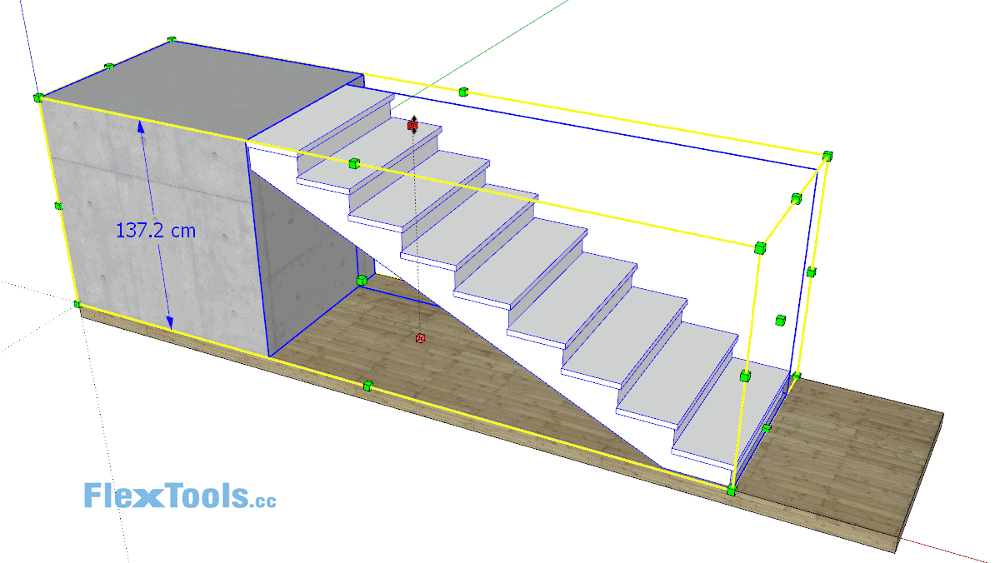
Learn more at the FlexBlog
@juju said:
I've sent an e-mail to the address provided in the post above.
Got it! we're looking into it.
@juju said:
I tried once last night and twice today, this update is not installing via the FlexTools Manager. It keeps on showing the update is available, even after restarting SU and after restarting the machine.
Hi Juju,
Hmmm, what happens when you update? Does it show it downloading and installing or nothing happens?
Are you getting any error messages?
Anything in the console? Window > Ruby Console
Please send any log files you find to yoni@flextools.cc:
C:\ProgramData\F3d_FlexTools\logs
I'm available on the flextools.cc chat now if you have the time and we'll figure out what's going on.
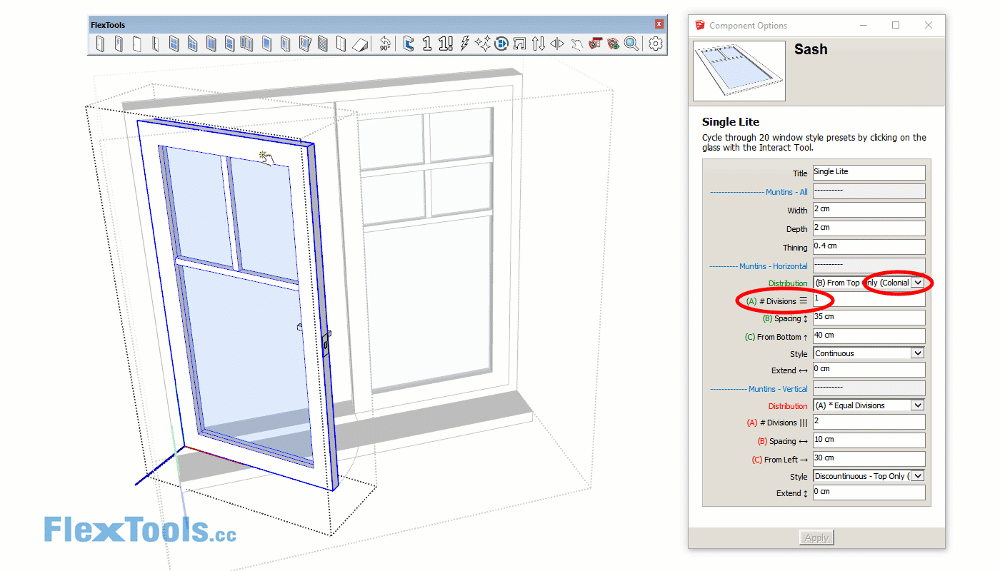
You can now also specify the number of divisions in Colonial Style Distributions.
More updates in our Blog: https://flextools.cc/blog