3-in one window
-
How would you go about to make this kind of window?

-
Hey Epix,
It's not a total super convenient solution yet, but you can combine windows like in the following video:
-
hi - I'm not sure it's what you're asking or looking for.
Usually I use my own standard window components. I have optimized these windows a bit for my own following rendering process. If I have to, I vary the thicknesses of the mounting frames and the opening frames or any othe detailing. These window components I copy-paste then into the already done simple self-cutting opening components...
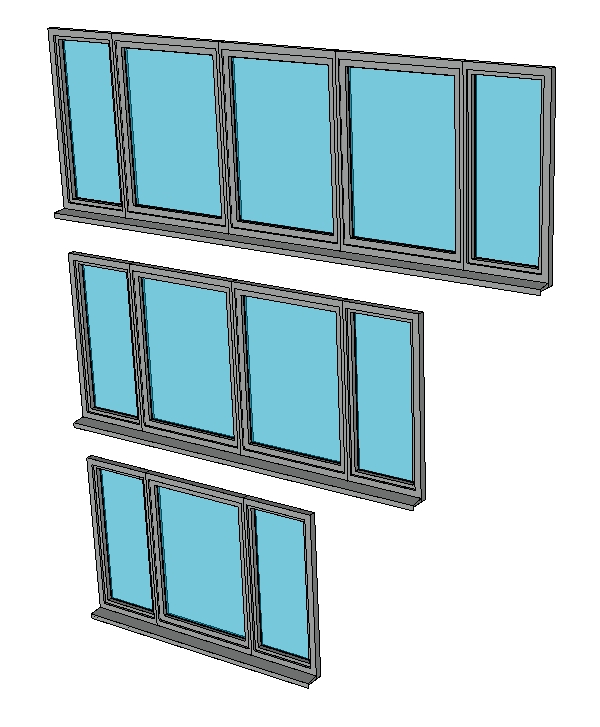
-
@halroach said:
Hey Epix,
It's not a total super convenient solution yet, but you can combine windows like in the following video:
Thank you Halroach. I knew I´d seen this video before. Just what I was looking for

-
I have another question..
Is it possible to adjust lenght/widh of sill beyond the interactive click length? -
@epix3d said:
I have another question..
Is it possible to adjust lenght/widh of sill beyond the interactive click length?Yes, of course!
-
Look for the setting: "(Interact Tool) Protrusions 0 Or"
This will extend the sill to the sides. If it doesn't extend to the new length, use the interact tool once or twice to get it to extend again. -
You can change how the sill extends outward or inward with the "Out" and "In" settings - Note that for the sill to be correctly positioned so that it is flush with the wall when In and Out are set to 0, you must set the "Wall - Thickness" so it matches the wall you are placing the window on.
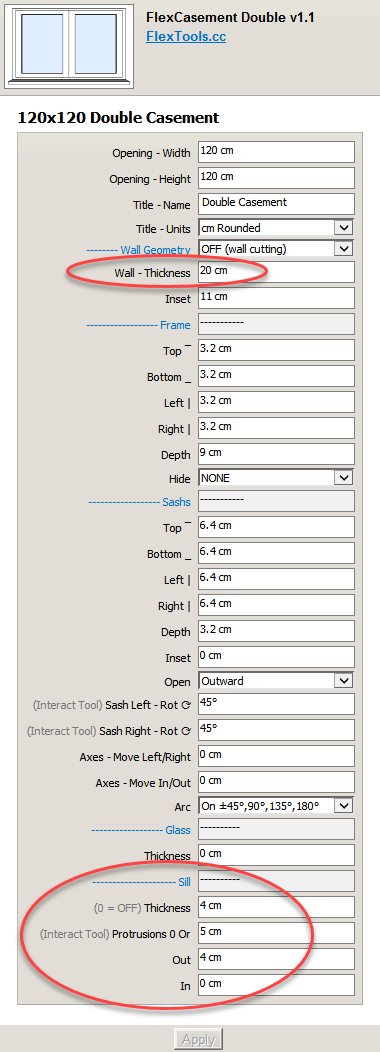
-
-
Super Halroach! Actually I allready found/tested that setting but did not click interact twice.
Advertisement







