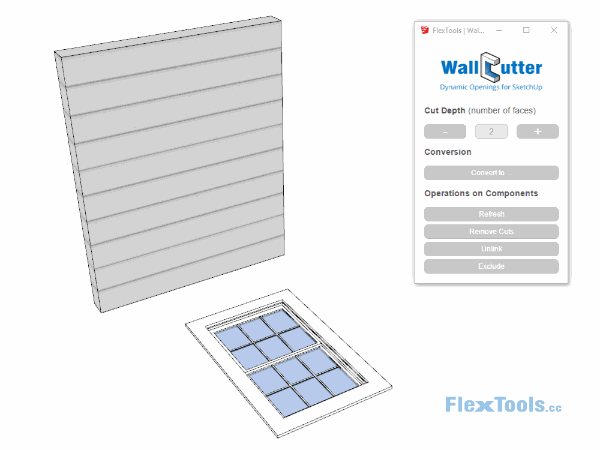@optimaforever said:
It is indeed magic.
I realized that juxtaposing a flexdoor and a flexwindow as wallcutters is problematic as one of them sometimes loses its wallcutting abilities.
I had the habit of nudging my windows/doors when they are supposed to be close to a wall's edge, to avoid corrupting geometry (SketchUp's face cutting components tend to corrupt mesh if too close to the edge when exported).
Here as well, nudging the door by 0.5cm from the window suffices to keep the wallcutting properties, and the difference remains barely visible.
Yes, placing two WallCutters side by side doesn't always work well. You can 'unlink' one of them and it may help in some specific cases. Some of the cases we may be able to fix in the future.
@optimaforever said:
Idem, when I stretch a flex window on the whole height of the wall it is supposed to cut, I sometimes loses the wallcutting property. Then I have to stretch down a bit and the wallcut come back. Must be due to Sketchup's internal aprroximations.
Can you post an example of this here?
@optimaforever said:
I also realized that painting a material upon the wallcutter component explodes the geometry. I need to double-click the wallcutter compo to be able to paint upon inner sub-compos. I guess this is a normal behaviour?
Painting explodes the geometry!?? Please post an example of that too.
If you mean that the materials aren't saved with the component when saving into CoponentFinder, than the behavior is normal. You need to apply the materials inside the component if you want them to keep.

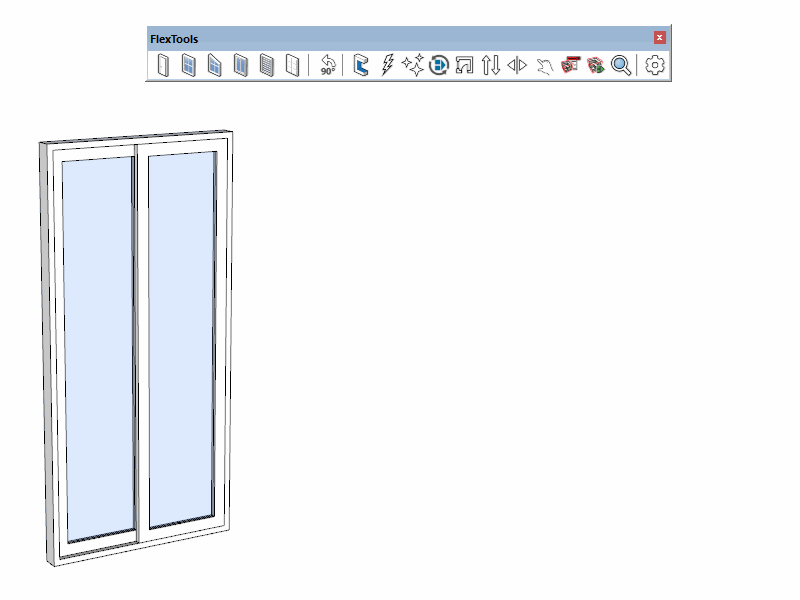
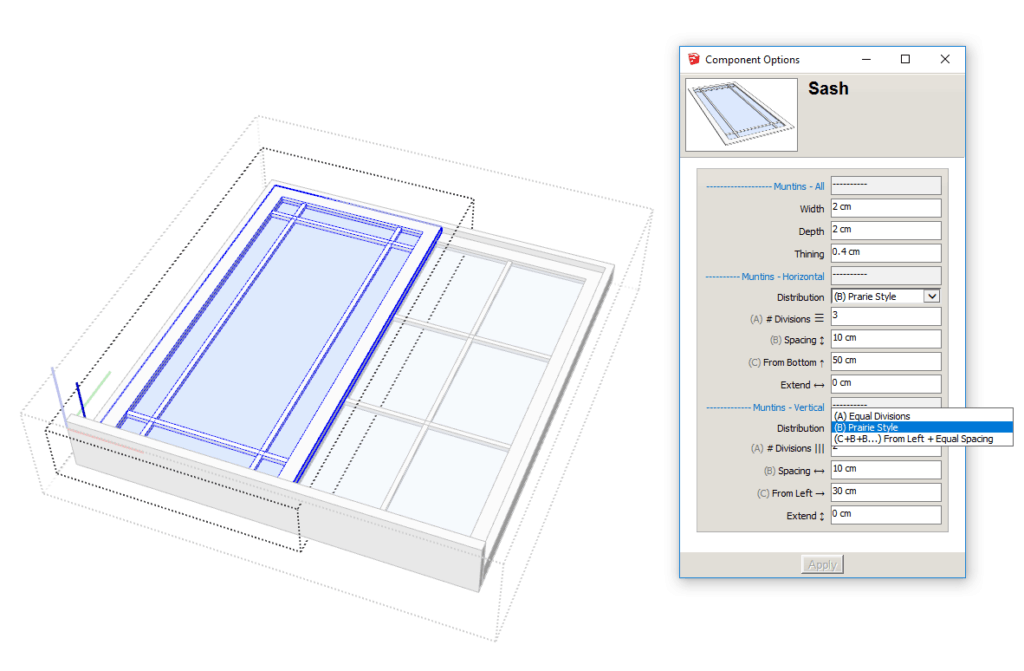
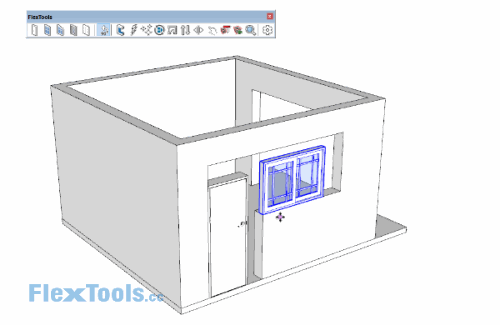

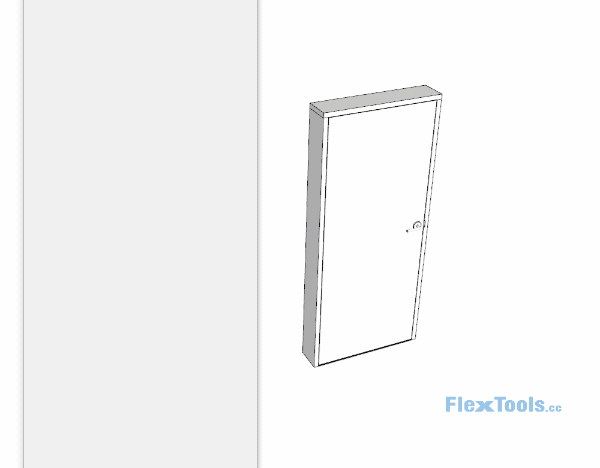
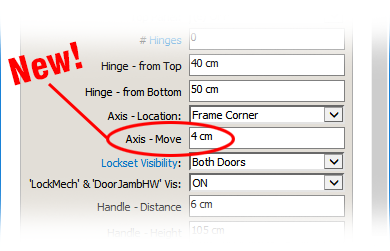
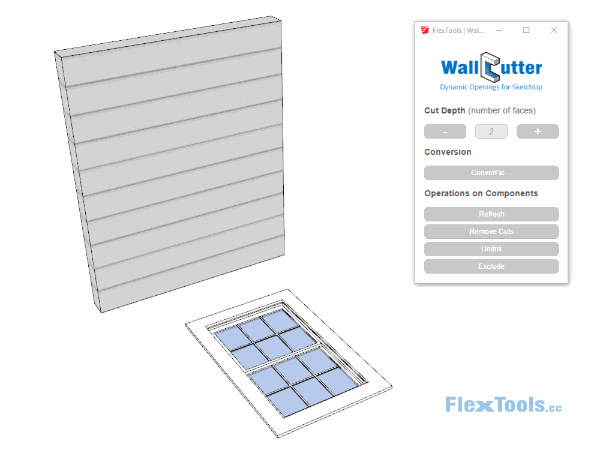
 One of the bugs found by Pixero
One of the bugs found by Pixero