that last step is a doosie...

one option might be to have the handrails independent of the riser sections. you could create a stair assembly from whatever your stair setup is (like a component with unified stair metadata inside it), then add the handrails over the entire structure - which could be a continuous rail or segmented, etc. might be easier to code it this way by reading the overall stair assembly metadata and use that to generate the handrails.
as a note though, it's also common to stagger the shorter joist sets to get more purchase on the supporting beam, certainly with plain wood or lam joists. thus one set of joists is shift to one side or the other of the opposing joists so they each extend to the full width of the beam.
probably not something you need to code though. if i needed to represent this, i would just create separate floor sections and nest them - so leave it as is now.
yes! i have some custom DC to mimic this but it's flakey and i haven't revisted it, so have this "built-in" will be a nice feature.
what if i want them staggered the other way? LOL J.K. nicely done!
wall structure using additional support for beam over door or window.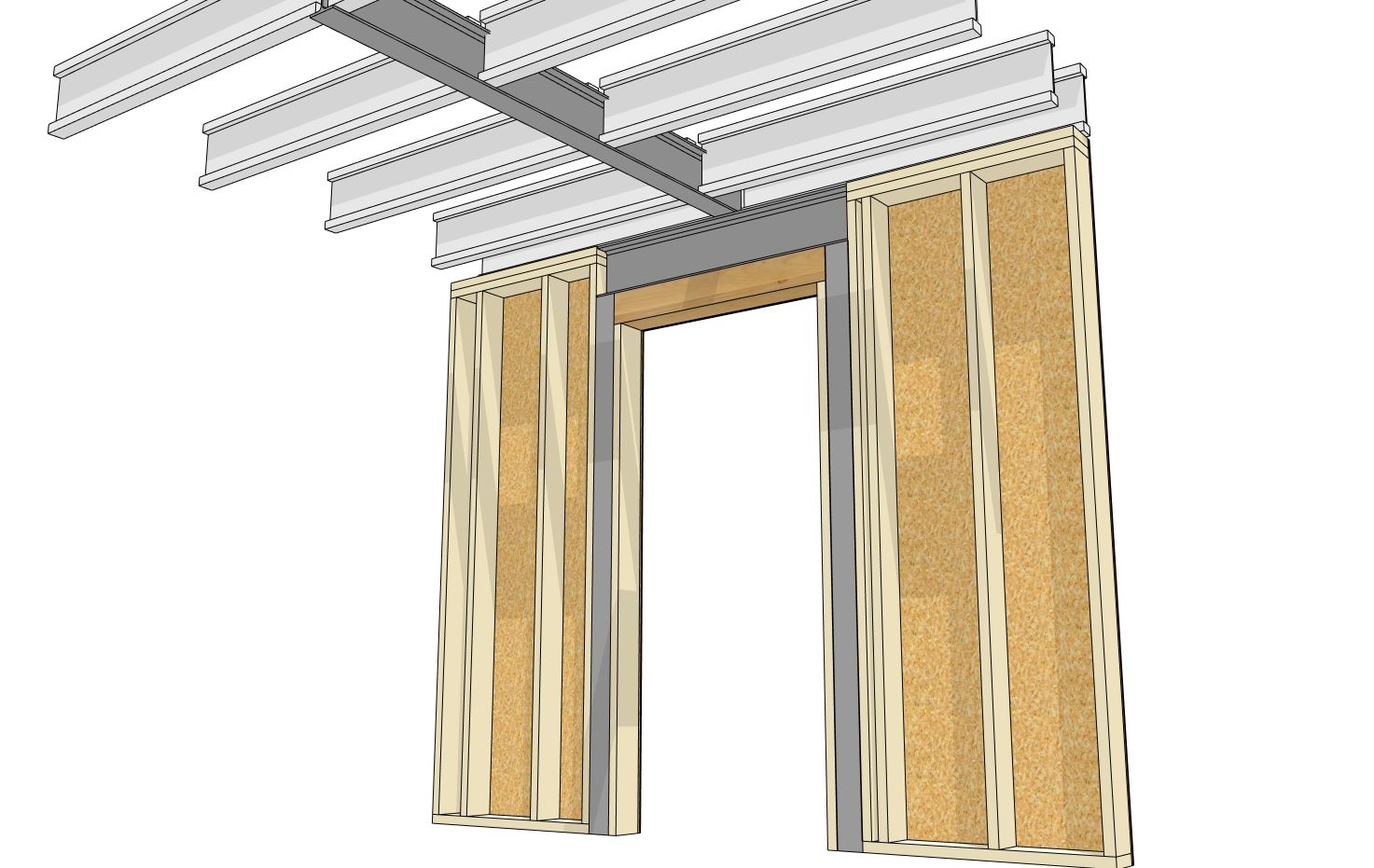
i don't have to do it often but a couple of recent projects have beams over doors to address the extended span of a room with the door the best option - in those cases we used steel i-beams as posts and header as well as the new beam in order to get the load supported needed with lower profile than wood products. so it's rarely needed but a useful option when you can get around to it. maybe even just leaving the space so manually someone could insert the members / assemblies would work.
agreed - i'd say less detail on the components to improve speed and rendering, and just good descriptive text / names instead. one option might be in a "library" view showing a detailed version of a single component so selection purposes, but the generated structure uses the simpliest possible geometry.
honestly though, if i was putting in a beam support over the opening, i've have either an additional jack stud under the header/lintel, or a X x X sized column on either side, and likely as well as a glulam etc type header/lintel. unless the beam was only supporting some deadweight and not a live area above. just me probably...
stair openings  basically the x-y position and the length + width of the opening. doubling of the header joists and across (trimmers) as options. possibly right angle openings as well?
basically the x-y position and the length + width of the opening. doubling of the header joists and across (trimmers) as options. possibly right angle openings as well?
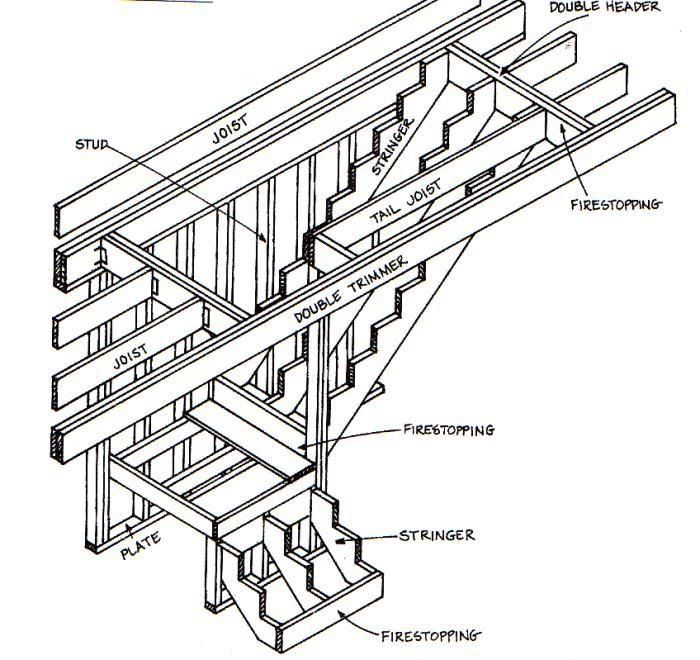
it would be awesome for joist hangers esp on the angled parts. currently i use my own dynamic component to build angled versions of the hangers - not technically detailed but sufficient for parts list and for the contractors to build it... not sure about the mitred rim joist but i think i would likely recommend it for my projects where i only have a very small air gap so the mitred ends would be a neat finish.
@medeek quick note - the ability to renew or purchase the floor plugin is failing with a "gateway or proxy" error:
502 - Web server received an invalid response while acting as a gateway or proxy server.
@medeek maybe keep working on it a couple more weeks and then release the beta. it sounds like you're still in the middle of a couple of things that may hamper a good set of beta testing.
i might suggest only simple icons - wood, metal, i-joist and glulam representations and textual info - should be sufficient to select the range of product by type and then list the dimensions. chances are someone engineering this structure would have likely researched the products and specs before going though the effort to lay it out...
what, no physical scale models of a floor joist system as a handy reference? 
@medeek thanks! when do you expect to drop the new floor plugin? 