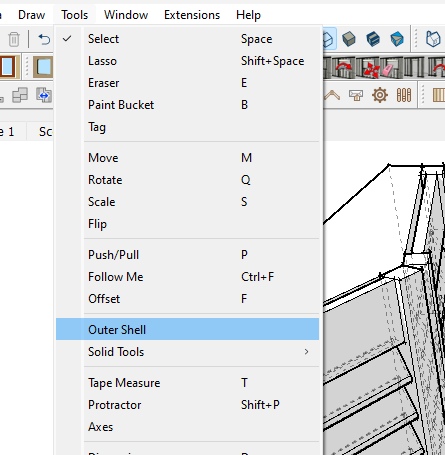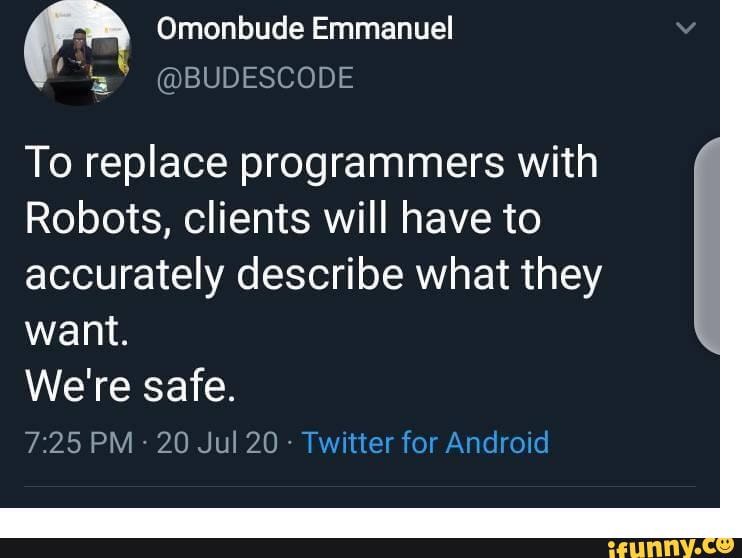looks like some more configuration work needed.
-
part way scrolling through a list of posts suddenly there is some refresh looping causing the entire page from the advert on down to jump back and forth (up and down really) making things unusable.
-
the "vote" column might be better on the outside column so accessing the last post link isn't potentially cutoff from the view when the browser window is smaller than (perhaps) optimal for the site?