Tnanks TIG. Your solution working fine
Posts
-
RE: Edit Flag plugin need update for sketchup 2021
-
Edit Flag plugin need update for sketchup 2021
Hello everybody,
Does anybody have any contacts with the Author of Edit Flag plugin - AshScott?
The plugin seems to didn't work with SU2021, but it is very useful for construction projects.Thanks in advance
-
RE: Proxy issue with Vray 3.4
Solution:
-
Select laubwerk three proxy in your model.
-
Click on Laubwerk editor
-
Remove materials
-
Import V-ray materials
-
Repeat all steps for all laubwerk proxies.
-
Save SU model
-
Render your scenes.
This work with SU2019, V-ray 4.0.2, Laubwerk player 1.0.29
-
-
RE: Metal Hangers for Wood Beams Collection
@joe wood said:
How long has simpson been selling their products in Europe?
I have no idea. I use german manufacture for all fixations, but only Simpsons have dwg of their products. All hangers are pretty the same, thats why I use Simpson models in my projects. Actually, Simpson does not exist on bulgarian market, but the models are useful for construction report.
-
Metal Hangers for Wood Beams Collection
Hello everybody,
I have downloaded all existing models from Simpson's french site. All models are in metric.
Does any body want to help me to convert them into skp files. After conversation I think to upload them to 3D warehouse, to be accessed by public.
I've already converted many models. If it have volonteers, just download the model, convert it and upload file to folder 00 SKP files. I will check all models before uploading them to 3D warehouse.
The link of library:
https://drive.google.com/drive/folders/1qbk449ia2MrKKu-PzK3-pN6hAtU878MG?usp=sharing -
RE: [Plugin] Axes Tools
Hello ThomThom,
can you update the plugin for SU2018 because does not work like on versions before.
Thanks -
RE: [Plugin] QuadFaceTools
@hieru said:
@hornoxx said:
Like you, I couldn't get it to work. But now I've found a way to do it too - with one more simple step than in Box´s demonstration. Before I use QFT like Box did, I unsmoothed the entire geometry first. This worked !!
 so please give this way a try as well ...
so please give this way a try as well ...
( not a video though but my very first GIF here )
)Isn't that just softening the triangulation? Box's demo seems to be removing the triangulation altogether and that's certainly something I can't replicate.
How and where you unsmooth the geometry, when the problem its loading model?
With simlab composer its easy, but out of sketchup -
RE: [Plugin] QuadFaceTools
@pilou said:
Have you tried with an another OBJ Importer like the Tig One ?
And there is not native Import OBJ file with the SU Pro version ?
Can you post your OBJ file ?No, I've never tried Tig One, but will try.
I have the same problem with all obj files. I've downloaded a lot of models, created on max or cinema4d and i've tried to convert them directly in sketchup, but its very slow. -
RE: [Plugin] QuadFaceTools
Hi everybody,
is anyone else who have a problem with importing .obj files?
When I convert .obj to skp with simlab composer, this take me a seconds. When I try with SU (Quad FaceTools) take me over 30min. I've tried on my laptop too, but the same result. Is it normal? -
RE: [Plugin][$] FredoScale - v3.6a - 01 Apr 24
the menu bar is small and i can't resize it. I must scroll every time to see all options / results.
This bug appear only on "Labels with areas". The same problem on my PC and my laptop. -
RE: [Plugin][$] FredoScale - v3.6a - 01 Apr 24
Any idea how to resolve this bug?
SU2017 x64, Win10
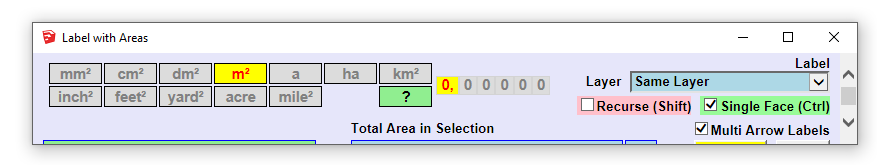
-
RE: [Plugin] Comp2LayerScene
Dear Keith Krueger,
can you update the plugin for Sketchup 2017.
I've tried on two PCs, Sketchup 2017 x64, Win 10
The only thing that work its dwg views. Comp2Scene and comp2scene\layers creates only assembly scene.Thanks
-
RE: Strange DWG export problem with images (2017)
- When you are in Layout, in the tray - Sketchup Model, at the bottom right o this tray, you have drop-down menu. You must choose vector (no raster or hybrid).
- When export, let the default settings + check "export as native ..."
The result: in Autocad you will see the layout and no sketchup layers. Thats the only solution I found.
If anybody find how to export model layers, please share the steps.
-
RE: [Plugin] Boolean--OSCoolean (Dec 2013) for SU 8 up free ver
Yes will be great if the author update the plugin to SU2016. I am looking for alternative in the same time, but no results. This plugin its a missing tool in Sketchup!
-
RE: Housebuilder
open sketchup. Then windows -> preferences-> extensions -> install (rbz file).
You can modify the size of beams in txt file, located in main sketchup plugin folder/ housebuilder.
Enjoy
-
RE: Sketchup V-Ray Building Light Cache issue
the problem can be by some things: improper geometry in one or more of your components, improper materials or the resolution and your configuration.
improper geometry - Sometimes vray can't triangulate the surface. Check your geometry with solid ispector, solid solver or manually.
Materials - Look your vray progress window. In the progress you will see which materials load fast, which slow, other don't load. For those that load slow, you can reduct the resolution and dpi of textures (both of diffuse, bump and displacement). For materials that vray freeze trying loading them, you must change them. It's difficult to find which material freeze exacte, because vray show you only treated materials, so you leave loaded materials and try to repair the others.
The resolution can be a problem too. With my Radeon HD6850 and phoenom II x4, I have a problem last two months. There had a windows update probably and I have no updated catalyst, because AMD do not support catalyst any more. So the maximum of resolution of exterior render of complicated models its 1024x768 for me. -
RE: [Plugin]SOLID QUANTIFY v2.5.1 (20131215)
Its show me only the total amount (m3). All components are with 0 value for all dimensions. I try to take off the quantity of components and groups made by housebuilder
-
RE: [Plugin]SOLID QUANTIFY v2.5.1 (20131215)
is there a version compatible with sketchup 2015 x64?