Sketchup V-Ray Building Light Cache issue
-
Hello everyone, can someone please let me know where I can download .vismat / .vrmat settings for v-ray?
I`m looking for something simple, but good for external views. Just something that works.
My settings always come black etc...I just want to load the settings and render, no changes at all.
Its very urgent.
thanks,
ilan. -
@jamesmentzos said:
So. I tried rendering again with no furnishings. After hours of waiting for the light cache to build (not even getting to the halfway point), I gave up and put a simple gray material in place of the wood floor.
Upon rendering, i noticed there was some strange unkown map on it! View attached "FLOOR".
[attachment=2:3g282xvx]<!-- ia2 -->FLOOR.jpg<!-- ia2 -->[/attachment:3g282xvx]I also noticed, when i moved to another level, this map seemed to be all over my model for some reason! See attached "FLOOR TEST" and "CEILING TEST".
[attachment=1:3g282xvx]<!-- ia1 -->FLOOR TEST.jpg<!-- ia1 -->[/attachment:3g282xvx]
[attachment=0:3g282xvx]<!-- ia0 -->CEILING TEST.jpg<!-- ia0 -->[/attachment:3g282xvx]This is quite odd, when I looked at said materials, I couldn't find this tile/shingle map anywhere!
James,
Check what material you have applied to the whole model. There is a bug in vray for SU that the bump mapping or displacement mapping will propagate to the entire contents of a group or component (all the subgroups, and faces, etc.) even if you have a different material applied. Try applying the default material to all your main groups/ components and apply materials directly to faces or sub-groups.
Also - if you have a material with a bump/disp map, but you remove the diffuse texture, vray will still render the map, but with no control over UV mapping. Make sure if you make a plain material from one that had a texture, don't forget to remove the bump or disp map.
Andy
-
Andy,
I checked my entire model, and sub-groups, all have the default sketchup material.
I even exploded and re-grouped the elements causing me grief. Put freshly created materials on the surfaces, and I still have this random displacement map.
I even exploded the floor group and placed it outside of any group, and STILL with the same result.

I am almost ready to completely start over new. Delete all materials and start fresh.
This would be a HUGE loss of time, however, if it needs to happen then there is no other alternative. -
Did you try to remove all textures/materials with Material Tools or another similar extension?
-
Here is some supplementary tests.
I deleted all materials completely.
With the surfaces having sketchup's default material and V-ray's default settings, the scene looks extremely washed out. Moreover, the default material seems as though it is being emissive!
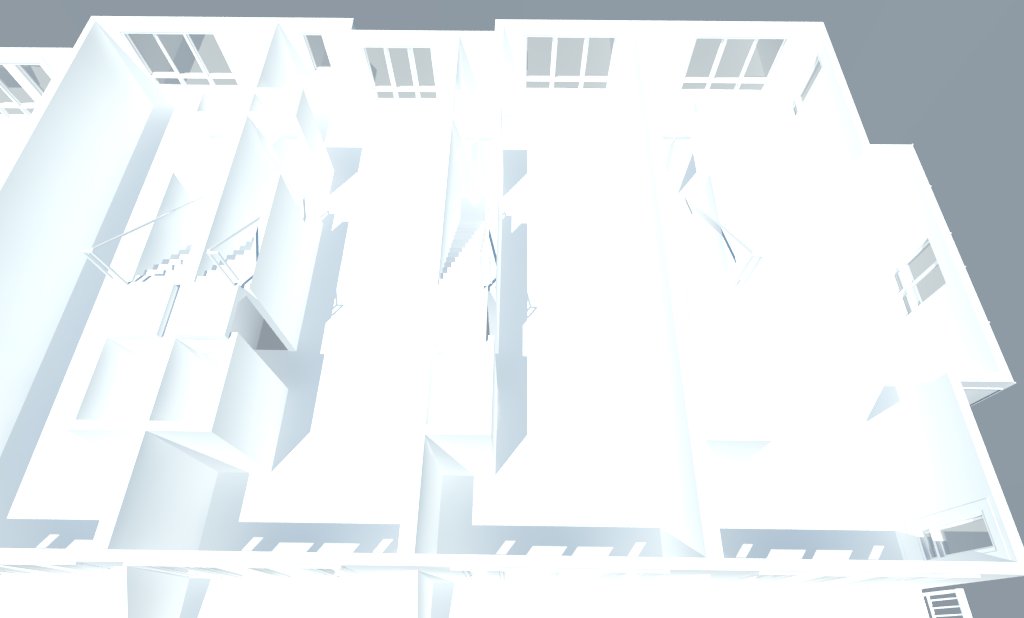
I then activated the override material option, and the scene seems like there is no lighting issue, which leads me to believe there is a problem with my default material.
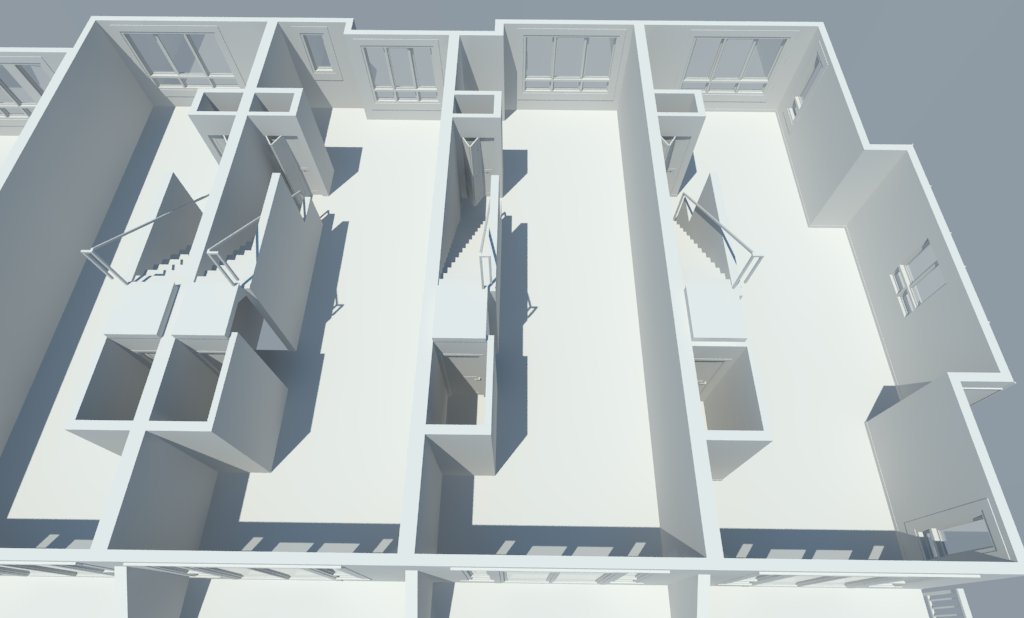
I applied a fresh grey material to the floor and walls, and again, it doesn't look there is a lighting issue.
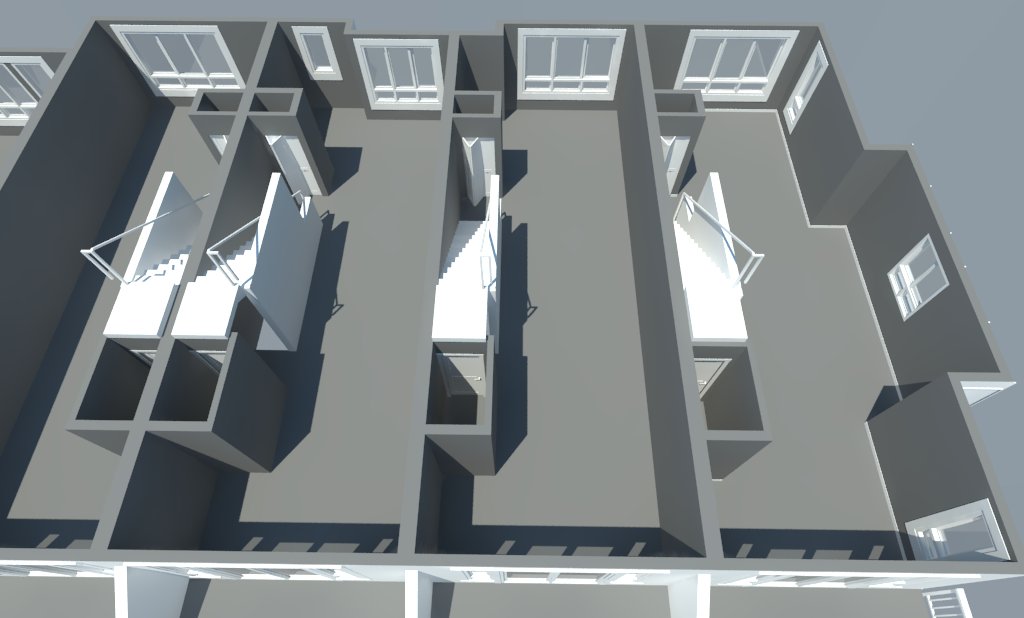
And zooming in, I no longer see an unknown displacement map.
So it looks like I solved the displacement issue, for the time being. However, am I to assume there is a problem with my default material? If so, how do i resolve this?
-
no, not a problem with the default material per se, the issue is that any material that is pure white will render washed out. The brightest material you should have in your scene is a light gray, anything brighter will mess with the rendering calculations and give you that washed out look. You can see it in the stairs in your third render.
-
Hi Andy,
thanks for all your help.
I guess the default material issue was a bit of a curveball for me, because every other time I rendered a model with default material, it didn't appear washed out. Oh well, thank you.Now i just have to figure out why "building light cache" is taking forever. Perhaps the problem is related to the displacement map fiasco that I hopefully just solved.
I will let you know, if you're willing to help anymore. -
@mgfdp said:
Did you try to remove all textures/materials with Material Tools or another similar extension?
No i just deleted them all one by one. About 50 materials, so it didn't take that long.
-
james, how it was? i post here because i have a similar problem and i cant figure it out. Not only with the light cache but with the whole rendering process. At first the light cache in my model took ages, then i gave up and i directly lowered the light cache subs to 300 or something like that.. (ridiculous i know) then the light cache this time loaded fast.. But then the irradiance maps takes forever. Im talking about an entire day and the render process not even in half way.
The problem in my case seem to be translucent materials. My whole model is translucent and it doesnt matter what i do, vray dont have the "strenght" to render em. Simply red, orange and yellow materials with the translucent value to 50. No bumps, not reflection, no anything at all. Yes i have 2 vray sphere lights inside the model, but thats not the problem. I even removed the lights from the model and still it didnt make a difference. Yes a lot of translucent material but with minumum quality settings and my computer is not really that bad (i5 3570 3.4). I dont understand.
Im starting to think there is something really wrong with vray and/or sketchup.
-
the problem can be by some things: improper geometry in one or more of your components, improper materials or the resolution and your configuration.
improper geometry - Sometimes vray can't triangulate the surface. Check your geometry with solid ispector, solid solver or manually.
Materials - Look your vray progress window. In the progress you will see which materials load fast, which slow, other don't load. For those that load slow, you can reduct the resolution and dpi of textures (both of diffuse, bump and displacement). For materials that vray freeze trying loading them, you must change them. It's difficult to find which material freeze exacte, because vray show you only treated materials, so you leave loaded materials and try to repair the others.
The resolution can be a problem too. With my Radeon HD6850 and phoenom II x4, I have a problem last two months. There had a windows update probably and I have no updated catalyst, because AMD do not support catalyst any more. So the maximum of resolution of exterior render of complicated models its 1024x768 for me.
Advertisement







