[Plugin][$] FredoScale - v3.6a - 01 Apr 24
-
Actually, I do see it in your model when I try stretching the large building.
-
I use the scale to target tool and also I invoke the input dialog box via the TAB key. Either way the issue exists in any stretching direction.
-
Thanks for looking at it. And now for the great search of the other offending plugin... How I wish there was a quicker way to detect and find plugin clashes.
Edit: On second thought. If Dave is seeing it also then there is a little issue with the plugin? Unless Dave and I have a similar plugin clashing with it?
-
I think we need Fredo's input.
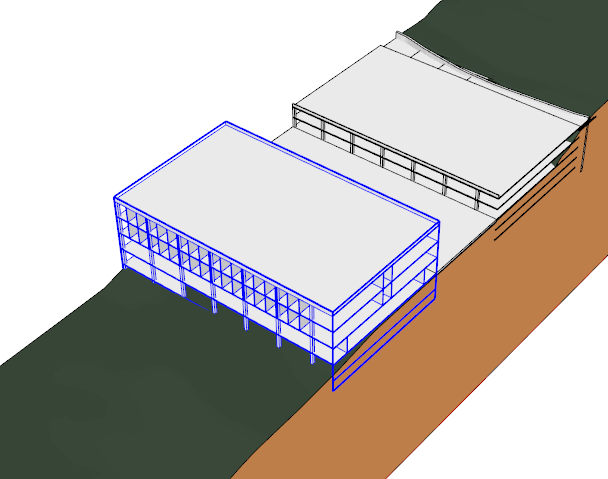
-
Thanks for signaling. This is a side effect of the fix for bugsplat in SU2017.
I fixed it and will re-publish.
By the way, the fact that it work the second time is due to the fact that the first time, FredoScale chains two operations
- Make Unique
- Stretching
The bug was due to an unvolontary Undo, but the make Unique remained, so that it works fine the second time.
Fredo
-
Thanks fredo.
-
NEW RELEASE: FredoScale v3.0a - 14 Jan 17
FredoScale 3.0a is a maintenance release providing corrections to previous versions, and should be installed for all SU Versions.
See main post of this thread for Download.
Fredo
-
Any idea how to resolve this bug?
SU2017 x64, Win10
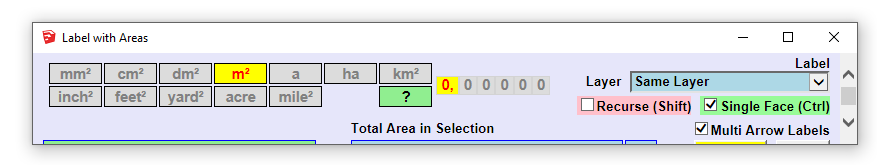
-
What bug? Your screen shot doesn't clearly indicate a problem.
-
the menu bar is small and i can't resize it. I must scroll every time to see all options / results.
This bug appear only on "Labels with areas". The same problem on my PC and my laptop. -
So this has nothing to do with FredoScale.
-
@gudio83 said:
Any idea how to resolve this bug?
SU2017 x64, Win10SU2017 has changed a few things in the dimensioning of web dialogs.
Normally, you should be able to resize and adjust the size, which would be kept for the next use.
I just have one doubt: not sure I released the fix in FredoTools 3.0a (i.e. the capability to resize the dialog box).
-
Hi
First of all that you for the best plugin in sketchup. Enginsh is not my native language so I record this short clip to explain my problem.
When I copy group of objects and start to stretching one of them I'm getting this conflict.
I know there is problem with components when they all not unique but why with groups ?
It was fine before format of windows with different versions of plugin.
For now i'm using Sketchup 2016 and latest plugin with libs.Kind Regards
Patrickps. Sorry if this is noob question.
-
In Sketchup, a group just copied behaves like Components...
...unless you just edit (i.e. double click) the group you copied.
This is probably for optimization.
Fredo
-
@fredo6 said:
In Sketchup, a group just copied behaves like Components...
...unless you just edit (i.e. double click) the group you copied.
This is probably for optimization.
Fredo
Hi, thanks for the answer . Before I have never have this problem, I found small fix on this "model" by removing group of objects inside this group.
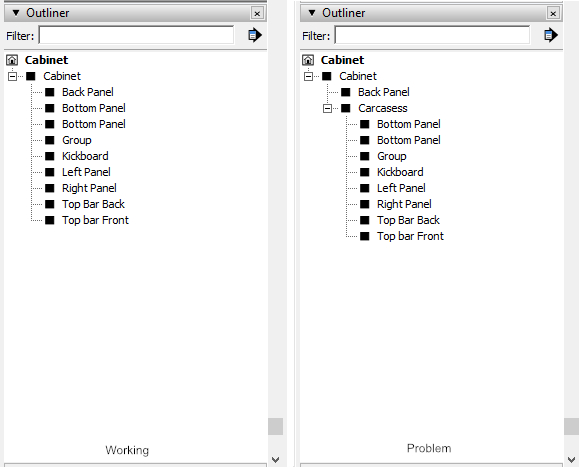
-
I installed the last version but I have only the "box" tools, no "target" tools. Any ideas?
-
@array81 said:
I installed the last version but I have only the "box" tools, no "target" tools. Any ideas?
They don't show even after you enabled them and restarted SketchUp?
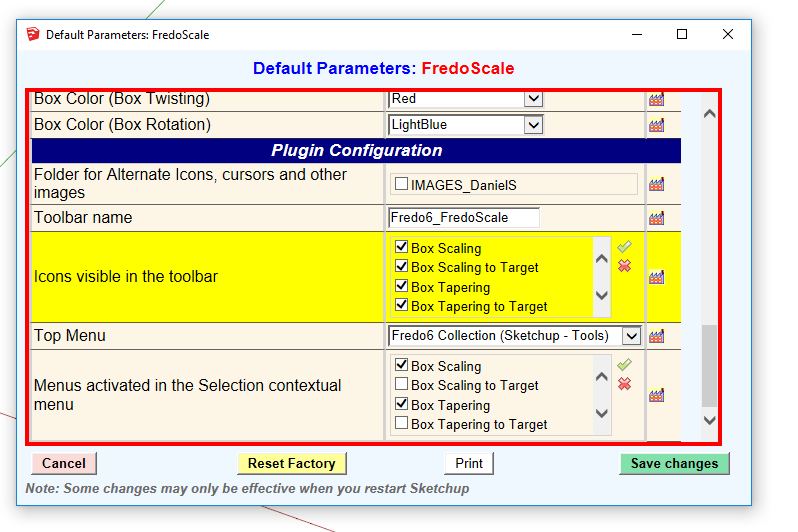
-
Hi,
Is there a way to get the dimension tags to update after you resize using the 'box stretching' feature? At the moment I re-add them manually to get them to update to the correct measurement.
Thanks for this great plugin Fredo.
-
@georgeoakblaster said:
Hi,
Is there a way to get the dimension tags to update after you resize using the 'box stretching' feature? At the moment I re-add them manually to get them to update to the correct measurement.
Thanks for this great plugin Fredo.
Like this?
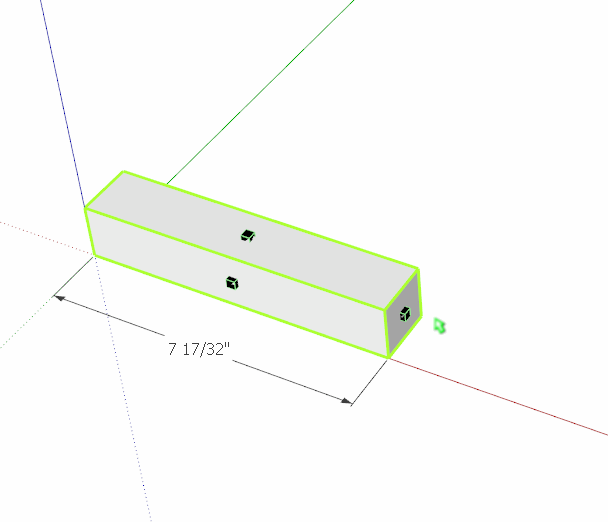
-
Thanks,
I should have mentioned this is when using 'enter new dimensions' which is on the right click dialogue box.
George
Advertisement











