thanks for the input, i have removed it and reloaded it a couple of times it seamed to clash with onion dome which also did not work removing onion dome and reinstalling roof ----------- now works
thankyou
thanks for the input, i have removed it and reloaded it a couple of times it seamed to clash with onion dome which also did not work removing onion dome and reinstalling roof ----------- now works
thankyou
 hipped does not seem to work in SU2015 is this correct for anyone else????
hipped does not seem to work in SU2015 is this correct for anyone else????
ok this is going to be viewed as a dumb question
how do you know if you have downloaded and installed SU8-M2
there is nothing on the website saying this is M2 and there is nothing in the version record to say M2
Is version 8.0.11752 what you are all raving on about, so far i cannot see anything new or different
have i got the right one?
it seems that the Farrari Architecture people are next to impossible to contact and tall to so i am attaching the file here.
it seems to be a little easer to use then soap bubble and skin
cheers
not sure if anyone else has found this one
it is a plugin for tensile and menbrane structures, and can be downloaded form this site after you go through the mundain task of regersering and waiting for you password to be confirmed
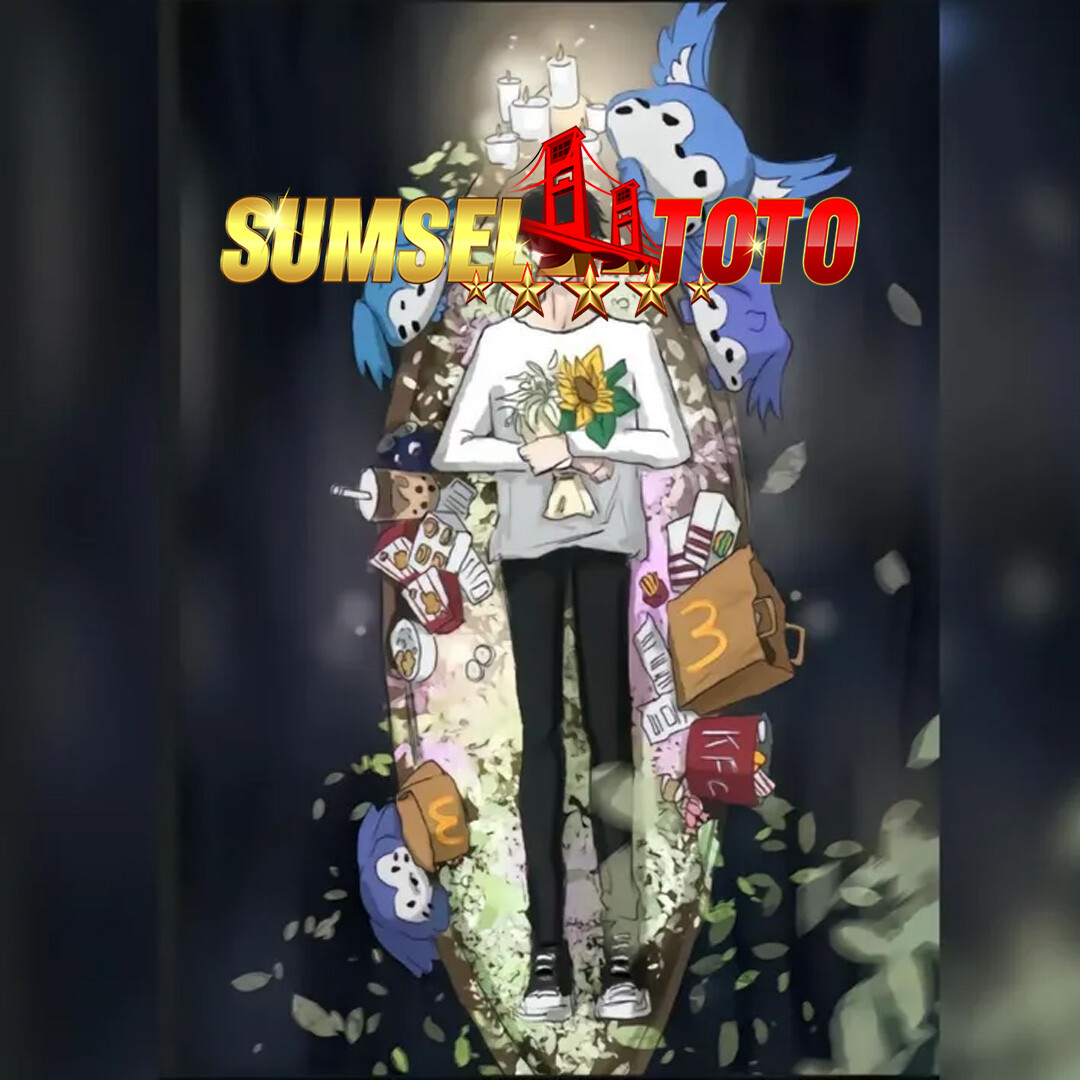
SUMSELTOTO adalah brand terpercaya untuk pengalaman bermain online yang modern, aman, dan mudah diakses dari seluruh Indonesia.

SUMSELTOTO (www.ferrari-architecture.com)
it does have a good tutoral for each of the tools and some examples to work with
still to early for a review but it is not bad so far 
thanks for the clarification chuck
enjoy the wave's 
chuck
i have been trying out your instant road plugin prior to buying but seem to be haveing trouble obtaining the same results as the demo ( both in su 7.1 and 8 ) your comments please
attached file shows the result
fredo
yes i seem to have a problem see image attached , with a single arc it works fine, with a double arc and weld plugin used i get a mess
regerds grim
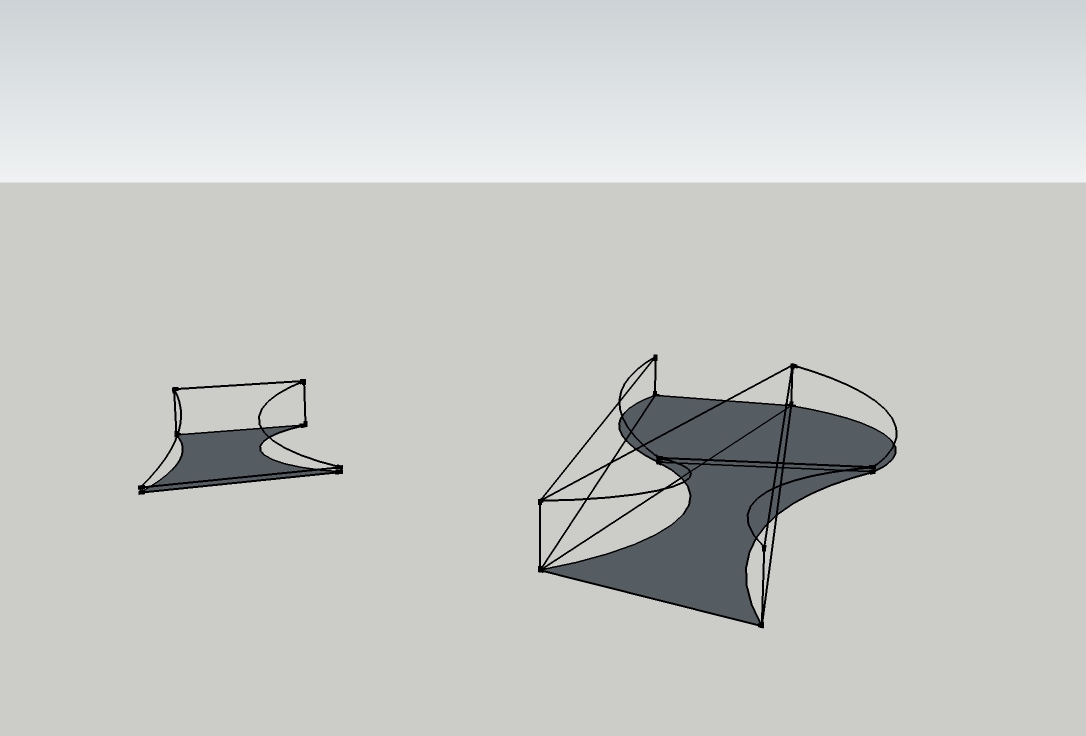
fredo
i realise this was just a quickie ruby but it is a good one that i use
however i am haveing trouble in SU8 is there a problem and does it need updating
regards
grim
goh
i downloaded and installed the update you posted and it destroyed my 1001tool pro i get the following message
(eval):72:in addr': all of /sbin/ifconfig /bin/ifconfig ifconfig ipconfig /all failedError Loading File 1001bit_pro.rb (eval):72:in addr': all of /sbin/ifconfig /bin/ifconfig ifconfig ipconfig /all failed
i have removed it and reinstalled the origional but still get this message
what may be the problem
regards
grim
fredo and Danial s
i have installed the latest uptate and tested it on the tangent at vertex skp and the tent1 skp
in chosing on of the tangent at vertex outlines and the skinning command the programe runs and then flashes between thick line to thin line with the green tick floating after 2 hrs it said it was done in 2 second and showed no meshing i tryed this on all shapes in the file and no luck in getting a skin,
what might the problem be here.
in testing it in the tent1 skp i se no change in the result from the previous version and get a better result in using tigs rail plug in.
not sure if it is just me or has anyone else had a similar result
regards
grim
max
a question i have , as you have loaded so many of the tools do you find that some off them do not function ie the dome in the scf drawtools bar, or the stairmaker 062.rb being canceled out by the scf archi tool bar or the skins from db tools only 2 show up out of the 4 and do not function.
if you or anyone else out there has a solution please let me know
thanks
grim 
tig
is it posible to get these 2d tools working in the layout portion of sketchup?
they would be a great help when preparing documentation drawings
regards
grim
danial
tried you shape file and came up with very different results see attached file
can you enlighten me as to where i am going wrong as i followed your instructions as well as trying one of my own
regards
david
fredo
thanks for the pointers, they work... there seems to be a lot more to using this tool than i realise, i am getting the hang of it slowly
fredo and charly
this tool is fantastic, however after reviewing the examples posted by charly i was eager to try them out for myself but when it came time to try step 3 if found that the curviloft menue did not display the same information nor did the black backround profile menu appear i have sinced removed all rubies and reloaded only the latest from you posting to see if i had installed it incorrectly however i get the same responce
can you enlighten me as to the problem or is there somthing i am over looking
thanks
thank Gaieus
it is now working the way i need it to
chris
the video shows a great tool and i have put it to the test, i build a chain link and made it a component, however when i apply the plug in it spaces the component far apart and rotates it in odd positions a can not seem to imitate the steps you show in the tutorial video  is there a problem with this script?
is there a problem with this script?
G'day all
I have been experementing with SU and layout but i can not seem to see the watermark i have used in my SU model in layout.
can anyone tell me where i may be going wrong
many thanks