VRImage from 1.49?
-
Has anybody successfully exported to vrimage? One I convert it to .exr it opens just as a black image.
Is it necessary to save the irrdiance map first?
I have SU8, vray 1.49, win 32 bit, 4 gb, 2.53 dual core. The scene is around 30 mb. I have tried taking out high poly geometry and rendering a small output with no luck.
Any input is appreciated.
-
-
@jarynzlesa said:
Das funktioniert. Ja gůt
 .
.Yes, I have tried that step-by-step. First of all, that is for Rhino and some of the steps aren't options in 1.49 (eg. enable the "New Map mode" )
However, I can follow it, but it results in a black image.
-
I discovered that there is an option for a direct output to .exr from vray. I tried that and I got something better than all black, but the colors are washed out and there is a white line around the profile. Attached are some pictures.
Ultimately, I'm trying to cut time out of a rendering I'm working on (11hrs for 5000px wide). Maybe this isn't a viable technique to help reduce rendering time.
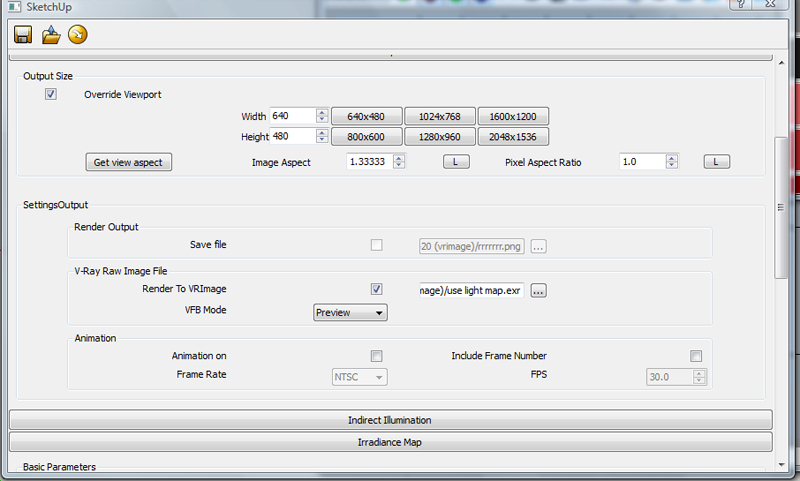
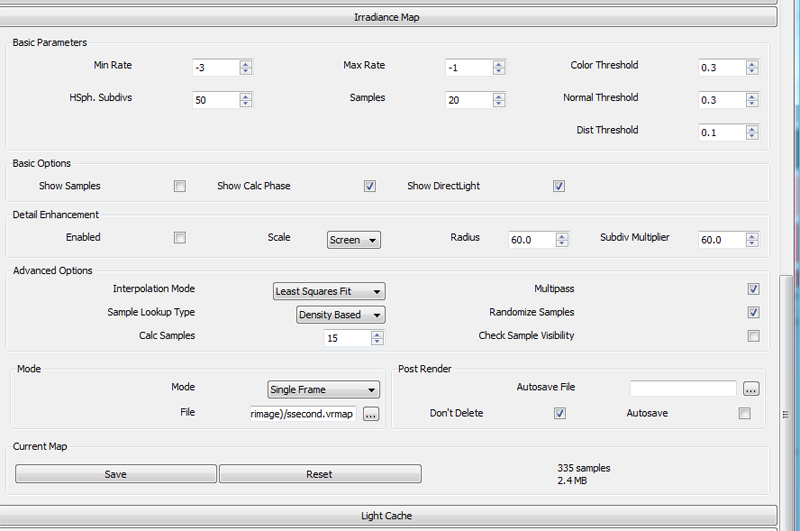
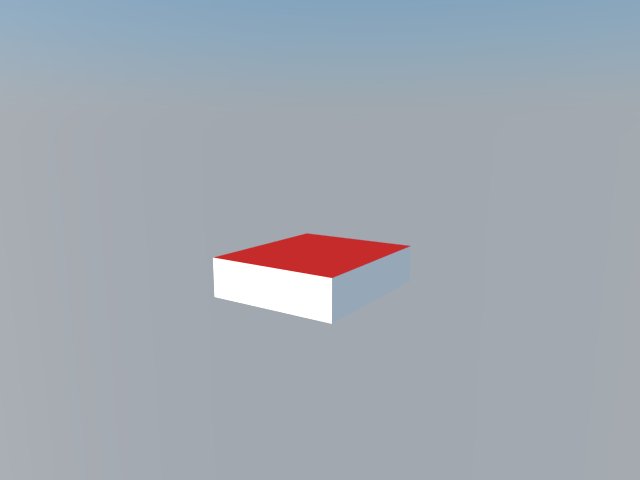
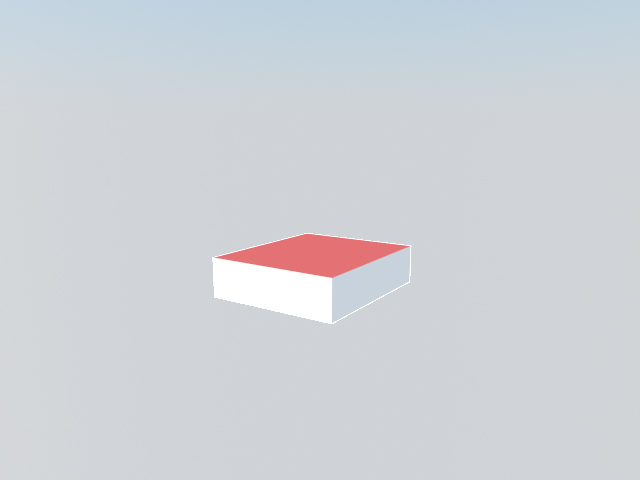
-
open *.exr in photoshop. after you open *.exr, photoshop should ask you for adjusting the gamma.
-
Adjusting the gamma makes the image quality better. However, that white line is still there. Thanks for the ideas.
I'm not convinced vrimage is useful for me.
Advertisement







