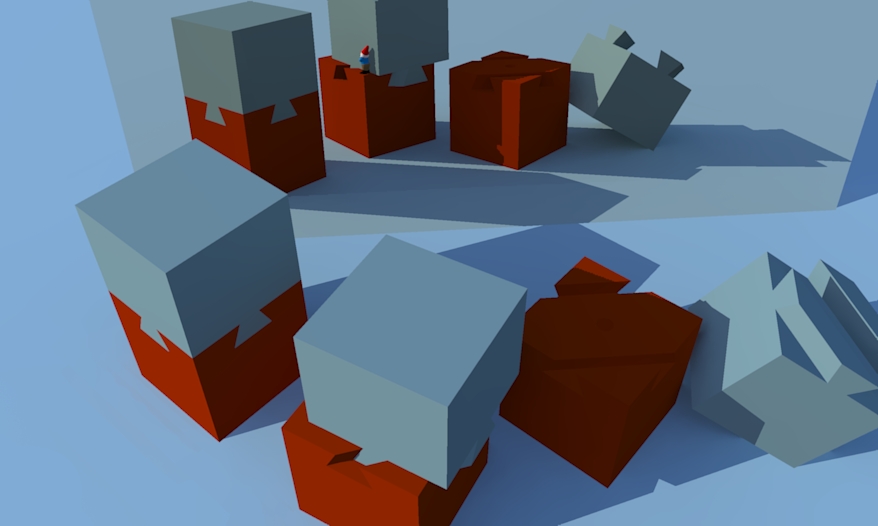Okay,
thanks for your reply (and for your tut!), will give it a try
Posts
-
RE: KT fast start 4Architects (Kerkythea render engine)
-
RE: KT fast start 4Architects (Kerkythea render engine)
Hi Majid,
some feedback on your tutorial (the pdf-one).
I've downloaded it and i am reading it right now. Couldn't wait and downloaded the mat-scene2 also and opened the matscene2.kzx in KT, but he says that he is missing jpg's in the folder 'c:\Program Files\3d\Kerkythea Rendering System\fast start etc.
Which is correct since i've put the download in another file and unzipped it there, but do i really have to create this folder on my c-drive or can i leave them in another one and point to that one?
(sorry if my question is too sone and the answer is in your tut but i was a little unpatient and wanted to give it a try
Regards,
Fr@
-
RE: How can I make the glass look better in this vray render?
I might be wrong and am not that familiar with rendering, but is there any (lack of) reflection in the glass?
Maybe if you can see (more) reflection of the wall in the glass it already looks better? -
RE: Drawing Curved Feet Or Legs Tutorial
Hi Chief,
very cool!
I downloaded this 4th part and sure will take a look at the other ones also!
Question though, wouldn't it be helpfull to insert a text behind 'tutorial part 4' like 'tutorial part 4, creating feet'? -
RE: How to paste a copied item exactly where you want it
So don't 'copy and paste',
but 'select and move' (but also keeping the original one by using CTRL)
In this move-action, you can put it exactly where you want it. -
RE: Where is the center of gravity?
Hi Pilou and Alex,
thanks for your replies!
I think i will give sketchyphysics a try,
heard a lot about it, never tried it, maybe it is time now
Thanks again!
-
Where is the center of gravity?
Hi all,
i´ve got one more sculptural problem with which you might be able to help...
A while ago i created some sculpture just by drawing a cube, drawing some lines and erasing some parts.
Finally i made this sculpture out of stone but then the problem became that it would fall backwards so i had to remove some stone in the back to make it more stable.
(an option is ofcourse to glue it to some plate or something, but i wanted it to be a single statue, without pedestal (google translate? a block of stone beneath it)
(if i am not mistaken, the statues will fall if the center of gravity is outside the base it is standing on, so here is my question:
i am trying to create future statues with the help of SU and this is typically one of those statues but would i be able to tell if it would fall or not?Here is a (not so clear) picture of the statue (really balancing right now),
i will also insert the skp that i made today,
scene 5 is a little bit like i meant to make the sculpture (with the Rhino-nose not that straight though), but when i made it like this, it was falling backwards, so i had to remove the top and some stone in the back of the statue and it is still balancing)
-
RE: You won't believe it.. but it is true :)
What lady? I only see a Rorschach-butterfly

Really like this one and the same for me, the direction of spinning changes when I am looking at the lady or when I am reading the text below her.
-
RE: Fake or Foto?
For me it is 'is that really possible in SU?, that must be real', or 'that really looks like something that you should make with SU'. I only got 2 wrong, but i would not have been supprised if would have misguessed every single one of them...
-
RE: PUSH/PULL problem
Not sure if it would help, but what if you zoom in more, (like the face is only visible), maybe then it selects the right face?
-
RE: Render this......!!
@unknownuser said:

They are everywhere.
Hi, not sure if i'm the only one, but i think the link must be a little wrong?
On my pc i could not see the picture yesterday, and now on my laptop neither.
(the _38s is missing in the link?) -
RE: How to make this into a log cabin
Hi Anthony,
Still out there?
Wanted to post the following message in a PM, so i wouldn't bother the rest of the community again with my endless cabin, but the PM seems te stuck in the 'outbox', so i'll post it anyway. Sorry guys!You helped me a lot some time ago with the cabin and in the beginning of March we (my wife and I) are going to the shelter to do some preparation and then in April a lot of us are going to help in the nuteringproject (?) (castration and sterilisation) of dogs and cats and education and about 4 or 5 of us are going to do the jobs in the shelter. Unfortunately this is a little group so we cannot do all that we wanted to do (we also were planning to do some jobs in another part of Bosnia but that will have to wait.
Anyways, the cabin will (I really hate this) not be created in april but i am planning a trip in July with some other people and now i am trying to manage that we put some concrete floot in the shelter in April, so that we can start building in July.
The cabin i liked very much, was your try 'a lot of wood max size' and i am still counting and drawing and calculating to be sure that this one can be build because if it can, then i can ask to create a concrete floor. Some minutes ago however, i heard how much it is going to cost to do that and that is a lot of money (for a volunteer foundation) so i am thinking about creating some kind of wall (only a couple of centimeters high) to put the cabin on (so no concrete inside the cabin).
And that could be possible if the beams that you put on the roof would go down and we use balk-05.
Pff, long story,
what i would want to ask (since you already helped me so much), could i ask you for some more help if i would be needing that?
(like which beams have you used in every wall (i am looking too ofcourse but some groups i cannot find the properties) and which one need to be cut in order to achieve that so i can tell the other people how much work we probably have to do and to figure out in what order we have to stack them)And (and this is really bad), i am looking at your skp and start to wonder why the beam on the roofs are not in the middle and see that i made a mistake in one of the beams...
Beam-04 really is 4.20 (this is correct) but the hole in the middle really is in the middle (2.10), and not at 2.00.
Would this change your drawing?I hope not, and i really hope that this year we can finish the cabin (and call it The Anthony)
regards,
Fred.
-
RE: Poll: Do you print more, or less, than five years ago?
About the same, which is still a lot, but i am printing 2 pages on 1 side and dubblesided.
Also has got to do with a lot of reading in different documents at the same time and only having one monitor. Printing makes it easier... unfortunately -
RE: What did you struggle with
@pkast said:
Good thoughts Zool.
... This gives you visual clue if something is misaligned. Under the "Styles" edit box choose the "Edit" tab, select the "Edge" icon, at the bottom of that box you will find the "Color:" selector with three choices, "All same", "By material", "By Axis".
...Nice one!
i tried it and i think this will help me too. However, i was searching for this 'Styles'-edit box. Maybe you can add to your post that it can be found under Window -> Styles -
RE: What did you struggle with
Wow,
let me start by saying that i never heard about crosshairs before.
Just tried it and i think this will help me a lot. So thanks for opening this thread, you've already helped one.Well, in that case, time to return the favor,
i have struggled a lot with the rotator, especially when i needed the red one, but couldn't get it to stay red. I then was creating a box (that i actually didn't need), got the right color on this degree-thing and then moved this one (with holding-Shift) to the point where i needed it.
Now i know that it is also possible to use this tool on the axe that you need it on, left-click and move the cursor along this axe. It automatically creates the tool the way i want it.
(my explanation might not be that clear, but give it a try, i hope you will understand, or can right it down an easier way.
Thanks and good luck with the struggles of everyone.Fred.
-
RE: How to recreate the silhouettes of a model?
Feel like having gold in my hands, not knowing what to do with it.
Like i said before Solo handed me a model of a labrador and this is the kind of thing i want to use to make a tut about making all the drawings needed for making this out of stone (or plaster (y-tong) first).
But how do i do this?
I need a print of the silhouet of the dog, this is easy (i know now) (camera, standard views, front etc)
This i could use first to remove all the stone from one side, but then i need the print of the green one in the beginning of this thread.The way i thought of doing this:
-
copy the dog, move it to the left and to the back.
-
create a 'projection on face with faces' to the wall on the right of dog-1,
-
create a 'projection on face with faces' to the wall in front of dog-2,
(see attachment-1) -
select dog-2 and move it 'over' dog-1 (see attachment-2)
Now i was planning to use select and intersect with model, remove everything i don't need and then unfold the drawing i would see in front and in the back of the dog, but by intersecting SU is not moving anymore.
There is probably an easier way of doing this (trying to get the 2 'green' parts like mentioned earlier) but how?
Ofcourse i will keep thinking about this one, but tips are welcome
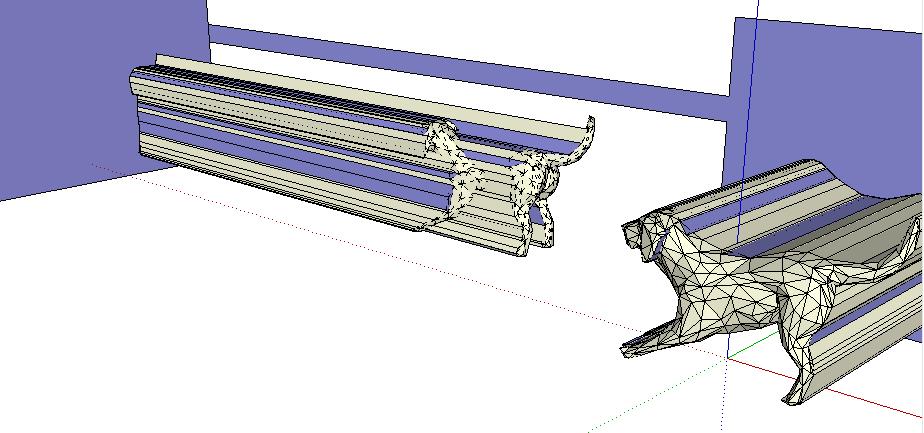
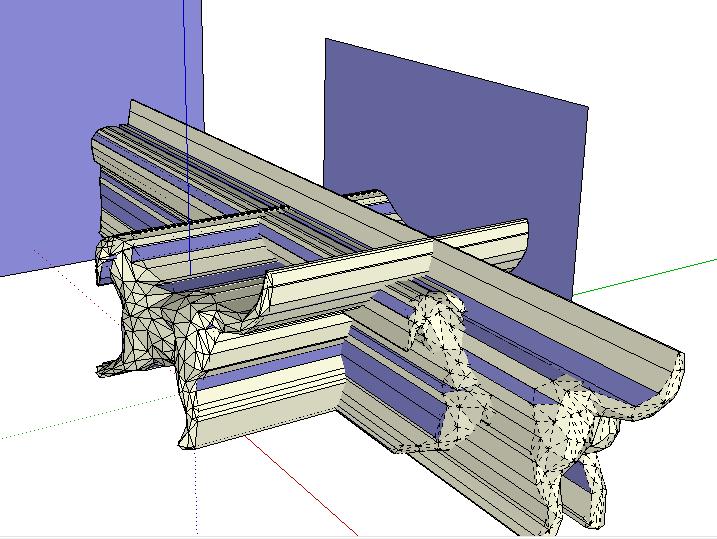
-
-
RE: How to recreate the silhouettes of a model?
Hi Caddict,
thanks for your (c)advise. However, i had about a thousands of lines so obviously i was doing something that could have been done in a better way

This evening again i am trying to do it in a different way but man, what i think of at night never seems to work in the evening


-
RE: Please Help - 1st Render(could someone give me some pointers
Hi,
although i have no experience with Vray, i have been looking at the render and what i am missing, is shadows. For instance the grass (as you said) might look more real, less flat if you can see shadow?
And the lightingpoles and buildings (no idea now what the correct english word is) do not cast any shadows. Maybe with that it might be more realistic?Good luck!