Here the first small test example MSPhysics v1.0.0 with scripted emitters.
Unfortunately, SketchUp crashes completely after a few seconds.
In MSPhysics v1.0.0 WIP7 there was no problem with this.
Thanks in advance.
Edit: Fixed in high Speed - now it works - thanks to Anton! 
Posts
-
RE: MSPhysics tests and questions
-
RE: MSPhysics 1.0.3 (16 October 2017)
Hi Anton, thanks for the great improvements!
Keyboard navigation and scenes animation are great new features and work very well. It would be great if the scenes excluded from the SketchUp animation are also excluded from MSPhysics (e.g. EDIT scenes or the like).For rendering single images, I usually set 30 frames per second. All previous scripts, for example for programmed emitters, refer to this in terms of lifetime. What image rate does MSPhysics use for internal calculation and export, if I want to convert the previous lifetime settings in seconds?
Adjusting the settings and rewriting the scripts will probably take me a while longer. First small test example see at post "MSPhysics Tests and Questions".
-
RE: Royal Crescent W11. Royal Borough Of Kensington & Chelsea.
Outstanding work. I would suggest your visualization of the project for the Hall of Fame. Perfectly modeled, detailed, equipped, illuminated and rendered. Thank you for posting this.
-
RE: Select by Material?
For this purpose I first use thomthoms Material Tools (v2.7.1):
"Remove From All Edges", "Remove All Backface Materials" etc..
Then I purge unused materials with the default material tool. -
RE: Best animation process
MSPhysics: put a camera and a target on Curvy Pistons - and action ...
-
RE: MSPhysics tests and questions
Hi DingBEN,
I guess the ball stops at the edge because its shape is defined as "Compound".
You could test is with a collision shape "Sphere".
When in MSPhysics objects fall down into infinity, they gradually enlarge the overall model.
They are falling too far away from the camera.
And the "clipping" problem known in SketchUp is getting stronger until all objects are optically cut off in the field of view of the camera.
You can read a bit more about the "clipping" issue here:
http://support.google.com/sketchup/bin/ ... swer=36261 -
RE: MSPhysics 1.0.3 (16 October 2017)
Hi ecati,
Interesting model with inverse kinematics.
Now it should work longer.
The main problem was the position of the external joints too far from the center of gravity of the associated components.
This has led to instability, too much friction and breakage of some joints.
In order to improve the performance, it is also useful to set as many internal groups as "Ignore" as possible.
This has to be tested in detail. I have resolved some group nesting up to a meaningful depth.
-
RE: Layer Manager - Does it work in SU 2017?
If you mean "Layer Manager" by Didier Bur - it can't group layers...
There is a version 3.0.0 from SU EW that has not the tools submenu 'Layer Manager'. This tool is completely deleted. V 3.0.0 has only the 'Layer Tools'.
But the 'Layer Manager' has useful tools like 'Save and Restore Layer Configuration' directly into the model file etc.The older version 2.2.0x works in SUp2017 too. But as in a former post mentioned - the function 'Create layer and control behaviour' in 'Layer Tools' brings problems in both versions.
To create a layer 'Visible in the current scene only' is very helpful if you have many scenes in which the new layer should be switched off.
The problem is that the tool not only makes the new layer invisible in all other scenes, it overwrites all scenes with the same layer configuration of the active scene. And there is no way back - no undo. All layer settings in all scenes are lost... -
RE: Tiny Small Icons in Toolbar
I just test SketchUp Make 2017 on a yoga book. The default SketchUp icons are scaled well. Almost all icons of plugins are too small except the icons of MSPhysics.
-
RE: Getting rid of grey border on 2d graphic save
Thank you, Anton!
I used an old plugin by Rick Wilson "fixAspectRatio.rb", but it does not seem to work in SketchUp 2017.
The problem is, my original scene has no gray bars. After using your line there are dramatically changes in FOV and focal length.
But there are no gray surfaces in the exported 2D-image - a first success!
Edit:
One possible solution is to restore the old FOV values in the menu Camera Advanced (plugin tt_camera) after entering your code line into the Ruby Console. -
RE: Getting rid of grey border on 2d graphic save
@ apple85:
I have the same problem, but not in all scenes. I can't find a tools menu to reset advanced camera. Please describe, how you do that exactly. -
RE: Export-Import Scenes Plugin?
Name : camera_export_import.rb
Description : exports and imports camera settings (scenes).
Author : Martin Pfirrmann -
RE: Creating a plaid on a chair - cloth simulator?
There are several firms in the world with the name "Softworks"...
Regarding the functions of the plugin you are on the right way.
It sounds like a little bit of a baby of MSPhysics outside of the physics world.
Please don't forget the mother...
-
RE: MSPhysics 1.0.3 (16 October 2017)
Thanks, Anton,
Your code works perfectly. For genuine cloth simulation this is, of course, too cumbersome. For me, it is a good practice to learn a little bit of good script again. In addition, the example shows the almost unlimited possibilities of MSPhysics.
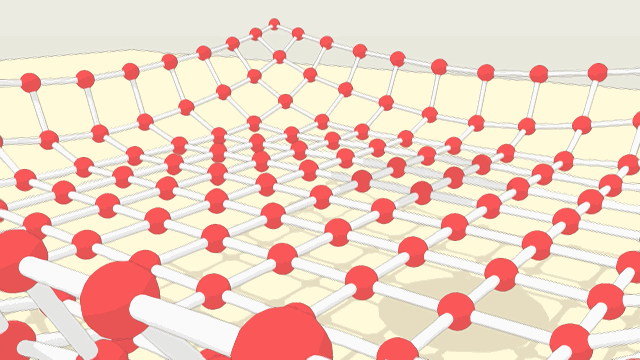
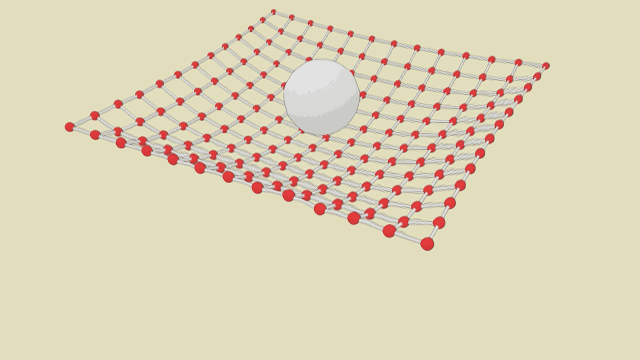
-
RE: Creating a plaid on a chair - cloth simulator?
Great examples in your video, Anton! And it seams to work in MSPhysics.
A simple variant for MSPhysics would also be welcome.
This would make moving objects made of flexible materials more natural.
The problem of interpenetration of the partial surfaces could be solved temporarily with larger hidden body parts. -
RE: MSPhysics 1.0.3 (16 October 2017)
Hi, Anton,
first test of a (cloth-) mesh with your MSPhysics API self connect script.
Unfortunately, each node joins only one rod. What am I doing wrong?
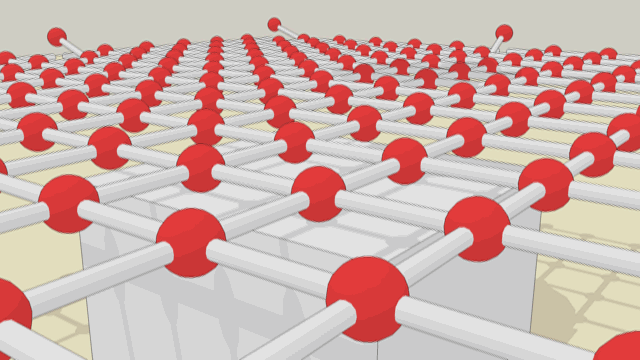
-
RE: MSPhysics 1.0.3 (16 October 2017)
Hi, ecati,
Sorry, I used a test version for the connect example file.
Anton is working on release version 1.0.0 - which soon comes out. -
RE: Indigo Renderer + Sketchup plugin developer
Yes, I would support, since Indigo has a very good integration into the MSPysics plugin. Good rendering programs that support SketchUp simulations (especially physics animations) are really rare.

-
RE: Creating a plaid on a chair - cloth simulator?
Ingenious, I've known it... Thanks, Anton!
