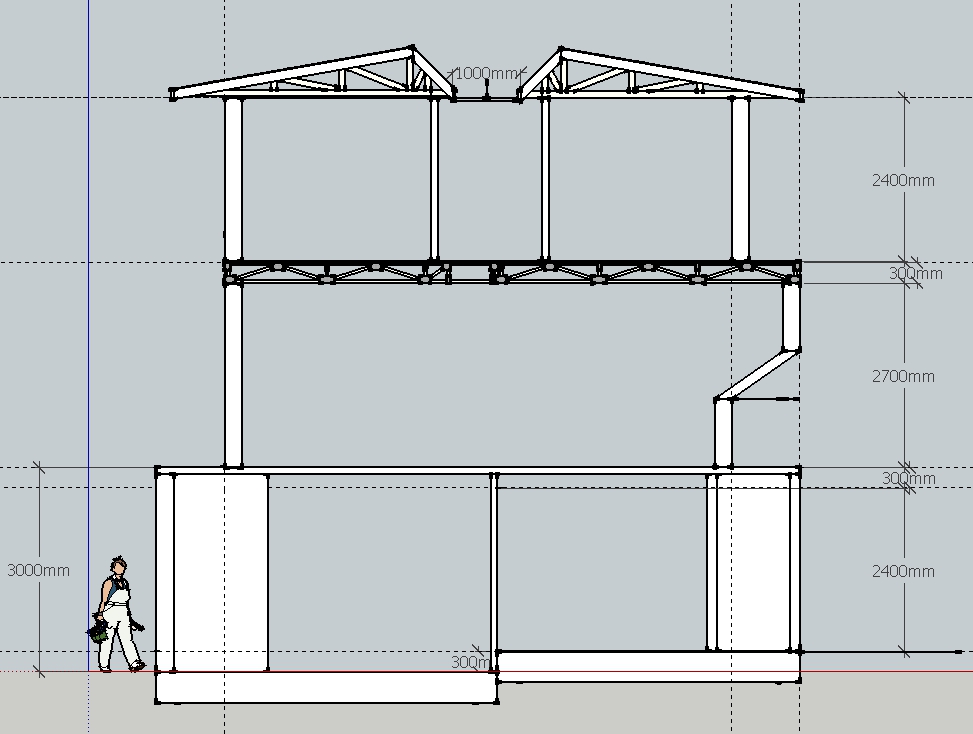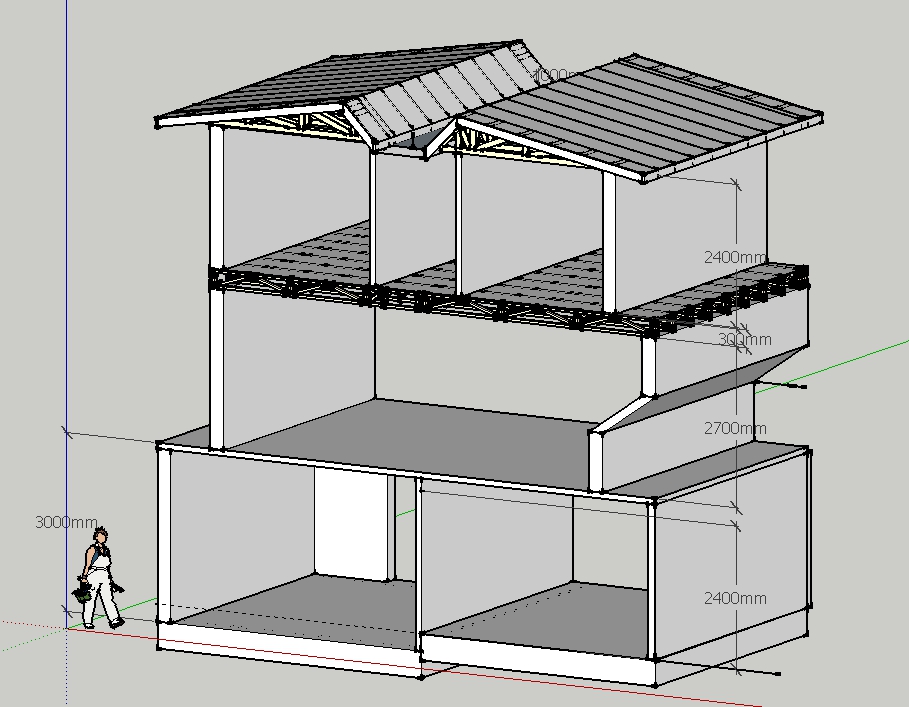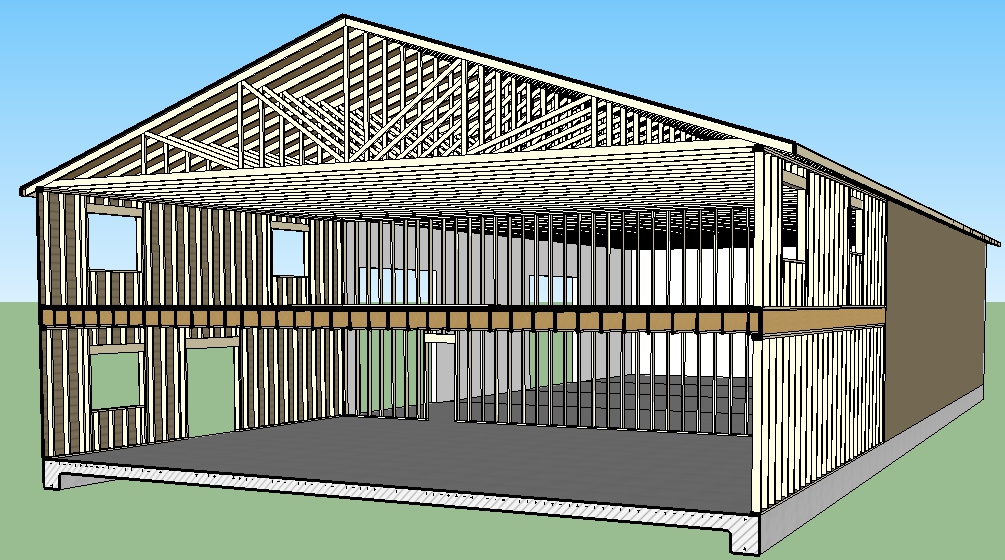Integration of SketchUp suite of apps with Chief Architect
This thread attempts to aid Chief Architect users to understand the options available
in using SketchUp in their workflow.
Chief Architect users may not be fully aware of the SketchUp suite of software apps which can use available free and commercial extensions (plugins).
(note Extensions are just serious apps while plugins are often smaller in size
and were greater in number in the early evolution of SketchUp)
I assume those visiting this "thread" from the ChiefTalk group will
be looking for the benefits of including the SketchUp suite in their workflow.
SketchUp software is rapidly changing in my view as Trimble implements their "marketing strategy"
to become a serious player in the top list of 3D CAD programs. (ArchiCAD, Revit, etc).
This evolution of SketchUp which is offering accelerating improvements is possible due to
two key factors. The first is the power of the available chips as supplied by Nvidia and others.
The second is the exponentially improving "smart software" and AI.
We are now fully in a "vertical acceleration of change" on the graph of computing power and AI.
(Artificial Intelligence)
CHIEF ARCHITECT USERS.
This thread attempts to offer mine and others contributions as collective experiences and understanding of what SketchUp offers within a workflow to an external program as Chief Architect.
Change is "rapidly evolving" and no one has a crystal ball!
One view or many views do not make a stated view correct, so read with scepticism and apply your best intellectual analysis and rigour. Above all enjoy the arguments.
The suite of SketchUp apps currently available to complement Chief Architect are:
- mySketchUp - free
- SketchUp Make - free (capable using extensions (plugins) from a selection of over 800 to do specific focused tasks.
- SketchUp Pro.
SketchUp Resources:
3D Warehouse
Extension Warehouse (place for Extensions and plugins registered with Trimble for 3D Warehouse.
SketchUcation PluginStore
Not many will have experience with the new mySketchUp browser app (software) which has only been available online in Beta version for less than a year. I could not understand why Trimble was giving away such a powerful browser app.
Linked to their Trimble Connect (free cloud storage of projects) any aware designer can carry out sophisticated design work or checking of documents online, for free. I asked the question to myself, what the heck is going on here!
Then the "penny dropped"! My guess is that Trimble is stepping up the 3D CAD ladder by "engaging with the young". The new architects and building designers and technicians who will be looking at software options say in 3 - 5 years (my guess).
Trimble's improvements
In the SketchUp suite, improvements have been remarkable for the few years they have had the software. (previously owned by Google who mainly focused on "Earth" modelling. These were the dark days for SketchUp users as little real improvement was made to the core software)
A key feature of SketchUp is IFC export
SketchUp's IFC (Industry Foundation Class) export capability at present is rudimentary. I have tested it with Revit and all is good until you realise that the IFC wall of Sketchup does not integrate into the Revit structure in that you can not extend a Skp_IFC Wall, or increase its height etc.
The next phase of IFC hopefully will be improved interoperability
(just had to say that word - meaning the exchange of 3D CAD data - with other apps or computer programs)
I will consider a "roadmap" of how to inform and enlighten Chief Architect users without hiding the difficulties and shortcomings of SketchUp. I am hoping that the following contributions to this thread by others can aid me in this endeavour.