Housebuilder
-
Thank you so much for the help!
-
Hello, i am having trouble loading Housebuilder. I have a Mac v10.10.5 and i just downloaded Sketchup version 2017. I downloaded Housebuilder from the Ruby library and changed the files from .rb to .rbz. I then go to extention manager and click install extension. I find the Housebuilder files and they are clickable. When I try to install the files it lets me click them but a window opens stating they could not be installed.
- Apparently my Mac auto unzips the files and I cannot find where to change that option.
Thanks for any help
Jim -
@jimnaz said:
Hello, i am having trouble loading Housebuilder. I have a Mac v10.10.5 and i just downloaded Sketchup version 2017. I downloaded Housebuilder from the Ruby library and changed the files from .rb to .rbz...
There are two places where you went wrong. First, the version in the Ruby library no longer works. Second, simply changing the file extension from .rb to .rbz is not the correct process. The .rb file needs to be compressed into a .zip file and then .zip changed to .rbz. There's a lot more to Housebuilder than one .rb file, too. The entire package needs to be included in the ZIP. I already made a .rbz file for the imperial version and TIG made one for the metric version. Both are available in this thread.
Imperial: http://sketchucation.com/forums/viewtopic.php?f=79%26amp;t=56772%26amp;start=60#p556663
Metric: http://sketchucation.com/forums/viewtopic.php?p=519210#p519210 -
Thank you for your feedback. I apologize for you having to take the time to answer my post. I know many have done it through this thread.
When I posted my question I was only reading the posts and I did not register yet. Once I registered all the links everyone posted worked. I found the correct link (I think it was yours) and it loaded and started working fine. Once this happened I tried to go back and delete my question but it had not been approved yet.
Again, sorry to waste your time but thanks again for helping.Jim
-
No worries, Jim. I'm glad it's working for you now.
-
I am designing our cabin and it will have a shed style roof. The low side will be 9' and the high side will be 12'.
Any tips on how to build the side walls since they will be at an angle? Can I do this with Housebuilder as a wall, or do I have to build each piece of lumber?Thank you
Jim -
You could use the Gable Wall tool and change the Roof Type to Shed. Figure out the pitch and go at it.
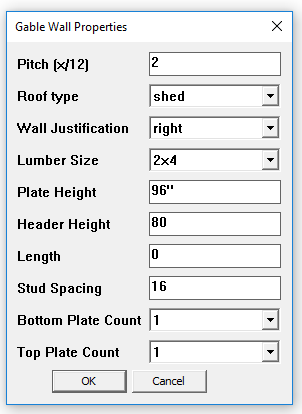
-
Thanks Dave. I'll look at that option. * What plate height should I use?
-
Probably use the plate height of the lower wall. Play with it. You won't be wasting lumber if you get it backwards.
-
Dave, that worked perfect! If I could bug you one more time. Any suggestions on how to build dormers on a shed roof?
-
I would probably draw them manually because it wouldn't be that hard but I suppose you could use guidelines to help layout where they need to be and drawn them like a very small house with Housebuilder. You would need to trim the walls of the dormer to fit the roof and trim the rafters where the opening would be for the dormer.
-
@redranger said:
@dave r said:
I guess you haven't read through this thread. The correct installation process has been give multiple times here.
From your description it sounds like you downloaded the ZIP file but it got unzipped automatically by your OS. You really ought to set it so that doesn't happen. It would make things easier.
Install Extension requires that the extension be packaged as a zip while whose file-extension is changed to .rbz. The reason Install Extension didn't work for you is you have no .rbz file to point it at.
Try again.
As for the Plugins folder, in current versions of SketchUp it does exist but it is in a hidden directory. There's no need for you to access it directly if you have files structured correctly and install them properly. Your profile indicates you're still using SketchUp 6. Is that correct?
I will say there was some amusement to reading through the entire 3 pages of comments.......but it wasn't till this post that I figured out the issue I was running into. Ended up being the auto unzip in safari preferences.
anyhow thank you everyone for the good laugh and the end result of me finally getting to use this sweet plugin!
Hi, I've been trying for days to get this plug in installed. Could you pass on where in preferences you selected to reject the automation of the zip files? thanks
-
Did you read what you quoted? Just use the RBZ file instead of the ZIP file and let SketchUp install it automatically and correctly. Besides, the RBZ files have been updated to work correctly in newer versions of SketchUp. The old ZIP files haven't.
-
Thank you TIG for the METRIC version.
Installed okay in Skp 2016 and Skp 2017 on 64_bit W10.Could not get it to install correctly on Skp 2016 32_bit W10 desktop.
Any suggestions as to why that might be? -
No idea !

If it works OK in v2016/v2017 64bit I see no reason that it doesn't in v2016 32bit.
When you installed the 32bit version did you do it the recommended [only sure-fired] way:
find the installer's exe icon [or get it again] and right-click > context-menu > Run as administrator...
Being the admin or having admin-powers is simply not enough to ensure a good installation.
Installing it incorrectly can lead to all sorts of subtle weirdness...You probably don't need to uninstall and reinstall, first off ensure that version of SketchUp is closed, now try running its installer exe as outlined above, and choose 'Repair'...
Try reinstalling the RBZ etc and test... -
Thank you, TIG for your suggestions.
I managed to get it to function in 32bit W10 by disabling
plugins. Looks like there is a conflict, I did not identify which one
as I used plugin SETS. -
@john sayers said:
Here you go Kris.
[attachment=0:2lf125jc]<!-- ia0 -->housebuilder_sections.txt<!-- ia0 -->[/attachment:2lf125jc]
Hi John , can you tell how to get house builder into sketchUp?
I downloaded the file but dont know how to add it in.
Thanks,
steve -
@vedremod said:
@john sayers said:
Here you go Kris.
[attachment=0:l6diqpvc]<!-- ia0 -->housebuilder_sections.txt<!-- ia0 -->[/attachment:l6diqpvc]
Hi John , can you tell how to get house builder into sketchUp?
I downloaded the file but dont know how to add it in.
Thanks,
steveDid you download the RBZ file? If so, go to Window>Extension Manager and click on Install Extension... Navigate to where you saved the RBZ file, select it, choose Open and any affirmative responses after that. It should be installed correctly.
-
Great plugin and awesome install instructions....
Still rocking 8... but CANNOT find skp file anywhere... the garage tour. I once used it and thought it was great. I have not found it in the zip files... can anyone provide link to the skp garage tour. thanks
-
So I just bought sketch up pro 2017, does anyone know if I can use house builder with this version.
Thanks I know this is probably the dead horse getting beaten over and over again.
Advertisement







