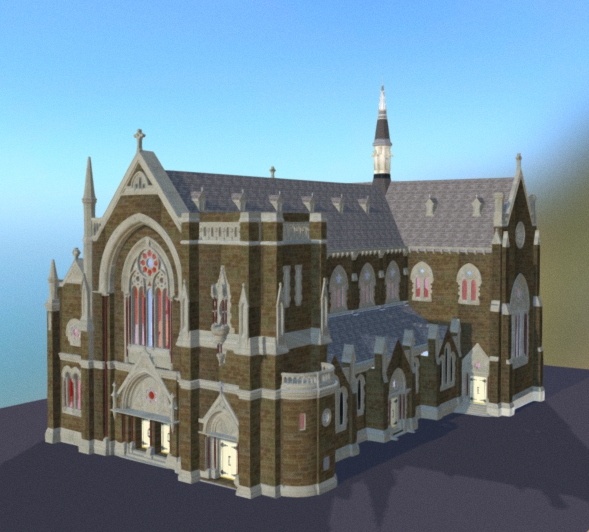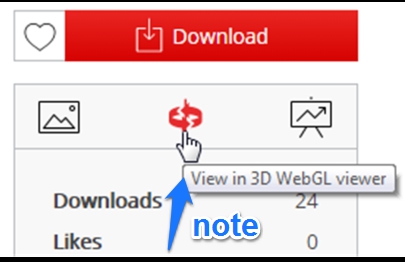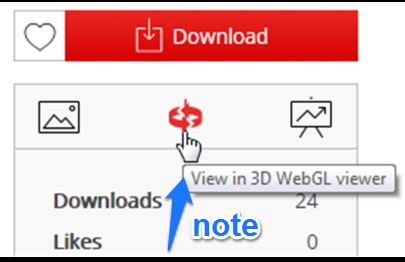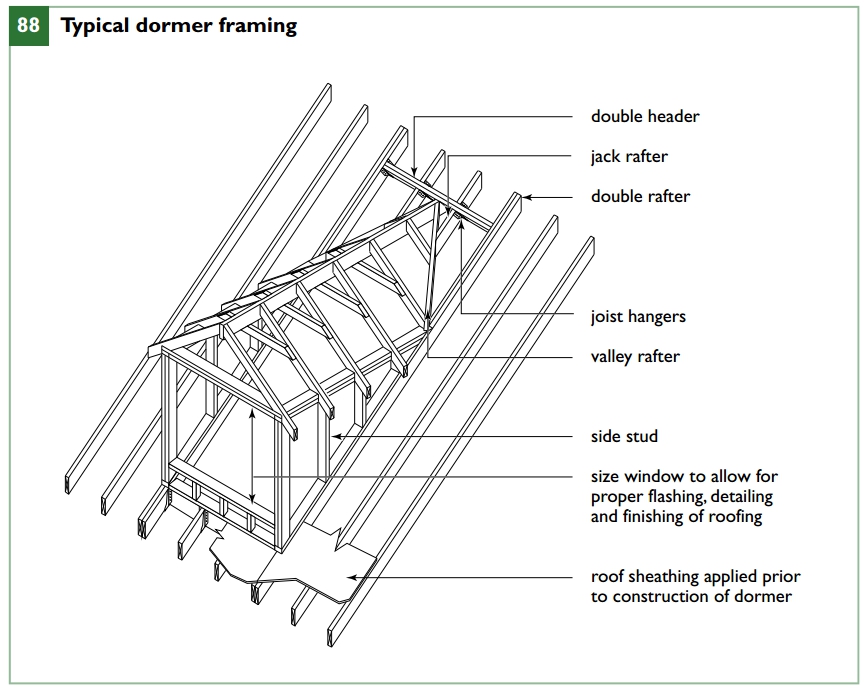irisVR - Prospect
Postby facer » Fri Sep 02, 2016 2:55 pm
irisVR Prospect
irisVR is an American startup based in New York
that is producing impressive software for VR viewing.
irisVR is excellent software for VR viewing that appears more advanced than SketchFab and qrVR.
The main software called Prospect is in Beta but functioning well.
There has been no indication of costs or plans to date.
It can be used now for free.
Note the required computer specifications for
operating the software is high.
https://www.irisvr.com/prospect
Try a Test Run at your VR Gaming Parlour
The VR viewers are expensive so I suggest contacting
your local VR Gaming Parlour and see if you can use it there
If you are interested in what is the likely impact of VR
on the practice of architecture focus on checking out
irisVR Prospect.
Definitely, view it in a VR Gaming Parlour with a
minimum 3m x 3m x 2.7m height box set up.
(see ThatVRJoint.com who are in Melbourne Australia noted below)
irisVR Scope
https://www.irisvr.com/scopeS
Render stereo panoramas and upload them to your account.
Log in to view and share VR panoramas on any compatible mobile device.
Iris Scope works with both iOS and Android devices in the Google Cardboard.
Many leading rendering engines support the Iris Scope format,
including V-Ray and Octane Render.
irisVR Prospect
https://www.irisvr.com/prospect
EXPLORE 3D MODELS IN VR
Prospect installs plugins that enable you to send your files directly into VR.
video for Prospect:
IrisVR Prospect Features on HTC Vive & Oculus Rift
https://www.youtube.com/watch?v=7Fzxu3hkuXo
My Views and experiences with Prospect.
I have looked at a VR house model in a cardboard viewer
and recently irisVR Prospect using HTC Vive goggles.
The viewing cubicle was 4m x 4m x 3m ht.
Courtesy of the "ThatVRJoint" in Melbourne I trialled the software.
https://www.thatvrjoint.com
The VR cubicle was set for 1:1 scale so it appeared that I was actual in the kitchen and then
the bathroom. It was as though I was in the real rooms of the house. The only clue that it was not real
was the washed out effect of the walls and the pale colours and materials.
However, the effect was truly amazing and I believe this phase in architectural visualization
will be a "quantum" leap. This exponential change is only just beginning.
I can not wait to see what the following months bring as the software is refined and improved.