Is there a plugin that does the opposite to shape bender?
Let's say I have a Guard rail in a spiral staircase and I want to straighten the handrails, modify it, and then place them again into the stairs...
Thanks!
Is there a plugin that does the opposite to shape bender?
Let's say I have a Guard rail in a spiral staircase and I want to straighten the handrails, modify it, and then place them again into the stairs...
Thanks!
@TIG
That's it!! thanks, and I already had it installed too.
Thanks!
Let's say I create a series of free flowing lines and then I "weld" them together to create a single continue line (thanks Tig for the plugin). I would like to re-adjust the segments so they are evenly distributed across (similar to how we can change the amount of segments in an arch line).
I imagine, I'm not the first one trying to accomplish this and most likely there's a plugin, but since I don't know the name is hard to look for it.
Thanks,
@TIG
It seems that I have ExtensionStore version 3.0 installed, but I usually download the plugins straight from sketchucation.
Under bundles, I see three Bundles.... but I believe they are old or they don't show all the plugins that I currently have installed from sketchucation.
Silly question, but is there an easy way to transfer all my plugins from one version to the next?
Thanks!
Let's say I imported a REVIT model as a DWG into sketchup 2017 and all the imported geometry has the standard default material.
The dwg imported model is organized by layers and by components. One component that can have multiple layers inside.
I would like to find a easy / fast solution to assign a material to a layer. The "Color by Layer" under styles don't seem to do the trick for me, because I would need to change a ton of layers that had a standard material (okay for what I need) only to fix a few layers that I wanted to change.
Thanks for the feedback!
The geometry comes at the correct scale and close enough to the origin (same distance than the normal model).
I was exporting the REVIT model as 2010 DWG. I tried 2013 DWG and I'm not experiencing any more issues. I will report back if I do.
Thanks!
Hi everyone,
I'm using the latest REVIT & sketchup 2017. For some reason when I bring REVIT models in dwg format, my whole model becomes glitchy. For example, after I import the model inside an existing model, all of the sudden, I can't select sketchup geometry that was already there and working fine. Or if I try to export objects back to REVIT, the geometry doesn't show up in REVIT (it can be something as simple as a solid box).
I would like to know if anyone has experienced anything similar, if there are better ways to bring REVIT geometry in sketchup or if there has been any updates in sketchup that will solve this.
Thanks!!
@tig said:
Here's v7.7
It has been adjusted to sidestep some v2020 issues re context-menus & right-click.
The LineStyle and Hatching dialogs will now open with a TAB-key tap in all versions...
Thanks!! the glitch is gone 
@tig said:
You can change the styled-line's width, but you must make a new style for you self - e.g. you want the dashes to be longer and more gaps...
Thanks... sometimes the dialog for the Custom Style doesn't come up.
Hi TIG, i tried using the plugin (sketchup 2017), but I couldn't find any way to change the scale of the line style (only the width). I try making a custom one (which would solve my problem), but the dialog box to make the custom styles doesn't show up when I select it.
Thanks
@dave r said:
Hard to say exactly without seeing the .stl files you are starting with. Very likely it is a small size/tiny face issue. You might be able to get around it by setting the import units to meters before importing. By their nature, .stl files will have lots of shorter edges due to the triangulated nature of the file so you get to deal with that.
Right after I posted, I figured out there's a way under options to change the units from mm to meters when importing an stl.
I did a quick test and 2 of 3 models imported as solids... thanks for the feedback
Once in a while, I would like to grab a model from thingeverse and just modify it a little to fit my needs. I'm talking about brackets and mechanical parts (not organic / high poly models)
Unfortunately, most of the stuff that I import... sketchup doesn't recognize it as a solid.
Is it because the imported scale is too small? Anyway, most of the times instead of figure out what's wrong, I end up modeling it from scratch.
Any insight would be appreciated!! 
Thanks
Thanks for the tip about working on large scale... I'm already aware of that potential issue (forgot the name of the technique where you make a component and then scale it 10x or 100x larger to work on the larger component).
I think my problem is not the tools or the plugins, but the fact that I want to twist my track too quickly and it creates some bumps in the road that would derail the cars (see example images).
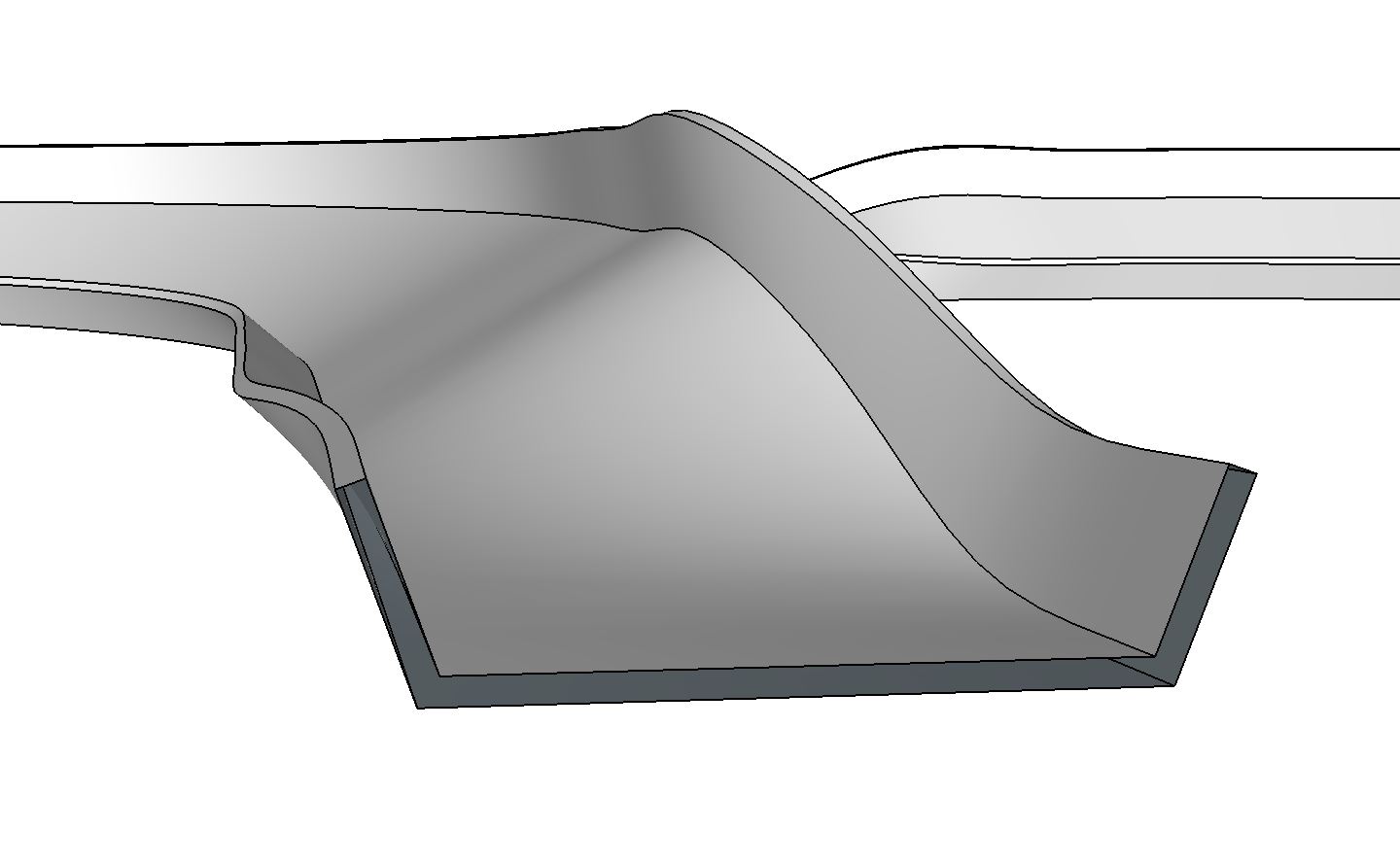
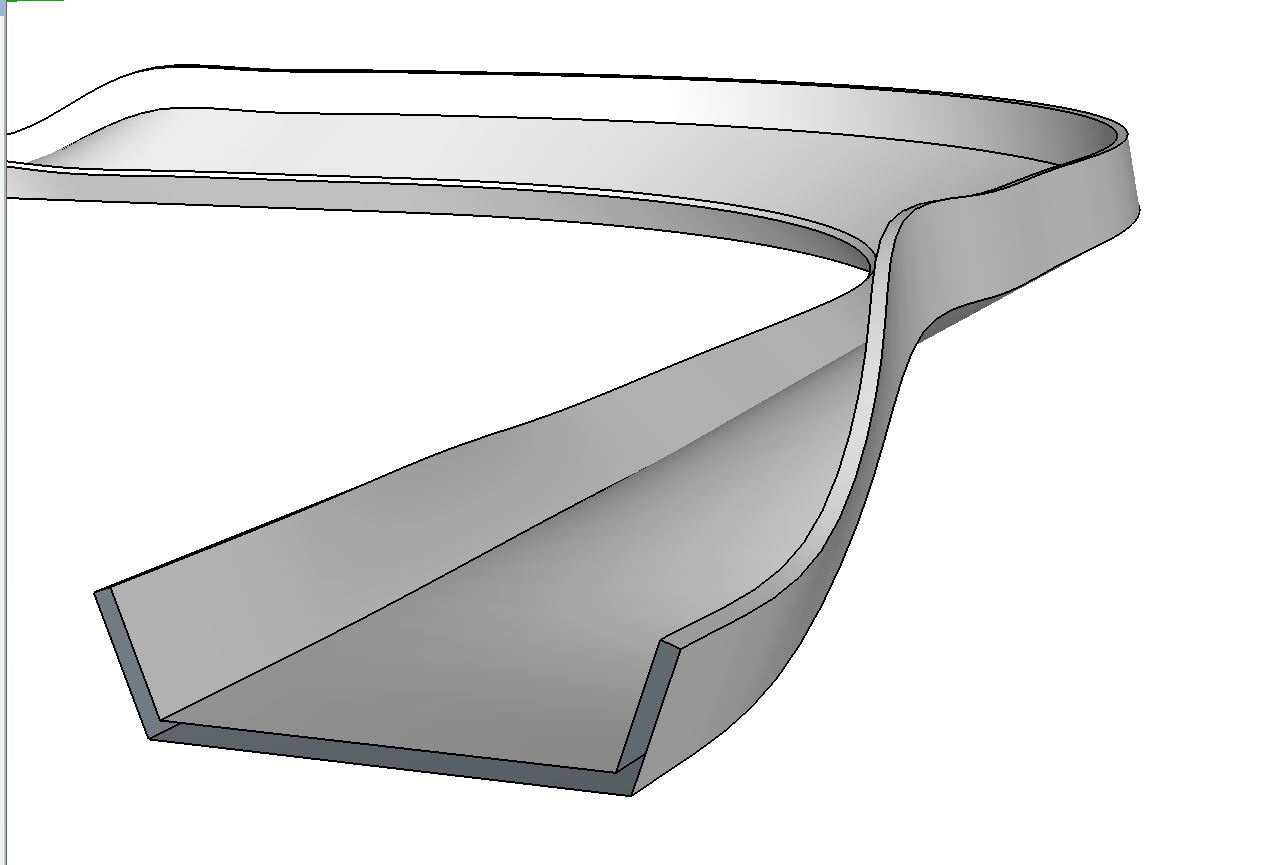
I look up in youtube and found some DIY tracks that don't angle the track (they just have taller walls), that solution would be 10 times easier to adjust and change, so I'm going for that instead.

Thanks for the help!
BTW, that image looks like I did a perfect job.... I wish I would have saved one illustrating the problem. I will need to try posting a better pic when I get a chance.
I'm trying to make a custom Hot Wheels style track.
I'm using "Curvishear" to get a gradual incline on the track and ""Follow-me & Keep" to keep the track straight. Unfortunately, I'm having a hard time trying to rotate the track (let's say 40*) while doing a curve.
I would like to use "Follow me & rotate" which would be the perfect plugin, but does not work in 2017+
I have also used: "Curvi-loft" but my track is not really coming out how I want.
In the attached image: The bottom is a curb perfectly flat while descending. The top one has about a 20% incline... the problem arises when I'm trying to do 40* specially when it reaches 40* and the returns to zero.
Any feedback would be appreciated.
The attached SKP is just a whole bunch of test... I'm including it in case someone wants to try it with the exactly same shape profile.
Thanks
THANKS TIG!!!
that was pretty awesome!
Hey guys, quick question... I have a site model done in 1' increments (kind of big) and I would like to assign a texture to all the horizontal planes. To do so, I'm planning to use the ThruPaint plugin (Projected UV), which would make it a piece of cake.
Now my question is... how could I select all the vertical planes and assign another color?
Too many and too small for me to select one by one.... I'm sure there's plugin somewhere that can do this task
Thanks!
If I export a view from Sketchup (jpg) my resolution is much better than if I export it from layout.
I'm setting both images at the same dpi, and inside layout under document setup->paper-> Output quality is set to High
what gives? (Layout 2013 or 2014)
Thanks,
That looks better than the one that I found: Razer Blade RZ09-01021101-R3U1