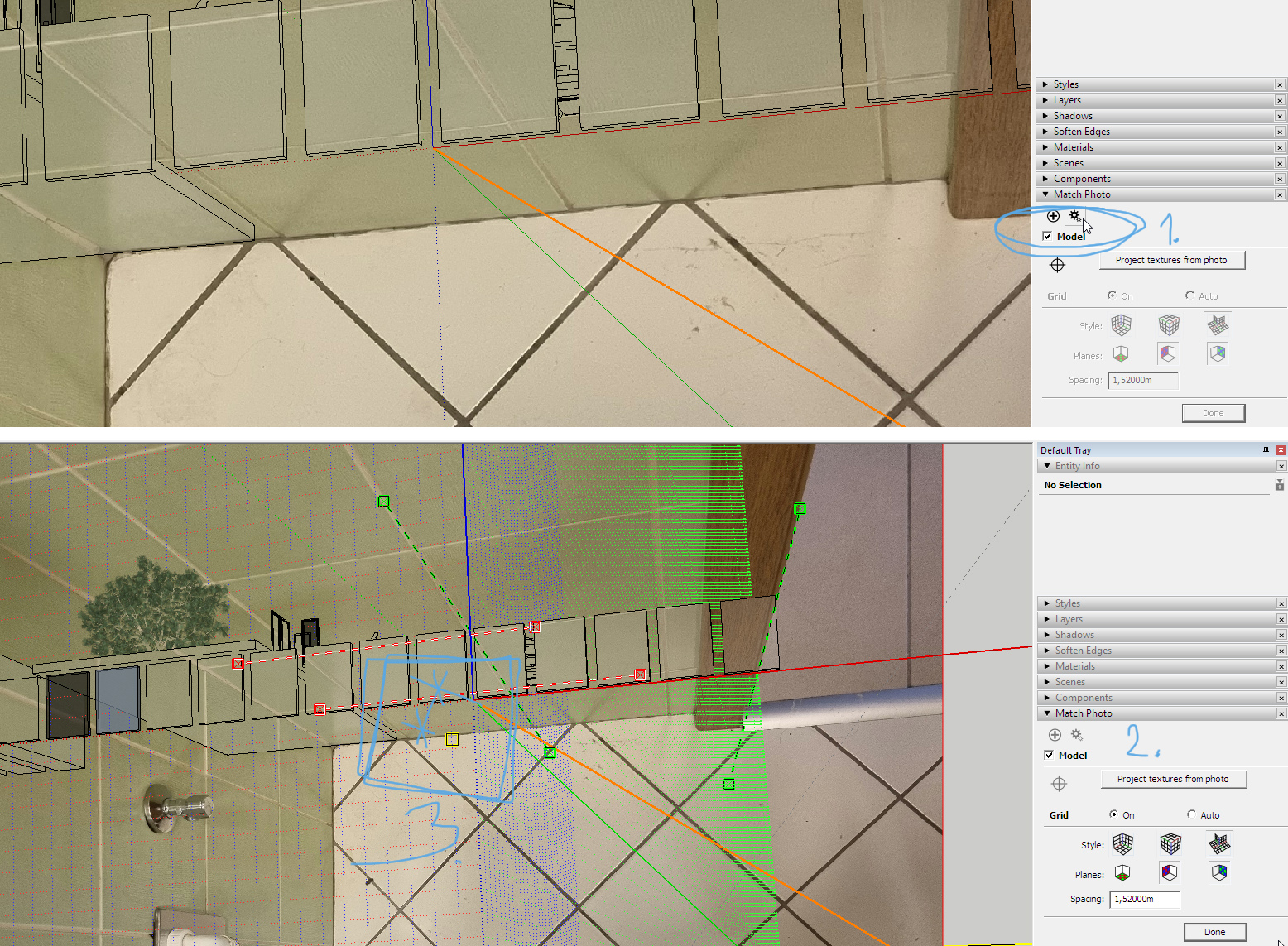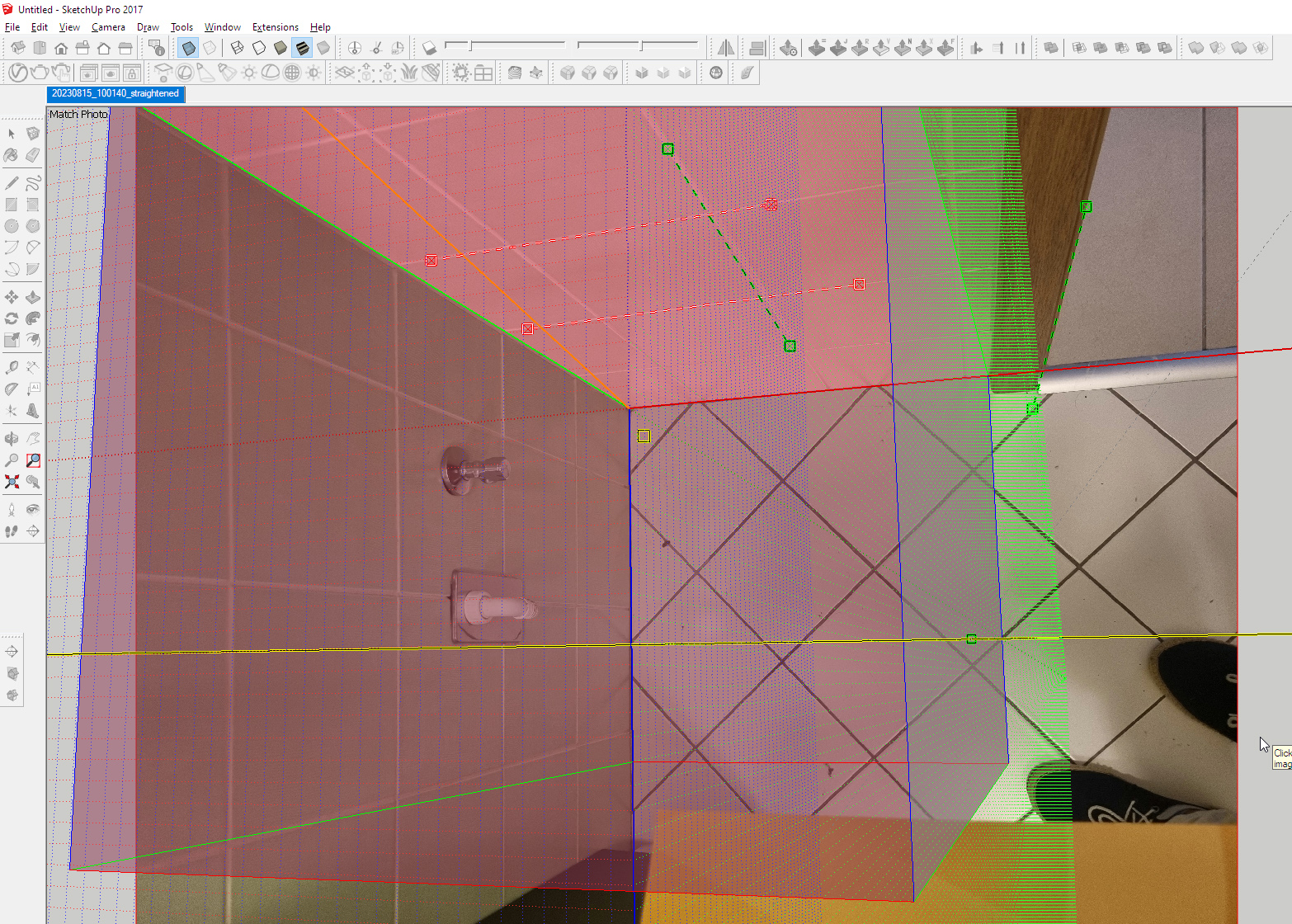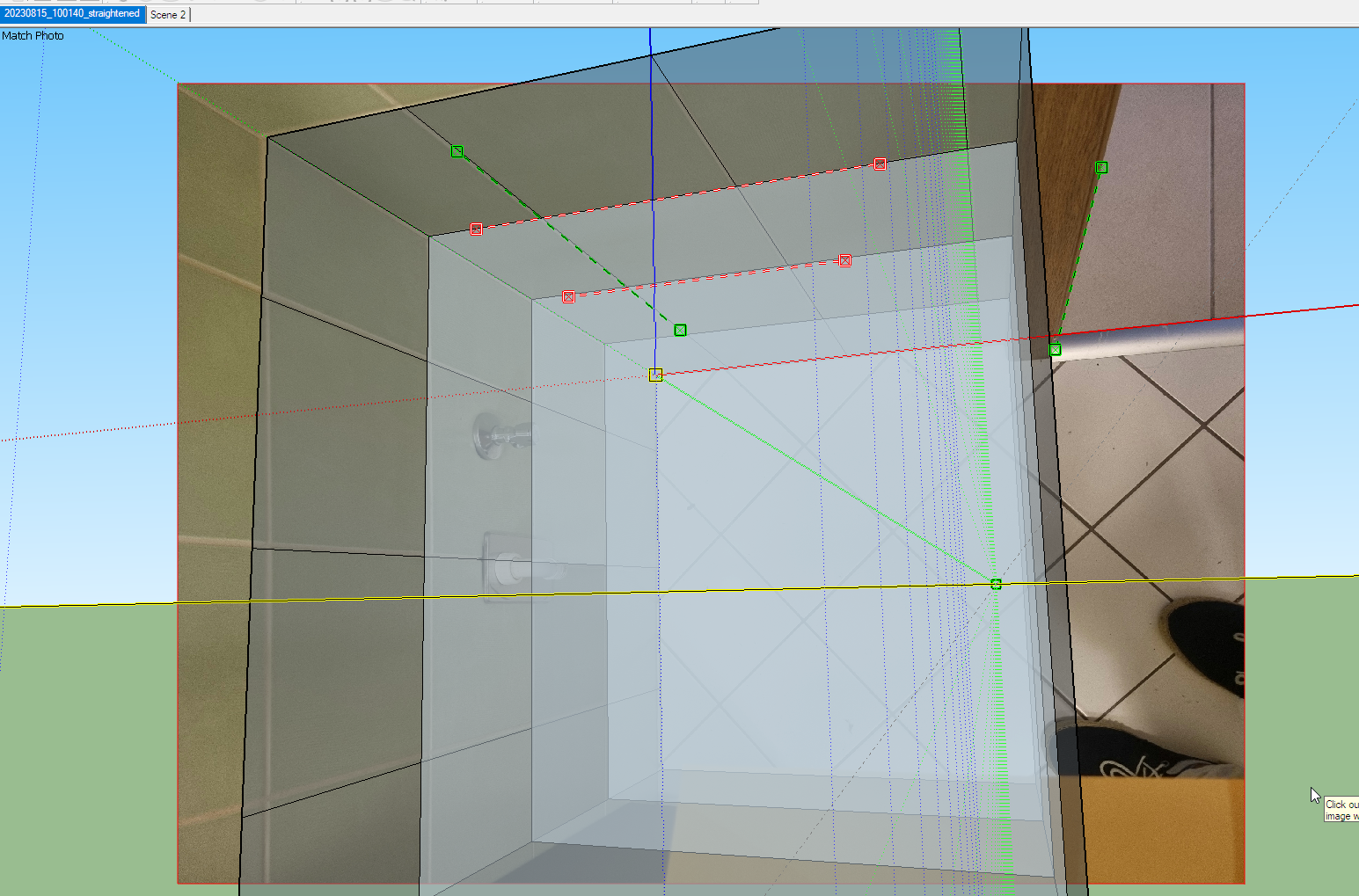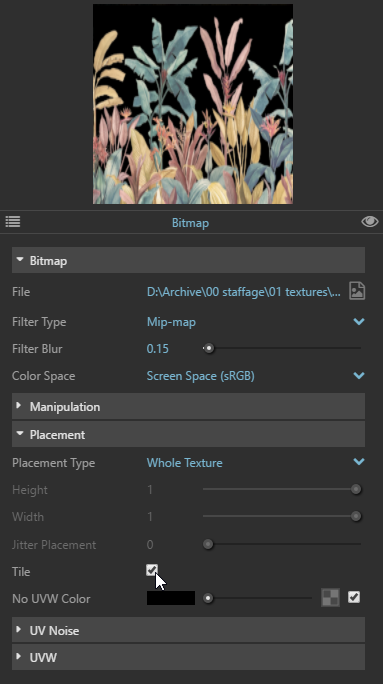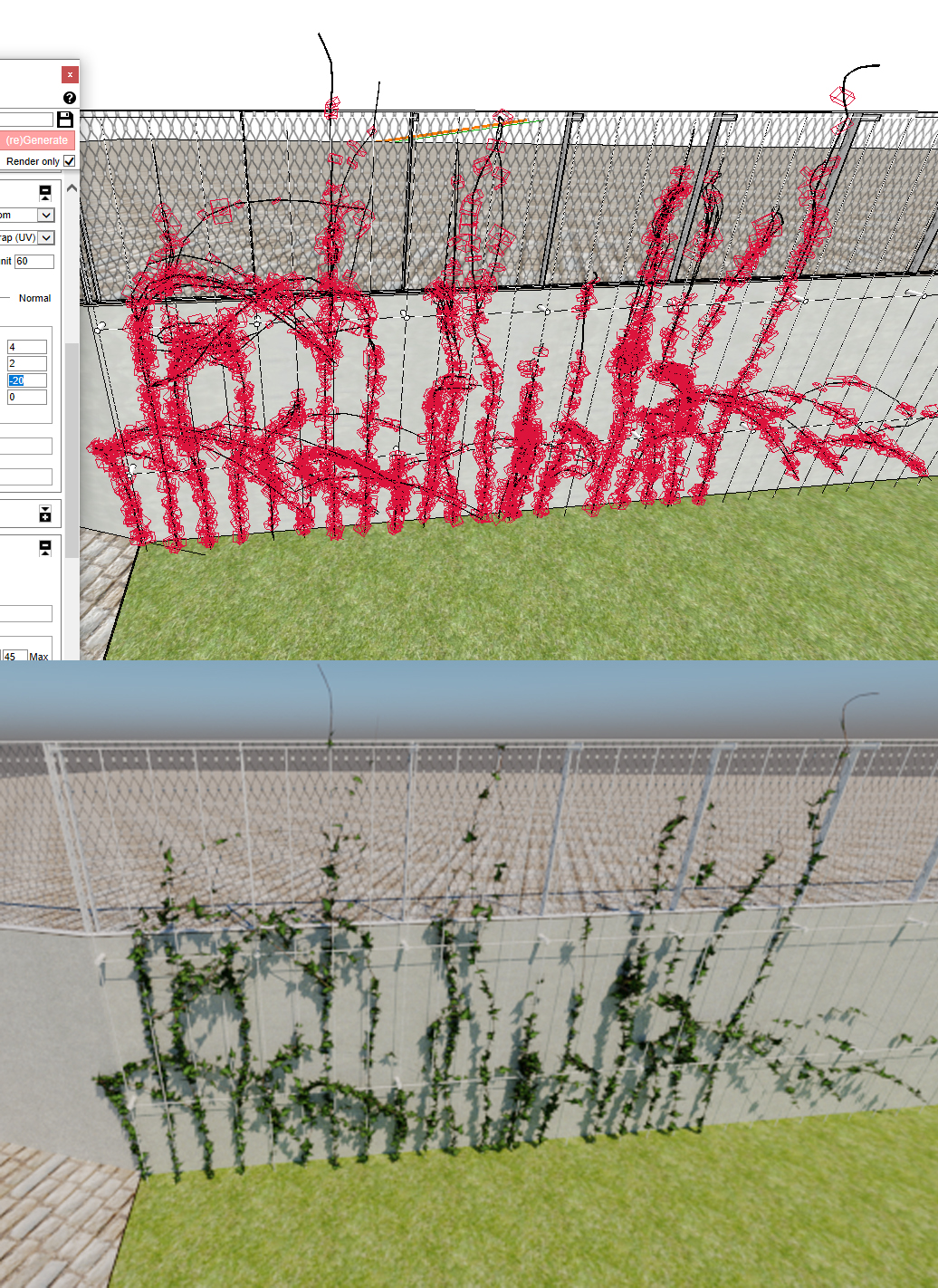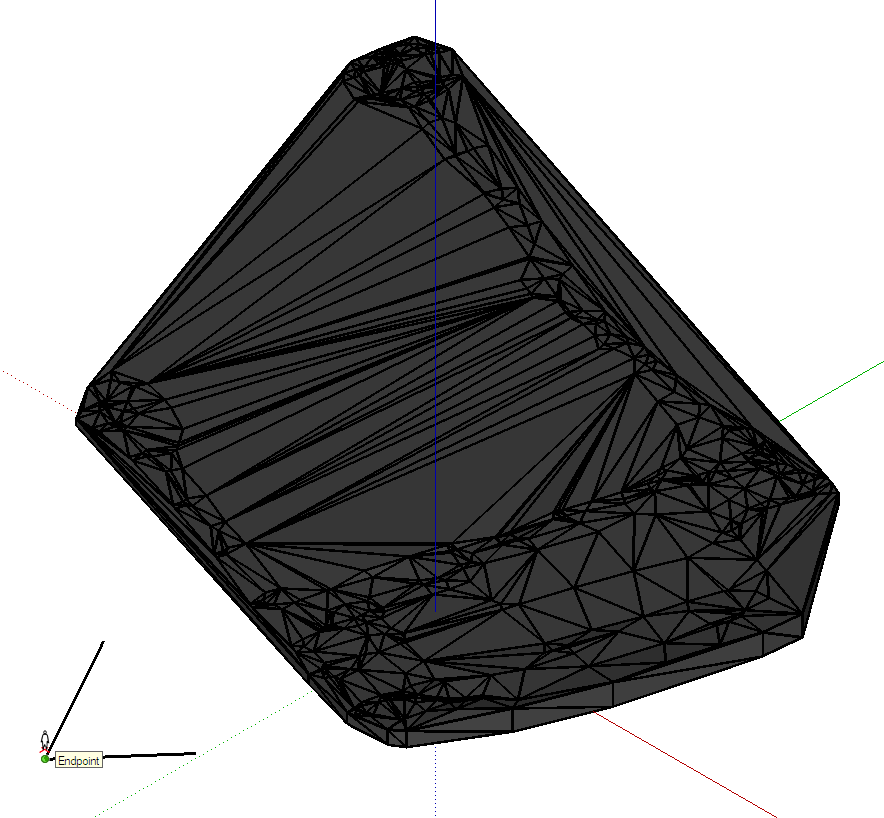There's two sets of coordinate systems at play. One is the photomatch - pair of red and green dashed lines, red and green vanishing points, the yellow horizon and the yellow Origin point. The other is the model, or 3D space, with red, green and yellow axes, meeting at their own Zero point.
What I'm having trouble with is aligning these two coordinate systems.
Your suggestion to reset the model axes seemed like it would be helpful, it at least sounded like it could be the solution. However, the option to reset the axes is greyed out; I presume they are then already in their default state.
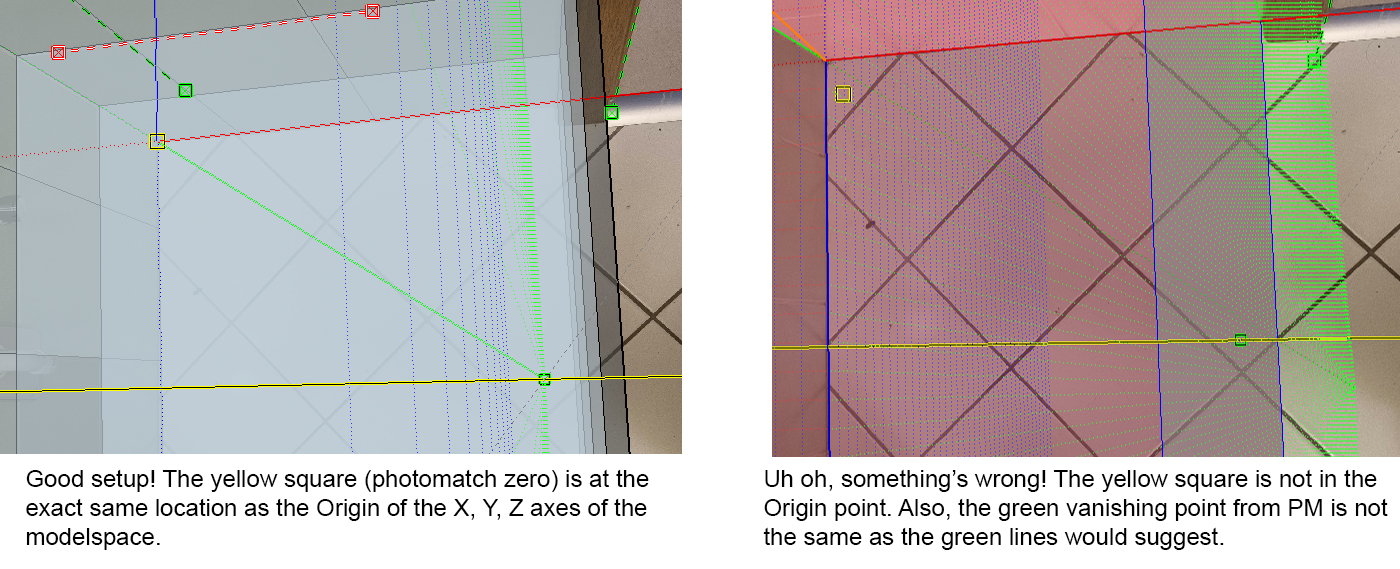
The discussion if the photo is suitable for the photomatch is irrelevant, since with a different Sketchup template I achieved the result I wanted, seen in the screenshot on the left.
The reason I'm asking how to remedy this problem is to fix my own template and to gain understanding what might have gone wrong in the past that lead to this situation.