I am working in a computer lab with edu licenses and when the students try to use the add location feature they are asked to first log in (no problem) but are then required to have a subscription. I have not run into this before. My personal edu version works fine. Not sure why the lab version is not. !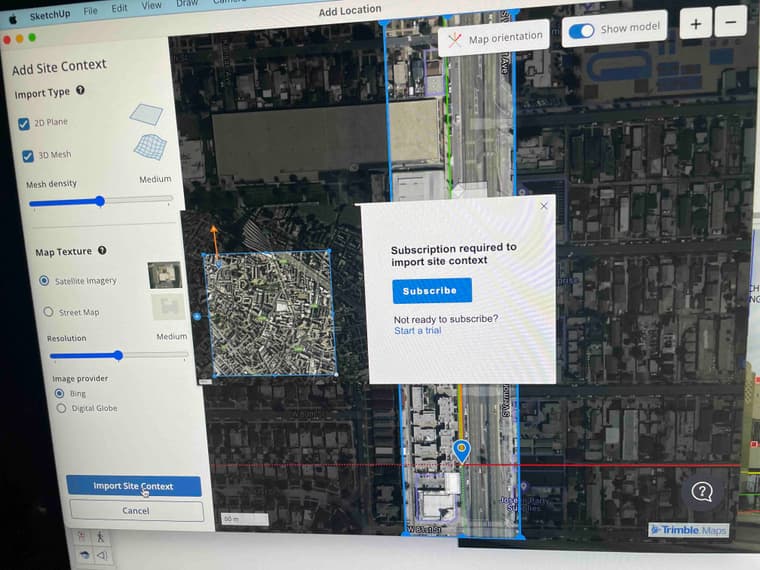
Posts
-
Add location asking for subscription
-
RE: SCFLicense: Extension Licensing on Sketchucation
I cover many Fredo plugins in the Sketchup class I teach to design students, and I wonder if there is, or will be, any lower price option for students who want to use the plugins beyond the 30 day trial?
-
RE: Pan & zoom without adjusting camera position?
If you are wanting to zoom and pivot from a fixed position, as you would a camera on a tripod, you should look at the Advanced Camera Tools that come with Sketchup Pro. ( In the tools menu) Once you create a camera, you can look through it and pan and zoom from that point. You can use the arrow keys or the look around tool to pan, and either change the fov with a right click/edit camera, or using Option and the arrow keys. The center mouse wheel and the field of view command from the camera menu will both move the camera and mess up your shot, so don't use them, and make sure to lock your cameras when not adjusting them to avoid accidentally moving them. If you don't lock them or remember to exit them when done, (right click/done) they will follow you around in a very annoying fashion.
-
RE: [Plugin] FredoTools::ThruPaint - v1.3a - 20 Oct 16
Yes, anytime you hover over the surface, as long as you see the small postit that indicates the mapping (Front Quadmesh, Natural, or Projected) you can hit enter and the adjustment gizmo will come up and stay so it can be manipulated. Thanks for pointing out that key command. That solves the problem
David
-
RE: [Plugin] FredoTools::ThruPaint - v1.3a - 20 Oct 16
Nothing shows up in the Ruby Console when running the Extension.
David
-
RE: [Plugin] FredoTools::ThruPaint - v1.3a - 20 Oct 16
I tried the plugin in a computer lab over the weekend with Late 2015 4K iMacs running 10.11 and had the same issue.
I am attaching a short screen capture showing what is happening. Sampling, painting into groups and mapping controls all work fine, but the single click on the surface to bring up the mapping adjustment tool results in just a flash of the gizmo and corresponding window, and then it goes away before any adjustments can be made.Let me know if I can provide you with any other information on the problem.
David
-
RE: [Plugin] FredoTools::ThruPaint - v1.3a - 20 Oct 16
I am having problems with the texture mapping gizmo in Thrupaint. When I click on a surface the gizmo appears for a moment, but then goes away before I can make any changes with it. I have reinstalled both Fredo6 Tools and LibFredo.
Looking for any tips on getting the little gizmo to stick around long enough to be useful. -
RE: Base Camp 2014.
I made it as far as Fresno CO and had to pull off and find a place to stay.
Hope the sailing is clear in the morning, Vail is not seeming like the smartest place to hold this right now, and I have to eat the cost of the room that I can't make it to. They told me no changes after 21days before.a sucky start.
-
Dynamic Components not working on Mac in Sketchup 2013
The Dynamic Components Option and Attributes windows are blank in Sketchup 2013 on Mac 10.8.3.
This is true on all the machines in our computer lab and my laptop. The problem has been posted on the google forum, but no mention of a fix, and nothing mentioned here. Anyone share this or have insight into the problem? -
RE: Change in behavior of inferences
I did a quick reinstall after I tried the free version and found they still work there.
I will trash everything and do a clean reinstall and see if that fixes it. -
Change in behavior of inferences
I noticed that with the latest update it no longer shows the little yellow post-it when you get an inference, Endpoint, On Face, Perpendicular to Edge, etc. They are still in the free version but gone from Pro. I teach a lot of beginners on Pro systems, so they were useful for that. Is it just me, or are they no longer around?
-
RE: Can you view images outside of your component view?
You can sample from the elevation texture even when it is greyed out. So in the case of the end component you are making you can pull it up into a cube and sample from the 2 greyed elevations to transfer the image onto the proper faces of the component. They will line up with the originals and give you an image texture on the component to model to.
-
RE: OPINIONS? Podium improvements in V2.
I use Podium V2 all the time and in terms so speed, ease of use and output quality I think it leads the field. I have a license for Shaderlight and have put quite a bit of time into trying it, but it seems for interior renders, which is primarily what I do, it is very hard to get rid of the noise in the render without taking out a ceiling or walls. I am sure it is doable, but it has not proved easy or intuitive.
The improvements in v2 vs v1 are signifiant, far fewer artifacts and hotspots, bump maps are easy to apply, you have spotlights, point lights, and light emitting materials to work with. I have gotten so I can light, adjust textures and render a good quality render in about 3 hours.
-
RE: Advanced camera tools overwrite film & Stage?
The old camera plugin consists of 2 items found in your plugins folder, a file called camera.rb and a folder called previs. You can just ditch those to get rid of the old camera plugin.
-
RE: SketchUp 8 M2 is out!
I wanted to chime in on the Film and Stage conversation above. I use the plugin all the time and teach it as part of Sketchup classes I teach to film and TV designers here in LA, so I have both perspectives to draw on.
I want to start out by saying I do think it is an improvement over the previous version. My favorite new feature is the ability to tweak the camera parameters with the arrow keys, which I find very useful, and the added new camera types make it more relevant to all the new cameras we run into nowadays. I also think the camera info you see in camera view is a nice addition.
My major point of agreement with Halroach is that it is bad that the act of looking through a camera or at an ACT scene puts you in an edit mode.
I can't begin to count the number of times perfectly good shots have been screwed up because you look at a scene and forget to RIGHT CLICK/ DONE and drag the camera to wherever you are going next. The act of editing a camera after it has been set should be a much more deliberate choice, and in both the camera and scene view (I feel like they are the same in this version) , I would prefer to have to right click in order to edit the camera position and settings.Having the scene created with the camera does not bother me. I find there are almost always layer visibilities involved in every shot, so having a scene to support that is helpful. I agree you should be able to delete a scene and not have it come back every time you look through that camera.
My biggest issue with the ACT is the camera volumes. They are sometimes useful to check the extent of a wide shot, and the way they adjust to the fov is really impressive, but having them created for every camera just turns the model into a train wreck. We are almost always combining scenes created in the construction of the model with camera shots, and to have all those frustums to clean up in the earlier scenes is a drag. Also we often use parallel projection in our earlier scenes, and the introduction of all that huge visible geometry in those scenes causes foreground clipping that makes it look like the model is lost or ruined, and there are always some students who think they have done something that destroyed their model. I have never seen a project where having the pov volumes on all the cameras yielded useful information. Again I would much rather be able to right click, create pov volume for specific cameras rather than deal with them all.
The other thing about pov lines and volumes is how tenacious they are. I normally deal with them by deleting their layers and contents, but every time you create a new camera ALL the volumes for ALL the cameras come back. Sure you can delete them again, but on a large project it leads to a very whack-a-mole experience.
Cameras without the volumes also make it much easier to manipulate the camera object itself. (as mention by Halroach) It is very useful to be able to place a camera object outside a window or in the doorway to the hall and see what kind of shot you can get. Having the huge invisible volume as part of the camera makes moving and especially aiming the camera object much more difficult.
Image exports from the plugin are very satisfying, maintaining their camera parameters and aspect ratio, but oddly when you put the shots into Layout the aspect ratio is lost. The fov is right, but you need to re-mask them to get the proper aspect ratio. Layout is a great tool for presenting storyboards, so it would be nice if that were not necessary.
In the months before the release of the new Advanced Camera Tools I worked a bit on what I thought would be a desirable next version of the Camera Plugin. I think it would be great to have a camera shot window, like a camera preview, that is similar to the preview window in renderers like Shaderlight, but show you your choice of camera shot while you are working on the model in the sketchup window. This would allow you to finesse your design and placement of elements from any position and see what is happening in your shot. To be able to go outside an interior and adjust the backing placement and see how it looks from the camera shot would be very useful. I am attaching a preliminary interface idea I have from when I started working on this.
David
-
RE: Windows keyboard shortcut map?
yeah, but I am pretty sure I made the mac ones from a windows set I downloaded once, so I thought they might be out there all done.
David
-
RE: Windows keyboard shortcut map?
Thanks xrok1,
That is the quick reference card. I was looking for and actual keyboard map like the one I attached. -
Windows keyboard shortcut map?
I am looking for a windows version of a keyboard map showing the default sketchup shortcuts. I spent a bit of time searching but came up empty. Anybody have a source for this? Below is the Mac version of what I am looking for.
Thanks
David
-
RE: Double Line 2 (dline.rb update)
I also tried it out, once I found it, and the tab key does not invoke the options palette, so there is no way to adjust the parameters. A well designed double line tool, like the one in Bonzai, would be really useful in my field. (design for film and stage)
-
RE: Double Line 2 (dline.rb update)
Thanks for the confirmation, I had not looked in the Draw Menu, just in plugins and tools. So on a Mac it loads in the Draw Menu, which certainly makes sense.
The info on the Ruby Depot says it will load in the Tools Menu.