I am working in a computer lab with edu licenses and when the students try to use the add location feature they are asked to first log in (no problem) but are then required to have a subscription. I have not run into this before. My personal edu version works fine. Not sure why the lab version is not. !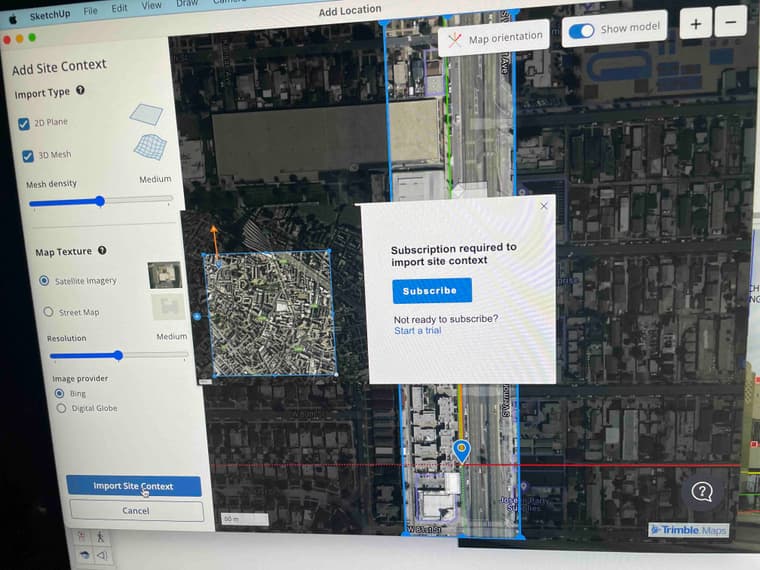
Latest posts made by dmorong
-
Add location asking for subscription
-
RE: SCFLicense: Extension Licensing on Sketchucation
I cover many Fredo plugins in the Sketchup class I teach to design students, and I wonder if there is, or will be, any lower price option for students who want to use the plugins beyond the 30 day trial?
-
RE: Pan & zoom without adjusting camera position?
If you are wanting to zoom and pivot from a fixed position, as you would a camera on a tripod, you should look at the Advanced Camera Tools that come with Sketchup Pro. ( In the tools menu) Once you create a camera, you can look through it and pan and zoom from that point. You can use the arrow keys or the look around tool to pan, and either change the fov with a right click/edit camera, or using Option and the arrow keys. The center mouse wheel and the field of view command from the camera menu will both move the camera and mess up your shot, so don't use them, and make sure to lock your cameras when not adjusting them to avoid accidentally moving them. If you don't lock them or remember to exit them when done, (right click/done) they will follow you around in a very annoying fashion.
-
RE: [Plugin] FredoTools::ThruPaint - v1.3a - 20 Oct 16
Yes, anytime you hover over the surface, as long as you see the small postit that indicates the mapping (Front Quadmesh, Natural, or Projected) you can hit enter and the adjustment gizmo will come up and stay so it can be manipulated. Thanks for pointing out that key command. That solves the problem
David
-
RE: [Plugin] FredoTools::ThruPaint - v1.3a - 20 Oct 16
Nothing shows up in the Ruby Console when running the Extension.
David
-
RE: [Plugin] FredoTools::ThruPaint - v1.3a - 20 Oct 16
I tried the plugin in a computer lab over the weekend with Late 2015 4K iMacs running 10.11 and had the same issue.
I am attaching a short screen capture showing what is happening. Sampling, painting into groups and mapping controls all work fine, but the single click on the surface to bring up the mapping adjustment tool results in just a flash of the gizmo and corresponding window, and then it goes away before any adjustments can be made.Let me know if I can provide you with any other information on the problem.
David
-
RE: [Plugin] FredoTools::ThruPaint - v1.3a - 20 Oct 16
I am having problems with the texture mapping gizmo in Thrupaint. When I click on a surface the gizmo appears for a moment, but then goes away before I can make any changes with it. I have reinstalled both Fredo6 Tools and LibFredo.
Looking for any tips on getting the little gizmo to stick around long enough to be useful. -
RE: Base Camp 2014.
I made it as far as Fresno CO and had to pull off and find a place to stay.
Hope the sailing is clear in the morning, Vail is not seeming like the smartest place to hold this right now, and I have to eat the cost of the room that I can't make it to. They told me no changes after 21days before.a sucky start.
-
Dynamic Components not working on Mac in Sketchup 2013
The Dynamic Components Option and Attributes windows are blank in Sketchup 2013 on Mac 10.8.3.
This is true on all the machines in our computer lab and my laptop. The problem has been posted on the google forum, but no mention of a fix, and nothing mentioned here. Anyone share this or have insight into the problem? -
RE: Change in behavior of inferences
I did a quick reinstall after I tried the free version and found they still work there.
I will trash everything and do a clean reinstall and see if that fixes it.