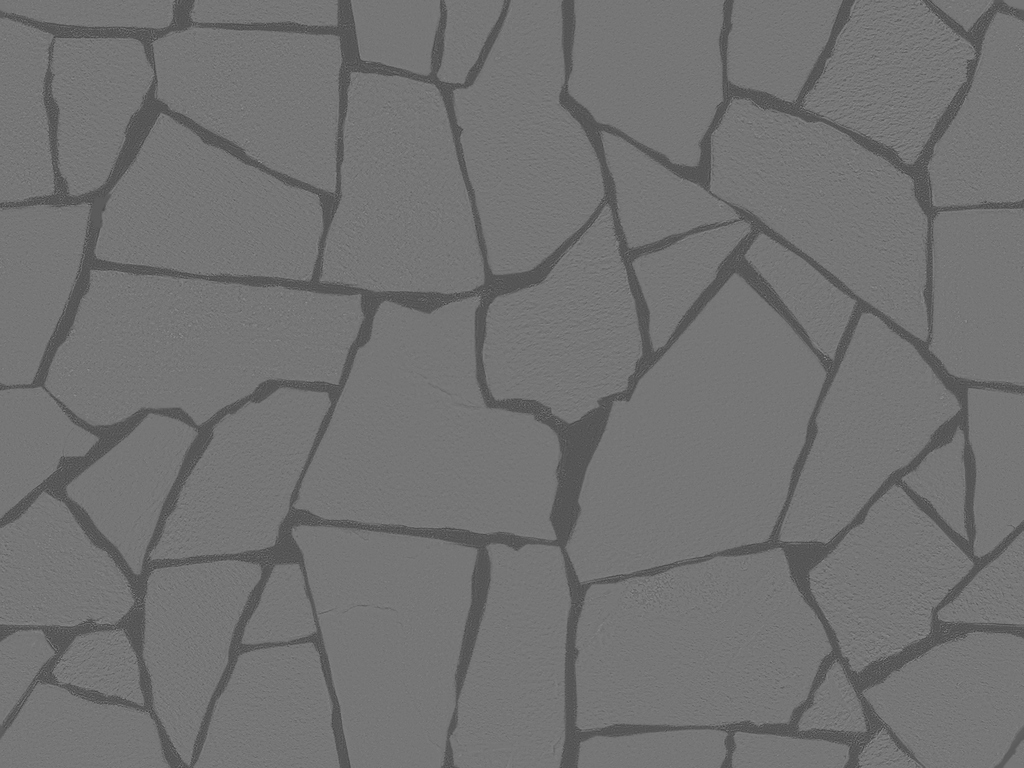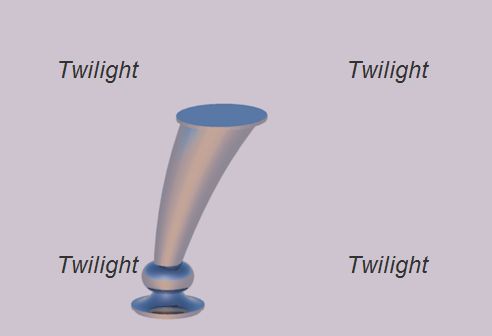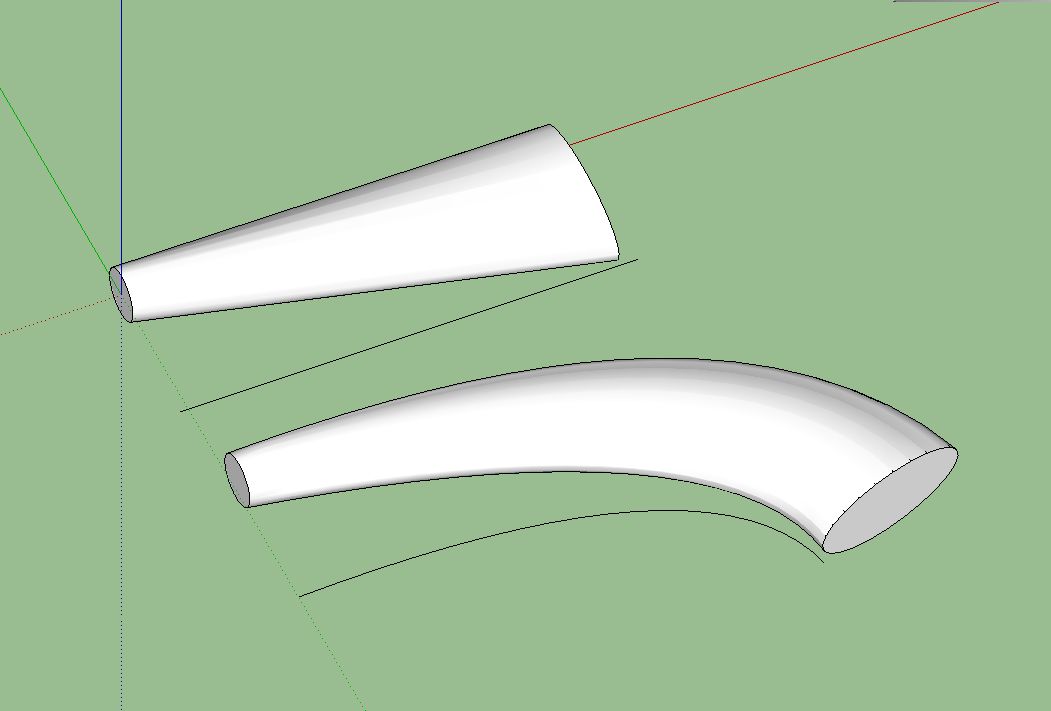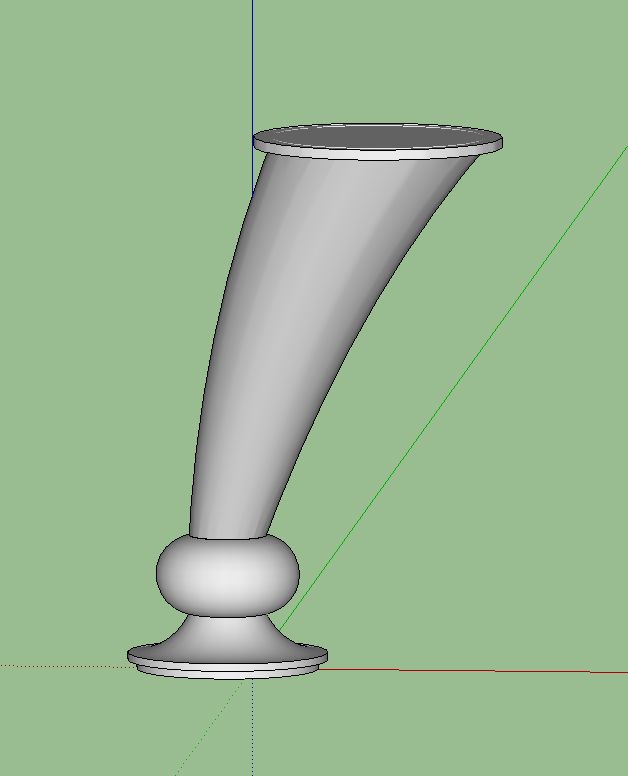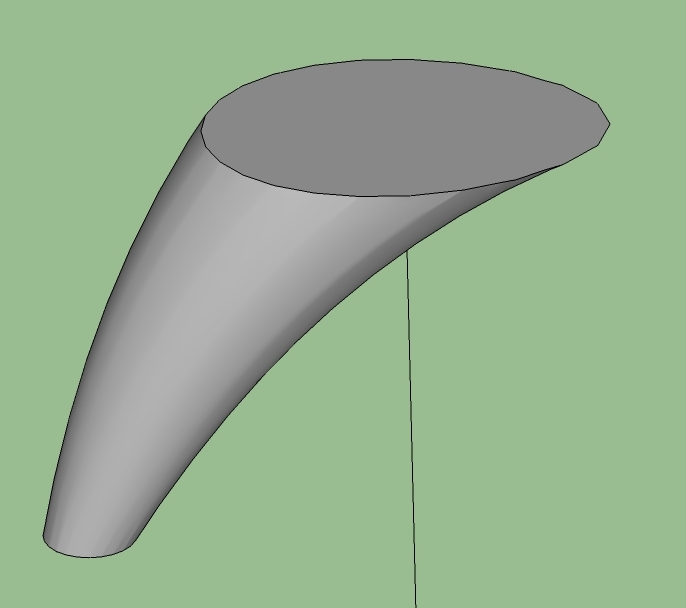Posts
-
RE: [Plugin] 2D Tools
@tig said:
dedmin
I see from the video it's not working... The ...HIDN layer should turn off if you have it 'on'. I suspect it's something to do with scenes/pages... Do you get any Ruby Console Errors ?
I notie the lines are only afew mm long so choose a small width - 4 = 4" ~= 100mm x10 the length of the line !Error; #<NoMethodError; undefined method `set_visibility' for nil;NilClass> C;/Program Files/Google/Google SketchUp 7/Plugins/2Dtools/2DlinestyleTool.rb;188;in `style_line' C;/Program Files/Google/Google SketchUp 7/Plugins/2Dtools/2DlinestyleTool.rb;166;in `onLButtonDown' C;/Program Files/Google/Google SketchUp 7/Plugins/2Dtools/2DlinestyleTool.rb;188 -
RE: [Plugin] 2D Tools
@tig said:
@dedmin said:
Line styles still don't work - I can see layers are visible, but lines don't chance.
Check you have materials to show mode is set 'on' - i.e. face materials show up... Check View/Hidden-Geometry is 'off'.
Start the linestyle tool, right-click in empty space, in the dialog that opens set the style to a line-width you know will show up at the size of model (default=1, if the edges are very long than perhaps =6, very small =.25 ???) and then style='Dashed' and color='Red' - so it'll be clearly distinguishable from the original edge. Pick an edge - that edge should get moved onto the ...HIDN layer [and disappear as it's switched 'off'] and a new dashed styled-line 'group' should be made and appear on the ...STYL layer ? Open the Outliner to see what groups you have... Get Entity Info on the edge and new group to check what happens...
Run the tool with the Windows/Ruby Console open and copy/paste us any error messages that you get, if it persists...
Consider posting a small [purged] model with the problem if it's not fixed ? -
RE: [Plugin] 2D Tools
Line styles still don't work - I can see layers are visible, but lines don't chance.
-
RE: Please help
Be careful with this kind of stuff - remember that a lot of frauds happened from this countries! I had a bunch of a similar e-mails!
-
Layers problem
I'm trying to organize my way of work a bit more. I have made a template file with all the layers and I want to put all my components to the corresponding layers. I opened the component file, made the layer, selected all the geometry, opened the Entity info palette and choose the corresponding layer and saved. But when create a new file based on my template, paste the component in it and then hide the corresponding layer there are still visible edges that don't hide. Any ideas?
I fixed it - opened the component file, selected all and then put it on the corresponding layer, hide this layer, then selected all the visible edges and once again put them on the corresponding layer and then saved the file. Now when i paste the component and hide its layer there are no visible edges.
-
RE: [Request] 'Mass Reset Scale'
It's gonna be mess - open, scale up, save in different place, then open in SketchUP! But what if you don't have, say 3DS Max?
-
RE: [Request] 'Mass Reset Scale'
Often with small models there are a lot of hols and broken meshes when importing. Things are much better with bigger models - so import bigger and then scale down to proper size.
-
RE: [Request] 'Mass Reset Scale'
@newone said:
I need a quick plugin that allows me to mass reset scale to all components in a model. To increase accuracy of imported models from a dwg, i make the import using Meters (dwg is in mm), so after import it needs scaling back. If I convert a group in component, it keeps the original scale (1000 times bigger). Usually I have over 50-100 entities in one import and it's a real pain to reset scale manually to all.
It would be a lot easier with an "Ctrl+A" and a right click or button push .
.
The script must remove from selection possible entities that have not "reset scale" options (edges, faces, construction geometry, groups...)1000 thanks, hoping somebody will help me.
I'm using the same technique even with 3DS and vote for a plugin like this!
-
RE: [REQ] Flagstone
Hmm, i don't remember where i got it, but it wasn't commercial - some package with bunch of pictures! It very hard to recognize what is what these days - you decide people!
-
RE: [REQ] Flagstone
@solo said:
Anyone have a good flagstone texture to share?, preferably a seamless one, the larger the better.
Here is an image of what I'm looking for.
[attachment=2:1ghz6vwj]<!-- ia2 -->flagstone image.jpg<!-- ia2 -->[/attachment:1ghz6vwj]
Thanks.
Seamless with bump map.
[attachment=1:1ghz6vwj]<!-- ia1 -->stone02.jpg<!-- ia1 -->[/attachment:1ghz6vwj]
[attachment=0:1ghz6vwj]<!-- ia0 -->stone02b.jpg<!-- ia0 -->[/attachment:1ghz6vwj]