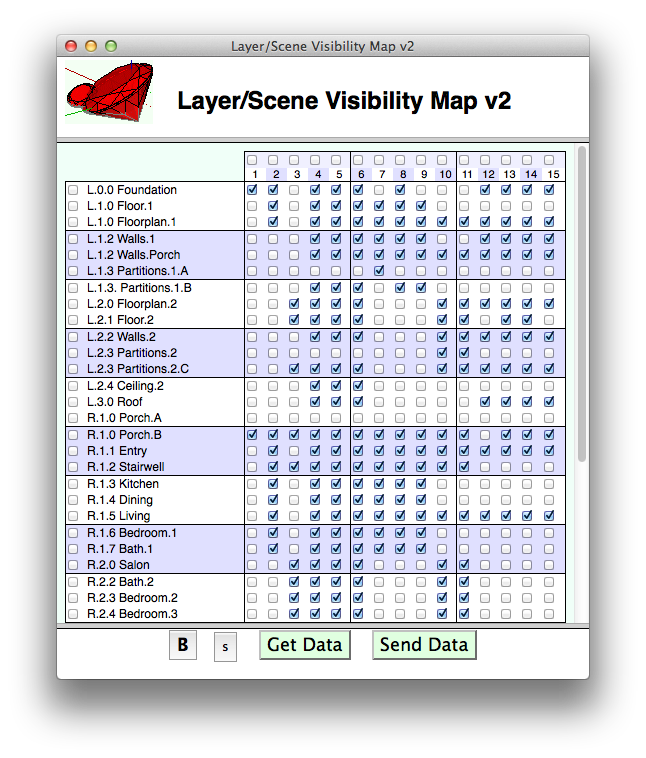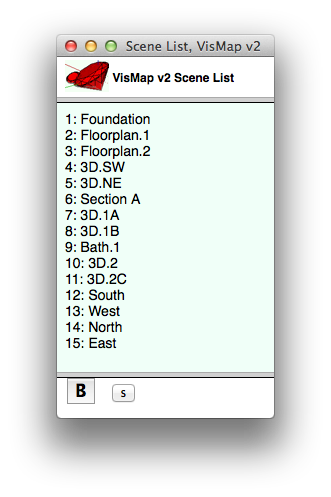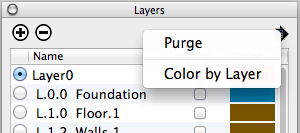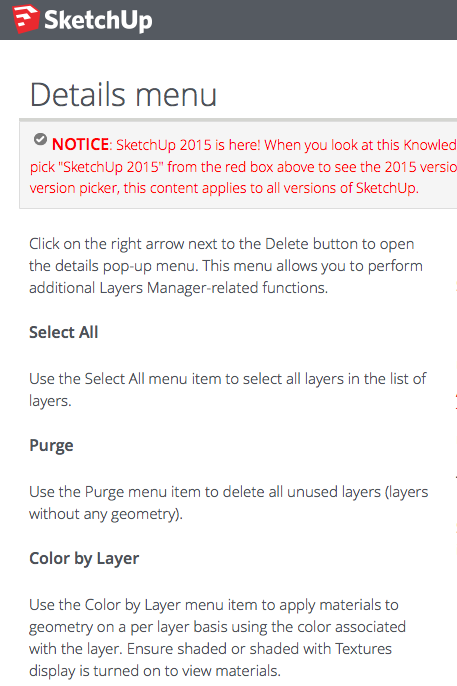Thanks to both of you for the quick replies.
@driven said:
@dave, I read that as Trimble supplying the v2015 license due to the day of purchase coinciding with the new release...
it's all in a day...
That's what happened.
@driven said:
each version has it's own licence, had you bought a day earlier, you would have received a v2014 lic and then a free update to v2015...
then you would of had both...
Bummer that I waited a day.
@dave r said:
As for the Space Mouse a new driver is needed. Check the 3D Connection site for a new one. If it isn't currently available, it should be soon.
Have been checking their site daily... this was their rather unhelpful forum post last week:
@unknownuser said:
Re: SpaceNav and Sketchup 2105?
Postby UtaSH » Fri Nov 07, 2014 9:51 am
Hi all,
we are in the testing phase of the next release. As I cannot predict how the testing will be I cannot make any statement about a release date. We plan to provide the new plugin "soon".
Their latest post this week was a little more forthcoming, and I just hope he's right about days, not weeks:
@unknownuser said:
Re: SketchUp 2015 drivers
Postby rstadie » Tue Nov 11, 2014 6:01 am
Hi,
We are in the final testing phase and try to make the plug-in available ASAP for you.
However, some issues found during testing have pushed us back a little bit (I am talking about a few days – hopefully this week, not several weeks or months). In the meantime, whilst not ideal, you may want to consider re-installing SketchUp 2014 just until we can provide you with the new plug-in. We do apologize for the delay and fully understand your frustrations. Please be assured we are working as fast as possible to get you all back up and running with your 3D mice in SketchUp 2015.
In the meantime I guess I'm stuck in Make 2014 until the driver update is released. Not the end of the world, but a bit frustrating.