@bmike said:
Exchanged the Medium for the Small today, just using the basic Intuous Pen and Touch version.
Good move - same model I have. Once you get the settings for speed and acceleration dialed you can flick with your wrist and land anywhere on the screen - makes it really fast for choosing menus / changing tools using the toolbar for example. (one of the reasons I never bothered with the radial menu).
I had bought the wireless kit for the previous model I owned, and luckily it is fully compatible with the new one. I use it wired when I'm at my desk, but wireless for surfing/TV.
I know a lot of people feel like Dave does, re: using it in SU. I think that's definitely true when using a larger tablet - it makes cursor movement and navigation really painful because of how much re-positioning you have to do.
And there are a few things it doesn't do as well as a mouse, but for me the trade-off is more than worth it. These days I find it interminably slow and tiring using a mouse. It takes some time to groove new instincts, and whether that training period is worth it is a personal thing. (Plus there's the risk that you'll invest that time and still hate it.)
But since that seems to be the majority opinion around here, I thought it would worth hearing the minority report!
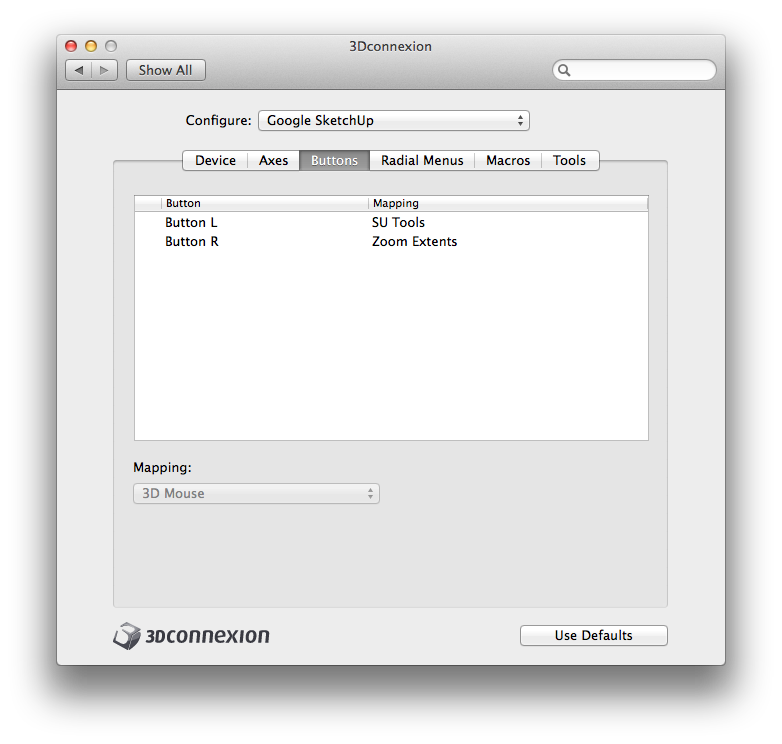
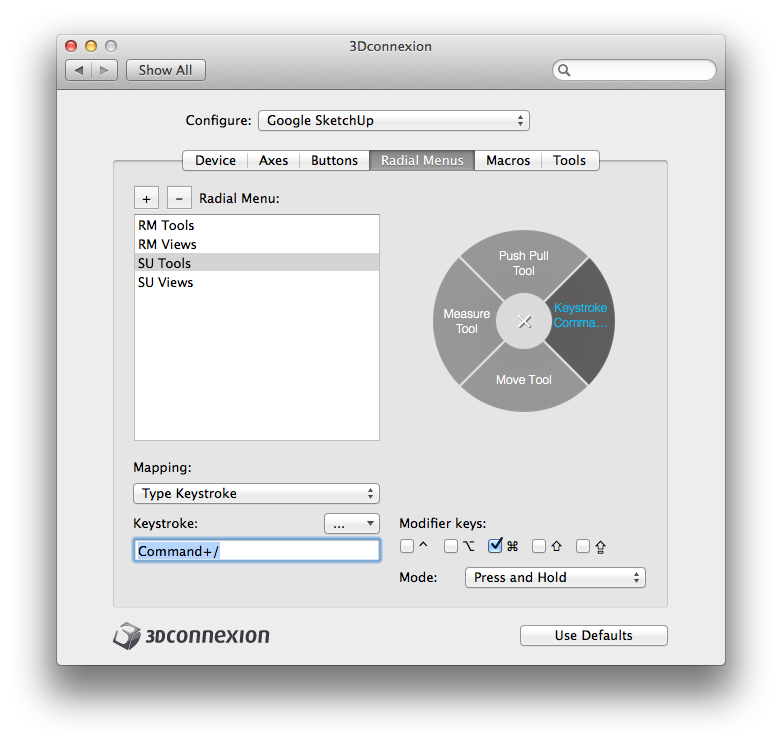
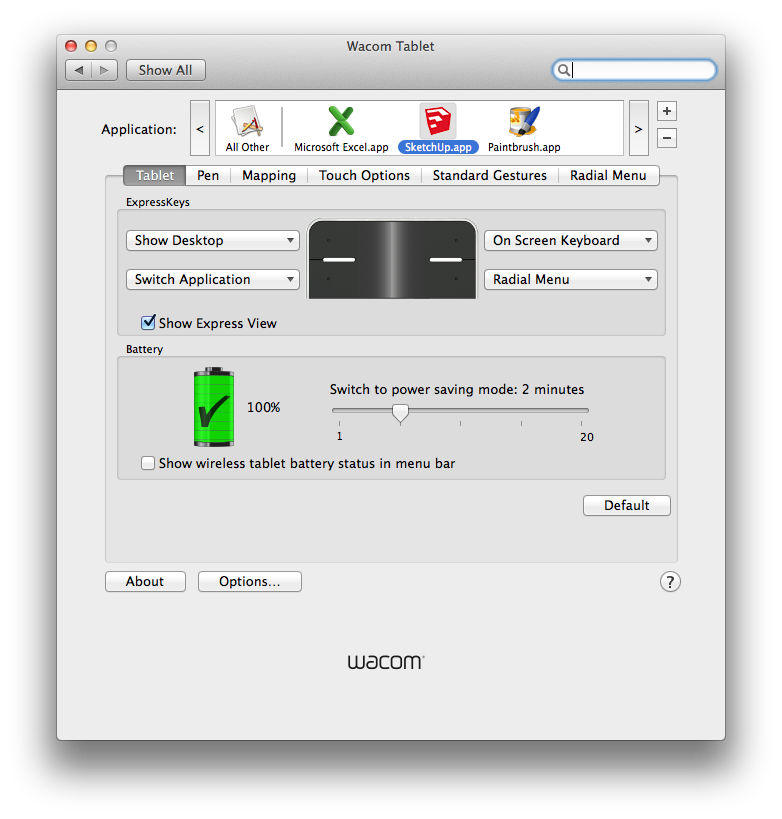
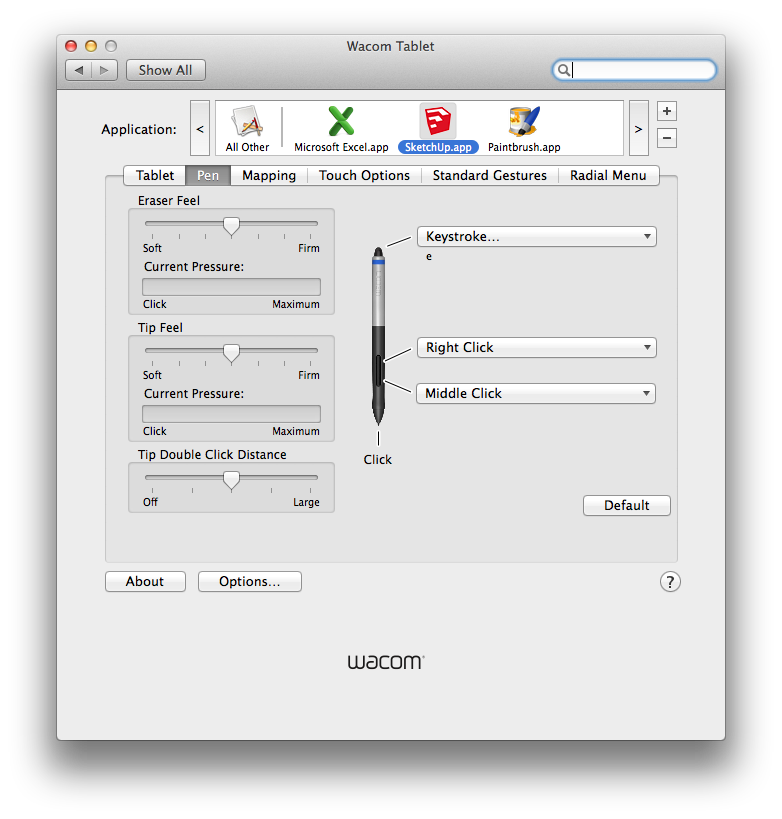
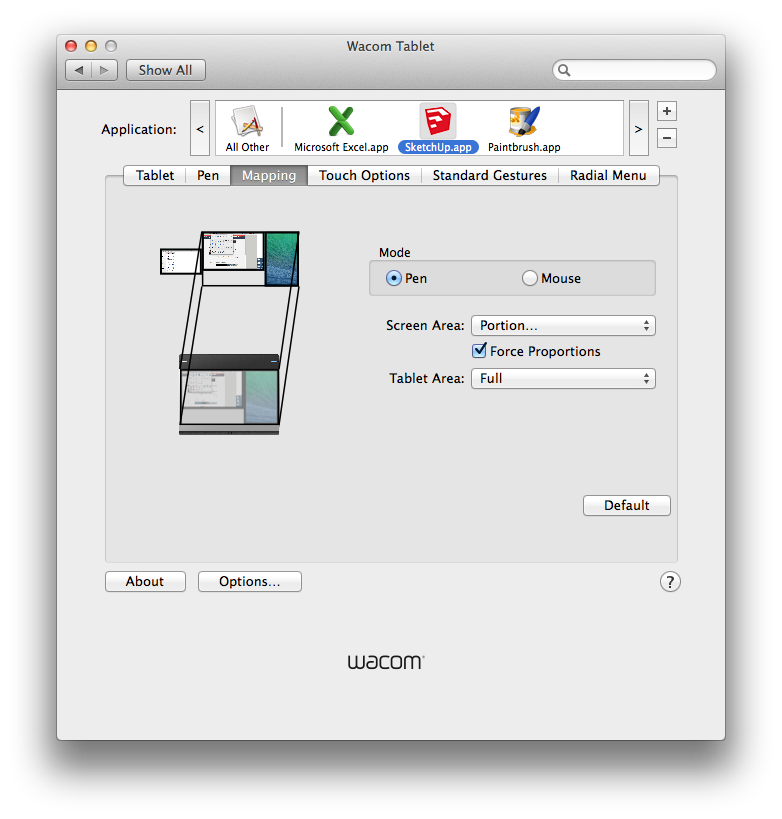
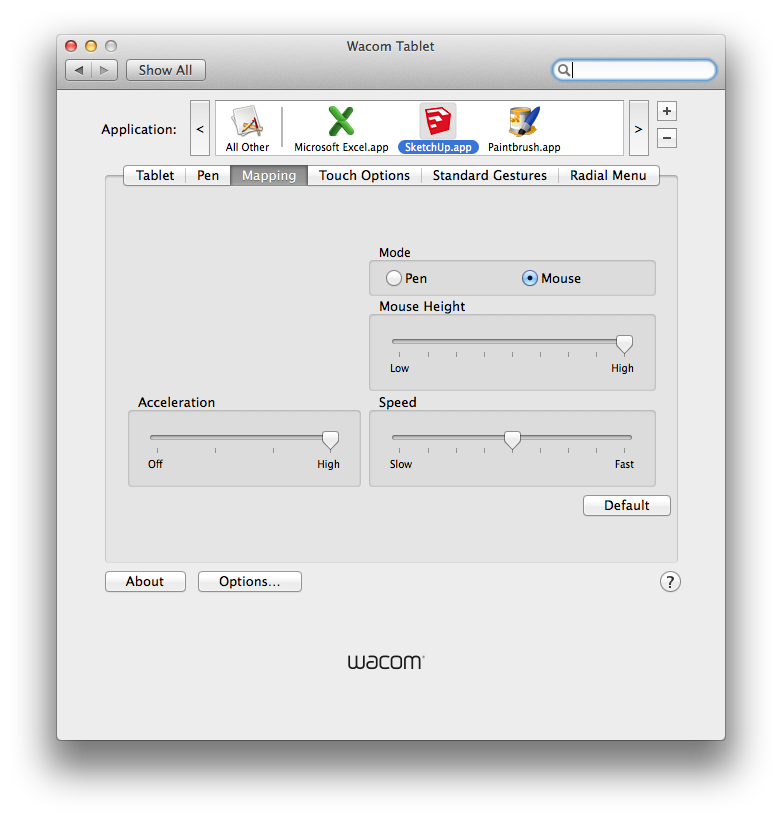
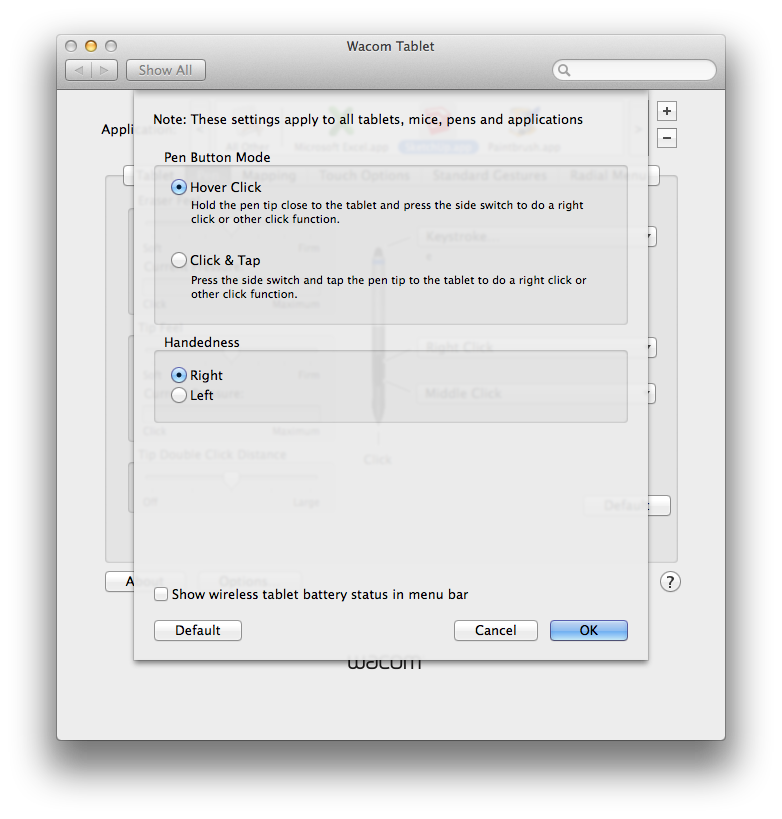
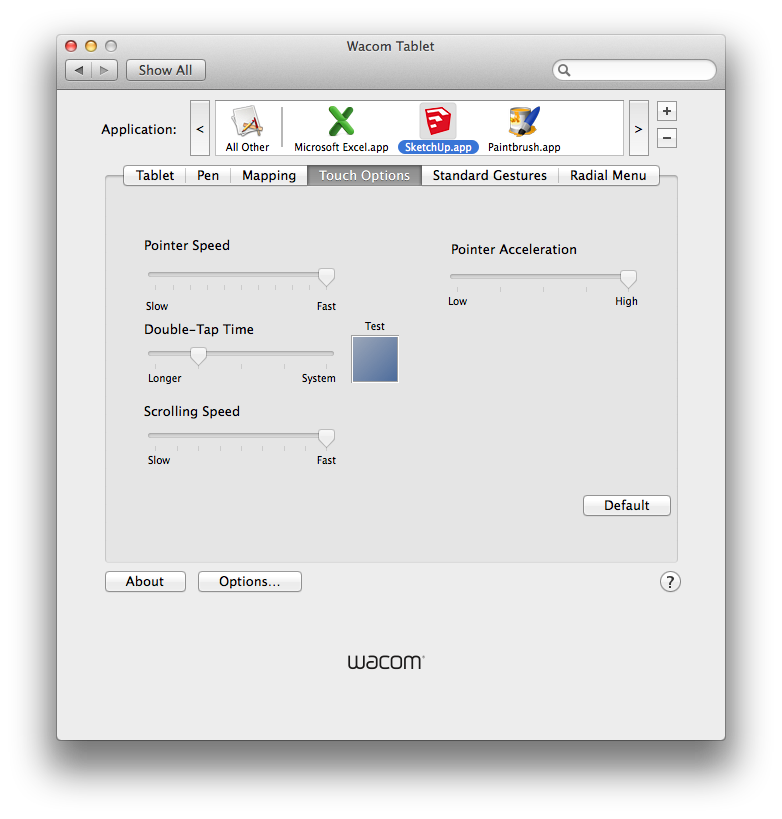
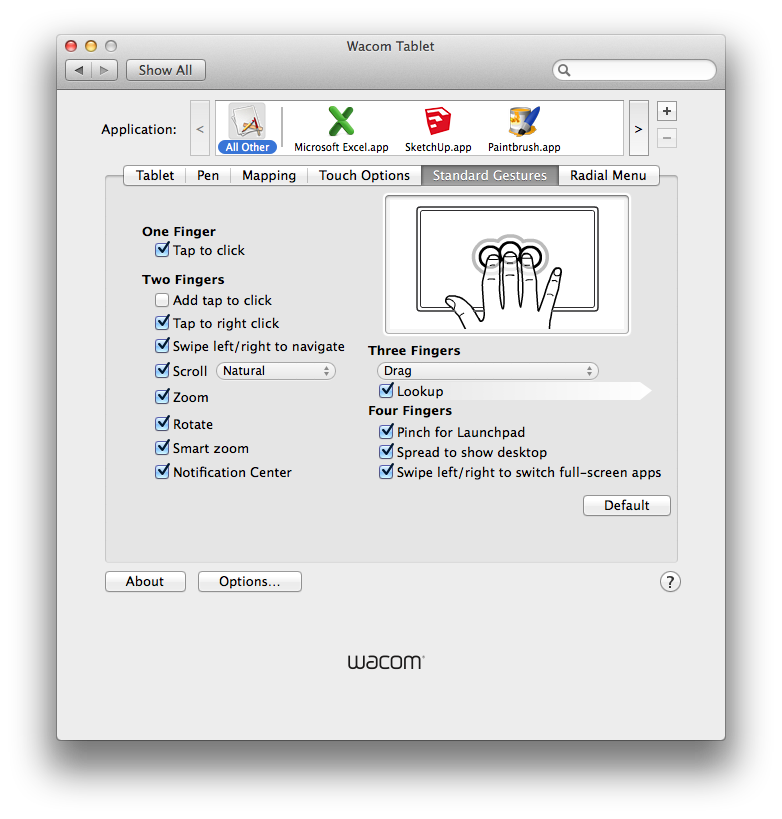
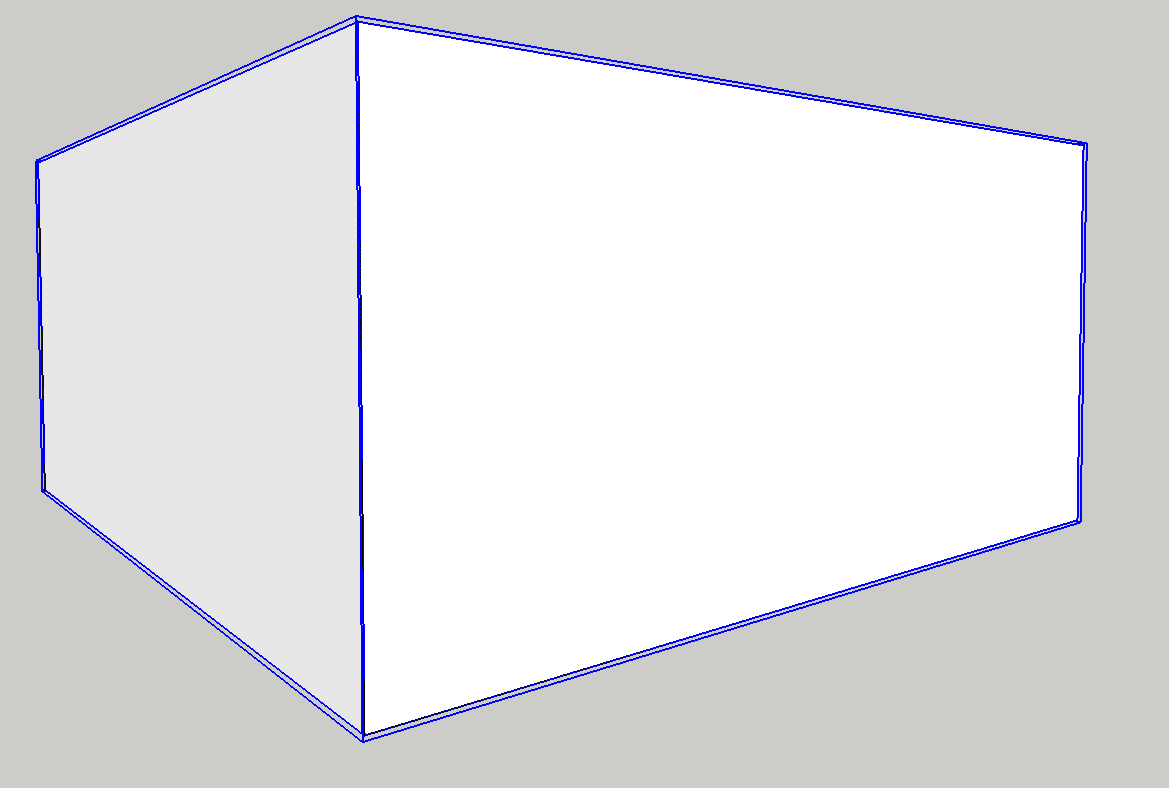

 No doubt we each bought something —as did Jeff— that meets our current needs well.
No doubt we each bought something —as did Jeff— that meets our current needs well.