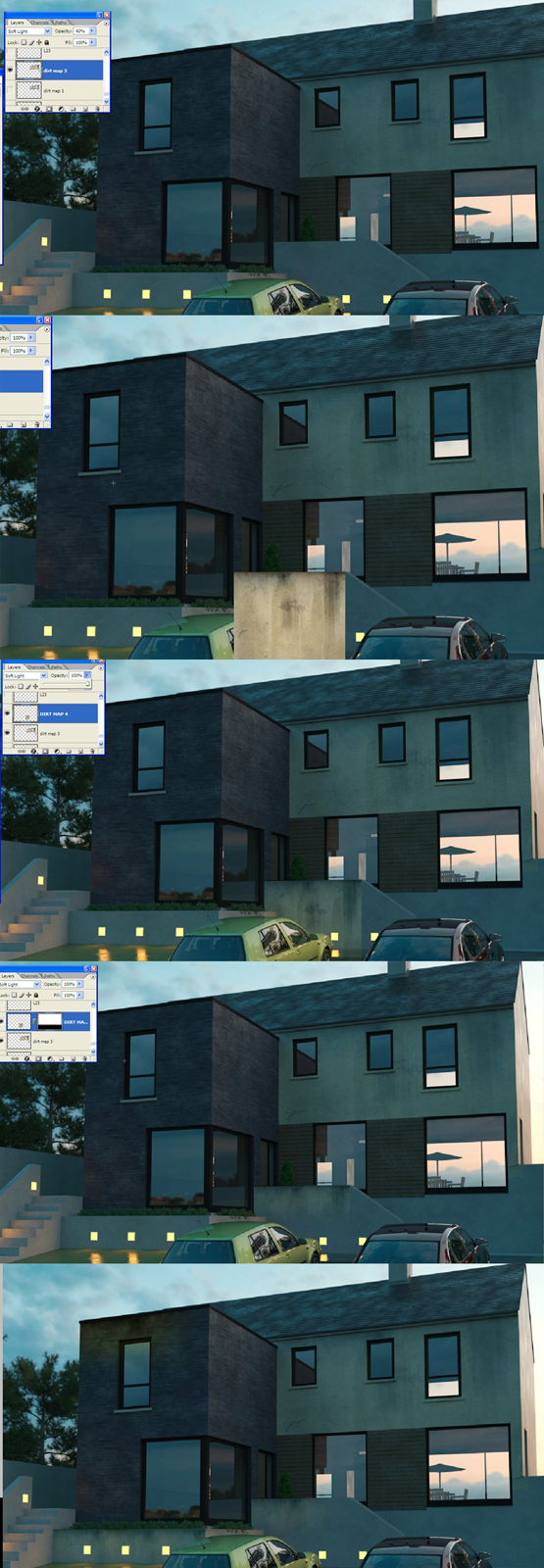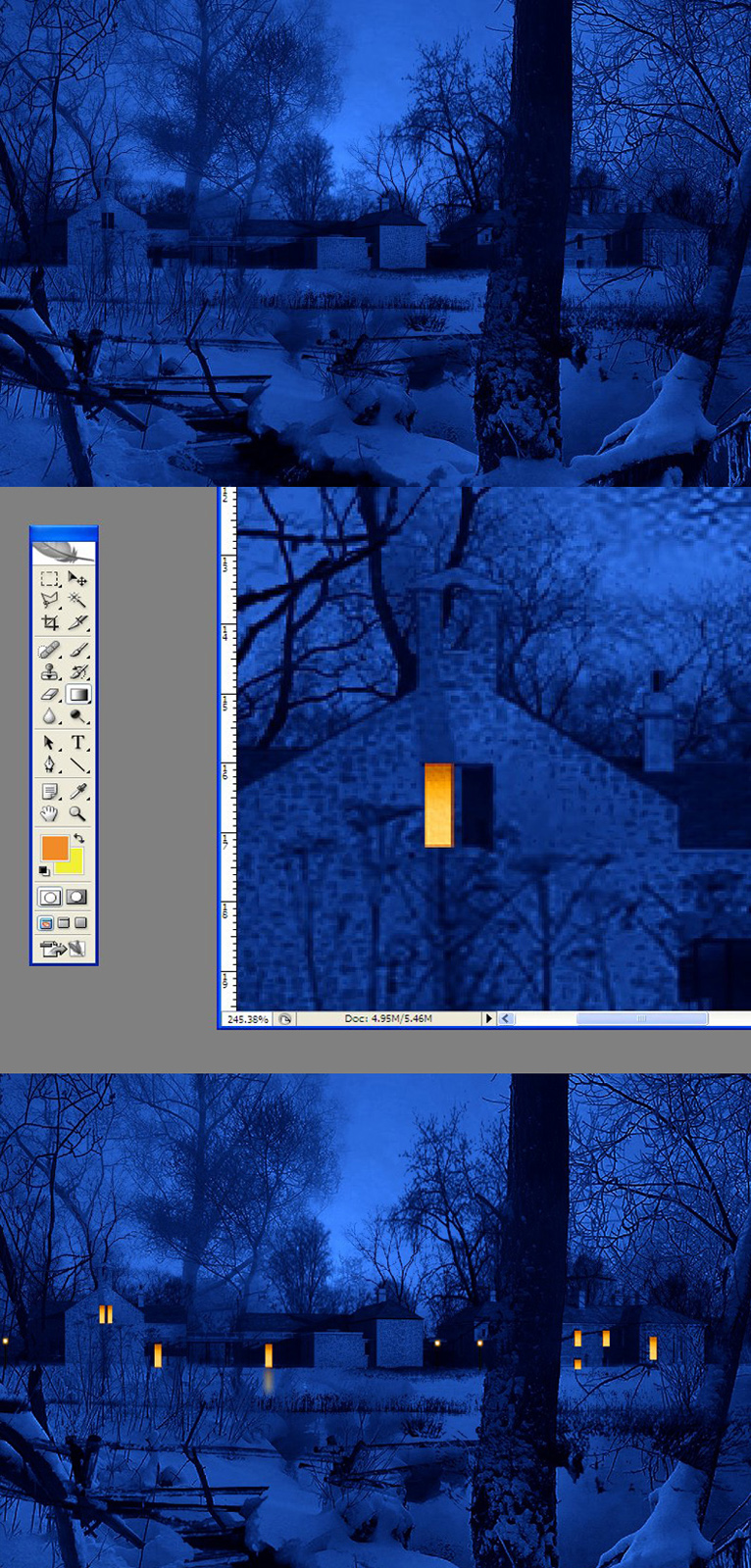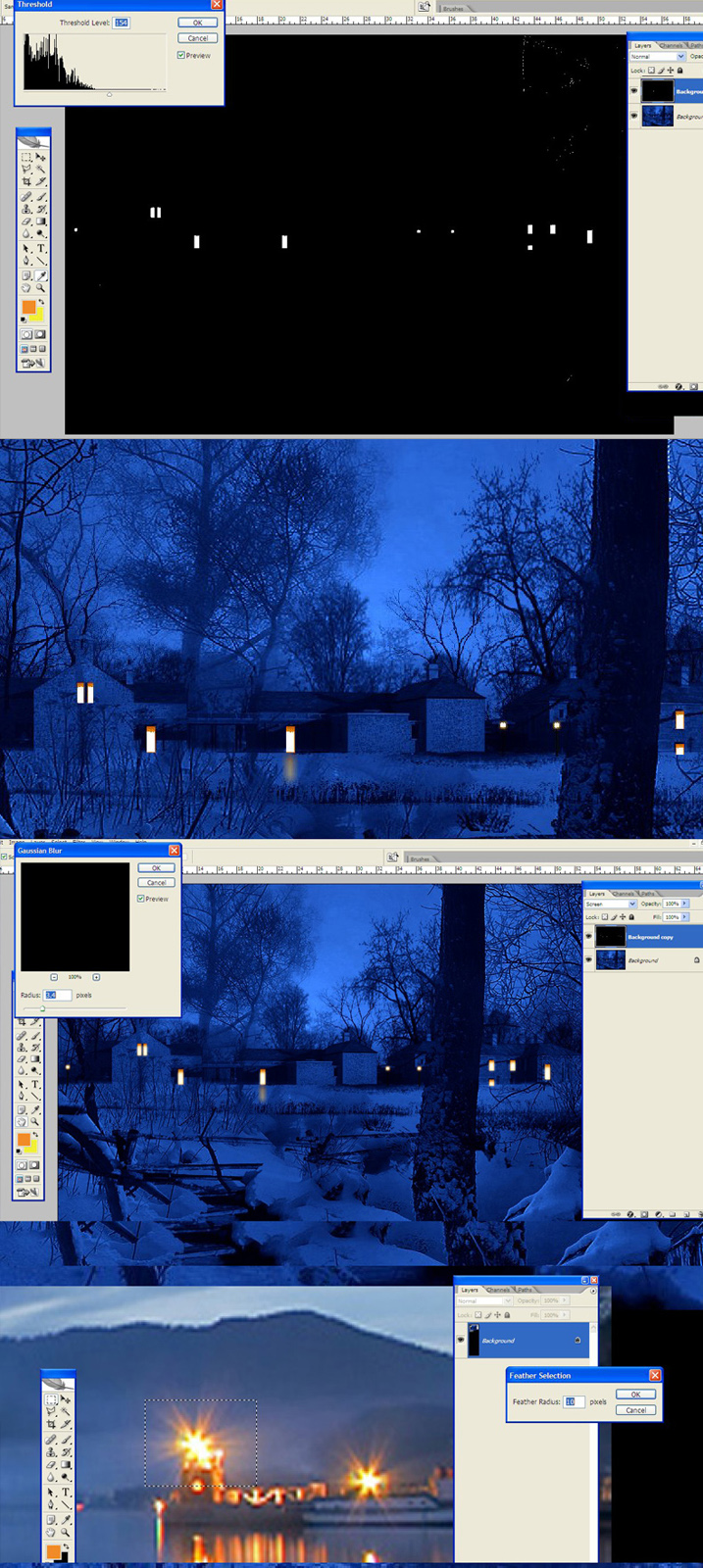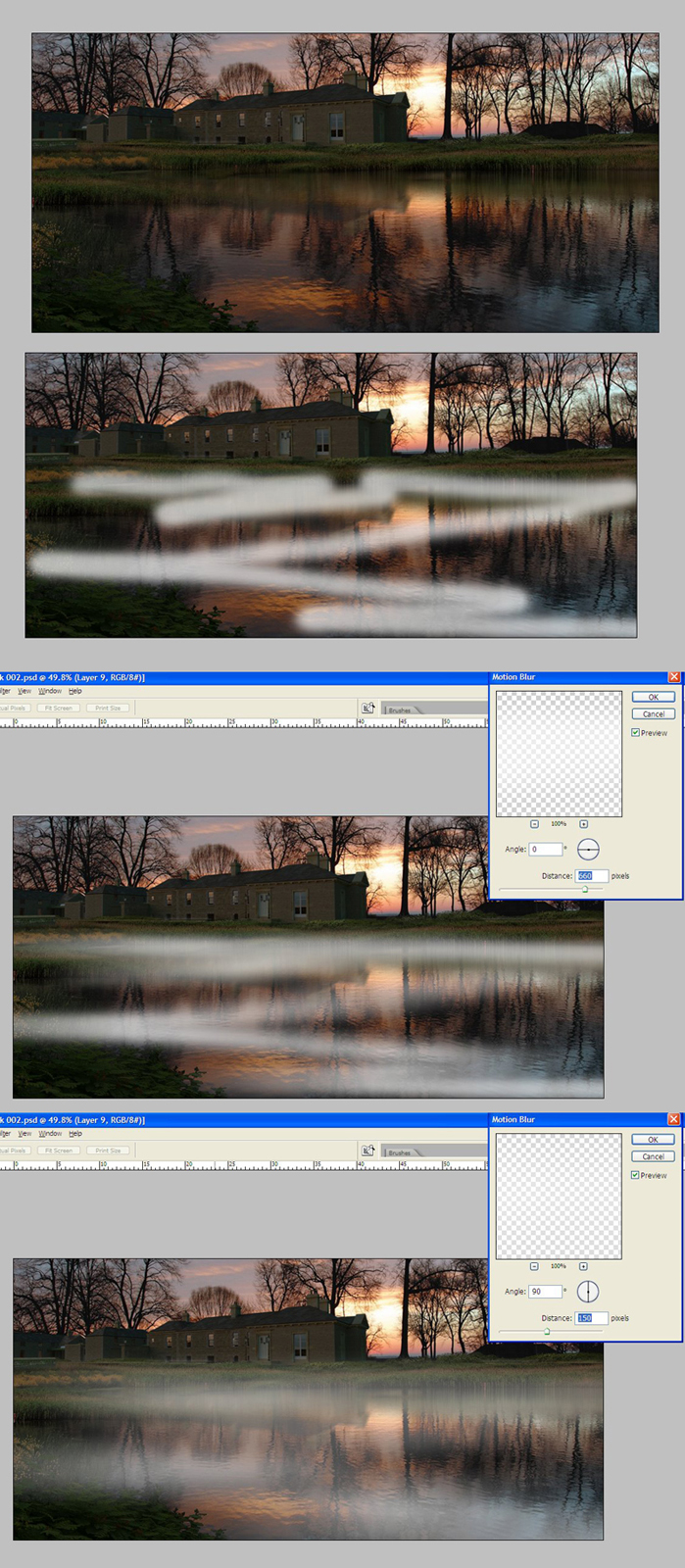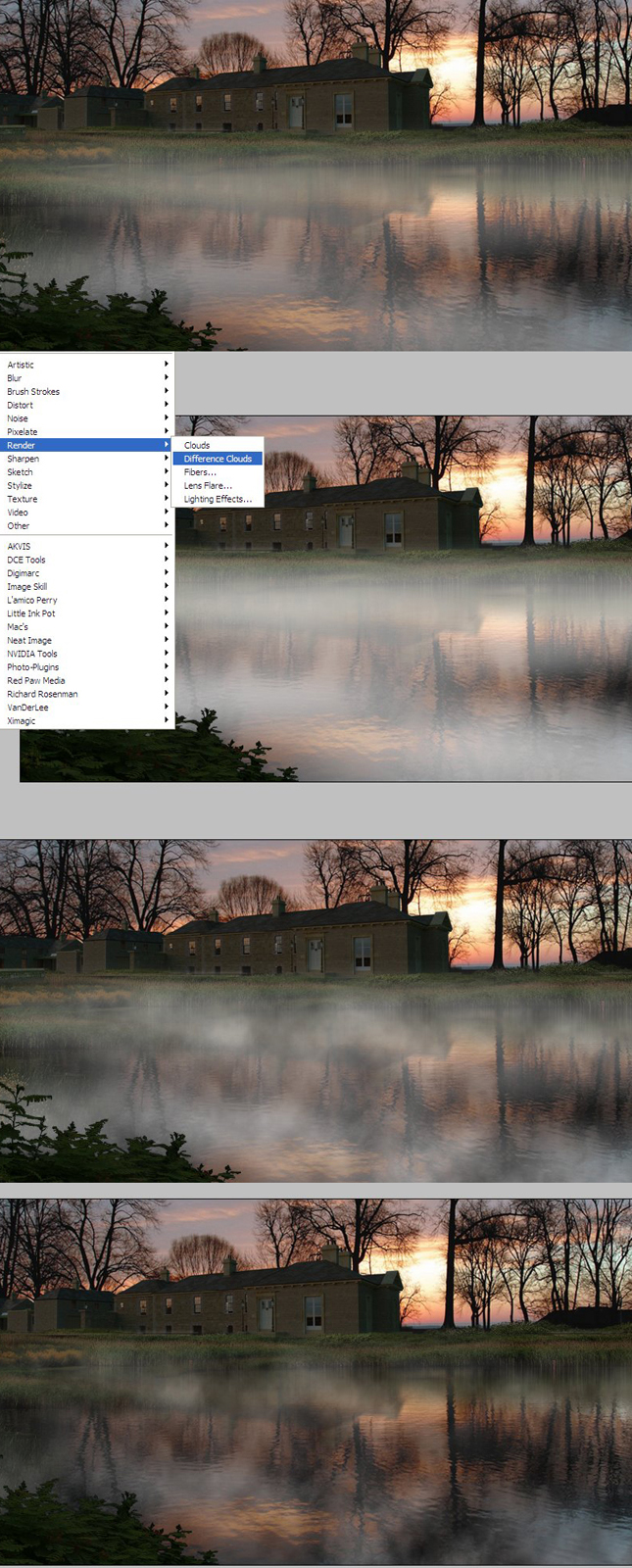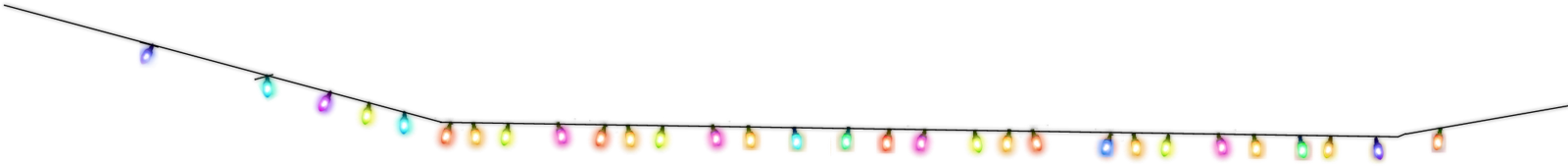I thought I was finished with this until after Christmas but I was trying out some new landscape techniques and thought I would upload.The house in the model is actually located in a suburban area but I much prefer more natural/wild landscapes.
One of the things about the composition is that most of the major elements are pointing to the house.The boat,cliff face in the background and low wall at front,even the low overhanging branches are all pointing in the direction of the house.This helps to draw your attention towards it.The foreground tree on the right is leaning in ,again ,towards the house.
The second image is more an exercise in adding some movement via the falling water,plus it helps to catch some of the red light from the low evening sun.
For the third image I wanted to try a variation on the water with a different light.I think the water is a bit overdone but the overall lighting,in this case an overcast day works quite well.