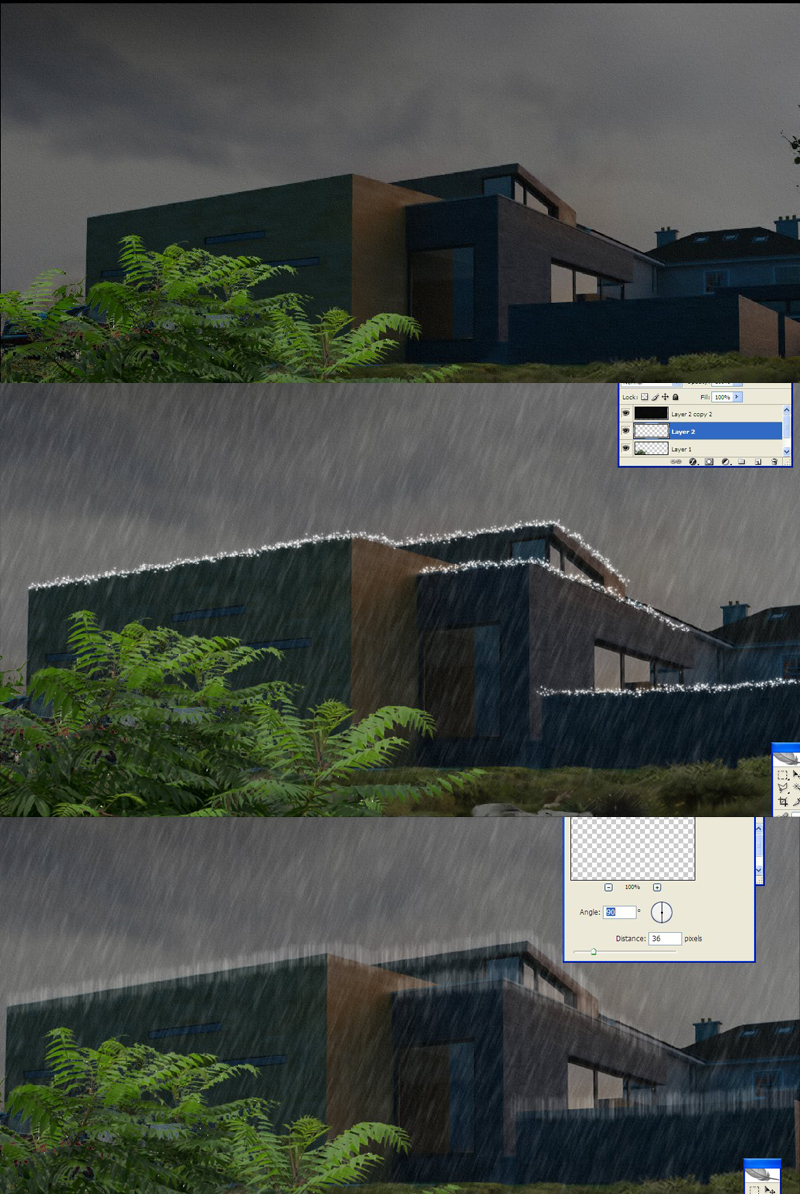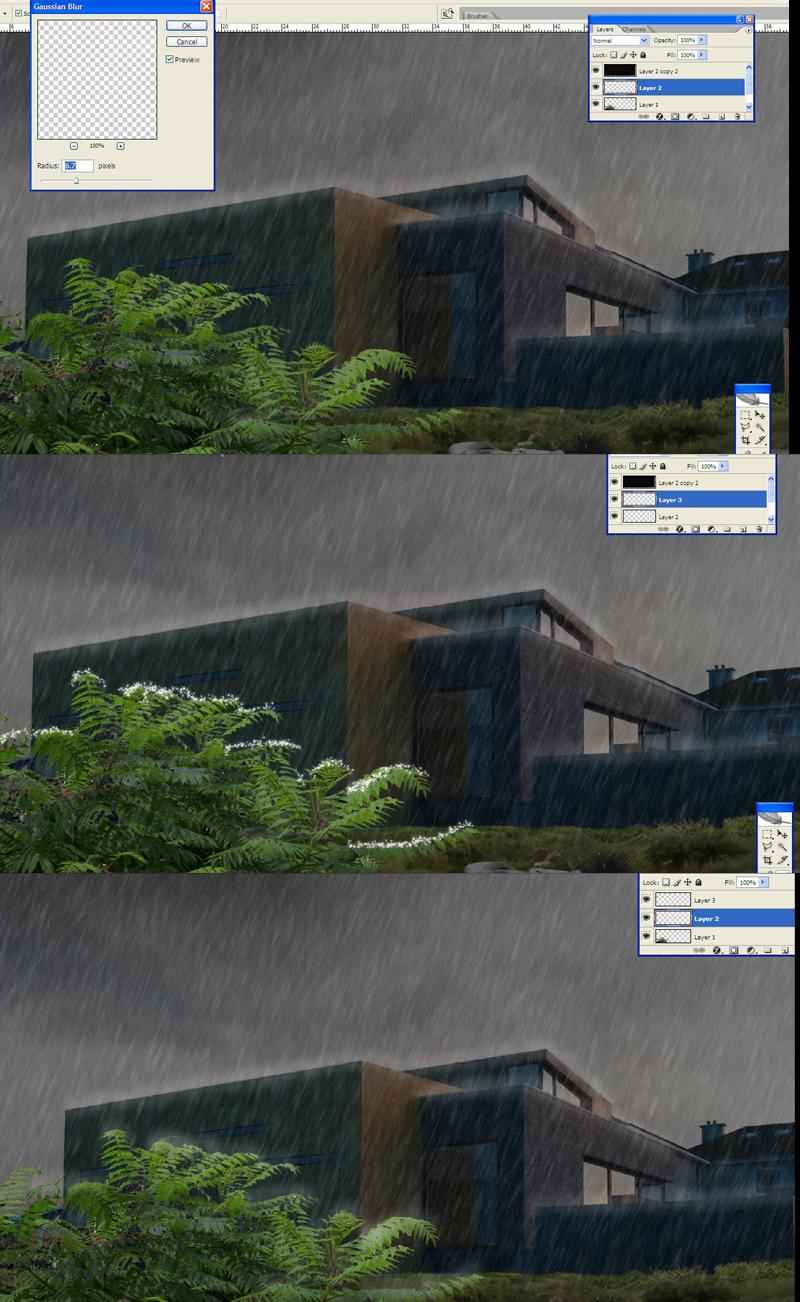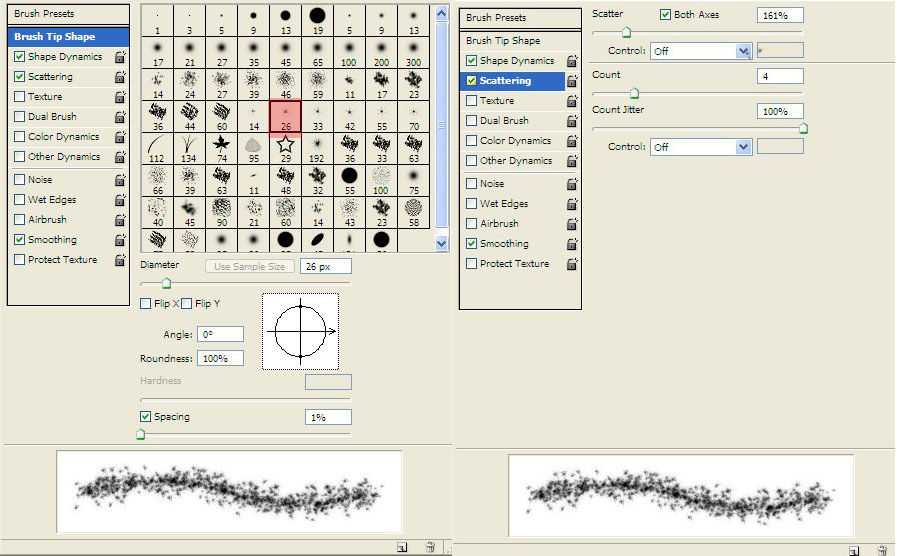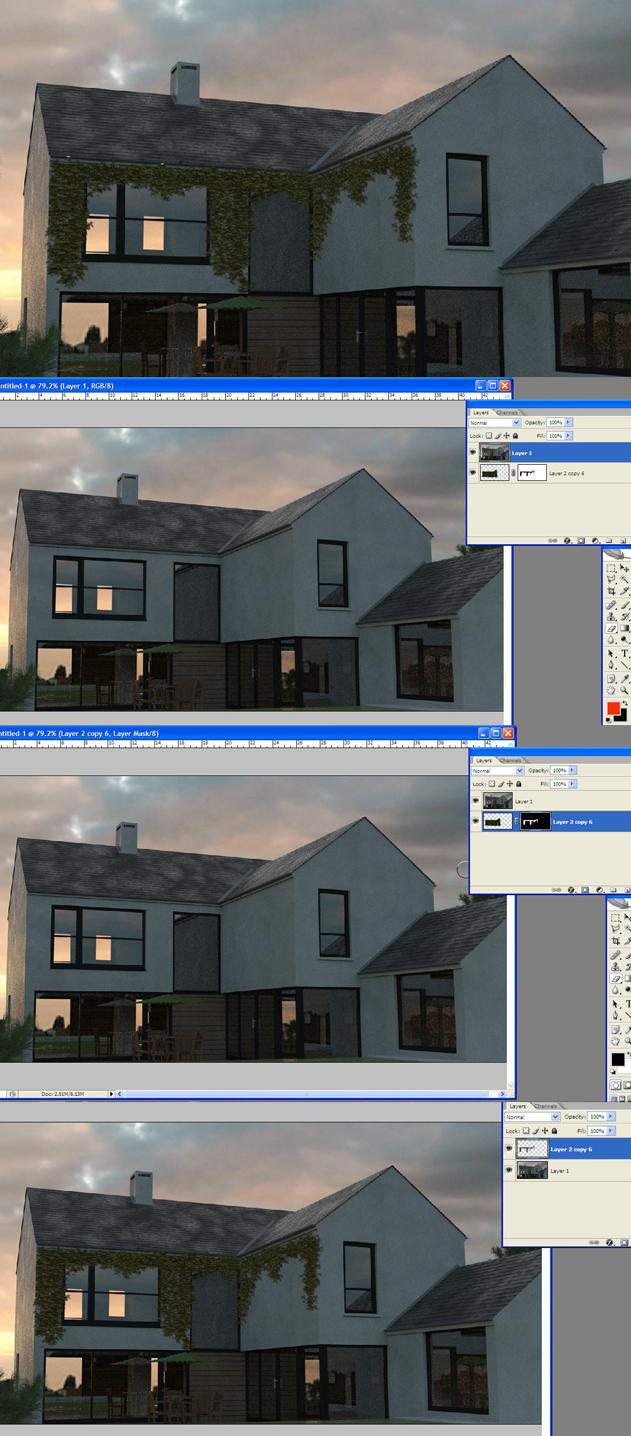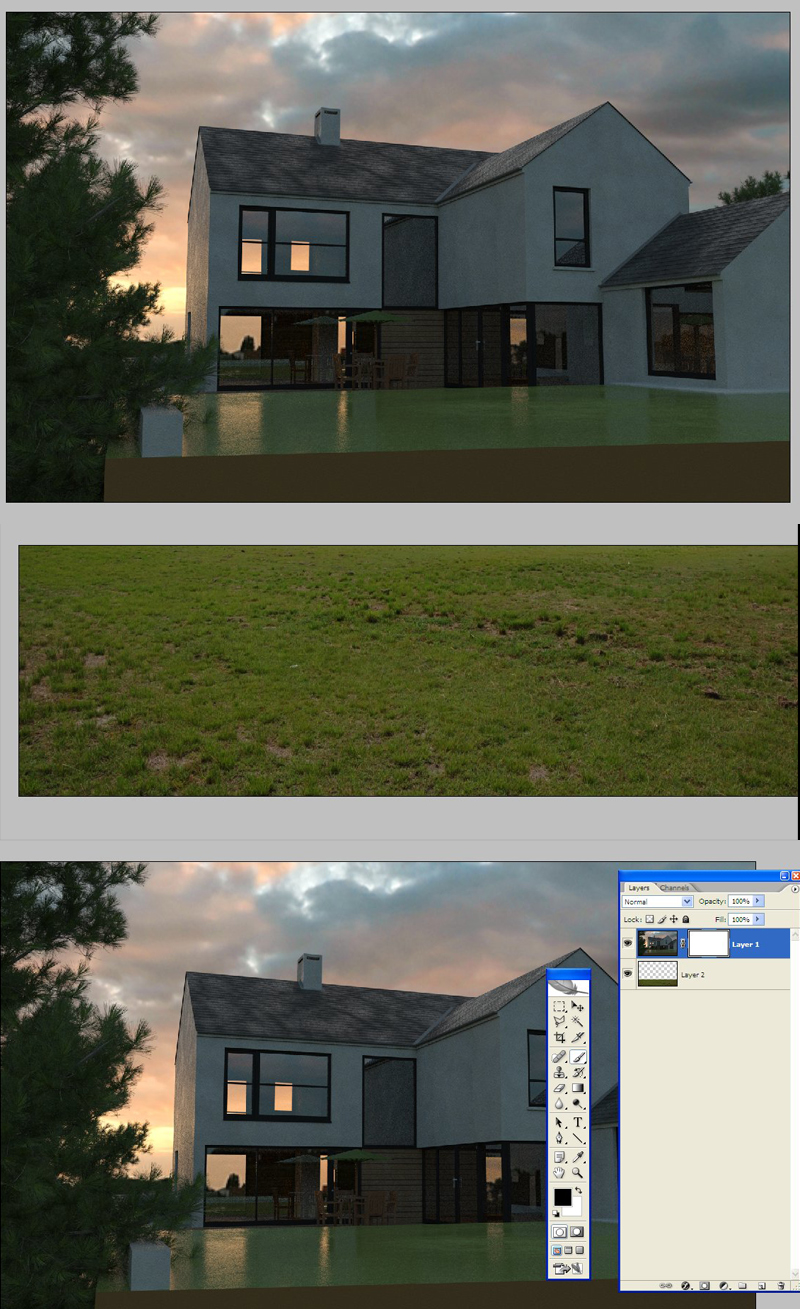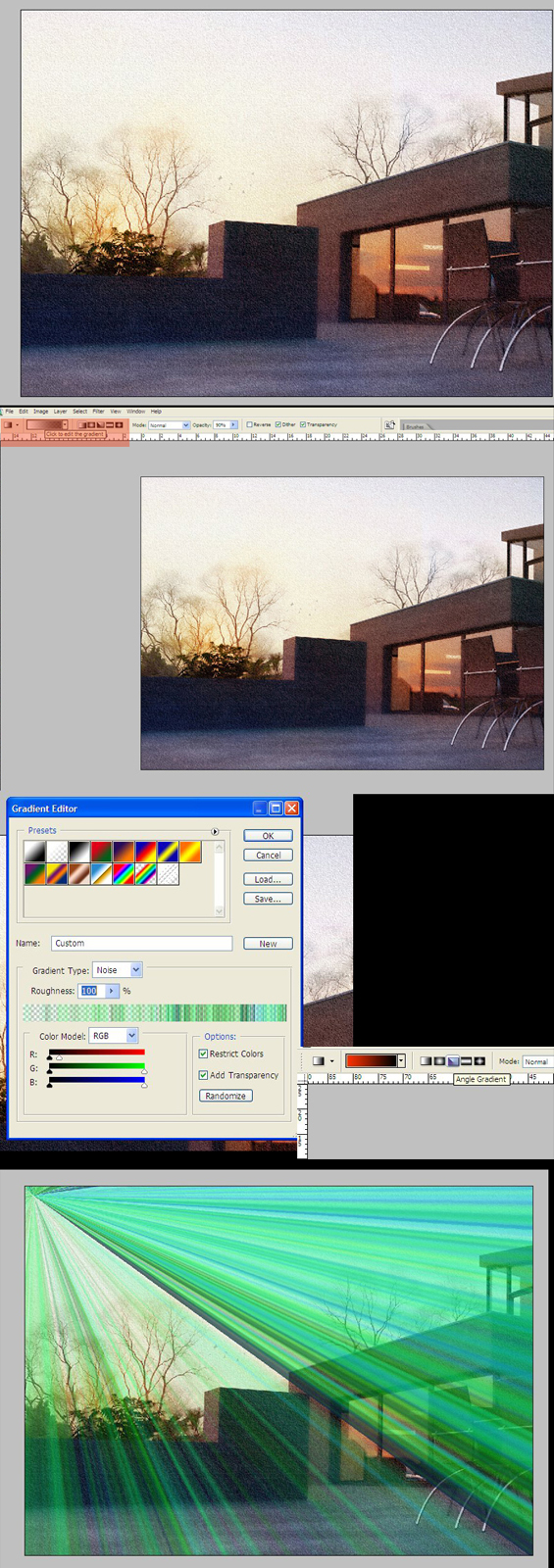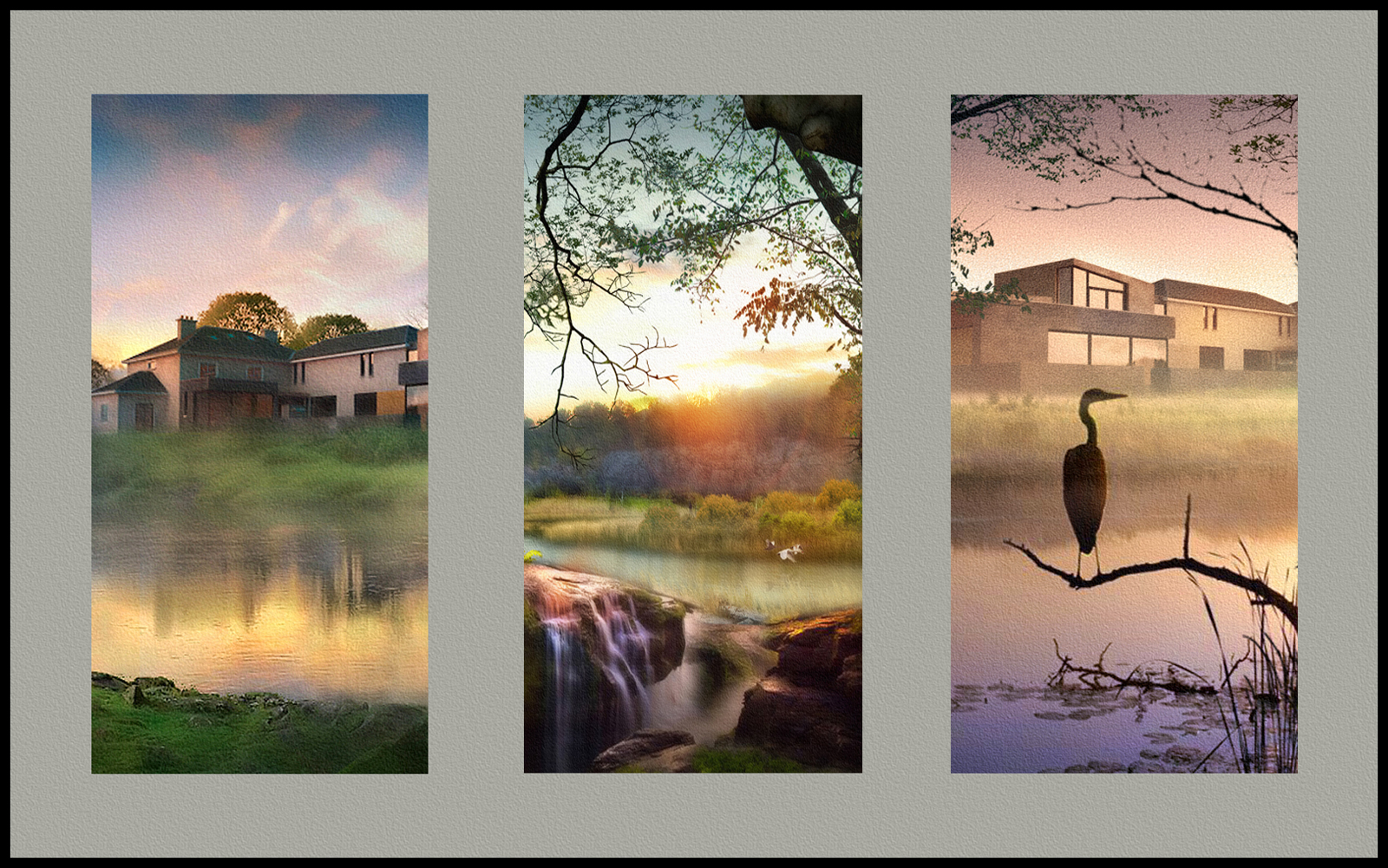A lot of the vegetation is clip art I have built up over the years.Others are purchased such as the grain planting at foreground which is a digiart product.These Grains are very high in resolution so I normally place them right at the foreground,overlaying them on each other and adding gaussian blur to create a sense of depth.
Its really all about layering multiple images on top of one another,trying to make sure that the lighting on the clipart is someway consistant with the main render.As these are not photorealistic I dont get too concerned with matching elements exactly.
I often use trees as hedges/bushes.by placing them low behind another element such as some planting or rocks,only the tops of the trees are visible,which helps to suggest hedges.(I would use trees because you can get a lot of tree clip art with quite a high detail but not so much actual hedges.)
Then its all about blending the individual layers using either a mask or an eraser with a low opacity so you dont get a hard edge from one piece of vegetation to another.You dont have to look too close too see this effect in the image but I feel when taken as a whole,it works very well.This masking/blending also means you dont have to have crisp edges on your trees/planting as everything sort of almagamates into one (thats the idea anyway!)
Below is a second version where I moved around some of the middle ground planting and added some additional grains.I also added some trees on either side darkening them a little to try and pull them more to the front.(you can see the grey stones in the middle are actually bleeding into the surrounding planting,a bit too much I think,but as all planting is photoshop it wouldn't take long to revise it)