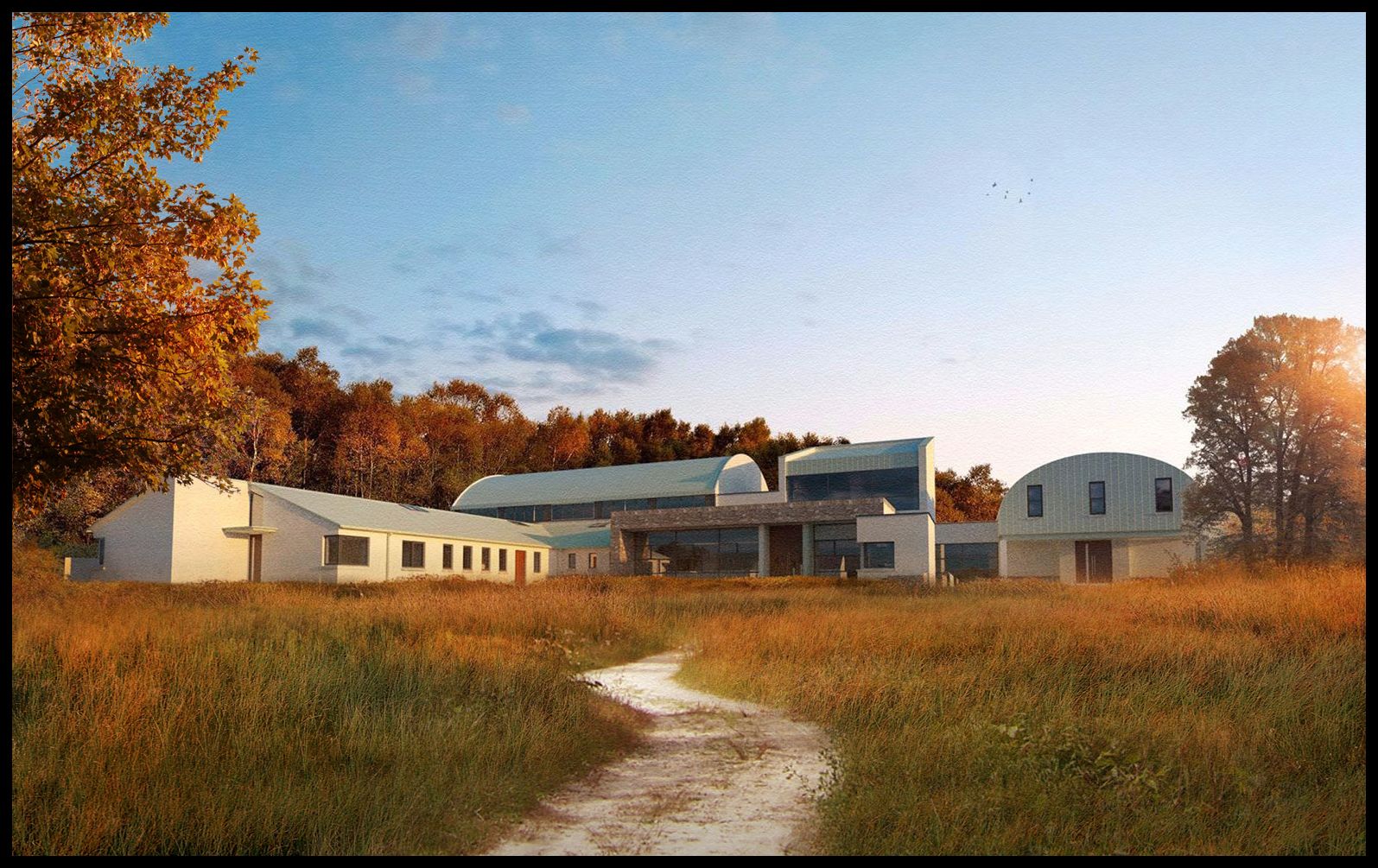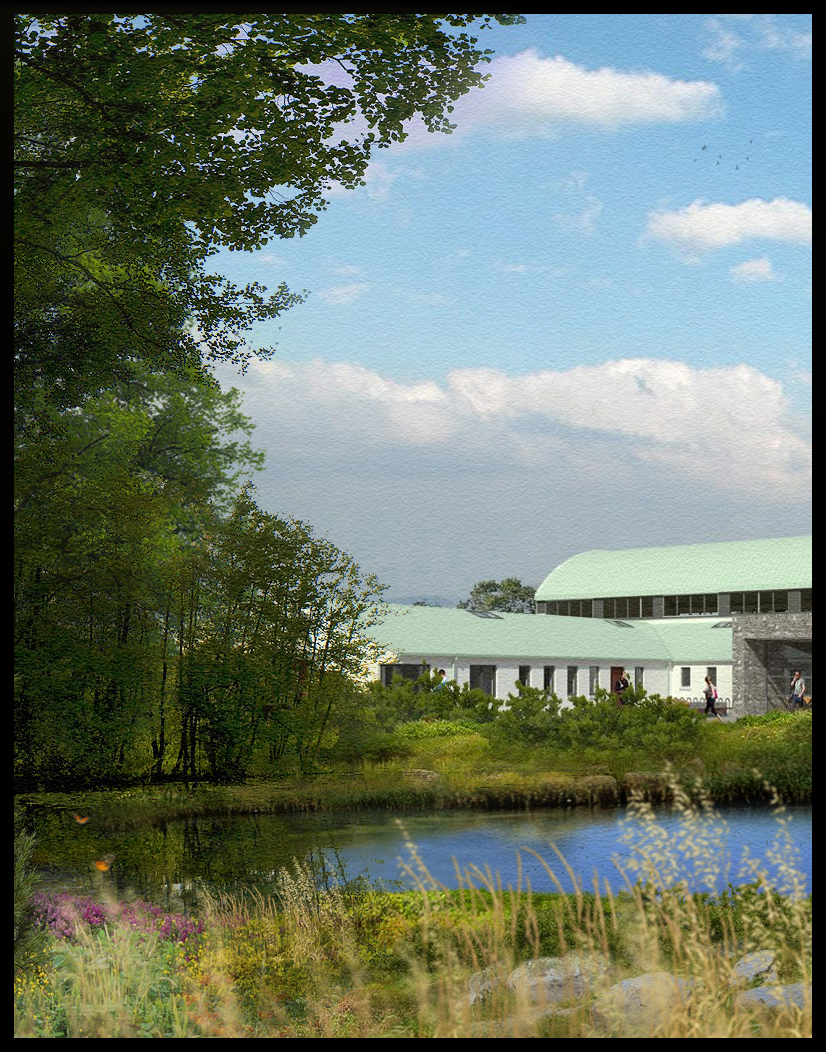I dont come to the corner bar often but I thought I might ask this question:how many hours do you work a day?
Myself and my brother have a small business,started 6 years ago.Prior to that we worked for over 10 years for a large international company.
Times have been tough over the last 4 years,but for the last 6 months,we have been rediculously busy.
At one stage we were working on fit-out jobs in moscow,co-inciding with 3d modelling in the eastern USA.
The result was,being based in Ireland,I was in my office at 5am to conference call our clients in Moscow,working on that job,then working an 8 hour day from 9am for our Irish clients,and following that,a conference call with our USA clients,and then finding time to deal with the moscow work.18 hours would be average.
Please dont get me wrong,Im not complaining,we will take all work available,and as any self employed person would know,time off dosen't exist,but I would be very intersted in finding out how other people do it.