Dylan,
its actually a very low res image.I have attached it here ,if you can find a use for it.
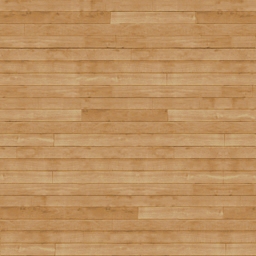
Dylan,
its actually a very low res image.I have attached it here ,if you can find a use for it.
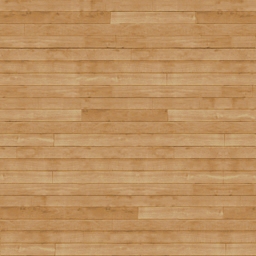
this is a cropped part of a revision to the original image.I have played with colour saturation using layer overlays and screening.this is probably closer to what I am trying to achieve.I know the image can look "blown out" but there is something about the blues and yellows/orange that really appeals to me.

Attached is a work in progress night shot.the background trees are actually photoshop brushes from this website, free to download:
http://anarasha-stock.deviantart.com/art/tree-brush-32315883

the floor is an arroway texture with diffuse,bump and reflection map loaded with default settings,i.e. I didnt change any bump or reflection number values.Also the first image rendered longer than the other 2.
Attached are 3 images rendered in twilight and processed through photoshop.There was a lot of grain/noise on the rendered images but rather than try and remove it I accentuated it in photoshop with some additional processing.I have to say the light you can get from twilights progressive rendering is pretty neat.



ok
this is the final revision to the morning shot.i added some additional snow on some of the elements and also larger/deeper snow in the garden.
I also attached the original unprocessed image that i got from vray.


I always use a form of depth of field but add in later in post processing.I like to have something in the foreground thats blurred but I also darken the blurred element using levels as this helps to frame the image and guide you to look at whats important.
I find that rendering depth of field can take too long and it also reduces your options in post processing.
I only use depth of field/blurring for objects right at the front of the image,again it helps to bring the main image forward.
For someone like me who uses a lot of entourage elements in post processing, sometimes if the foreground I require/prefer is not high enough resolution,I can use blurring to soften it.
attached is revised morning shot.i managed to sort out the reflections and changed the sun location and sky.

these are my first attempts at snowy images.The morning after shot needs more work in order to show snow on the reflected vegetation and chairs but i think the atmosphere for all 3 is about there.



hi oli
i found a tutorial for creating rain at http://www.photoshoplab.com/rainy-day-rain-effect.html.
Regarding the car I added a licence plate to the car and roughly amended the number only to realise the last 3 digits look like they spell "ARK"-I think they call that serendipity!
the only reason i did this as a wet/rainy day was purely for fun and experimenting-I wont be showing this to the client - but wait until he gets a load of windy/snow!
hey massimo
I normally render out the image with a sky image in the environment & background map and replace the background with the same background image in photoshop.this ensures that the GI lighting on the building matches the background.
I would always increase the contrast and saturation by up to 50% and also increase/decrease curves depending on wether its a nighttime shot or a daylight shot.
Regarding the grass, attached are some images showing the process.
I first render the grass in vray.then I OVERLAY this with a different grass texture,reducing the opacity.I will then copy this layer and MULTIPLY it,again reducing the opacity,in this case down to 15%.
Sometimes i will copy this layer again and play around with the opacity,depending on how it looks.
Finally I create a top layer ,and,using the clone brush and a selected image(in this case the WET GRASS LAYER image attached)i copy the wet grass into my image.This layer also has its opacity altered.
I much prefer to use the clone brush than directly copying the area i want as the clone brush allows for softer edges and bleeds the cloned image into the working image.
I hope this is clear,ultimatley I find that playing around with the same layer copied and multiplied/overlayed etc can give amazingly different results.
Finally attached is the original image with some slieght tweaking and rain added.

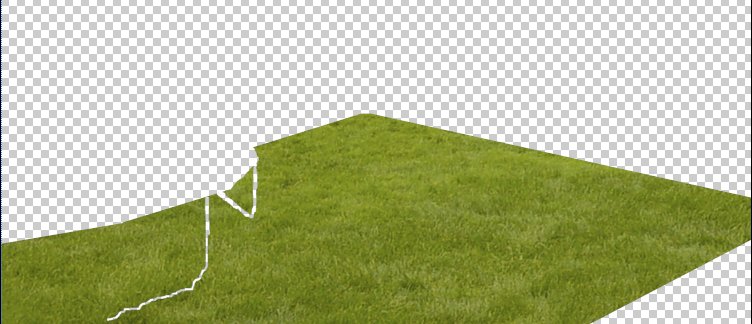
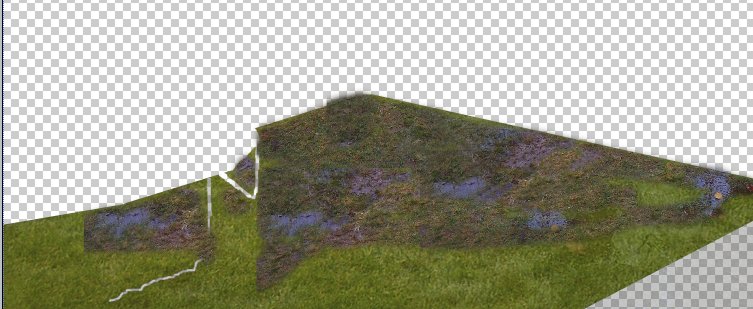


attached is my first attempt at rendering a rainy/wet day.Im happy with most of it but I think the brick needs more of a bump map to bring out the specularity/shine/wetness.
The grass is made up of 5 layers with various layers overlayed/multiplied and opacity reduced.
Im not that happy with the sky so Im going to try it with a different darker sky to see if that makes it better

thanks oli, I think I have to change the grass,.the third one with the jets in the sky works well because the original vray sky rendered out is almost exactly like the background image inserted in its place so the lighting and relationship with the edge/outline of the building works better.
attached are 3 vray images with low sun/evening light.I personally think that evening or early morning sun helps create stronger images(like previous images i uploaded,these images have been post processed in photoshop with contrast and saturation increased by quite a large margin)



this is the same building as in the previous 2 images but viewed from above.
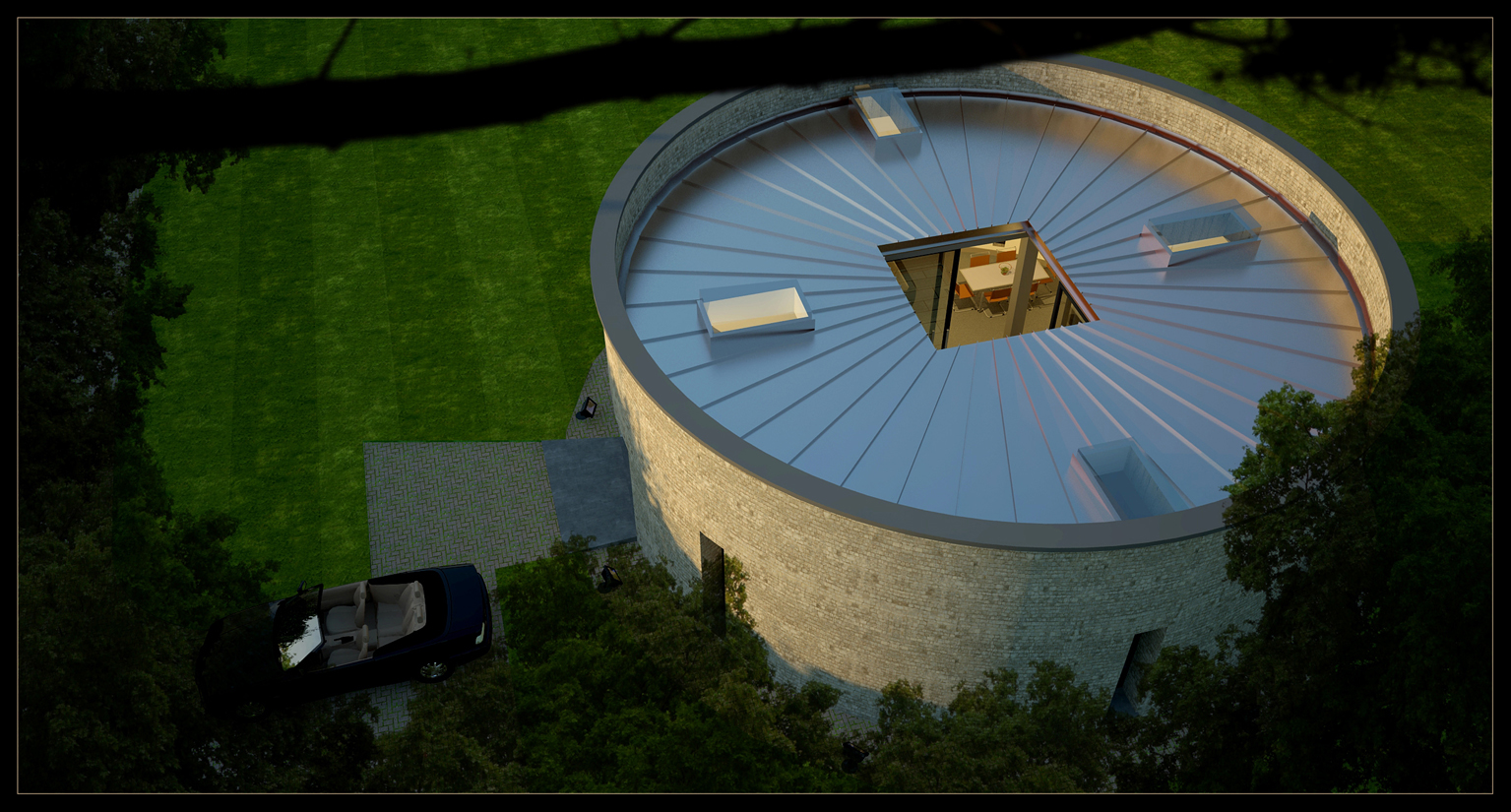
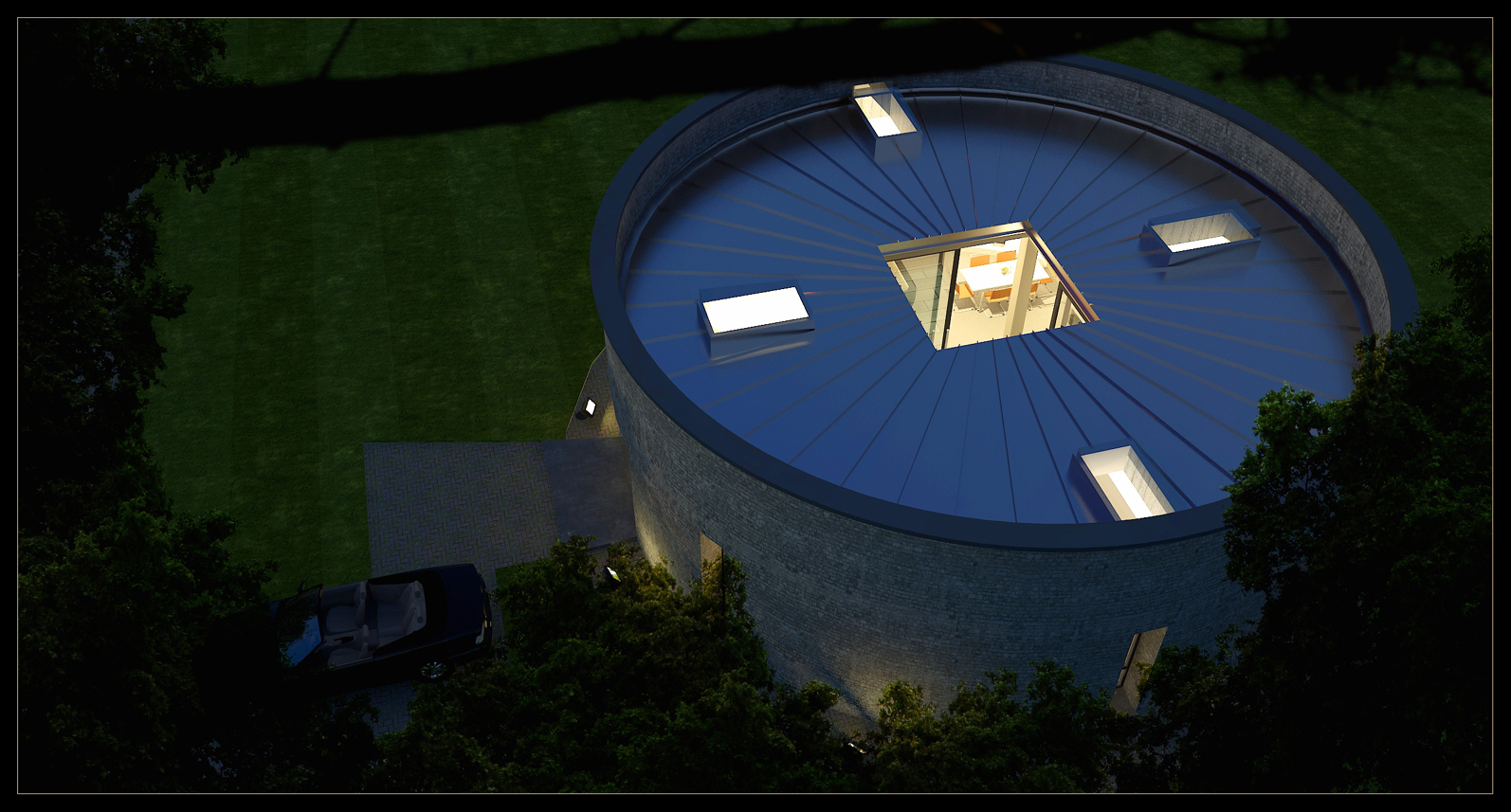
2 more night shots,I think the second is more successful than the first.Im trying to create an atmosphere with these night shots but regarding the building i think it requires some specularity on the walls to bring out the stone more.
regarding the images they have been post processed in photoshop,particularly by increasing the contrast and saturation considerably.


They are all vray for sketchup and took about 15mins each to render.
4 images attached showing before and after processing.(there is a different stone finish on the house)




one more with different external finishes and garden(more a late evening/early dusk shot)
