I have a few invites if anyone is looking. Send me a PM if your interested.
Posts
-
RE: 3D Basecamp 2010!!!!!
-
RE: 3D Basecamp 2010!!!!!
A few breweries nearby if supplies run low at Google. My favorite is Upslope http://upslopebrewing.wordpress.com/. The can their beer, lighter and greener, easier to bring home in your luggage.
My only thoughts on the unconference, is that it would be nice to have some or all of the discussions for this done online in the week or two prior to the basecamp. People who want to give a session would submit a post with a description of the session. The content or subject could evolve and develop base on the user discussions of the post. Then a few days before the conference there would be a vote on what sessions to have. Deciding how to schedule them is a little tricky, but ideally sessions that had a very high number of votes would be set at different times so people could attend them. I also think we don't want 2 or 3 very similar sessions. If people propose similar topics to each other hopefully they can agree to merge it into one session prior to voting.
I see a few advantages for the pre-discussion of the unconference sessions.
- We don't use an hour and half of the day discussing what the sessions are
- There is a little more time to flush out the topics, and how best to schedule them.
- Speakers or moderators have a little more time to prepare, hopefully making sessions more productive.
- Attendees can plan their day a little better to see which sessions they want to attend.
- Potential speakers know ahead of time if they will talk, so they won't put a lot of preparation time into a talk they end up not giving. I know the idea is that people don't prepare a powerpoint, but should speak out of their knowledge and experience they have, but many people will still want to prepare and that will take time.
I have not attended an unconference before. Does anyone with unconference experience have feedback on how things went?
-
RE: Access OpenStudio with Ruby console
To add to my comment above. It is possible that optimization routines will become part of the EnergyPlus workflow in a future release, but I don't have any information on when this might happen, or what features it would include.
If you want to see what ruby code is required to launch EnergyPlus and to read results in you can look at what happens in OpenStudio as a guide.
Below is some example code showing what objects are involved in IDF geometry. The first object is the definition of a thermal zone. The second object is a sample heat transfer surface within that zone. surface refers to a specific "Construction Name" that is also another object in the IDF which I have not included. And that Construction in turn refers to a series of material objects.
Zone, 64AFC3, !- Name 0.0, !- Direction of Relative North {deg} 3.765369, !- X Origin {m} 2.816696, !- Y Origin {m} 0.0, !- Z Origin {m} , !- Type 1; !- Multiplier BuildingSurface;Detailed, A81FC7, !- Name Floor, !- Surface Type Exterior Floor, !- Construction Name 64AFC3, !- Zone Name Ground, !- Outside Boundary Condition , !- Outside Boundary Condition Object NoSun, !- Sun Exposure NoWind, !- Wind Exposure , !- View Factor to Ground 4, !- Number of Vertices 15.450384904933, !- Vertex 1 X-coordinate {m} 17.380089364842, !- Vertex 1 Y-coordinate {m} 0.000000000000, !- Vertex 1 Z-coordinate {m} 19.554902768110, !- Vertex 2 X-coordinate {m} 6.041483942068, !- Vertex 2 Y-coordinate {m} 0.000000000000, !- Vertex 2 Z-coordinate {m} 7.543086307201, !- Vertex 3 X-coordinate {m} 1.693267085172, !- Vertex 3 Y-coordinate {m} 0.000000000000, !- Vertex 3 Z-coordinate {m} 3.438568444024, !- Vertex 4 X-coordinate {m} 13.031872507946, !- Vertex 4 Y-coordinate {m} 0.000000000000; !- Vertex 4 Z-coordinate {m}Also depending upon your final goals, you may consider another approach. Either manually or programatically create a series of IDF files. On windows you can use the EP-Launch application to patch run a series of simulations. You can then use EP-Compare or ResultsViewer to graph the results and see which geometry represent the optimum condition. While there may be some complex models that would take hours to run, more basic models may take seconds or minutes to run. In the IDF-301 tutorial I describe how to run simulations of a building with different north orientations. In this example I just change a single line of code in each IDF as I'm just changing the building orientation vs. altering the relative geometry of the building. The goal of this was not just to see which orientation is best, but the sensitivity to energy consumption as the orientation moves away from the ideal position.
Hope this helps, let em know if you have any other questions.
David
-
RE: Access OpenStudio with Ruby console
Bitttttor,
Are you trying to create new geometry as the result of a simulation run, or do you just want to alter existing geometry. For example if your geometry was a box, do you just want to stretch the box, but keep it a box. Trying to think of some ideas.
Dan mentioned in a post to the OpenStudio list that may have been from you that you can look in Ruby console as the plugin runs. Our code is under OpenStudio/lib in the SketchUp plugins. None if it is scrambled, but it isn't documented anywhere either. But if you use a good multi-file text edtior or IDE (I use NetBeans" you could search for specific commands.
In the end, though I think the direction you might want to go is to work with the IDF file outside of OpenStudio vs. trying to do this within OpenStudio/SketchUp. While OpenStudio uses SketchUp as a 3d engine, it doesn't currently use the SketchUp file format. Files are saved to an IDF file which is a text file. Look at the IDF tutorial that came with OpenStudio to learn more about the IDF structure. You could write your own ruby outside of SketchUp to create and alter geometry and run a simulation. Simulation results can come back in a variety of formats such as CSV, HTML, or SQL. Your ruby could read these and trigger changes to the geometry and another simulation run. Whenever you want to you coudl bring an IDF into OpenStudio, but if you aren't going to be manually drawing your building, it may not be the best place for this.
-
RE: OpenStudio 1.0.5 in three minutes - YouTube link
Your welcome. I'm going to try to slowly add videos to this. Some slowed down to actual speed with narration.
-
RE: Face plugin question
I've thought about a plugin that would try and identify which faces are reversed. If you had a convex volume as a group you could make sure all face normals point towards the center of the group. Another approach would be for a face to look at all adjacent faces and look at their face orientation and would match them if they were all the same. Some things would sneak through the crack with this (e.g. multiple bad faces side by side), but this would work on non-convex volumes.
-
RE: Levi's cloths eco cloths dryer competiion
Sure, it is pretty silly, but it would be nice to see what people come up with for indoors solutions for a small apartment in damp humid cold climates without access to hanging outside. I'm in a dry climate so we have it pretty lucky, to be honest I don't know how long it would take cloths to dry in a really humid climate. A hanging rack works well, but uses up space. I think a drying closet that doubles as your normal closet would be great. Of course you want air passing through it vs. leaving it closed.
Also something to consider is cutting down machine washing energy use by removing or minimizing the spin cycle. I see a pole with cloths hanging off off it that kids spin to play in the water outside. Or maybe rig a drum up to a stationary bike. Kind of silly ideas, but still nice to get people thinking about it.
Sure, nothing will be as simple as a cloths line and a pins, and maybe nothing will work any better, but not everyone is using those.
-
RE: Batch import raster images
@pout said:
Hey David,
Is there any additional information available on the XML structure used?
regards
Sorry, I must have missed this reply, also sorry, I don't have a good source on documentation for this, but if you work on a copy of your files so there is nothing to mess up, you may have good luck searching the text file for an object you have to find how it is referenced in the code.
-
RE: 3D Basecamp 2010!!!!!
I'm in Boulder, I can try to post some hotel links later on. There are a number of options. One I like is the Quality Inn on Aprapahoe.
http://maps.google.com/maps?oe=utf-8&client=firefox-a&ie=UTF8&q=quality+inn+boulder&fb=1&gl=us&hq=quality+inn&hnear=Boulder,+CO&pcsi=15547479141983972847,2&ei=6G0qTJqiKKTOMtSFmeAI&ved=0CFQQpQY&hl=en&view=map&cid=15547479141983972847&ll=40.016556,-105.264838&spn=0.011832,0.01929&t=h&z=16&iwloc=AIf you get a bunch of people, sharing a bigger unit at Chautauqua can be nice. Certainly if you like hiking, but there you would need a car (bad bus service).
http://www.chautauqua.com/three_bedroom.htmIn most other areas in town you could get by without a car, and can also take the bus from the airport. I was checking the CU schedule. Looks like they will have already been in school for a week, but I also noticed that Labor Day weekend follows the BaseCamp. So some options to turn it into a vacation, or have time to drive to town vs. fly.
-
RE: OpenStudio 1.0.5 in three minutes - YouTube link
Thanks danbig,
In response to the insolation contour question I posted another video showing how to add an output variable for Exterior Solar Incident. will gather the data for all exterior heat transfer surfaces. The text below matches the global timestep for the simulation, but you could also set it to other values such as monthly or annual. In all cases it will return the hourly average over that timestep. In addition to viewing these in OpenStudio and ResulstViewer (much as you would surface temperatures), you can also open the CSV file in Excel to view results.
So you don't get a contour drawing out of OpenStudio, but a single value for each surface. Unless there is an obstacle obscuring the sun from a surface the entire roof should have the same value. If you do have obstacles such as trees or other buildings, you can break your geometry into a grid and then each grid square will have its own values.
Here is a link to the new video
http://www.youtube.com/watch?v=rPGkfoFPjVYBelow is the text to add to your IDF file. You can add this just on the files you want, or you can make a new template or alter the standard template to already include this text.
Output;Variable, *, !- Key Value Surface Ext Solar Incident, !- Variable Name Timestep; !- Reporting FrequencyI have also attached a screenshot of the simulation results:
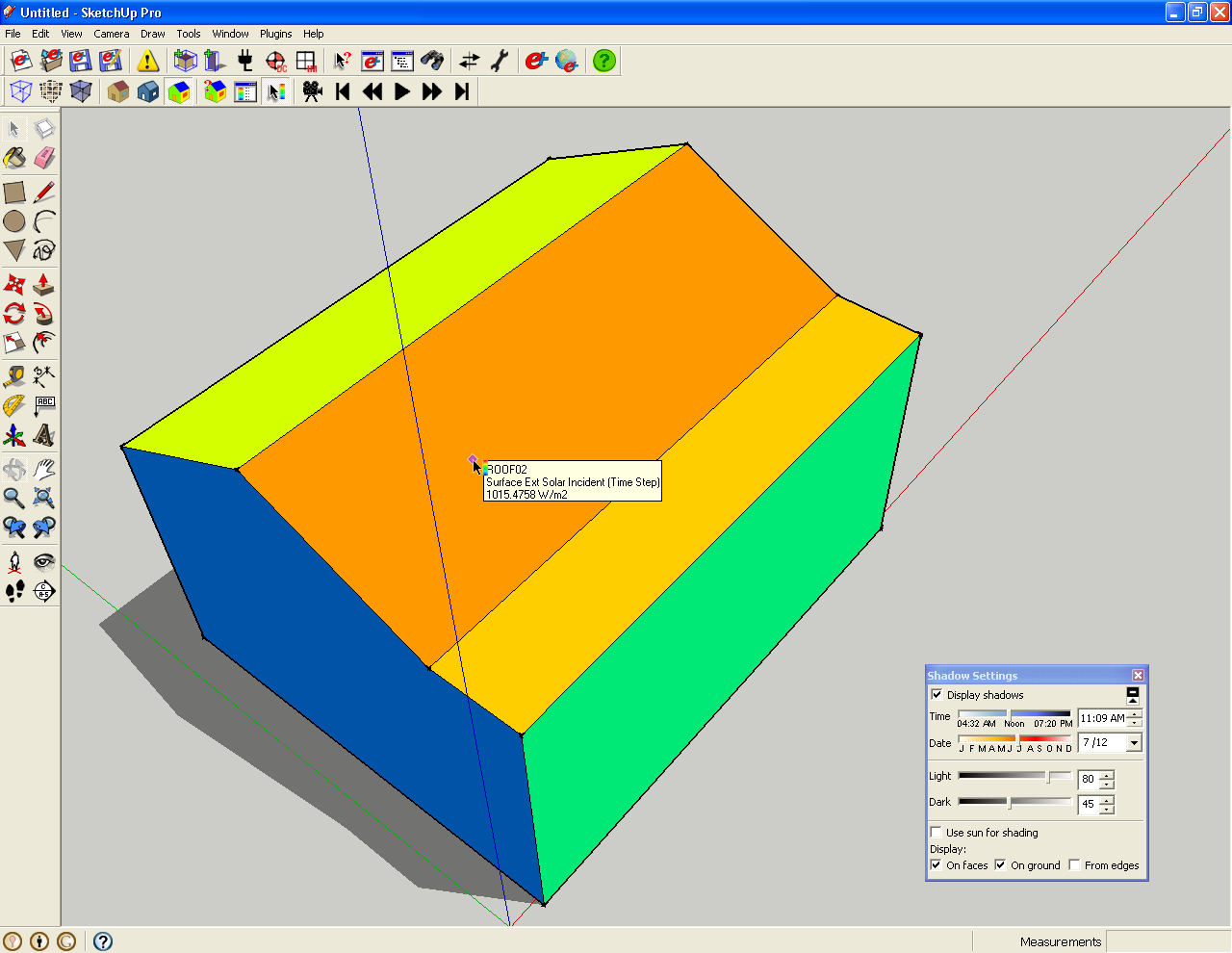
A nice benefit of running this through an energy simulation engine is that you are using data gathered by the weather files which have historical data on sky conditions through the day and year. This is not a "sunny all the time" number, it represents the best guess of what you would see in a typical year.
One note about using this variable is that it only works on exterior heat transfer surfaces. If you had a dedicated shading surface it doesn't transfer heat, it only blocks the sun. If you want to view exterior solar incident on a shading surface then you can model it instead as a roof surface in a zone. You wouldn't want to make a habit of this as the simulation engine will have more work to do. Another alternative is to fully model the shading surface as a PV system. If you have OpenStudio installed there is a tutorial describing this workflow.
Hope this helps,
David Goldwasser, LEED AP
National Renewable Energy Laboratory -
OpenStudio 1.0.5 in three minutes - YouTube link
Just thought I'd share a link to a YouTube video I made showing the OpenStudio Plugin being used to create a whole building energy model. I show the process from start to finish, including the creation of the thermal zones, running the simulation, and loading results back into SketchUp.
http://www.youtube.com/watch?v=PiQ30ynrax8The video is 3 minutes long. The actual time the process took was 12 minutes. Here is a link to earlier post on OpenStudio. That post has some screen shots.
http://forums.sketchucation.com/viewtopic.php?f=323&t=27908&p=241905&hilit=OpenStudio#p241905 -
RE: Request: Group to Component Plugin
Maybe you could do some pre-testing with the bounding box, but to deal with rotation you would want to get the relative bounding box of the entities in the group (from within the group) vs. the global bounding box.
If two groups have the same bounding box then you can do further testing to see if they are the same.
Of course if SU could just turn groups into components on import that would be great.
-
Levi's cloths eco cloths dryer competiion
Just ran across this. SketchUp could be a nice tool to design and present this. And you could win $4500.
http://www.good.is/post/can-you-design-a-zero-electricity-clothes-dryer/Living in a dry climate I would play up the role of using the dryer as a humidifier so the built in one doesn't have to work quite as hard. Of course being a dry place cloths will dry quick even without sun.
Another angle to play if drying outside is to have cloths provide shade. Maybe stretched between two ropes, vs. hanging down from one.
-
RE: Request: Group to Component Plugin
I think an ideal user workflow is to pick the object you want to use as your component and identify it. If it is a group convert it to a component. Once you have identified that, then manually pick all of the groups you want to be replaced with the component, and then have the script automate that.
I hadn't realized that a group acted like a component until I tried to copy a group into inside, and SketchUp wouldn't let me.
-
RE: [Plugin] ChrisP_ColorEdge
I trick for color by profile. Not very smooth, but if you have to tools it works nice.
- Work as normal in SketchUp
- Drop views into Layout
- Export from Layout as vector PDF
- Import into Adobe Illustrator
- Select "Final all lines with same width"
- You can now isolate them and color or alter as desired
note: If you have depth cue turned on in SketchUp this won't work as line widths will not all be the same.
David
-
RE: Sun elevation and azimut
There are a number of energy simulation plugins that can probably give you this information. OpenStudio mentioned above which is a plugin that works with EnergyPlus would work, although you would need to edit the file externally to setup surfaces as PV systems. We plan to add that in directly to the plugin in a future release.
You can see the link above directly to the OpenStudio site, and below I have a post showing some screenshots from OpenStudio.
http://forums.sketchucation.com/viewtopic.php?f=323&t=27908&p=241905&hilit=OpenStudio#p241905 -
RE: SHADERLIGHT
Does seem pretty cool. Very nice to get on the fly rendering results as I model rotate and change materials. Does seem really dark inside a building even with a lot of windows. Might be nice to be able to turn the exposure up to see what is going on inside better.
Apperance is very nice with default material when looking at building exterior. Cool to get reflections out of this. Would be nice to add in basic ability to add our own lights, understanding of course that it would slow things down a lot.
-
RE: Multple photomatch
You can set the grid scale when you are setting up or editing your photo match. First get the perspective lines up, and then you can move the mouse to the blue axis. The cursor should turn into an up/down arrow, clicking and dragging will change the scale. You need to know the true dimension of something in your photo. Full building height or width is best, but if you have to you can use a smaller object such as a door or window. If your object is too small then any minor flaw in your scaling will make things worse. That is why a large object is best.
You can also re-scale the model outside of MatchPhoto by using the measure tool on an object and then typing what you want it to be. You should get a warning "do you want to re-scale your entire model".
-
RE: Sketchup Mac opens Photoshop when placing a model
You could go to system preferences and your account, there should be startup items. Some items start up and then hide. I was wondering if Adobe has something under there. It is also possible that a preference under Photoshop could be meaningful. For example iPhoto has a preferences saying what app to launch when a camera is attached, and Apple's "Mail" app has the preference for what to use as the default mail app, or is that under Safari. Anyway, those are Apple made apps so I assume they have more access to the system than a third party app, in particular and Adobe app - the way Apple and Adobe are these days

-
RE: Sketchup Mac opens Photoshop when placing a model
Looks like instead of using a 3D Warehouse Photoshop Plugin, CS5 extended has built it into the app under a "3D Menu/Browse 3D Content"
http://labs.adobe.com/wiki/index.php/Photoshop_CS3_Extended_Plug-In_for_Google_3D_WarehouseI can't find much documentation about that feature, but maybe dig around and see if there is a way to disable their browser from the preferences, or change how it works.
Just out of interest, do you get this behavior both when Photoshop is running, and when it is not running? In other words, does it actually launch Photoshop on its own when this behavior happens. If it does then maybe Adobe has some other sneaky apps running that are keeping an eye on things? Like whatever their media browser is called these days (used to be Adobe Bridge)
Advertisement








