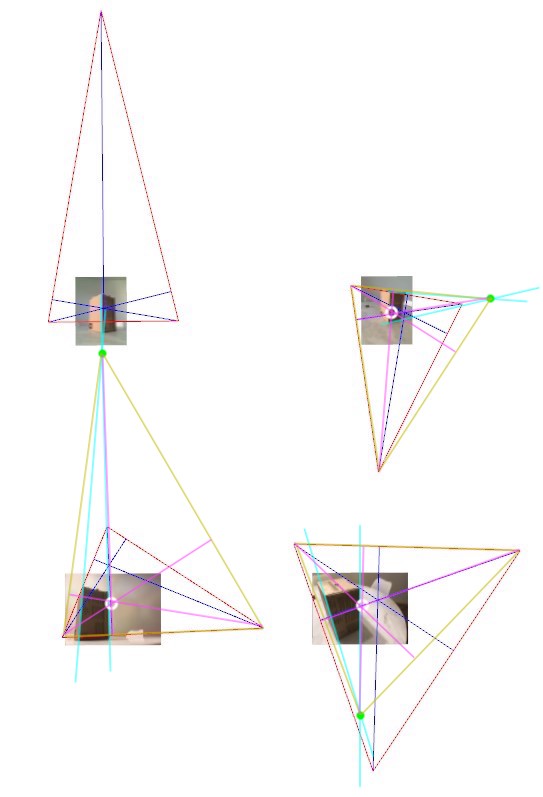Its a little hard to work with the small thubnails but the bottom two phots pretty clearly have misplaced vertical vanishing point. The top right is a big tricker to tell, with the camera plane seemingly in line with the top of the box, very small movement in the left or right vanishing point will swing the magenta line form vertical vanishing left or right. In three of the photos I've added new yellow vanishing point triangle, and new magenta lines perpendicular to the horizons. I've added while ring where the magenta lines cross.