Through the GUI you can show/hide group and component axes through "Model Info/Components/Show component axes" checkbox. Does anyone know if you can alter this via Ruby, I didn't see anything in the API documentation.
David
Through the GUI you can show/hide group and component axes through "Model Info/Components/Show component axes" checkbox. Does anyone know if you can alter this via Ruby, I didn't see anything in the API documentation.
David
Ben, I had some time to post a video demonstrating how to use OpenStudio, EnergyPlus and ResultsViewer to study window shading over the entire year. The video doesn't have any annotation yet, but I'll add that soon. Below are some screenshots. The first is from SketchUp/OpenStudio. The color of the windows relate to the fraction of the window in the sun. While typically viewing simulation data in SketchUp is ideal, here the sketchUp shadows work well on their own. We can look at a window and see that about half of it is in the sun. In this case ResultsViewer's flood maps are an excellent way to study the entire year at a glance. You can quickly see which times of day or year are the problem times. I have shown a Type A and Type B window for the south and east. The Type A and B windows are the same except the Type A has the shade directly above it, while the Type B windows have the same shade offset five feet vertically. This is a simple example, but you can imagine how you can quickly study a variety of window designs and look at the strengths and weakness of each one.
YouTube link (may not work yet)
http://www.youtube.com/watch?v=60lmAnY81ds
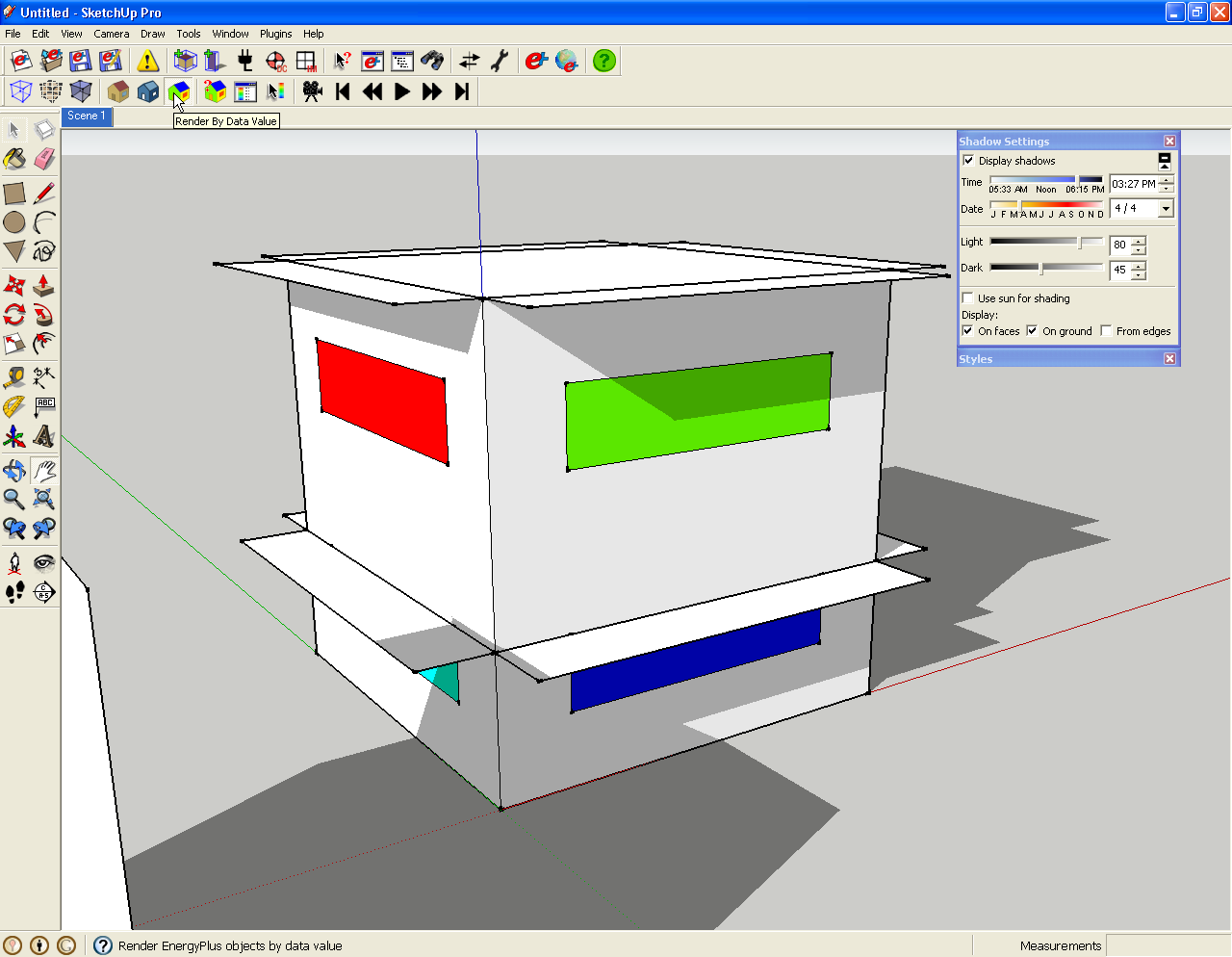
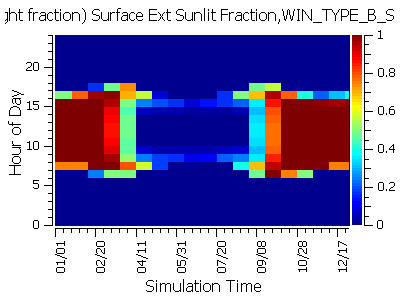
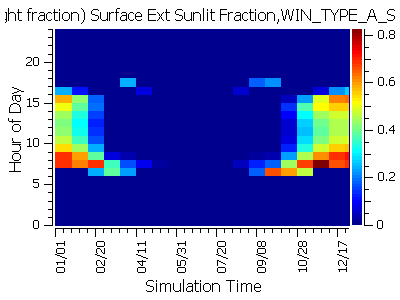
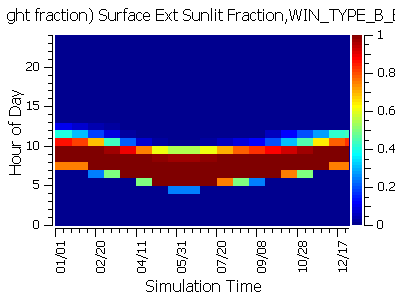
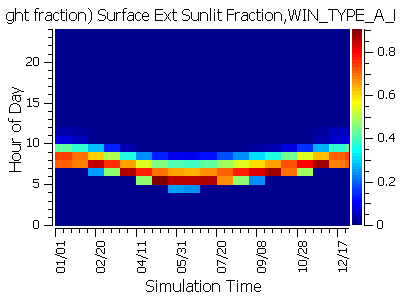
I just ran across this idea myself, but I guess it wasn't original. At any rate, I have a SketchUp file demonstrating this and some sample screen shots.
Seems it would be a pretty easy ruby script.
If any geometry is changed the script has to be re-run.
Also a big group of 5 or so could get a 3BR cabin at Chautauqua for $200-275. You could step right out of your door for a nice morning hike and then have breakfast in beautiful lodge. Probably want a car to get around easier though.
http://www.chautauqua.com/three_bedroom.htm
Quality Inn in Boulder is $125, but looks like you can get it down to $105 if you join rewards program (I think free?). They also have breakfast and make nice warm cookies in the afternoon. 6 blocks or so from Google.
http://www.qualityinnboulder.com/
Glad to help out. Another free application is PDF Split and Merge, but it can only work with PDF files and not image files.
@liam887 said:
Anyway that leaves me with a full day on the tuesday and im pretty keen to get up the Flatirons or maybe something a little bigger if its possible anybody know how I go about arranging this?
Just think it would be a good photo opp if the weather is nice? Looked at a map could easily walk to the Flatirons from boulder go up and down and back in good time?
You are right, flatirons are easy to get to. If you don't want to walk to there, you can catch the "Hop" bus to get 4-5 blocks away or the "Hop to Chautauqua" to take you right there, it has a more limited schedule. Tons of hikes head out from Chautauqua. There is a ranger station that can guide you do different ones. Beautiful scenery and nice views back to Boulder.
http://www.chautauqua.com/
If you want to get to 13 or 14'rs then Rocky Mountain National Park is a good option if you can get there. You can catch a city bus to Eldora (by Nederland) and there is some hiking from there. I assumed there are organized trips to Rocky Mountain National Park but I have never looked into them.
I think Google plans some group outdoor activities, but I'm not sure what.
I think I found something for you. Genopt is an optimization application that can work with an simulation which takes text files as an input and gives results as a text file. Below is a link to a tutorial on Genops and energy plus. I think this will help you. I have also forwarded your questions to some other people here. If they come up with some other solutions or idea's I'll let you know.
http://sites.google.com/site/genopttutorial/
David
Hiding or making materials transparent will have the same problem with shadows as using a section cut.
It does seem odd that you are seeing objects behind the camera position. I could see issues like this coming up with parallel projection, but it sounds like you are using perspective cameras instead.
Yes Barry I do like to dig around in those zip files 
Shannon, so I see two goals of your workflow.
With your current workflow of two or more people having the same full document I would think you run the risk of overlapping changes if you each work on the same page. If you are working on separate pages then why not just keep the files separate. Back in the 1.0 days of Layout when it wasn't as robust as it is now, I often took a document as it got larger (20-40 pages) and split it into multiple Layout documents (A much easier task than joining them together). If you split it up in a way that makes since for the workflow then this can be nice. They can all still link back to the same SketchUp file(s) and images. Yes it would be great to throw pages back and forth between documents like it was a PowerPoint slide, but until then I think splitting them in logical place (e.g. plans in one, elevations in another, or All building A pages in one, all Bldg B pages in another).
As far as giving the client a single file, it would be pretty easy to export the layout documents as a few PDF's and then merge them into a single PDF.
David
I've been using Snagit and am really happy with it. I like its ability to capture cursors and pull down menu's mouse over effects etc. They (techsmith) also make Jing and Camtasia.
Another Snagit feature I like is you an set it up to automatically throw screenshots into a file (e.g. powerpoint). so I can through a presentation together very quickly as a capture the images, and then go back and annotate later.
I thought the sample file would help. Thinking back I think I used sketchup for a year or two before I realized I had options on what was saved with a scene, and another year to learn how to use them well. Of course in the old day is was pages not scenes.
@brookefox said:
Thanks very much, Chris.
What you describe are useful ways of dealing with a user's inability to set a custom default model axes, which is what my original inquiry was trying to ascertain. Even your useful ways require effort, subject to easy error, neither of which would exist if setting default axes were allowed. I'm sure there are reasons for this insistence, but I think it should be switchable.
Brooke, as far as a default axes, there can really only be one default, not multiple defaults, as far as being able to save custom axes, I don't see how saving a scene with only the axes location is much different than having a button somewhere else to save or recall an axes. Once you understand that you can disable the "axes" check box in your typical scenes, this is a very easy work flow, and you have a lot of power since you can also associate layers, time of day, styles, etc. with a particular axes.
I attached a sample SKP file with four camera view scenes These scenes store more than camera though, they store layers, time of day, fog, styles, sections, etc.I named these "C-name". I also made three scenes that only store the axes location. These are named "X-name" Scenes are very powerful.
By the way I setup a second scene for a plan oriented with an axes other than the default. The way to create this camera view is to right click on your current axes, and say "align view" It will put it in plan with current green axis up, and red axis to the right. Hope this helps.
You can't go to the pacific this time, but short drive to the continental divide.
When you update scenes in bulk just turn off the "Axes Location" checkbox so the scenes no longer care or look at what your Axes is.
Then make special (Axes only) scenes that only save the "Axes location" and not anything else. Then you don't have to repeat anything.
If I know I'm going to be using multiple axes, I often setup my typical scene without saving the axis location. Then I create a special scene for each axis that only records the axis, and not anything else. This provides a quick way to switch between axes independent of scene changes. Sometimes this same approach makes sense for time of day, layers etc.
Sorry,
Best Western is block away from Google.
Downtown (restaurants bars, shops, etc) 10-15 blocks away
@chris fullmer said:
Can I take my bike on the plane? That would be nice to have my bike there with me
Unless you just really have to have your bike, rental would probably cost less than the fee to bring it on the plane, plus the hassle to bring it. FullCycle is about 6-7 blocks from Google.
http://fullcyclebikes.com/articles/rentals-demos-pg240.htm
@mariocha said:
Hum ... No event after 4:30. But I understand that all meals are provided. So maybe we have a diner gathering then, no ?
Anyway I would indeed like to be part of that outgoing on day 1.
Does staying at Best Western involve taxi riding to the meetings ?
Best Western just a few blocks away from Google. Downtown 10-15 blocks away, easy walk or short bus ride. RTD also has a bus that goes to/from Boulder.
Ben, so I haven't hear you ultimate objective for this script. I know you want to see if windows are in shadow, but what will that information be used for. I fell like I've been peddling OpenStudio on a few posts for this purpose recently, but just thought I'd make you familiar with it. With this plugin, which is an interface to run the free EnergyPlus energy simulation software, you can get reports back showing what percentage of windows are in shadow at a given time of day or year. There are standard reports for equinox and solstices, but you can create more detailed reporting as needed.
I can't find the link I was looking for, but can provide more detail if you are interested. Here is a link to general post on OpenStudio.
http://forums.sketchucation.com/viewtopic.php?f=323&t=27908