[Plugin][$] Curviloft 2.0a - 31 Mar 24 (Loft & Skinning)
-
Hi,
again a new Object
Charly

-
@Charly: Someone has probably already said this, but your Curviloft models remind me of high style jewelry in the tradition of Faberge, perhaps, or someone like him. I would have to guess you might actually work with jewelry or decorative art in some way. Again, I salute your creativity.
The other possibility is that you are a very discerning and talented machinist.
However, there are dentists who like to work with jewelry.
Now don't let this all go to your head. We won't be able to do a thing with you
-
Hi mitcorb,
at first many thanks for your nice comments. I'm just a retired mechanical engineer. I have nothing to do with jewelry. My thanks to Fredo and TIG for their wonderful plugins that allow me always to try new ideas. Curviloft inspired me again and again to construct new forms. It is not a great art, but only practice and a little visionary. In principle, everyone who deals with it can do it.
Charly
-
Hi Fredo,
I've download your fantastic plugin, but I'm not able to use it. I get the toolbar and menu items, and I've created the curves that I want to work on. Nothing happens at all. I've check the video 10 times and can't see what's wrong. It's the only Plugin that I have installed, after a reinstall of SU. Nothing in the Ruby console, in fact the same problem that 'Rachmatrf' have in June. I've looked through the forum for the answer to him, but failed to find the solution. Can you help ?
Regards
Jens
Running XP SP3, and SU8
-
Jason,
I had a look and yes the design is quite impressive. I see of course where you used the plugins.
You really should put a picture in your post.Fredo
-
Hey Fredo,
I am currently trying my best to learn how to use curviloft and I working on a project that I think fits alot of what the tool does -- since everyone else is sharing I thought I would too. This is a the arm for a robot from a show I watched as a child called Robotech (also known as Macross overseas).
http://www.spotoarts.com/jason/armandgun_posed_dc.skp (5mb download)
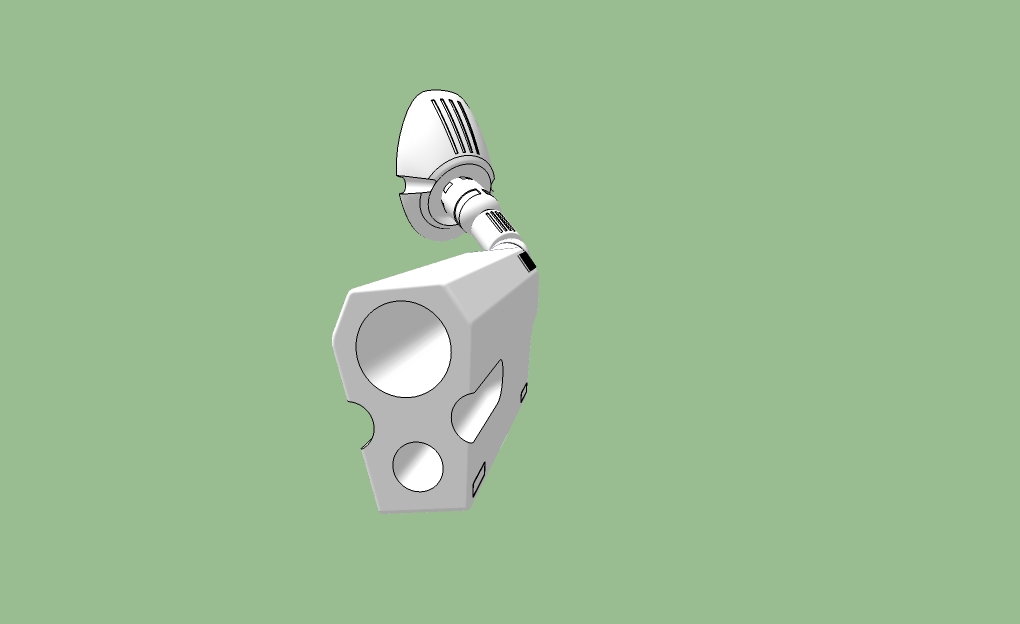
I am using curviloft, roundcorner, and JJP for alot of this -- you may also notice that this is a dynamic component and if you click on it I have rigged it to animate between 2 positions... although the poly-count is really stretching the limits of what can be animated.
Thank-you for your plugins!
 I also forgot to mention I'm using your BZ toolbar set as well
I also forgot to mention I'm using your BZ toolbar set as well 
Best,
Jason. -
NEW RELEASE: Curviloft 1.1a - 12 Jan 11
Sorry for long absence. This new release hopefully includes a functional version of Loft Along Path, along with other fixes. It also support a two-phase loading.
Note that you will need to upgrade to LibFredo6 3.6.
There is still no documentation. So the best is have a look at the video:
[flash=640,480:3menursp]http://www.youtube.com/v/AZnVY3unWPU&hl[/flash:3menursp]See main post for download
Fredo
-
Thanks again Fredo6, this is an amazing tool

-
Fredo, I don't know how many time I can say thank you with out it becoming monotonous but, thank you!
-
 Wow!
Wow!Thank you, thank you, thank you.
-
Thank you Fredo!!!
I like the respect tangency method

But looks like the skinning option has a regression

Daniel S
-
@daniel s said:
[b]But looks like the skinning option has a regression

Daniel S
Daniel,
You always find the right bugs. Thanks for that! This seems to be with 3 sides shapes.
I have a look.Fredo
-
Happy new year Fredo!
 et
et 
-
Small bug signaled by Daniel S in Skinning (on 3-side shapes) is fixed.
You just need to upgrade to LibFredo6 3.6bFredo
-
That was fast.. thank you again Fredo!!!
Awesome plugin
Daniel S
-
Speedy SAV (in English after sales service )


-
Hi Fredo,
Thank-you again for this -- I do have a slight request... I have some re-occurring twisting and if I take the time to align the verts manually the result comes out exactly the way I want, but manually setting the verts seems a bit temperamental at this point and I was wondering if it could be possible to set the "twist" parameters to decimal increments as it would solve my problem (1 is too large a change). See attached file for example.
If there is a better solution then I am very interested... I have split the profiles down the middle and successfully finished it that way.
Best,
Jason.
-
Amazing as usual...

Thank you. -
@jason_maranto said:
Hi Fredo,
Thank-you again for this -- I do have a slight request... I have some re-occurring twisting and if I take the time to align the verts manually the result comes out exactly the way I want, but manually setting the verts seems a bit temperamental at this point and I was wondering if it could be possible to set the "twist" parameters to decimal increments as it would solve my problem (1 is too large a change). See attached file for example.
If there is a better solution then I am very interested... I have split the profiles down the middle and successfully finished it that way.
Best,
Jason.Jason,
In your case, the alignment issue can be solved by using naturalvertex matching, as opposed to best-fit of shapes(which is the default).
Here is an illustration on your model. In your case, the natural 'straight' matching is more appropriate than the shape best-fit method.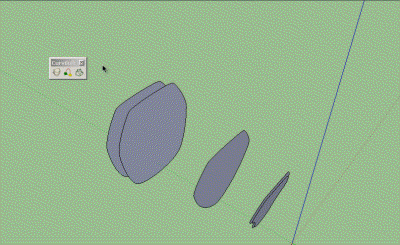
Fredo
PS: by the way, your model is a good illustration for using the transversal Spline methods (like F-Spline, second icon from the right, in red). See in attached file
twisty verts - Fredo.skp -
@utiler said:
Fredo, I don't know how many time I can say thank you with out it becoming monotonous but, thank you!
Thanks to your thanks. I hope you are safe with all the water flooding in Queensland.
Fredo
Advertisement









